先安装一台虚拟机,然后进行克隆,因为前面的步骤都是一样的,具体代码如下:
Last login: Mon Nov 25 00:40:34 2019 from 192.168.180.1 ##安装依赖包 [root@master ~]# yum install -y conntrack ntpdate ntp ipvsadm ipset jq iptables curl sysstat libseccomp wget vim net-tools git 已加载插件:fastestmirror, langpacks Loading mirror speeds from cached hostfile * base: mirrors.163.com * extras: mirrors.163.com * updates: mirrors.huaweicloud.com base | 3.6 kB 00:00 docker-ce-stable | 3.5 kB 00:00 extras | 2.9 kB 00:00 k8s | 1.4 kB 00:00 updates | 2.9 kB 00:00 软件包 conntrack-tools-1.4.4-5.el7_7.2.x86_64 已安装并且是最新版本 软件包 ntpdate-4.2.6p5-29.el7.centos.x86_64 已安装并且是最新版本 软件包 ntp-4.2.6p5-29.el7.centos.x86_64 已安装并且是最新版本 软件包 ipvsadm-1.27-7.el7.x86_64 已安装并且是最新版本 软件包 ipset-7.1-1.el7.x86_64 已安装并且是最新版本 没有可用软件包 jq。 软件包 iptables-1.4.21-33.el7.x86_64 已安装并且是最新版本 软件包 curl-7.29.0-54.el7.x86_64 已安装并且是最新版本 软件包 sysstat-10.1.5-18.el7.x86_64 已安装并且是最新版本 软件包 libseccomp-2.3.1-3.el7.x86_64 已安装并且是最新版本 软件包 wget-1.14-18.el7_6.1.x86_64 已安装并且是最新版本 软件包 2:vim-enhanced-7.4.629-6.el7.x86_64 已安装并且是最新版本 无须任何处理 ##设置防火墙为 Iptables 并设置空规则 [root@master ~]# systemctl stop firewalld && systemctl disable firewalld [root@master ~]# yum -y install iptables-services && systemctl start iptables && systemctl enable iptables && iptables -F && service iptables save 已加载插件:fastestmirror, langpacks Loading mirror speeds from cached hostfile * base: mirrors.163.com * extras: mirrors.163.com * updates: mirrors.huaweicloud.com 软件包 iptables-services-1.4.21-33.el7.x86_64 已安装并且是最新版本 无须任何处理 iptables: Saving firewall rules to /etc/sysconfig/iptables:[ 确定 ] ##关闭 SELINUX [root@master ~]# swapoff -a && sed -i '/ swap / s/^(.*)$/#1/g' /etc/fstab [root@master ~]# setenforce 0 && sed -i 's/^SELINUX=.*/SELINUX=disabled/' /etc/selinux/config setenforce: SELinux is disabled ##调整内核参数,对于 K8S [root@master ~]# cat > kubernetes.conf <<EOF > net.bridge.bridge-nf-call-iptables=1 > net.bridge.bridge-nf-call-ip6tables=1 > net.ipv4.ip_forward=1 > net.ipv4.tcp_tw_recycle=0 > vm.swappiness=0 # 禁止使用 swap 空间,只有当系统 OOM 时才允许使用它 > vm.overcommit_memory=1 # 不检查物理内存是否够用 > vm.panic_on_oom=0 # 开启 OOM > fs.inotify.max_user_instances=8192 > fs.inotify.max_user_watches=1048576 > fs.file-max=52706963 > fs.nr_open=52706963 > net.ipv6.conf.all.disable_ipv6=1 > net.netfilter.nf_conntrack_max=2310720 > EOF [root@master ~]# cp kubernetes.conf /etc/sysctl.d/kubernetes.conf [root@master ~]# sysctl -p /etc/sysctl.d/kubernetes.conf net.bridge.bridge-nf-call-iptables = 1 net.bridge.bridge-nf-call-ip6tables = 1 net.ipv4.ip_forward = 1 net.ipv4.tcp_tw_recycle = 0 vm.swappiness = 0 # 禁止使用 swap 空间,只有当系统 OOM 时才允许使用它 vm.overcommit_memory = 1 # 不检查物理内存是否够用 vm.panic_on_oom = 0 # 开启 OOM fs.inotify.max_user_instances = 8192 fs.inotify.max_user_watches = 1048576 fs.file-max = 52706963 fs.nr_open = 52706963 net.ipv6.conf.all.disable_ipv6 = 1 net.netfilter.nf_conntrack_max = 2310720 ## 关闭系统不需要服务 [root@master ~]# systemctl stop postfix && systemctl disable postfix Removed symlink /etc/systemd/system/multi-user.target.wants/postfix.service. ##设置 rsyslogd 和 systemd journald [root@master ~]# mkdir /var/log/journal # 持久化保存日志的目录 [root@master ~]# mkdir /etc/systemd/journald.conf.d [root@master ~]# cat > /etc/systemd/journald.conf.d/99-prophet.conf <<EOF > [Journal] > # 持久化保存到磁盘 > Storage=persistent > # 压缩历史日志 > Compress=yes > SyncIntervalSec=5m > RateLimitInterval=30s > RateLimitBurst=1000 > # 最大占用空间 10G > SystemMaxUse=10G > # 单日志文件最大 200M > SystemMaxFileSize=200M > # 日志保存时间 2 周 > MaxRetentionSec=2week > # 不将日志转发到 syslog > ForwardToSyslog=no > EOF [root@master ~]# systemctl restart systemd-journald ##升级系统内核为 4.44 [root@master ~]# rpm -Uvh http://www.elrepo.org/elrepo-release-7.0-3.el7.elrepo.noarch.rpm 获取http://www.elrepo.org/elrepo-release-7.0-3.el7.elrepo.noarch.rpm 警告:/var/tmp/rpm-tmp.KLFoFh: 头V4 DSA/SHA1 Signature, 密钥 ID baadae52: NOKEY 准备中... ################################# [100%] 正在升级/安装... 1:elrepo-release-7.0-3.el7.elrepo ################################# [100%] [root@master ~]# yum --enablerepo=elrepo-kernel install -y kernel-lt 已加载插件:fastestmirror, langpacks Loading mirror speeds from cached hostfile * base: mirrors.163.com * elrepo: mirror.rackspace.com * elrepo-kernel: mirror.rackspace.com * extras: mirrors.163.com * updates: mirrors.huaweicloud.com elrepo | 2.9 kB 00:00 elrepo-kernel | 2.9 kB 00:00 (1/2): elrepo/primary_db | 398 kB 00:01 (2/2): elrepo-kernel/primary_db | 1.8 MB 00:02 正在解决依赖关系 --> 正在检查事务 ---> 软件包 kernel-lt.x86_64.0.4.4.202-1.el7.elrepo 将被 安装 --> 解决依赖关系完成 依赖关系解决 =============================================================================== Package 架构 版本 源 大小 =============================================================================== 正在安装: kernel-lt x86_64 4.4.202-1.el7.elrepo elrepo-kernel 39 M 事务概要 =============================================================================== 安装 1 软件包 总下载量:39 M 安装大小:180 M Downloading packages: 警告:/var/cache/yum/x86_64/7/elrepo-kernel/packages/kernel-lt-4.4.202-1.el7.elrepo.x86_64.rpm: 头V4 DSA/SHA1 Signature, 密钥 ID baadae52: NOKEY kernel-lt-4.4.202-1.el7.elrepo.x86_64.rpm 的公钥尚未安装 kernel-lt-4.4.202-1.el7.elrepo.x86_64.rpm | 39 MB 00:22 从 file:///etc/pki/rpm-gpg/RPM-GPG-KEY-elrepo.org 检索密钥 导入 GPG key 0xBAADAE52: 用户ID : "elrepo.org (RPM Signing Key for elrepo.org) <secure@elrepo.org>" 指纹 : 96c0 104f 6315 4731 1e0b b1ae 309b c305 baad ae52 软件包 : elrepo-release-7.0-3.el7.elrepo.noarch (installed) 来自 : /etc/pki/rpm-gpg/RPM-GPG-KEY-elrepo.org Running transaction check Running transaction test Transaction test succeeded Running transaction 警告:RPM 数据库已被非 yum 程序修改。 正在安装 : kernel-lt-4.4.202-1.el7.elrepo.x86_64 1/1 验证中 : kernel-lt-4.4.202-1.el7.elrepo.x86_64 1/1 已安装: kernel-lt.x86_64 0:4.4.202-1.el7.elrepo 完毕! [root@master ~]# grub2-set-default 'CentOS Linux (4.4.189-1.el7.elrepo.x86_64) 7 (Core)' [root@master ~]# uname -r 3.10.0-957.el7.x86_64 [root@master ~]# reboot
# 重启
[root@k8s-master ~]# uname -r
4.4.202-1.el7.elrepo.x86_64
###########下面步骤也要执行,只是忘记做记录了
# kube-proxy开启ipvs的前置条件
modprobe br_netfilter
cat > /etc/sysconfig/modules/ipvs.modules <<EOF
#!/bin/bash
modprobe -- ip_vs
modprobe -- ip_vs_rr
modprobe -- ip_vs_wrr
modprobe -- ip_vs_sh
modprobe -- nf_conntrack_ipv4
EOF
chmod 755 /etc/sysconfig/modules/ipvs.modules && bash /etc/sysconfig/modules/ipvs.modules &&
lsmod | grep -e ip_vs -e nf_conntrack_ipv4
yum install -y yum-utils device-mapper-persistent-data lvm2
yum-config-manager
--add-repo
http://mirrors.aliyun.com/docker-ce/linux/centos/docker-ce.repo
yum update -y && yum install -y docker-ce
## 创建 /etc/docker 目录
mkdir /etc/docker
# 配置 daemon.
cat > /etc/docker/daemon.json <<EOF
{
"exec-opts": ["native.cgroupdriver=systemd"],
"log-driver": "json-file",
"log-opts": {
"max-size": "100m"
}
} EOF
mkdir -p /etc/systemd/system/docker.service.d
# 重启docker服务
systemctl daemon-reload && systemctl restart docker && systemctl enable docker
然后进行克隆
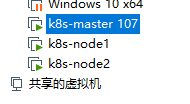
设置系统主机名以及 Host 文件的相互解析
hostnamectl set-hostname k8s-master
三台机器都要执行
[root@k8s-node02 ~]# cat <<EOF > /etc/yum.repos.d/kubernetes.repo > [kubernetes] > name=Kubernetes > baseurl=http://mirrors.aliyun.com/kubernetes/yum/repos/kubernetes-el7-x86_64 > enabled=1 > gpgcheck=0 > repo_gpgcheck=0 > gpgkey=http://mirrors.aliyun.com/kubernetes/yum/doc/yum-key.gpg > http://mirrors.aliyun.com/kubernetes/yum/doc/rpm-package-key.gpg > EOF [root@k8s-node02 ~]# yum -y install kubeadm-1.15.1 kubectl-1.15.1 kubelet-1.15.1 已加载插件:fastestmirror, langpacks Loading mirror speeds from cached hostfile * base: mirrors.tuna.tsinghua.edu.cn * elrepo: mirrors.tuna.tsinghua.edu.cn * extras: mirrors.tuna.tsinghua.edu.cn * updates: mirrors.tuna.tsinghua.edu.cn kubernetes | 1.4 kB 00:00:00 kubernetes/primary | 59 kB 00:00:00 kubernetes 430/430 正在解决依赖关系 --> 正在检查事务 ---> 软件包 kubeadm.x86_64.0.1.15.1-0 将被 安装 --> 正在处理依赖关系 kubernetes-cni >= 0.7.5,它被软件包 kubeadm-1.15.1-0.x86_64 需要 --> 正在处理依赖关系 cri-tools >= 1.13.0,它被软件包 kubeadm-1.15.1-0.x86_64 需要 ---> 软件包 kubectl.x86_64.0.1.15.1-0 将被 安装 ---> 软件包 kubelet.x86_64.0.1.15.1-0 将被 安装 --> 正在处理依赖关系 socat,它被软件包 kubelet-1.15.1-0.x86_64 需要 --> 正在检查事务 ---> 软件包 cri-tools.x86_64.0.1.13.0-0 将被 安装 ---> 软件包 kubernetes-cni.x86_64.0.0.7.5-0 将被 安装 ---> 软件包 socat.x86_64.0.1.7.3.2-2.el7 将被 安装 --> 解决依赖关系完成 依赖关系解决 =================================================================================================================================================================== Package 架构 版本 源 大小 =================================================================================================================================================================== 正在安装: kubeadm x86_64 1.15.1-0 kubernetes 8.9 M kubectl x86_64 1.15.1-0 kubernetes 9.5 M kubelet x86_64 1.15.1-0 kubernetes 22 M 为依赖而安装: cri-tools x86_64 1.13.0-0 kubernetes 5.1 M kubernetes-cni x86_64 0.7.5-0 kubernetes 10 M socat x86_64 1.7.3.2-2.el7 base 290 k 事务概要 =================================================================================================================================================================== 安装 3 软件包 (+3 依赖软件包) 总下载量:55 M 安装大小:251 M Downloading packages: (1/6): 14bfe6e75a9efc8eca3f638eb22c7e2ce759c67f95b43b16fae4ebabde1549f3-cri-tools-1.13.0-0.x86_64.rpm | 5.1 MB 00:00:04 (2/6): aa386b8f2cac67415283227ccb01dc043d718aec142e32e1a2ba6dbd5173317b-kubeadm-1.15.1-0.x86_64.rpm | 8.9 MB 00:00:04 (3/6): f27b0d7e1770ae83c9fce9ab30a5a7eba4453727cdc53ee96dc4542c8577a464-kubectl-1.15.1-0.x86_64.rpm | 9.5 MB 00:00:07 (4/6): socat-1.7.3.2-2.el7.x86_64.rpm | 290 kB 00:00:00 (5/6): f5edc025972c2d092ac41b05877c89b50cedaa7177978d9e5e49b5a2979dbc85-kubelet-1.15.1-0.x86_64.rpm | 22 MB 00:00:08 (6/6): 548a0dcd865c16a50980420ddfa5fbccb8b59621179798e6dc905c9bf8af3b34-kubernetes-cni-0.7.5-0.x86_64.rpm | 10 MB 00:00:04 ------------------------------------------------------------------------------------------------------------------------------------------------------------------- 总计 3.3 MB/s | 55 MB 00:00:16 Running transaction check Running transaction test Transaction test succeeded Running transaction 正在安装 : socat-1.7.3.2-2.el7.x86_64 1/6 正在安装 : kubernetes-cni-0.7.5-0.x86_64 2/6 正在安装 : kubelet-1.15.1-0.x86_64 3/6 正在安装 : cri-tools-1.13.0-0.x86_64 4/6 正在安装 : kubectl-1.15.1-0.x86_64 5/6 正在安装 : kubeadm-1.15.1-0.x86_64 6/6 验证中 : kubectl-1.15.1-0.x86_64 1/6 验证中 : cri-tools-1.13.0-0.x86_64 2/6 验证中 : kubelet-1.15.1-0.x86_64 3/6 验证中 : kubeadm-1.15.1-0.x86_64 4/6 验证中 : kubernetes-cni-0.7.5-0.x86_64 5/6 验证中
下面是主节点要执行的
[root@k8s-master kubeadm-basic.images]# cd /opt [root@k8s-master opt]# ll 总用量 235624 drwxr-xr-x 3 root root 17 11月 26 16:43 cni drwx--x--x. 4 root root 28 11月 26 13:23 containerd drwxr-xr-x 2 root root 142 8月 5 10:25 kubeadm-basic.images -rw-r--r-- 1 root root 241260752 11月 26 16:44 kubeadm-basic.images.tar.gz -rw-r--r-- 1 root root 14416 11月 26 16:57 kube-flannel.yml drwxr-xr-x. 2 root root 6 10月 31 2018 rh [root@k8s-master opt]# kubectl create -f kube-flannel.yml The connection to the server localhost:8080 was refused - did you specify the right host or port? [root@k8s-master opt]# kubeadm init --config=kubeadm-config.yaml --experimental-upload-certs | tee kubeadm-init.log Flag --experimental-upload-certs has been deprecated, use --upload-certs instead unable to read config from "kubeadm-config.yaml" : open kubeadm-config.yaml: no such file or directory [root@k8s-master opt]# cd [root@k8s-master ~]# kubeadm init --config=kubeadm-config.yaml --experimental-upload-certs | tee kubeadm-init.log Flag --experimental-upload-certs has been deprecated, use --upload-certs instead unable to read config from "kubeadm-config.yaml" : open kubeadm-config.yaml: no such file or directory [root@k8s-master ~]# ll 总用量 12 -rw-------. 1 root root 1731 11月 26 12:32 anaconda-ks.cfg -rw-r--r--. 1 root root 1779 11月 26 13:00 initial-setup-ks.cfg -rw-r--r-- 1 root root 0 11月 26 16:58 kubeadm-init.log -rw-r--r--. 1 root root 484 11月 26 13:15 kubernetes.conf [root@k8s-master ~]# kubeadm config print init-defaults > kubeadm-config.yaml [root@k8s-master ~]# vim kubeadm-config.yaml [root@k8s-master ~]# kubeadm init --config=kubeadm-config.yaml --experimental-upload-certs | tee kubeadm-init.log Flag --experimental-upload-certs has been deprecated, use --upload-certs instead [init] Using Kubernetes version: v1.15.1 [preflight] Running pre-flight checks [WARNING SystemVerification]: this Docker version is not on the list of validated versions: 19.03.5. Latest validated version: 18.09 [preflight] Pulling images required for setting up a Kubernetes cluster [preflight] This might take a minute or two, depending on the speed of your internet connection [preflight] You can also perform this action in beforehand using 'kubeadm config images pull' [kubelet-start] Writing kubelet environment file with flags to file "/var/lib/kubelet/kubeadm-flags.env" [kubelet-start] Writing kubelet configuration to file "/var/lib/kubelet/config.yaml" [kubelet-start] Activating the kubelet service [certs] Using certificateDir folder "/etc/kubernetes/pki" [certs] Generating "front-proxy-ca" certificate and key [certs] Generating "front-proxy-client" certificate and key [certs] Generating "etcd/ca" certificate and key [certs] Generating "etcd/server" certificate and key [certs] etcd/server serving cert is signed for DNS names [k8s-master localhost] and IPs [192.168.180.110 127.0.0.1 ::1] [certs] Generating "etcd/peer" certificate and key [certs] etcd/peer serving cert is signed for DNS names [k8s-master localhost] and IPs [192.168.180.110 127.0.0.1 ::1] [certs] Generating "etcd/healthcheck-client" certificate and key [certs] Generating "apiserver-etcd-client" certificate and key [certs] Generating "ca" certificate and key [certs] Generating "apiserver" certificate and key [certs] apiserver serving cert is signed for DNS names [k8s-master kubernetes kubernetes.default kubernetes.default.svc kubernetes.default.svc.cluster.local] and IPs [10.96.0.1 192.168.180.110] [certs] Generating "apiserver-kubelet-client" certificate and key [certs] Generating "sa" key and public key [kubeconfig] Using kubeconfig folder "/etc/kubernetes" [kubeconfig] Writing "admin.conf" kubeconfig file [kubeconfig] Writing "kubelet.conf" kubeconfig file [kubeconfig] Writing "controller-manager.conf" kubeconfig file [kubeconfig] Writing "scheduler.conf" kubeconfig file [control-plane] Using manifest folder "/etc/kubernetes/manifests" [control-plane] Creating static Pod manifest for "kube-apiserver" [control-plane] Creating static Pod manifest for "kube-controller-manager" [control-plane] Creating static Pod manifest for "kube-scheduler" [etcd] Creating static Pod manifest for local etcd in "/etc/kubernetes/manifests" [wait-control-plane] Waiting for the kubelet to boot up the control plane as static Pods from directory "/etc/kubernetes/manifests". This can take up to 4m0s [apiclient] All control plane components are healthy after 32.505263 seconds [upload-config] Storing the configuration used in ConfigMap "kubeadm-config" in the "kube-system" Namespace [kubelet] Creating a ConfigMap "kubelet-config-1.15" in namespace kube-system with the configuration for the kubelets in the cluster [upload-certs] Storing the certificates in Secret "kubeadm-certs" in the "kube-system" Namespace [upload-certs] Using certificate key: 9053253c4952c112c996e6246a95f90c7d5bc20e418580f3dab17f3d37e30ac4 [mark-control-plane] Marking the node k8s-master as control-plane by adding the label "node-role.kubernetes.io/master=''" [mark-control-plane] Marking the node k8s-master as control-plane by adding the taints [node-role.kubernetes.io/master:NoSchedule] [bootstrap-token] Using token: abcdef.0123456789abcdef [bootstrap-token] Configuring bootstrap tokens, cluster-info ConfigMap, RBAC Roles [bootstrap-token] configured RBAC rules to allow Node Bootstrap tokens to post CSRs in order for nodes to get long term certificate credentials [bootstrap-token] configured RBAC rules to allow the csrapprover controller automatically approve CSRs from a Node Bootstrap Token [bootstrap-token] configured RBAC rules to allow certificate rotation for all node client certificates in the cluster [bootstrap-token] Creating the "cluster-info" ConfigMap in the "kube-public" namespace [addons] Applied essential addon: CoreDNS [addons] Applied essential addon: kube-proxy Your Kubernetes control-plane has initialized successfully! To start using your cluster, you need to run the following as a regular user: mkdir -p $HOME/.kube sudo cp -i /etc/kubernetes/admin.conf $HOME/.kube/config sudo chown $(id -u):$(id -g) $HOME/.kube/config You should now deploy a pod network to the cluster. Run "kubectl apply -f [podnetwork].yaml" with one of the options listed at: https://kubernetes.io/docs/concepts/cluster-administration/addons/ Then you can join any number of worker nodes by running the following on each as root: kubeadm join 192.168.180.110:6443 --token abcdef.0123456789abcdef --discovery-token-ca-cert-hash sha256:2ada0e2827669c2b9c9432c9a099787a47d85fca9389576e5d2ec15d83a806dd [root@k8s-master ~]# kubectl get note The connection to the server localhost:8080 was refused - did you specify the right host or port? [root@k8s-master ~]# kubectl get pod The connection to the server localhost:8080 was refused - did you specify the right host or port? [root@k8s-master ~]# ll 总用量 24 -rw-------. 1 root root 1731 11月 26 12:32 anaconda-ks.cfg -rw-r--r--. 1 root root 1779 11月 26 13:00 initial-setup-ks.cfg -rw-r--r-- 1 root root 999 11月 26 17:00 kubeadm-config.yaml -rw-r--r-- 1 root root 4668 11月 26 17:01 kubeadm-init.log -rw-r--r--. 1 root root 484 11月 26 13:15 kubernetes.conf [root@k8s-master ~]# cat kubeadm-init.log [init] Using Kubernetes version: v1.15.1 [preflight] Running pre-flight checks [preflight] Pulling images required for setting up a Kubernetes cluster [preflight] This might take a minute or two, depending on the speed of your internet connection [preflight] You can also perform this action in beforehand using 'kubeadm config images pull' [kubelet-start] Writing kubelet environment file with flags to file "/var/lib/kubelet/kubeadm-flags.env" [kubelet-start] Writing kubelet configuration to file "/var/lib/kubelet/config.yaml" [kubelet-start] Activating the kubelet service [certs] Using certificateDir folder "/etc/kubernetes/pki" [certs] Generating "front-proxy-ca" certificate and key [certs] Generating "front-proxy-client" certificate and key [certs] Generating "etcd/ca" certificate and key [certs] Generating "etcd/server" certificate and key [certs] etcd/server serving cert is signed for DNS names [k8s-master localhost] and IPs [192.168.180.110 127.0.0.1 ::1] [certs] Generating "etcd/peer" certificate and key [certs] etcd/peer serving cert is signed for DNS names [k8s-master localhost] and IPs [192.168.180.110 127.0.0.1 ::1] [certs] Generating "etcd/healthcheck-client" certificate and key [certs] Generating "apiserver-etcd-client" certificate and key [certs] Generating "ca" certificate and key [certs] Generating "apiserver" certificate and key [certs] apiserver serving cert is signed for DNS names [k8s-master kubernetes kubernetes.default kubernetes.default.svc kubernetes.default.svc.cluster.local] and IPs [10.96.0.1 192.168.180.110] [certs] Generating "apiserver-kubelet-client" certificate and key [certs] Generating "sa" key and public key [kubeconfig] Using kubeconfig folder "/etc/kubernetes" [kubeconfig] Writing "admin.conf" kubeconfig file [kubeconfig] Writing "kubelet.conf" kubeconfig file [kubeconfig] Writing "controller-manager.conf" kubeconfig file [kubeconfig] Writing "scheduler.conf" kubeconfig file [control-plane] Using manifest folder "/etc/kubernetes/manifests" [control-plane] Creating static Pod manifest for "kube-apiserver" [control-plane] Creating static Pod manifest for "kube-controller-manager" [control-plane] Creating static Pod manifest for "kube-scheduler" [etcd] Creating static Pod manifest for local etcd in "/etc/kubernetes/manifests" [wait-control-plane] Waiting for the kubelet to boot up the control plane as static Pods from directory "/etc/kubernetes/manifests". This can take up to 4m0s [apiclient] All control plane components are healthy after 32.505263 seconds [upload-config] Storing the configuration used in ConfigMap "kubeadm-config" in the "kube-system" Namespace [kubelet] Creating a ConfigMap "kubelet-config-1.15" in namespace kube-system with the configuration for the kubelets in the cluster [upload-certs] Storing the certificates in Secret "kubeadm-certs" in the "kube-system" Namespace [upload-certs] Using certificate key: 9053253c4952c112c996e6246a95f90c7d5bc20e418580f3dab17f3d37e30ac4 [mark-control-plane] Marking the node k8s-master as control-plane by adding the label "node-role.kubernetes.io/master=''" [mark-control-plane] Marking the node k8s-master as control-plane by adding the taints [node-role.kubernetes.io/master:NoSchedule] [bootstrap-token] Using token: abcdef.0123456789abcdef [bootstrap-token] Configuring bootstrap tokens, cluster-info ConfigMap, RBAC Roles [bootstrap-token] configured RBAC rules to allow Node Bootstrap tokens to post CSRs in order for nodes to get long term certificate credentials [bootstrap-token] configured RBAC rules to allow the csrapprover controller automatically approve CSRs from a Node Bootstrap Token [bootstrap-token] configured RBAC rules to allow certificate rotation for all node client certificates in the cluster [bootstrap-token] Creating the "cluster-info" ConfigMap in the "kube-public" namespace [addons] Applied essential addon: CoreDNS [addons] Applied essential addon: kube-proxy Your Kubernetes control-plane has initialized successfully! To start using your cluster, you need to run the following as a regular user: mkdir -p $HOME/.kube sudo cp -i /etc/kubernetes/admin.conf $HOME/.kube/config sudo chown $(id -u):$(id -g) $HOME/.kube/config You should now deploy a pod network to the cluster. Run "kubectl apply -f [podnetwork].yaml" with one of the options listed at: https://kubernetes.io/docs/concepts/cluster-administration/addons/ Then you can join any number of worker nodes by running the following on each as root: kubeadm join 192.168.180.110:6443 --token abcdef.0123456789abcdef --discovery-token-ca-cert-hash sha256:2ada0e2827669c2b9c9432c9a099787a47d85fca9389576e5d2ec15d83a806dd [root@k8s-master ~]# mkdir -p $HOME/.kube [root@k8s-master ~]# sudo cp -i /etc/kubernetes/admin.conf $HOME/.kube/config [root@k8s-master ~]# sudo chown $(id -u):$(id -g) $HOME/.kube/config [root@k8s-master ~]# kubectl get node NAME STATUS ROLES AGE VERSION k8s-master NotReady master 5m11s v1.15.1 [root@k8s-master ~]# cd /opt [root@k8s-master opt]# ll 总用量 235624 drwxr-xr-x 3 root root 17 11月 26 16:43 cni drwx--x--x. 4 root root 28 11月 26 13:23 containerd drwxr-xr-x 2 root root 142 8月 5 10:25 kubeadm-basic.images -rw-r--r-- 1 root root 241260752 11月 26 16:44 kubeadm-basic.images.tar.gz -rw-r--r-- 1 root root 0 11月 26 16:58 kubeadm-init.log -rw-r--r-- 1 root root 14416 11月 26 16:57 kube-flannel.yml drwxr-xr-x. 2 root root 6 10月 31 2018 rh [root@k8s-master opt]# kubectl create -f kube-flannel.yml podsecuritypolicy.policy/psp.flannel.unprivileged created clusterrole.rbac.authorization.k8s.io/flannel created clusterrolebinding.rbac.authorization.k8s.io/flannel created serviceaccount/flannel created configmap/kube-flannel-cfg created daemonset.apps/kube-flannel-ds-amd64 created daemonset.apps/kube-flannel-ds-arm64 created daemonset.apps/kube-flannel-ds-arm created daemonset.apps/kube-flannel-ds-ppc64le created daemonset.apps/kube-flannel-ds-s390x created [root@k8s-master opt]# kubectl get pod -n kube-system NAME READY STATUS RESTARTS AGE coredns-5c98db65d4-9dtqc 1/1 Running 0 7m34s coredns-5c98db65d4-t299k 1/1 Running 0 7m34s etcd-k8s-master 1/1 Running 0 6m45s kube-apiserver-k8s-master 1/1 Running 0 7m52s kube-controller-manager-k8s-master 1/1 Running 0 7m52s kube-flannel-ds-amd64-6p77z 1/1 Running 0 117s kube-proxy-c9dbj 1/1 Running 0 7m33s kube-scheduler-k8s-master 1/1 Running 0 7m52s [root@k8s-master opt]# kubectl get node NAME STATUS ROLES AGE VERSION k8s-master Ready master 9m17s v1.15.1 [root@k8s-master opt]# kubectl get node NAME STATUS ROLES AGE VERSION k8s-master Ready master 16m v1.15.1 k8s-node01 Ready <none> 108s v1.15.1 k8s-node02 Ready <none> 2m45s v1.15.1 [root@k8s-master opt]# kubectl get pod -n kube-system -o wide NAME READY STATUS RESTARTS AGE IP NODE NOMINATED NODE READINESS GATES coredns-5c98db65d4-9dtqc 1/1 Running 0 16m 10.244.0.3 k8s-master <none> <none> coredns-5c98db65d4-t299k 1/1 Running 0 16m 10.244.0.2 k8s-master <none> <none> etcd-k8s-master 1/1 Running 0 15m 192.168.180.110 k8s-master <none> <none> kube-apiserver-k8s-master 1/1 Running 0 16m 192.168.180.110 k8s-master <none> <none> kube-controller-manager-k8s-master 1/1 Running 0 16m 192.168.180.110 k8s-master <none> <none> kube-flannel-ds-amd64-4k54t 1/1 Running 0 3m27s 192.168.180.103 k8s-node02 <none> <none> kube-flannel-ds-amd64-6p77z 1/1 Running 0 11m 192.168.180.110 k8s-master <none> <none> kube-flannel-ds-amd64-f6v2v 1/1 Running 0 2m30s 192.168.180.108 k8s-node01 <none> <none> kube-proxy-c9dbj 1/1 Running 0 16m 192.168.180.110 k8s-master <none> <none> kube-proxy-pcjck 1/1 Running 0 3m27s 192.168.180.103 k8s-node02 <none> <none> kube-proxy-xjhfb 1/1 Running 0 2m30s 192.168.180.108 k8s-node01 <none> <none> kube-scheduler-k8s-master 1/1 Running 0 16m 192.168.180.110 k8s-master <none> <none>
kubeadm-config.yaml
[root@k8s-master ~]# cat kubeadm-config.yaml apiVersion: kubeadm.k8s.io/v1beta2 bootstrapTokens: - groups: - system:bootstrappers:kubeadm:default-node-token token: abcdef.0123456789abcdef ttl: 24h0m0s usages: - signing - authentication kind: InitConfiguration localAPIEndpoint: advertiseAddress: 192.168.180.110 bindPort: 6443 nodeRegistration: criSocket: /var/run/dockershim.sock name: k8s-master taints: - effect: NoSchedule key: node-role.kubernetes.io/master --- apiServer: timeoutForControlPlane: 4m0s apiVersion: kubeadm.k8s.io/v1beta2 certificatesDir: /etc/kubernetes/pki clusterName: kubernetes controllerManager: {} dns: type: CoreDNS etcd: local: dataDir: /var/lib/etcd imageRepository: k8s.gcr.io kind: ClusterConfiguration kubernetesVersion: v1.15.1 networking: dnsDomain: cluster.local podSubnet: "10.244.0.0/16" serviceSubnet: 10.96.0.0/12 scheduler: {} --- apiVersion: kubeproxy.config.k8s.io/v1alpha1 kind: KubeProxyConfiguration featureGates: SupportIPVSProxyMode: true mode: ipvs
2个从节点加入主节点即可
[root@k8s-node01 kubeadm-basic.images]# kubeadm join 192.168.180.110:6443 --token abcdef.0123456789abcdef > --discovery-token-ca-cert-hash sha256:2ada0e2827669c2b9c9432c9a099787a47d85fca9389576e5d2ec15d83a806dd [preflight] Running pre-flight checks [WARNING SystemVerification]: this Docker version is not on the list of validated versions: 19.03.5. Latest validated version: 18.09 [WARNING Hostname]: hostname "k8s-node01" could not be reached [WARNING Hostname]: hostname "k8s-node01": lookup k8s-node01 on 192.168.180.2:53: no such host [preflight] Reading configuration from the cluster... [preflight] FYI: You can look at this config file with 'kubectl -n kube-system get cm kubeadm-config -oyaml' [kubelet-start] Downloading configuration for the kubelet from the "kubelet-config-1.15" ConfigMap in the kube-system namespace [kubelet-start] Writing kubelet configuration to file "/var/lib/kubelet/config.yaml" [kubelet-start] Writing kubelet environment file with flags to file "/var/lib/kubelet/kubeadm-flags.env" [kubelet-start] Activating the kubelet service [kubelet-start] Waiting for the kubelet to perform the TLS Bootstrap... This node has joined the cluster: * Certificate signing request was sent to apiserver and a response was received. * The Kubelet was informed of the new secure connection details. Run 'kubectl get nodes' on the control-plane to see this node join the cluster.
主节点会有
[root@k8s-master opt]# kubectl get node NAME STATUS ROLES AGE VERSION k8s-master Ready master 18m v1.15.1 k8s-node01 Ready <none> 4m15s v1.15.1 k8s-node02 Ready <none> 5m12s v1.15.1 [root@k8s-master opt]#
到此就安装成功了。需要安装用到的资源留言即可。