一、数据类型
MariaDB数据类型可以分为数字,日期和时间以及字符串值。
使用数据类型的原则:够用就行, 尽量使用范围小的,而不用大的
- 常用的数据类型
- 整数:int, bit
- 小数:decimal #decimal(5,2)
- 字符串:varchar, char
- 日期时间:date, time, datetime
- 枚举类型(enum)
- 约束
- 主键primary key:物理上存储的顺序(不能重复)
- 非空not null:此字段不能为空
- 唯一unique:此字段不允许重复
- 默认default:当不填写此值时会使用默认值,如果填写则已填写为准
- 外键foreign key:对关系字段进行约束,当为关系字段填写值时,会到关联的表中查询此值是否存在,如果存在则填写成功,如果不存在则填写失败并抛出异常。
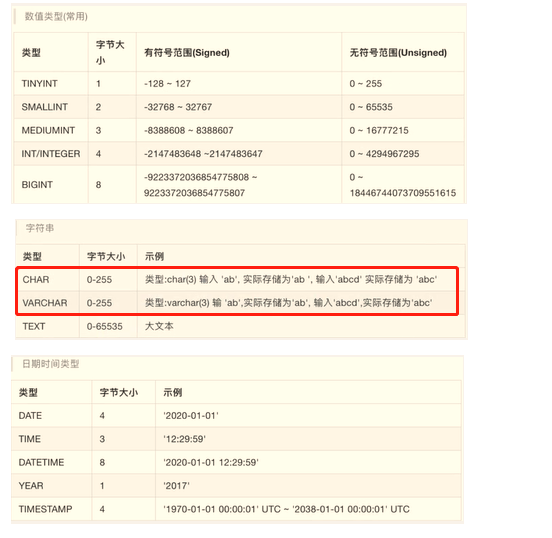
二、增删改
枚举类型的数据可以索引取值
主键null/default/0默认自增
decimal 小数会四舍五入
年龄写成字符串会默认为整型
自增不会回退(好马不吃回头草)

1 MariaDB [jam]> desc classes; #查看表结构 2 +-----------+---------------------+------+-----+---------+----------------+ 3 | Field | Type | Null | Key | Default | Extra | 4 +-----------+---------------------+------+-----+---------+----------------+ 5 | id | tinyint(3) unsigned | NO | PRI | NULL | auto_increment | 6 | name | varchar(4) | YES | | NULL | | 7 | age | tinyint(3) unsigned | YES | | NULL | | 8 | high | decimal(5,2) | YES | | NULL | | 9 | gender | enum('男','女') | YES | | 女 | | 10 | cls_id | int(10) unsigned | YES | | NULL | | 11 | date | bit(1) | YES | | NULL | | 12 | is_delete | bit(1) | YES | | NULL | | 13 +-----------+---------------------+------+-----+---------+----------------+ 14 8 rows in set (0.01 sec) 15 16 MariaDB [jam]> select * from classes; #查看表里的内容 17 Empty set (0.01 sec) 18 19 #查看时间 20 MariaDB [jam]> select now(); 21 #增字段 alter table 表名 add 字段名 数据类型; 22 MariaDB [jam]> alter table classes add bithday datetime; 23 #修改数据类型 alter table 表名 modify 字段名 新的数据类型; 24 MariaDB [jam]> alter table classes modify bithday date; 25 #修改字段名,数据类型 alter table 表名 change 旧字段名 新字段名 数据类型 26 MariaDB [jam]> alter table classes change bithday birth datetime; 27 #删除字段名(drop) 28 MariaDB [jam]> alter table classes drop birth;

#插入一个新的数据 MariaDB [jam]> insert into classes values (1,'萧敬腾',3,171.2,'男',1,1,1); #部分插入,可以多条插入 MariaDB [jam]> insert into classes (name,age,high) values ('jam',32,171.2),('hsiao',32,172);

#将hsiao修改为田馥甄 MariaDB [jam]> update classes set name='田馥甄' where name='hsiao'; #修改特定的某一条的name,用id指定 MariaDB [jam]> update classes set name='张惠妹' where id=20; #修改多个字段用‘,’隔开 MariaDB [jam]> update classes set name='阿密特',age=35 where id=20;

#全部删除(危险操作,一定要注意) MariaDB [jam]> delete from classes; Query OK, 8 rows affected (0.00 sec) MariaDB [jam]> select * from classes; Empty set (0.00 sec) #物理删除,按主键删除最保险 MariaDB [jam]> delete from classes where id=23; #编辑一个is_de字段,默认值为0,bit(1)表示1,0 MariaDB [jam]> alter table classes add is_de bit(1) default 0; #逻辑删除is_de; MariaDB [jam]> alter table classes drop is_de; #查看is_delete=1的行 MariaDB [jam]> select * from classes where is_delete=1; +----+-----------+------+--------+--------+--------+------+-----------+ | id | name | age | high | gender | cls_id | date | is_delete | +----+-----------+------+--------+--------+--------+------+-----------+ | 1 | 萧敬腾 | 3 | 171.00 | 男 | NULL | | | | 2 | 白敬亭 | 5 | 183.00 | 男 | NULL | | | | 21 | 1 | 0 | 3.00 | | 1 | | | | 22 | 2 | 0 | 5.00 | | 1 | | | +----+-----------+------+--------+--------+--------+------+-----------+ 4 rows in set (0.00 sec) #查看is_delete=0的行 MariaDB [jam]> select * from classes where is_delete=0; +----+-----------+------+--------+--------+--------+------+-----------+ | id | name | age | high | gender | cls_id | date | is_delete | +----+-----------+------+--------+--------+--------+------+-----------+ | 3 | 王嘉尔 | 3 | 172.00 | 男 | NULL | | | | 4 | 阿密特 | 6 | 160.00 | 女 | NULL | | | | 24 | 4 | 0 | 6.00 | | 2 | | | +----+-----------+------+--------+--------+--------+------+-----------+ 3 rows in set (0.00 sec)
三、单表查询
查询基本使用(条件,排序,聚合函数,分组,分页)

#创建studens表 MariaDB [jam]> create table students ( -> id int unsigned not null auto_increment primary key, -> name varchar(20) default '', -> age tinyint unsigned default 0, -> high decimal(5,2), -> gender enum('男', '女', '中性', '保密') default '保密', -> cls_id int unsigned default 0, -> is_delete bit default 0); #创建class表 MariaDB [jam]> create table class( -> id int unsigned auto_increment primary key not null, -> name varchar(20) not null); #插入行 MariaDB [jam]> insert into students (name,age,high,gender,cls_id,is_delete) values('猪',12,150,1,1,1),('狗',13,180,1,1,1),('鸡',14,183,2,1,0),('马',3,120,2,1,1),('鼠',20,150,1,1,1); MariaDB [jam]> select * from students; +----+------+------+--------+--------+--------+-----------+ | id | name | age | high | gender | cls_id | is_delete | +----+------+------+--------+--------+--------+-----------+ | 1 | 猪 | 12 | 150.00 | 男 | 1 | | | 2 | 狗 | 13 | 180.00 | 男 | 1 | | | 3 | 鸡 | 14 | 183.00 | 女 | 1 | | | 4 | 马 | 3 | 120.00 | 女 | 1 | | | 5 | 鼠 | 20 | 150.00 | 男 | 1 | | +----+------+------+--------+--------+--------+-----------+

#给字段取别名 MariaDB [jam]> select name as '姓名',age as '年纪' from students; +--------+--------+ | 姓名 | 年纪 | +--------+--------+ | 猪 | 12 | | 狗 | 13 | | 鸡 | 14 | | 马 | 3 | | 鼠 | 20 | +--------+--------+ 5 rows in set (0.00 sec) #给表取别名(多表查询特别有用) MariaDB [jam]> select s.name,s.age from students as s; +------+------+ | name | age | +------+------+ | 猪 | 12 | | 狗 | 13 | | 鸡 | 14 | | 马 | 3 | | 鼠 | 20 | +------+------+ 5 rows in set (0.00 sec) #全部查询(危险操作,数据大时会承受不了) MariaDB [jam]> select * from students;

MariaDB [jam]> select distinct age from students;

#查询年纪大于10的行 MariaDB [jam]> select * from students where age >10; #查询年纪在19到30之间的行(上下等价) MariaDB [jam]> select * from students where age >19 && age <30; MariaDB [jam]> select * from students where age >19 and age <30; #查询年纪小于14或大于20的行(同上) MariaDB [jam]> select * from students where age <14 or age >20; MariaDB [jam]> select * from students where age <14 || age >20;

%表示零个或任意多个字符 #查询students表的age列中包含1的行 MariaDB [jam]> select * from students where age like '%1%'; #查询students表的age列中开头为1的行 MariaDB [jam]> select * from students where age like '1%'; #查询students表的age列中末尾为1的行 MariaDB [jam]> select * from students where age like '%1'; #查询students表的age列中只有一个字符的行 MariaDB [jam]> select * from students where age like '_'; #查询students表的age列中只有两个字符的行 MariaDB [jam]> select * from students where high like '__'; #查询students表的age列中至少有两个字符的行 MariaDB [jam]> select * from students where high like '__%';

#查询年纪在12,14,20的人 MariaDB [jam]> select * from students where age in (12,14,20); #查询年纪在10到20之间的人,包含10和20 MariaDB [jam]> select * from students where age between 10 and 20; #查询年纪不在10和20之间的人 MariaDB [jam]> select * from students where age not between 10 and 20;

#查询年纪为空的行 MariaDB [jam]> select * from students where age is null; #查询年纪不为空的行 MariaDB [jam]> select * from students where age is not null;

#按年纪从小到大排序asc(默认从小到大) MariaDB [jam]> select * from students order by age asc; +----+------+------+--------+--------+--------+-----------+ | id | name | age | high | gender | cls_id | is_delete | +----+------+------+--------+--------+--------+-----------+ | 4 | 马 | 3 | 120.00 | 女 | 1 | | | 1 | 猪 | 12 | 150.00 | 男 | 1 | | | 2 | 狗 | 13 | 180.00 | 男 | 1 | | | 3 | 鸡 | 14 | 183.00 | 女 | 1 | | | 5 | 鼠 | 20 | 150.00 | 男 | 1 | | +----+------+------+--------+--------+--------+-----------+ 5 rows in set (0.00 sec) MariaDB [jam]> select * from students order by age; +----+------+------+--------+--------+--------+-----------+ | id | name | age | high | gender | cls_id | is_delete | +----+------+------+--------+--------+--------+-----------+ | 4 | 马 | 3 | 120.00 | 女 | 1 | | | 1 | 猪 | 12 | 150.00 | 男 | 1 | | | 2 | 狗 | 13 | 180.00 | 男 | 1 | | | 3 | 鸡 | 14 | 183.00 | 女 | 1 | | | 5 | 鼠 | 20 | 150.00 | 男 | 1 | | +----+------+------+--------+--------+--------+-----------+ 5 rows in set (0.00 sec) #按年级从大到小排序(desc) MariaDB [jam]> select * from students order by age desc; +----+------+------+--------+--------+--------+-----------+ | id | name | age | high | gender | cls_id | is_delete | +----+------+------+--------+--------+--------+-----------+ | 5 | 鼠 | 20 | 150.00 | 男 | 1 | | | 3 | 鸡 | 14 | 183.00 | 女 | 1 | | | 2 | 狗 | 13 | 180.00 | 男 | 1 | | | 1 | 猪 | 12 | 150.00 | 男 | 1 | | | 4 | 马 | 3 | 120.00 | 女 | 1 | | +----+------+------+--------+--------+--------+-----------+ 5 rows in set (0.00 sec) #-- 查询年纪在18到34岁之间的男性,按照年纪从小到大 MariaDB [jam]> select * from students where (age between 18 and 34) and gender=1 order by age; #-- 查询年纪在18到34岁之间的女性,身高从高到矮 MariaDB [jam]> select * from students where (age between 18 and 34) and gender=2 order by high desc; # -- 查询年纪在10到20岁的女性,身高从高到矮排序,如果身高相同的情况下按照年纪从小到大排序 MariaDB [jam]> select * from students where (age between 10 and 20) and gender=2 order by high desc, age; #-- 查询年纪在18到44岁的男性,身高从高到矮排序,如果身高相同的情况下按照年纪从小到大排序,如果年龄也相等那么按照id从小到大排序; MariaDB [jam]> select * from students where (age between 18 and 44) and gender=1 order by high desc,age,id;
-- 总数 -- count -- 查询男性有多少人 select count(*) from students where gender=1; -- 最大值 -- max -- 查询最大的年纪 select max(age) as '最大值' from students; -- 查询女性的最高 身高 select max(high) from students where gender=2; -- 最小值 -- min select min(age) as '最小值' from students; -- 求和 -- sum -- 计算所有人的年龄总和 select sum(age) form students; -- 平均值 -- avg -- 计算平均年纪 -- 计算平均年纪 sum(age)/count(*) select avg(age) from students; select sum(age)/count(*) form students; #除去空值,比较准确 -- 保留2位小数 select round(avg(age),2)
-- 总数 -- count -- 查询男性有多少人 select count(*) from students where gender=1; -- 最大值 -- max -- 查询最大的年纪 select max(age) as '最大值' from students; -- 查询女性的最高 身高 select max(high) from students where gender=2; -- 最小值 -- min select min(age) as '最小值' from students; -- 求和 -- sum -- 计算所有人的年龄总和 select sum(age) form students; -- 平均值 -- avg -- 计算平均年纪 -- 计算平均年纪 sum(age)/count(*) select avg(age) from students; select sum(age)/count(*) form students; #除去空值,比较准确 -- 保留2位小数 select round(avg(avg),2) from studen

-- 总数 -- count -- 查询男性有多少人 select count(*) from students where gender=1; -- 最大值 -- max -- 查询最大的年纪 select max(age) as '最大值' from students; -- 查询女性的最高 身高 select max(high) from students where gender=2; -- 最小值 -- min select min(age) as '最小值' from students; -- 求和 -- sum -- 计算所有人的年龄总和 select sum(age) form students; -- 平均值 -- avg -- 计算平均年纪 -- 计算平均年纪 sum(age)/count(*) select avg(age) from students; select sum(age)/count(*) form students; #除去空值,比较准确 -- 保留2位小数 select round(avg(age),2) from students;

-- group by -- 按照性别分组,查询所有的性别 select gender from students group by gender; -- 计算每组性别的人数 select gender,count(*) from students group by gender; -- 查询男性组中的姓名 group_concat select gender,group_concat(name) from students where gender=1; --查询以性别分组的人 select gender,group_concat(name) from students group by gender; -- having -- 查询每个性别平均年纪超过30岁的性别,以及姓名 having avg(age) > 30 select gender,group_concat(name) from students group by gender having avg(age) > 30; -- 查询每种性别中的人数多于4个的组的信息 select gender,group_concat(name) from classes group by gender having count(*) > 4;

-- 分页显示,每页显示2条数据(以1开头,如果limit3,2以4开头) select * from classes limit 0,2; -- 按照身高从高到矮排序,查找出所有女性,并且分页显示,每页显示2条数据 select * from students where gender=2 order by high desc limit 0,2
