一道作业题:
https://www.kaggle.com/c/speechlab-aug03
就是给你训练集,验证集,要求用GMM(混合高斯模型)预测 测试集的分类,这是个2分类的问题。

$ head train.txt dev.txt test.txt ==> train.txt <== 1.124586 1.491173 2 2.982154 0.275734 1 -0.367243 0.068235 2 1.216709 -0.804729 1 3.077832 0.307613 1 1.165453 1.627965 2 0.737648 1.055470 2 0.838988 1.355942 2 1.452510 -0.056967 2 -0.570093 -0.355338 2 ==> dev.txt <== 0.900742 1.933559 2 3.112402 -0.817857 1 0.989450 1.605954 2 0.759107 -1.214189 1 1.433045 -0.986053 1 1.072825 1.654026 2 2.174214 0.638420 2 1.135233 -1.055797 1 -0.328072 -0.091407 2 1.220020 1.116177 2 ==> test.txt <== 0.916983 0.353964 1.921382 1.958336 1.822650 2.328900 -0.786640 -0.059369 1.018302 1.406017 0.660574 0.847398 2.747331 0.910621 0.662462 1.935314 2.955916 -0.317031 -0.213735 0.126742
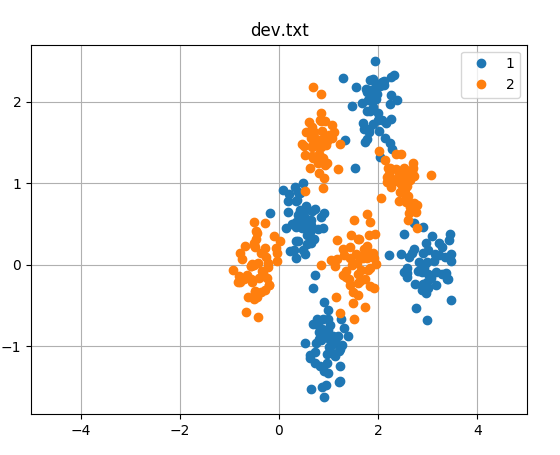

这里我已经把图画出来了,因为特征是2维的,所以可以用平面上的点来表示,不同的颜色代表不同的分类。
这个题的思路就是:用两个GMM来做,每个GMM有4个组分,最后要看属于哪一类,就看两个GMM模型的概率,谁高就属于哪一类。
要对两个GMM模型做初始化,在这里用Kmeans来做初始化,比随机初始化要好。
1.Kmeans初始化:

# from numpy import * import numpy as np import matplotlib.pyplot as plt import os use_new_data=0 #-------------------new----------------- if use_new_data: colour=['lightblue','sandybrown'] _path='/home/dahu/myfile/tianchi/kaggle/gmm_em/my_test/new' train_file=os.path.join(_path,'train.txt1') dev_file=os.path.join(_path,'dev.txt1') test_file=os.path.join(_path,'test.txt1') #-------------------old----------------- else : _path='/home/dahu/myfile/tianchi/kaggle/gmm_em/my_test/old' train_file=os.path.join(_path,'train.txt') dev_file=os.path.join(_path,'dev.txt') test_file=os.path.join(_path,'test.txt') feature_num=2 n_classes = 4 plt.rc('figure', figsize=(10, 6)) def loadDataSet(fileName): # 解析文件,按tab分割字段,得到一个浮点数字类型的矩阵 dataMat = [] # 文件的最后一个字段是类别标签 fr = open(fileName) for line in fr.readlines(): curLine = line.strip().split(' ') # fltLine = map(float, curLine) # 将每个元素转成float类型 fltLine=[float(i) for i in curLine] dataMat.append(fltLine) return dataMat # 计算欧几里得距离 def distEclud(vecA, vecB): return np.sqrt(np.sum(np.power(vecA - vecB, 2))) # 求两个向量之间的距离 # 构建聚簇中心,取k个(此例中k=4)随机质心 def randCent(dataSet, k): np.random.seed(1) n = np.shape(dataSet)[1] centroids = np.mat(np.zeros((k,n))) # 每个质心有n个坐标值,总共要k个质心 for j in range(n): minJ = min(dataSet[:,j]) maxJ = max(dataSet[:,j]) rangeJ = float(maxJ - minJ) centroids[:,j] = minJ + rangeJ * np.random.rand(k, 1) return centroids # k-means 聚类算法 def kMeans(dataSet, k, distMeans =distEclud, createCent = randCent): ''' :param dataSet: 没有lable的数据集 (本例中是二维数据) :param k: 分为几个簇 :param distMeans: 计算距离的函数 :param createCent: 获取k个随机质心的函数 :return: centroids: 最终确定的 k个 质心 clusterAssment: 该样本属于哪类 及 到该类质心距离 ''' m = np.shape(dataSet)[0] #m=80,样本数量 clusterAssment = np.mat(np.zeros((m,2))) # clusterAssment第一列存放该数据所属的中心点,第二列是该数据到中心点的距离, centroids = createCent(dataSet, k) clusterChanged = True # 用来判断聚类是否已经收敛 while clusterChanged: clusterChanged = False; for i in range(m): # 把每一个数据点划分到离它最近的中心点 minDist = np.inf; minIndex = -1; for j in range(k): distJI = distMeans(centroids[j,:], dataSet[i,:]) if distJI < minDist: minDist = distJI; minIndex = j # 如果第i个数据点到第j个中心点更近,则将i归属为j if clusterAssment[i,0] != minIndex: clusterChanged = True # 如果分配发生变化,则需要继续迭代 clusterAssment[i,:] = minIndex,minDist**2 # 并将第i个数据点的分配情况存入字典 # print centroids for cent in range(k): # 重新计算中心点 # ptsInClust = dataSet[clusterAssment.A[:,0]==cent] ptsInClust = dataSet[np.nonzero(clusterAssment[:,0].A == cent)[0]] centroids[cent,:] = np.mean(ptsInClust, axis = 0) # 算出这些数据的中心点 return centroids, clusterAssment # --------------------测试---------------------------------------------------- # 用测试数据及测试kmeans算法 data=np.mat(loadDataSet(train_file)) # data=np.mat(loadDataSet('/home/dahu/myfile/my_git/pytorch_learning/pytorch_lianxi/gmm_em.lastyear/train.txt')) # print(data) kmeans=[] colors = ['lightblue','sandybrown'] for i in [1,2]: datMat = data[np.nonzero(data[:,feature_num].A == i)[0]] #选取某一标注的所有样例 # datMat = data[data.A[:,2]==i] # print(datMat) myCentroids,clustAssing = kMeans(datMat,n_classes) print('Kmeans 中心点坐标展示') print(myCentroids) x=np.array(datMat[:,0]).ravel() y=np.array(datMat[:,1]).ravel() plt.scatter(x,y, marker='o',color=colors[i-1],label=i) xcent=np.array(myCentroids[:,0]).ravel() ycent=np.array(myCentroids[:,1]).ravel() plt.scatter(xcent, ycent, marker='x', color='r', s=50) # print(myCentroids[:,:2]) kmeans.append(myCentroids[:,:feature_num]) plt.legend(scatterpoints=1, loc='lower right', prop=dict(size=12)) plt.title('kmeans get center') plt.show()

kmeans的方法之前的博客已经说了,方法是一样的,在这里,已经把分类和各组分的中心点已经标出了。
kmeans找到的中心点,我们准备用来作为GMM的初始化。
2.GMM训练
f_train=open(train_file,'r') f_dev=open(dev_file,'r') x_train=[] Y_train=[] x_test=[] Y_test=[] for line in f_train: a=line.split(' ') x_train.append([float(i) for i in a[:feature_num]]) Y_train.append(int(a[-1])) X_train=np.array(x_train) y_train=np.array(Y_train) for line in f_dev: a=line.split(' ') x_test.append([float(i) for i in a[:feature_num]]) Y_test.append(int(a[-1])) X_test=np.array(x_test) y_test=np.array(Y_test) c=[X_train,y_train,X_test,y_test] # print(X_train[:5],y_train[:5],' ',X_test[:5],y_test[:5],' ',type(X_train)) # print(X_train[y_train==1]) x1=X_train[y_train==1] x2=X_train[y_train==2] xt1=X_test[y_test==1] xt2=X_test[y_test==2] print(x1[:5],x1.shape) # for i in c: # print(i.shape) # --------------------------GMM----------------------------------------------------
# 在这里准备开始搞GMM了,这里用了2个GMM模型
estimator1 = GaussianMixture(n_components=n_classes, covariance_type='full', max_iter=200, random_state=0,tol=1e-5) estimator2 = GaussianMixture(n_components=n_classes, covariance_type='full', max_iter=200, random_state=0,tol=1e-5) # estimator.means_init = np.array([X_train[y_train == i+1].mean(axis=0) # for i in range(n_classes)]) estimator1.means_init = np.array(kmeans[0]) #在这里初始化的,这个值就是我们之前kmeans得到的 estimator2.means_init = np.array(kmeans[1]) # estimator.fit(X_train) estimator1.fit(x1) estimator2.fit(x2) x1_p= np.exp(estimator1.score_samples(X_train)) x2_p= np.exp(estimator2.score_samples(X_train)) # 写了两个函数,一个是预测分类的,其实就是根据 哪个GMM模型的得分高,就是哪一类 这样来分类的, 另一个是根据分类结果,和标注对比,算一个准确率 def predict(x1test_p,x2test_p): res=[] for i in range(x1test_p.shape[0]): if x1test_p[i]>x2test_p[i]: res.append(1) else: res.append(2) res=np.array(res) return res def calculate_accuracy(x1test_p,x2test_p,y_test): res=predict(x1test_p,x2test_p) test_accuracy = np.mean(res.ravel() == y_test.ravel()) * 100 return test_accuracy print('开发集train准确率',calculate_accuracy(x1_p,x2_p,y_train)) print('-'*60) x1test_p=np.exp(estimator1.score_samples(X_test)) x2test_p=np.exp(estimator2.score_samples(X_test)) # print(x1test_p[:5],x1test_p.shape) # print(x2test_p[:5],x2test_p.shape) # print(y_test[:5],y_test.shape) print('验证集dev准确率',calculate_accuracy(x1test_p,x2test_p,y_test))
[[ 2.982154 0.275734] [ 1.216709 -0.804729] [ 3.077832 0.307613] [ 0.710813 0.241071] [ 0.599696 0.490842]] (2400, 2) 开发集train准确率 98.375 ------------------------------------------------------------ 验证集dev准确率 97.875
当然这里算 测试集 的 分类,我没有贴上去啊,最后提交的时候,准确率是98% ,当然前面还有得分更高的。。。
最后
经数学帝的提醒,对于 确定 是哪一个分类 这一块的描述不够准确,重新描述一下:
a.我们求的2个GMM的概率其实是 p(x|y=1) ,p(x|y=2) ,在给定分类情况下,x的概率
b.而我们需要的是p(y=1|x) ,p(y=2|x) ,已经知道是x了,求是哪个分类的概率。
两个不是同一个东西,需要转化一下: p(y=1|x) = p(x|y=1)*p(y=1)/p(x) , p(y=2|x) = p(x|y=2)*p(y=2)/p(x)
分母p(x)是一样的,可以约掉,分子上还有一个p(y=1) 和 p(y=2) 这是先验概率,在题目中,分类1和分类2的数量是一样多的,所以我们求 a ,能反应出我们求b ,如果题目中不一样,还要把它考虑进去。
