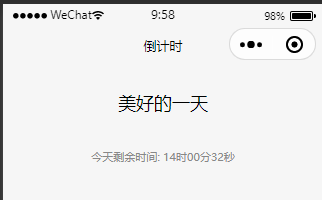微信小程序实现一天倒计时
<view class="container"> <view class="title">一天倒计时 </view> <view class="title"> </view> <view class="top_tip"> <view class="countdown-title"> 今天剩余时间: <block> <!-- <text class="">{{days}}天</text> --> <text>{{ hours }}时</text> <text>{{ minutes }}分</text> <text>{{ seconds }}秒</text> </block> </view> </view> </view>
// index.js // const app = getApp() const { envList } = require('../../envList.js'); Page({ data: { feiTime:"2022年8月8日23:46:11", nowDate: '2022-12-31 23:59:59', //结束时间 countdown: '', //倒计时 days: '00', //天 hours: '00', //时 minutes: '00', //分 seconds: '00', //秒 }, countTime() { let days,hours, minutes, seconds; let nowDate = this.data.nowDate; console.log(nowDate) let that = this; let now = new Date().getTime(); let end = new Date(new Date().toLocaleDateString()).getTime() + 24 * 60 * 60 * 1000 - 1 // console.log("开始时间:" + now, "截止时间:" + end); let leftTime = end - now; //时间差 if (leftTime >= 0) { days = Math.floor(leftTime / 1000 / 60 / 60 / 24); hours = Math.floor(leftTime / 1000 / 60 / 60 % 24); minutes = Math.floor(leftTime / 1000 / 60 % 60); seconds = Math.floor(leftTime / 1000 % 60); seconds = seconds < 10 ? "0" + seconds : seconds minutes = minutes < 10 ? "0" + minutes : minutes hours = hours < 10 ? "0" + hours : hours that.setData({ countdown: days+":"+hours + ":" + minutes + ":" + seconds, days, hours, minutes, seconds }) setTimeout(that.countTime, 1000); } else { that.setData({ countdown: '已截止' }) } }, onLoad: function (options) { this.countTime(); }, });