问题背景
实验室的内网机器,系统是Ubuntu18.04,相关软件工具有Pycharm、anaconda、pip、gitlab、Firefox等。
今天要把Ubuntu18.04上的python项目迁移到自己笔记本
迁移目标
源码、相关python包、开发工具
step1-迁移源码、安装开发工具
- 安装pycharm,导入setting.jar
- 安装anaconda
直至现在还有一个问题:
当用git bash Here 打开时,会出现
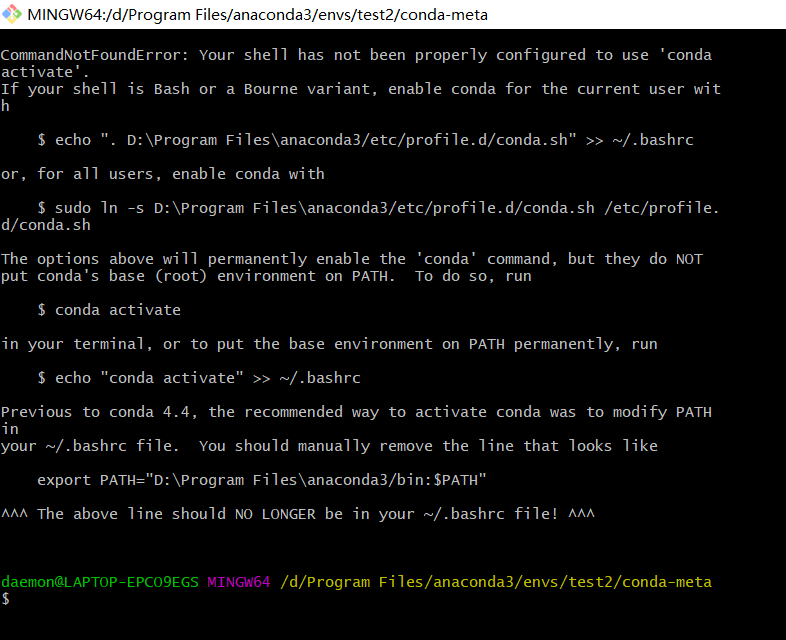
- 拷贝gitlab源码至笔记本;【未完成】打算内网穿透实验室机器,访问gitlab服务器
- 配置Firefox
step2-配置anaconda环境
来配置吧
-
用命令conda export > environment.yaml 导出Ubuntu中anaconda的包信息,由于Ubuntu、Windows平台的包不兼容,失败。
-
因为我不能接触到Ubuntu机器,且Ubuntu机器的包过多,所以直接在腾讯云服务器上搭了FTP,将所需的anaconda包传入FTP,然后下载至Windows。
-
anaconda包有了,但是没有anaconda环境啊,用Pycharm生成一个吧,结果报错CondaHTTPError问题,经过查询,修改conda配置文件,参考连接,更改conda镜像,选择清华镜像(可是清华镜像已经停止了对anaconda的更新),先试试吧,继续在Pycharm中生成anaconda环境,可以了。参考连接:conda的使用:
-
生成anaconda环境后,将自己之前Ubuntu中所用的包导入anaconda/env/***/conda_meta/中,看看还有什么错误吧。
-
pycharm提示cv2、matplotlib不存在。好吧,直接在Pycharm中install。结果报错,提示:
Solving environment: ...working... failed
PackagesNotFoundError: The following packages are not available from current channels:
- cv2
Current channels:
- https://mirrors.tuna.tsinghua.edu.cn/anaconda/pkgs/free/win-64
- https://mirrors.tuna.tsinghua.edu.cn/anaconda/pkgs/free/noarch
- https://mirrors.tuna.tsinghua.edu.cn/anaconda/cloud/conda-forge/win-64
- https://mirrors.tuna.tsinghua.edu.cn/anaconda/cloud/conda-forge/noarch
- https://mirrors.tuna.tsinghua.edu.cn/anaconda/cloud/msys2/win-64
- https://mirrors.tuna.tsinghua.edu.cn/anaconda/cloud/msys2/noarch
To search for alternate channels that may provide the conda package you're
looking for, navigate to
https://anaconda.org
and use the search bar at the top of the page.
- 不能安装啊,那我pip install cv2呢?结果报错,提示:
$ pip install cv2
Collecting cv2
ERROR: Could not find a version that satisfies the requirement cv2 (from versions: none)
ERROR: No matching distribution found for cv2
注意:pip自己升级Pip
pip show pip # 查看pip版本,或者pip --version
python -m pip install --upgrade pip # upgrade pip,输出successful
- 况且,这里的pip版本是base环境,不是我的test2环境:
pip --version
pip 19.1.1 from d:program filesanaconda3libsite-packagespip (python 3.7)
但是,base中都安装不了,test2更不用说了。
-
查资料才知道,不能直接pip install cv2,,而是intall opencv
来来来,依旧在pycharm中install opencv:
参考连接:install opencv-python
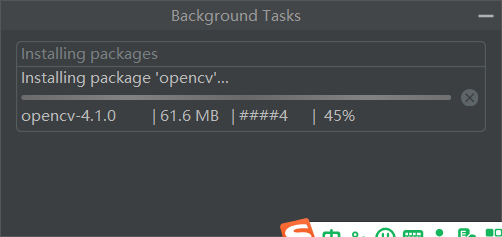
-
可是后来查看资料, 不能直接install opencv,而是Install opencv-python
资料:/opencv-python :Installation and Usage ,
因为pycharm中的conda环境搜不到opencv-python,所以在pip中安装,在命令行中pip install opencv-python,报错很多。
socket.timeout: The read operation timed out。
...
pip._vendor.urllib3.exceptions.ReadTimeoutError: HTTPSConnectionPool(host='files.pythonhosted.org', port=443): Read timed out.
解决办法:
更改下载源,使用国内的:
pip install -i https://pypi.tuna.tsinghua.edu.cn/simple opencv-python
- 这个时候,我想随便跑个代码给自己一点心理安慰。随便跑吧,看一眼代码片段:
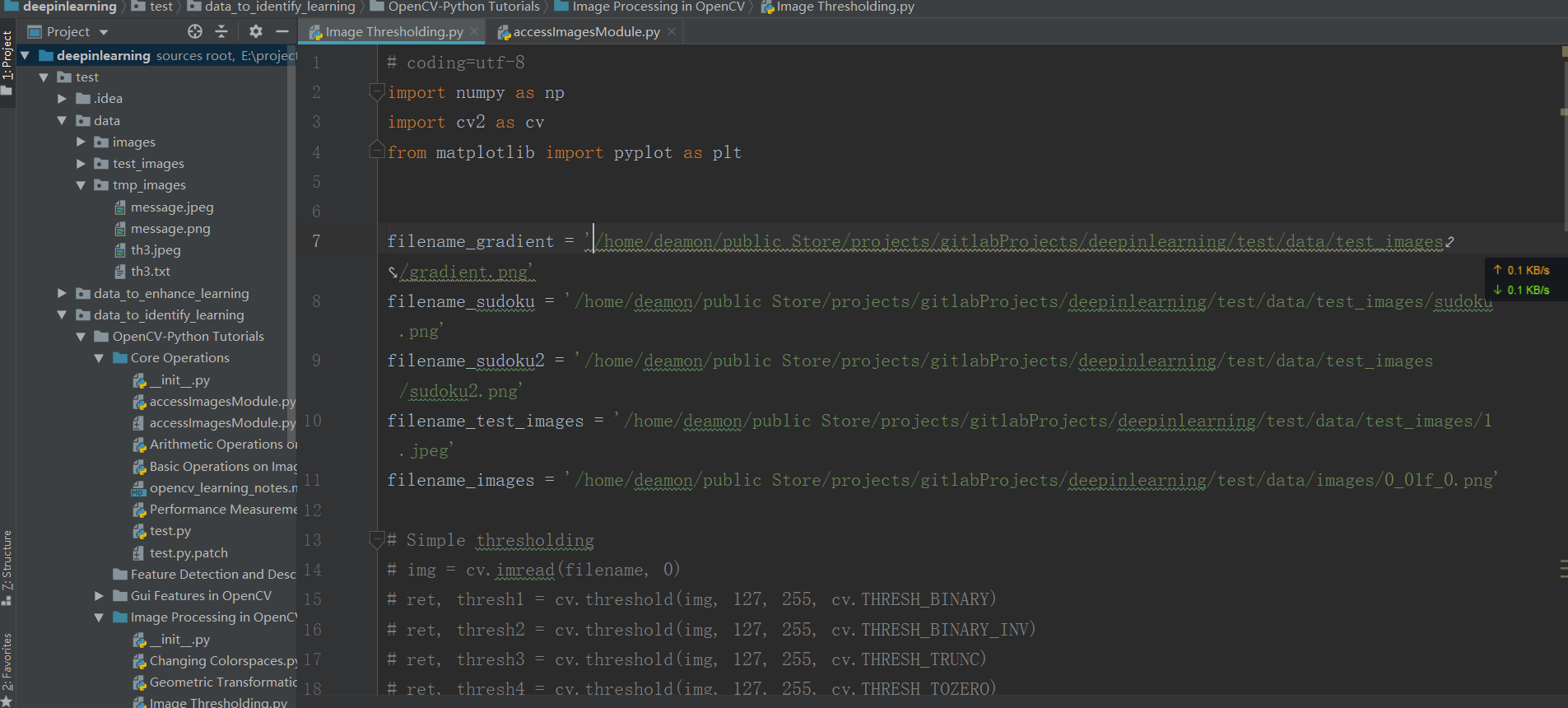
这里提醒我们,写字符串路径时尽量写相对路径,不然,很容易像这样重新写
tips:今晚就到这里,明天说