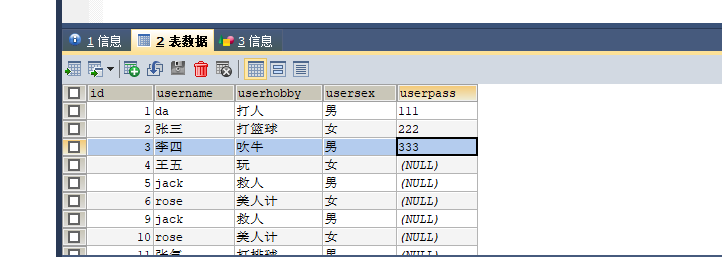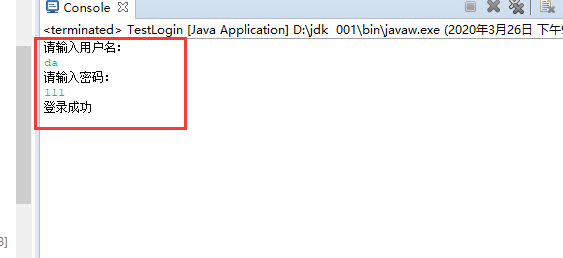案例1:查询所有用户的信息,封装到一个List里面
1 String url="jdbc:mysql://localhost:3306/nz201"; 2 String user="root"; 3 String password="root"; 4 5 Connection con=null; 6 PreparedStatement ps=null; 7 ResultSet rs=null;//结果集 8 9 try { 10 Class.forName("com.mysql.jdbc.Driver");//加载驱动 11 12 con=DriverManager.getConnection(url,user,password);//获取连接 13 14 String sql="select * from userinfo"; 15 16 //获取预处理语句 17 ps=con.prepareStatement(sql); 18 19 //执行查询得到结果集 20 rs=ps.executeQuery(); 21 22 //新建一个集合,将结果集的数据,封装到这个集合里面 23 List<UserInfo>list=new ArrayList<UserInfo>(); 24 UserInfo ui; 25 //一次循环是一行数据 26 while(rs.next()){//遍历查询结果,没循环一次就代表一行数据 27 28 //实例化一个UserInfo对象 29 ui=new UserInfo(); 30 // //从数据行里面取出一条数据 31 // int id=rs.getInt("id"); 32 // String username=rs.getString("username"); 33 // String userhobby=rs.getString("userhobby"); 34 // String usersex=rs.getString("usersex"); 35 // 36 //要将这个数据保存在UI对象里面 37 ui.setId(rs.getInt("id")); 38 ui.setUsername(rs.getString("username")); 39 ui.setUserhobby(rs.getString("userhobby")); 40 ui.setUsersex(rs.getString("usersex")); 41 42 //把这个对象添加到集合里面 43 list.add(ui);//存进去 的不是UI而是userinfo地址 44 45 } 46 47 for(UserInfo ss:list){ 48 System.out.println(ss); 49 } 50 51 rs.close(); 52 ps.close(); 53 con.close(); 54 55 }catch(Exception e){ 56 e.printStackTrace(); 57 } 58 59 }
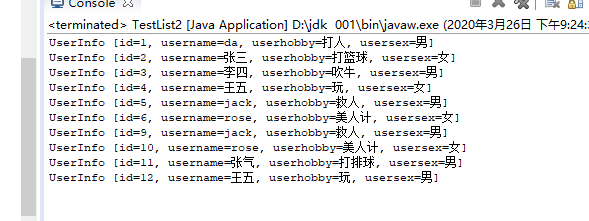
案例二:查询用户表,进行登录操作
1 public static void main(String[] args) { 2 3 String url="jdbc:mysql://localhost:3306/nz201"; 4 String user="root"; 5 String password="root"; 6 7 Connection con=null; 8 PreparedStatement ps=null; 9 ResultSet rs=null;//结果集 10 11 System.out.println("请输入用户名:"); 12 Scanner scan=new Scanner(System.in); 13 String name=scan.nextLine(); 14 15 System.out.println("请输入密码:"); 16 String pass=scan.nextLine(); 17 18 19 try { 20 Class.forName("com.mysql.jdbc.Driver");//加载驱动 21 22 con=DriverManager.getConnection(url,user,password);//获取连接 23 24 //执行登录,用户名和密码都一样 25 String sql="select * from userinfo where username=? and userpass=?"; 26 27 //获取预处理语句 28 ps=con.prepareStatement(sql); 29 30 //给SQL语句,设置我们的参数 31 ps.setString(1, name); 32 ps.setString(2, pass); 33 34 //执行查询 35 rs=ps.executeQuery(); 36 37 if(rs.next()){ 38 System.out.println("登录成功"); 39 }else{ 40 System.out.println("登录失败"); 41 } 42 43 44 }catch(Exception e){ 45 e.printStackTrace(); 46 } 47 48 49 }