Python测试函数的方法之一是用:try……except
def gameover(a,b): if a>=10 and b>=10 and abs(a-b)==2: return True if (a>=11 and b<11) or (a<11 and b>=11): return True return False try: a=gameover(10,11) print(a) except: print("Error")
gameover测试的函数,没传参数的a,b,函数结果是True or False
try:试着执行gameover()函数,正常就执行函数
except:否则 打印'Error'
这里用10,11这一对来测试,结果为:
runfile('D:/新建文件夹/chesi.py', wdir='D:/新建文件夹')
True
程序运行正常且结果正确
若不输入参数,结果应为Error,结果为:
requests库是一个简洁且简单的处理HTTP请求的第三方库。
get()是对应与HTTP的GET方式,获取网页的最常用方法,可以增加timeout=n 参数,设定每次请求超时时间为n秒
text()是HTTP相应内容的字符串形式,即url对应的网页内容
content()是HTTP相应内容的二进制形式
用requests()打开搜狗20次
from requests import * try: for i in range(20): r=get("https://www.sogou.com/") r.raise_for_status() r.encoding='utf-8' print(r) print(len(r.text)) print(len(r.content)) except: print("Error")
结果为:
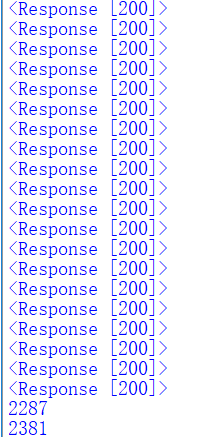
用 Beautifulsoup4 库提取网页源代码中的有效信息
下面是本次操作所访问的网页源代码:
<!DOCTYPE html> <html> <head> <meta charset="utf-8"> <title>菜鸟教程(runoob.com)</title> </head> <body> <hl>我的第一个标题</hl> <p id="first">我的第一个段落。</p> </body> <table border="1"> <tr> <td>row 1, cell 1</td> <td>row 1, cell 2</td> </tr> <tr> <td>row 2, cell 1</td> <td>row 2, cell 2</td> <tr> </table> </html>
注意:对于中文网页需要使用 <meta charset="utf-8"> 声明编码,否则会出现乱码。
# -*- coding: utf-8 -*- """ Spyder Editor This is a temporary script file. """ import requests from bs4 import BeautifulSoup r=requests.get("http://www.baidu.com") r.encoding="utf-8" soup = BeautifulSoup(r.text) print("head标签内容: ",soup.head," ") print("body标签内容: ",soup.body," ") a=soup.find_all('a') print(soup.a.string," ")