物理拓扑:
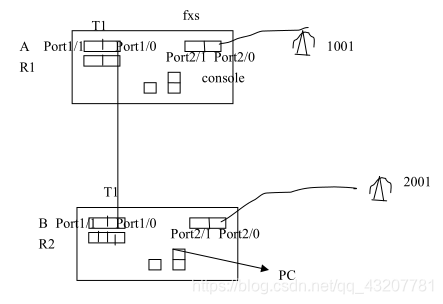
T1线序
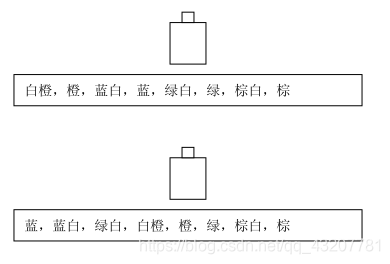
一、数据G.704实验
用于数据的 G.704 配置方法(语音采用 VoIP 的方式传输)
R1(config)#controller t1 1/0
R1(config-controller)#channel-group 1 timeslots 1-3 ---group 名称只是本地有意义, 但 timeslots两边必须一样
R1(config-controller)#int s1/0:1 ---上一条指令生成的接口会为 serial slot/slot sub-interface:
group name,通过 show ip int brief 可以看到
R1(config-if)#ip add 1.1.1.1 255.255.255.0
R2(config)#controller t1 1/0
R2(config-controller)#channel-group 1 timeslots 1-3
R2(config-controller)#int s1/0:1
R2(config-if)#ip add 1.1.1.2 255.255.255.0
Note:R2 只有 tdm clock T1 1/0 both export line,不像 R1 有 tdm clock T1 1/0 both export line
和 tdm clock T1 1/1 data import T1 1/0 internal,所以 R2 只能选择在 T1 1/0 口做
互相 ping 对方 IP 地址可以 ping 通
二、语音G.704 实验CAS
用于语音的 G704 配置方法 CAS
1001 呼叫 2001
R1(config)#contr t1 1/0
R1(config-controller)#ds0-group 1 timeslots 1-3
R1(config-controller)#exit
R1(config)#dial-peer voice 2001 pot
R1(config-dial-peer)#destination-pattern 2001
R1(config-dial-peer)#no digit-strip
R1(config-dial-peer)#port 1/0:1
R2(config)#control t1 1/0
R2(config-controller)#ds0-g 3 time 1-3
R2(config)#dial-p voi 2001 pot
R2(config-dial-peer)#destination-pattern 2001
R2(config-dial-peer)#po 2/0
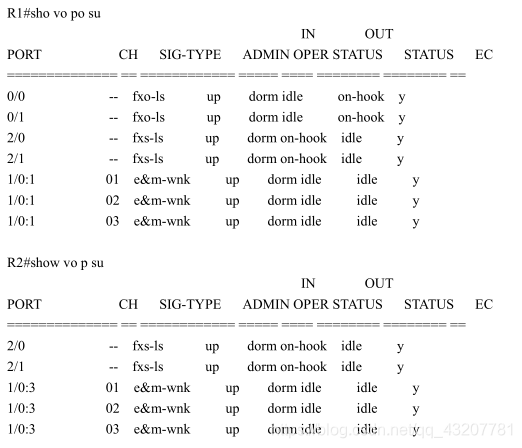
2001 呼叫 1001
R2(config)#dial-p vo 1001 po
R2(config-dial-peer)#destination-pa 1001
R2(config-dial-peer)#no digit-strip
R2(config-dial-peer)#port 1/0:3
R1(config)#dial-p vo 1001 po
R1(config-dial-peer)#destination-p 1001
R1(config-dial-peer)#port 2/0
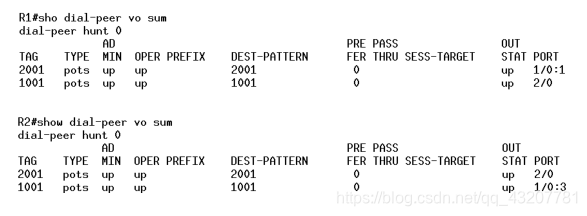
2001 呼叫 1001 测试
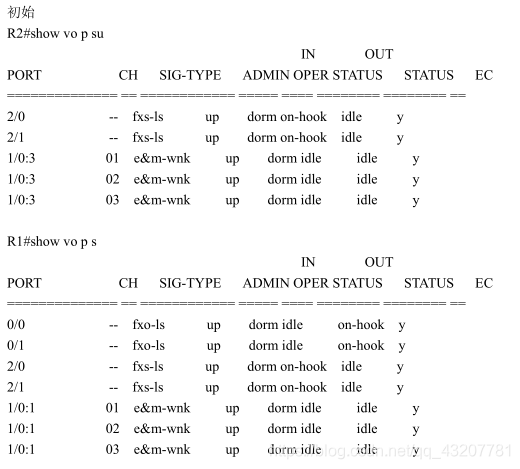
摘机
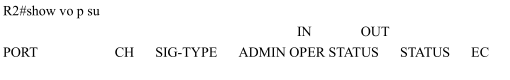
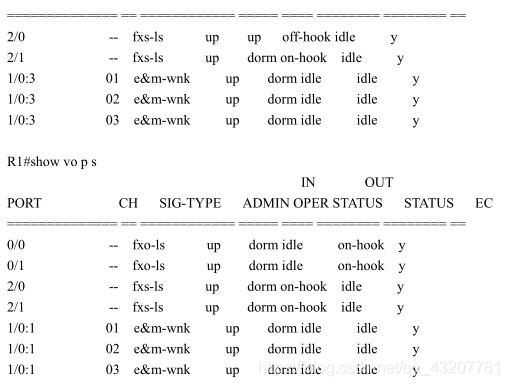
拨号
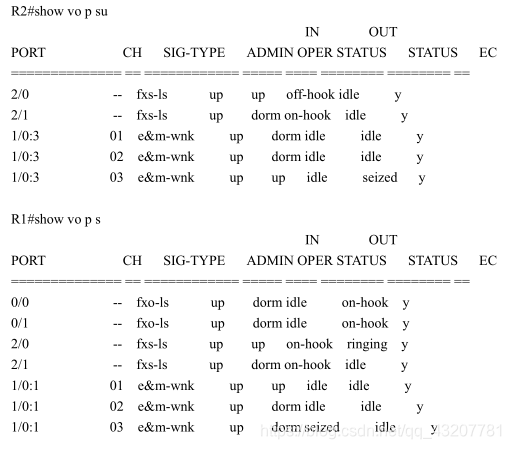
接机
![]()
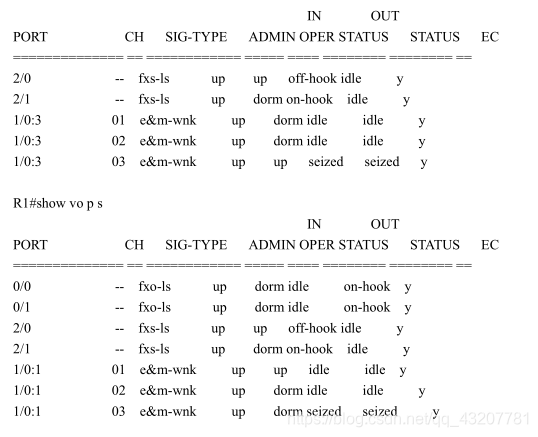
三、语音G.704 实验CCS
用于语音的 G704 配置方法 CCS
R1 网络端配置
R1(config)#isdn switch-type primary-ni
R1(config)#control t1 1/0
R1(config-controller)#pri-group timeslots 1-3
R1(config-controller)#exit
R1(config)#int s1/0:23
R1(config-if)#isdn protocol-emulate network
R2 用户端配置
R2(config)#isdn switch-type primary-ni
R2(config)#control t1 1/0
R2(config-controller)#pri-group timeslots 1-3
R1#sh isdn sta
Global ISDN Switchtype = primary-ni
ISDN Serial1/0:23 interface
******* Network side configuration *******
dsl 0, interface ISDN Switchtype = primary-ni
Layer 1 Status:
ACTIVE
Layer 2 Status:
TEI = 0, Ces = 1, SAPI = 0, State = MULTIPLE_FRAME_ESTABLISHED
Layer 3 Status:
0 Active Layer 3 Call(s)
Active dsl 0 CCBs = 0
The Free Channel Mask: 0x80000007
Number of L2 Discards = 0, L2 Session ID = 11
Total Allocated ISDN CCBs = 0
1001 呼叫 2001
R1(config)#dial-pe vo 2001 po
R1(config-dial-peer)#destination-p 2001
R1(config-dial-peer)#no digit-strip ---不去除被叫号
R1(config-dial-peer)#port 1/0:23
R2(config)#dial-pee vo 1 pot
R2(config-dial-peer)#incoming called-number . ---命中原则(1) called party,优先选择。点号一定要
R2(config-dial-peer)#direct-inward-dial ---在 D 信道中查找被叫号
---建议用这个原则,灵活性大
R2(config)#dial-pee vo 2001 pots
R2(config-dial-peer)#destination-pattern 2001
R2(config-dial-peer)#port 2/0
2001 呼叫 1001
R2(config)#dial-pe vo 1001 po
R2(config-dial-peer)#destination-p 1001
R2(config-dial-peer)#no digit-strip
R2(config-dial-peer)#port 1/0:23
R1(config)#dial-pee vo 1 pot
R1(config-dial-peer)#incoming called-number .
R1(config-dial-peer)#direct-inward-dial
R1(config)#dial-pee vo 1001 pots
R1(config-dial-peer)#destination-pattern 1001
R1(config-dial-peer)#port 2/0
2001 呼叫 1001 测试
初始
R2#show voice po su
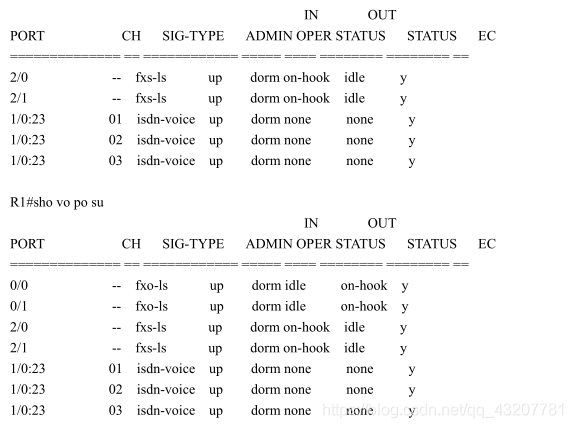
摘机
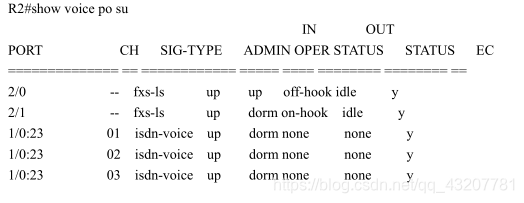
振铃
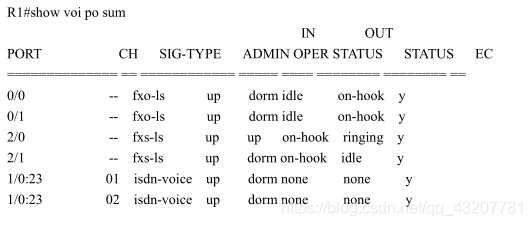
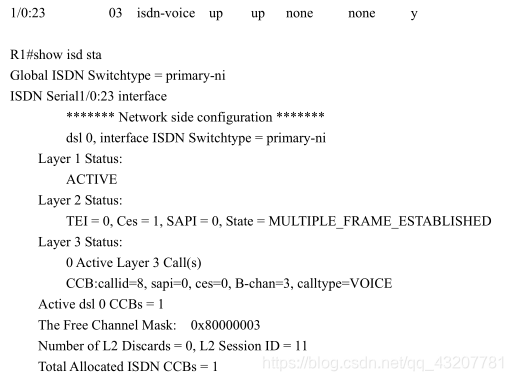
接起
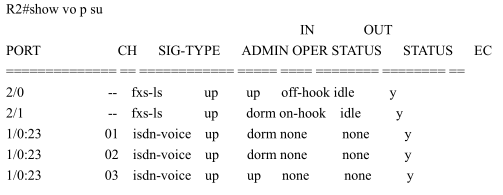
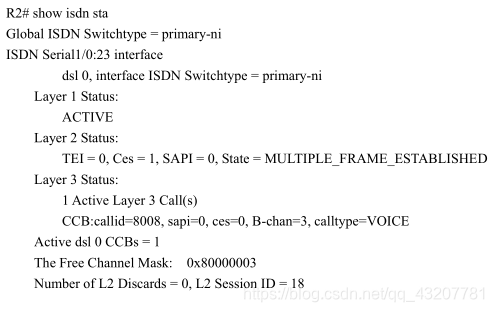
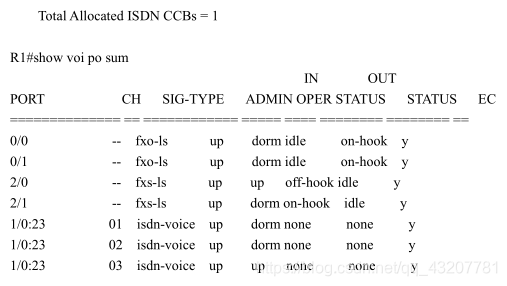
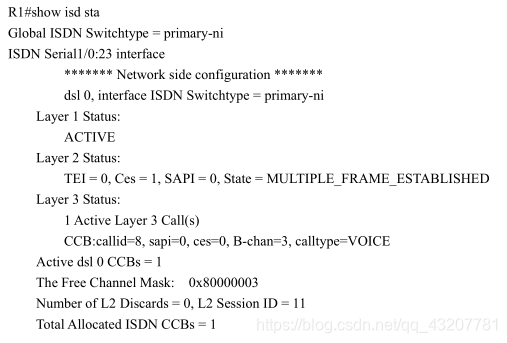
注意:如果只配了一边能够实现单向通讯,但是在 debug isdn q931 的时候无法获取主叫号
码,只有被叫号码。这也验证了主叫号码由 dial-pe 决定。