NOTE:
Rather than block the propagation of a query, distribution lists in EIGRP mark any query reply as unreachable
Distribute-list将任何查询标注为unreachable。
拓扑:
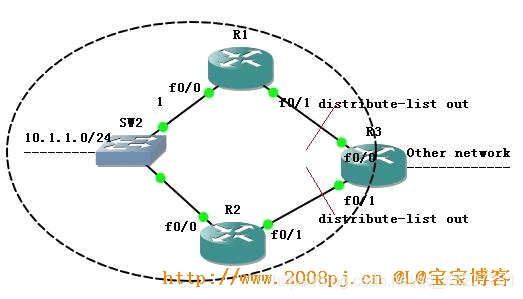
1.R3在f0/0和f0/1上应用distribute-list,目的是让R3只向左边区域宣告Other network
2.R1和R2并不知道可以通过R3可以到达10.1.1.0/24(R3不提供10.1.1.0/24在R1和R2之间的传递)
3.修改R2接口延迟,让R3将R1作为它到10.1.1.0/24的successor。目的是当R3收到来自successor的查询后,能向邻居发送查询。
4.修改R1 F0/0,R2 F0/0的hello间隔为65535。目的当将R1 F0/0接口关闭后,R2在保持时间内收不到R1的hello包而重置邻居关系影响实验的观察。
4.所有路由器均跑EIGRP AS 90。
主要配置:
R2修改F0/0延迟:
R2(config)#int f0/0
R2(config-if)#delay 201 (单位是10微妙)
R2#show int f0/0
FastEthernet0/0 is up, line protocol is up
Hardware is Gt96k FE, address is c001.0124.0000 (bia c001.0124.0000)
Internet address is 10.1.1.2/24
MTU 1500 bytes, BW 10000 Kbit, DLY 2010 usec,
R3#show run
!
router eigrp 90
network 0.0.0.0
distribute-list 1 out FastEthernet0/0
distribute-list 1 out FastEthernet0/1
no auto-summary
!
access-list 1 deny 10.1.1.0 0.0.0.255
access-list 1 permit any
!
查看各路由器路由表:
R1#show ip route
Codes: C – connected, S – static, R – RIP, M – mobile, B – BGP
D – EIGRP, EX – EIGRP external, O – OSPF, IA – OSPF inter area
N1 – OSPF NSSA external type 1, N2 – OSPF NSSA external type 2
E1 – OSPF external type 1, E2 – OSPF external type 2
i – IS-IS, su – IS-IS summary, L1 – IS-IS level-1, L2 – IS-IS level-2
ia – IS-IS inter area, * – candidate default, U – per-user static route
o – ODR, P – periodic downloaded static route
Gateway of last resort is not set
23.0.0.0/24 is subnetted, 1 subnets
D 23.1.1.0 [90/307200] via 13.1.1.2, 11:27:34, FastEthernet0/1
10.0.0.0/24 is subnetted, 1 subnets
C 10.1.1.0 is directly connected, FastEthernet0/0
13.0.0.0/24 is subnetted, 1 subnets
C 13.1.1.0 is directly connected, FastEthernet0/1
R2#show ip route
Codes: C – connected, S – static, R – RIP, M – mobile, B – BGP
D – EIGRP, EX – EIGRP external, O – OSPF, IA – OSPF inter area
N1 – OSPF NSSA external type 1, N2 – OSPF NSSA external type 2
E1 – OSPF external type 1, E2 – OSPF external type 2
i – IS-IS, su – IS-IS summary, L1 – IS-IS level-1, L2 – IS-IS level-2
ia – IS-IS inter area, * – candidate default, U – per-user static route
o – ODR, P – periodic downloaded static route
Gateway of last resort is not set
23.0.0.0/24 is subnetted, 1 subnets
C 23.1.1.0 is directly connected, FastEthernet0/1
10.0.0.0/24 is subnetted, 1 subnets
C 10.1.1.0 is directly connected, FastEthernet0/0
13.0.0.0/24 is subnetted, 1 subnets
D 13.1.1.0 [90/307200] via 23.1.1.2, 11:30:20, FastEthernet0/1
R3#show ip route
Codes: C – connected, S – static, R – RIP, M – mobile, B – BGP
D – EIGRP, EX – EIGRP external, O – OSPF, IA – OSPF inter area
N1 – OSPF NSSA external type 1, N2 – OSPF NSSA external type 2
E1 – OSPF external type 1, E2 – OSPF external type 2
i – IS-IS, su – IS-IS summary, L1 – IS-IS level-1, L2 – IS-IS level-2
ia – IS-IS inter area, * – candidate default, U – per-user static route
o – ODR, P – periodic downloaded static route
Gateway of last resort is not set
23.0.0.0/24 is subnetted, 1 subnets
C 23.1.1.0 is directly connected, FastEthernet0/1
10.0.0.0/24 is subnetted, 1 subnets
D 10.1.1.0 [90/307200] via 13.1.1.1, 00:01:48, FastEthernet0/0
13.0.0.0/24 is subnetted, 1 subnets
C 13.1.1.0 is directly connected, FastEthernet0/0
在R1的F0/0接口上shutdown,模拟网络故障,让R1向R3发出查询。之前先在R3上开启调试命令:debug eigrp packet query reply update,并在R1——R3,R3——R2链路上用wireshark抓包。
收到来自R1的查询包
*Mar 1 13:10:49.036: EIGRP: Received QUERY on FastEthernet0/0 nbr 13.1.1.1
*Mar 1 13:10:49.040: AS 90, Flags 0×0, Seq 209/0 idbQ 0/0 iidbQ un/rely 0/0 peerQ un/rely 0/0
在R0/1接口组播查询
*Mar 1 13:10:49.060: EIGRP: Sending QUERY on FastEthernet0/1
*Mar 1 13:10:49.060: AS 90, Flags 0×0, Seq 249/0 idbQ 0/0 iidbQ un/rely 0/0 serno 137-137
收到来自R2的应答
*Mar 1 13:10:49.296: EIGRP: Received REPLY on FastEthernet0/1 nbr 23.1.1.1
*Mar 1 13:10:49.296: AS 90, Flags 0×0, Seq 141/249 idbQ 0/0 iidbQ un/rely 0/0 peerQ un/rely 0/0
在F0/0上组播更新
*Mar 1 13:10:49.324: EIGRP: Sending UPDATE on FastEthernet0/1
*Mar 1 13:10:49.324: AS 90, Flags 0×0, Seq 252/0 idbQ 1/0 iidbQ un/rely 0/0 serno 139-139
向R1发出查询应答
*Mar 1 13:10:50.092: EIGRP: Sending REPLY on FastEthernet0/0 nbr 13.1.1.1
*Mar 1 13:10:50.096: AS 90, Flags 0×0, Seq 251/209 idbQ 0/0 iidbQ un/rely 0/1 peerQ un/rely 0/1 serno 138-138
正准备向R1发出更新,最后更新没有被发出
*Mar 1 13:10:50.100: EIGRP: Enqueueing UPDATE on FastEthernet0/0 nbr 13.1.1.1 iidbQ un/rely 0/0 peerQ un/rely 0/1 serno 139-139
在wireshark上用eigrp.opcode!=5过滤。
R1——R3链路:

R2——R3链路:

查看R2向R3发出的应答:
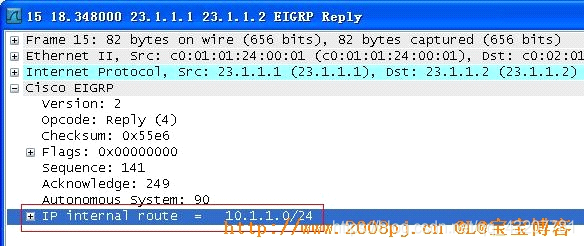
数据包显示:10.1.1.0/24可达。
查看R3向R1发出的应答:
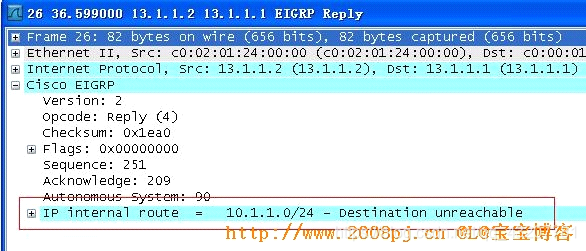
数据包显示:10.1.1.0/24不可达。
最后,我们可以得到一下信息:
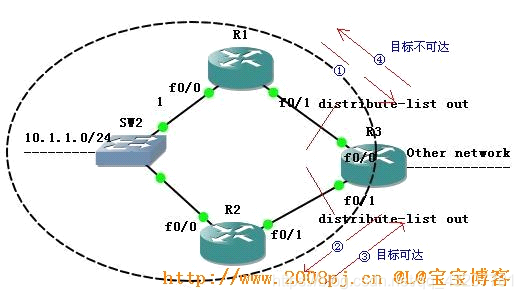
Distribute-list将任何查询标注为unreachable。