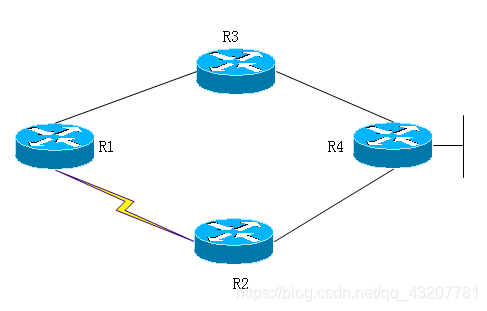
Step 1:基本配置
R1:
int s2/2
no sh
ip add 12.1.1.1 255.255.255.0
int f0/0
no sh
int f0/0.13
en do 13
ip add 13.1.1.1 255.255.255.0
router eigrp 100
no au
net 13.0.0.0
net 12.0.0.0
R2:
int s2/2
no sh
ip add 12.1.1.2 255.255.255.0
int f0/0
no sh
int f0/0.24
en do 24
ip add 24.1.1.2 255.255.255.0
router eigrp 100
no au
net 12.0.0.0
net 24.0.0.0
R3:
int f0/0
no sh
int f0/0.13
en do 13
ip add 13.1.1.3 255.255.255.0
int f0/0.34
en do 34
ip add 34.1.1.3 255.255.255.0
router eigrp 100
no au
net 34.0.0.0
net 13.0.0.0
R4:
int lo 0
ip add 4.4.4.4 255.255.255.255
int f0/0
no sh
int f0/0.34
en do 34
ip add 34.1.1.4 255.255.255.0
int f0/0.24
en do 24
ip add 24.1.1.4 255.255.255.0
router eigrp 100
no au
net 34.0.0.0
net 24.0.0.0
++++++++++++++++++++++++++++++++++++++++++++++++++++++
r1#sh ip route
Codes: C - connected, S - static, R - RIP, M - mobile, B - BGP
D - EIGRP, EX - EIGRP external, O - OSPF, IA - OSPF inter area
N1 - OSPF NSSA external type 1, N2 - OSPF NSSA external type 2
E1 - OSPF external type 1, E2 - OSPF external type 2
i - IS-IS, su - IS-IS summary, L1 - IS-IS level-1, L2 - IS-IS level-2
ia - IS-IS inter area, * - candidate default, U - per-user static route
o - ODR, P - periodic downloaded static route
Gateway of last resort is not set
34.0.0.0/24 is subnetted, 1 subnets
D 34.1.1.0 [90/30720] via 13.1.1.3, 00:00:01, FastEthernet0/0.13
4.0.0.0/32 is subnetted, 1 subnets
D 4.4.4.4 [90/158720] via 13.1.1.3, 00:00:01, FastEthernet0/0.13
24.0.0.0/24 is subnetted, 1 subnets
D 24.1.1.0 [90/33280] via 13.1.1.3, 00:00:02, FastEthernet0/0.13
12.0.0.0/24 is subnetted, 1 subnets
C 12.1.1.0 is directly connected, Serial2/2
13.0.0.0/24 is subnetted, 1 subnets
C 13.1.1.0 is directly connected, FastEthernet0/0.13
根据以上路由表显示,下一跳为R3过来的关于路由4.4.4.4的度量值为158720.
首先需要知道默认的公式:
256*[10^7/BW(min)+DEL(sum)/10]
以目的到源的所有入口为参考点。
r1#sh int f0/0.13
FastEthernet0/0.13 is up, line protocol is up
Hardware is AmdFE, address is cc03.1728.0000 (bia cc03.1728.0000)
Internet address is 13.1.1.1/24
MTU 1500 bytes, BW 100000 Kbit, DLY 100 usec,
reliability 255/255, txload 1/255, rxload 1/255
Encapsulation 802.1Q Virtual LAN, Vlan ID 13.
ARP type: ARPA, ARP Timeout 04:00:00
Last clearing of "show interface" counters never
r3#sh int f0/0.34
FastEthernet0/0.34 is up, line protocol is up
Hardware is AmdFE, address is cc05.1728.0000 (bia cc05.1728.0000)
Internet address is 34.1.1.3/24
MTU 1500 bytes, BW 100000 Kbit, DLY 100 usec,
reliability 255/255, txload 1/255, rxload 1/255
Encapsulation 802.1Q Virtual LAN, Vlan ID 34.
ARP type: ARPA, ARP Timeout 04:00:00
Last clearing of "show interface" counters never
r4#sh interfaces loopback 0
Loopback0 is up, line protocol is up
Hardware is Loopback
Internet address is 4.4.4.4/32
MTU 1514 bytes, BW 8000000 Kbit, DLY 5000 usec,
reliability 255/255, txload 1/255, rxload 1/255
Encapsulation LOOPBACK, loopback not set
Last input 00:00:01, output never, output hang never
256*[10^7/100000+(100+100+5000)/10]
=256*[100+520]
=256*620
=158270
r4#sh ip protocols
Routing Protocol is "eigrp 100"
Outgoing update filter list for all interfaces is not set
Incoming update filter list for all interfaces is not set
Default networks flagged in outgoing updates
Default networks accepted from incoming updates
EIGRP metric weight K1=1, K2=0, K3=1, K4=0, K5=0
EIGRP maximum hopcount 100
EIGRP maximum metric variance 1
Redistributing: eigrp 100
EIGRP NSF-aware route hold timer is 240s
Automatic network summarization is not in effect
Maximum path: 4
Routing for Networks:
4.0.0.0
24.0.0.0
34.0.0.0
Routing Information Sources:
Gateway Distance Last Update
24.1.1.2 90 00:11:50
34.1.1.3 90 00:11:50
Distance: internal 90 external 170
K值对应的意思
K1= 带宽 1 BW
K2= 负载 0 txload(发送)1/255 rxload(接收)1/255 255 代表固定参考值
K3= 延迟1 DLY 100M=100 10M=1000 1.544M=20000
K4= 可靠性 0 Reliability 255/255(最可靠)
K5= 最大传输单元 0 MTU 1500
默认:k1=1 k2=0 k3=1 k4=0 k5=0
metric=256*[10^7/BW(min)+DLY(sum)/10]