之前发现安装node后才cmd打开查看版本号总是说“node不是内部或外部命令,也不是可运行的程序或批处理文件++"
出现这个提示,就说明没有配置全局环境变量,下面这篇是从安装到配置,很全面的一篇教程,我试了很不错,放上连接
下载node网站 https://nodejs.org/en/
https://jingyan.baidu.com/article/48b37f8dd141b41a646488bc.html
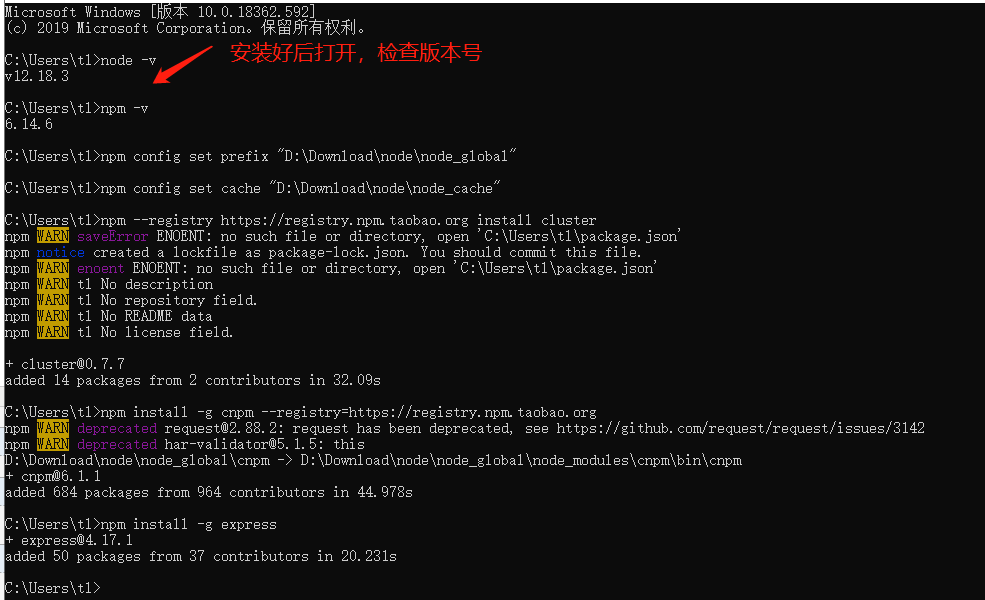
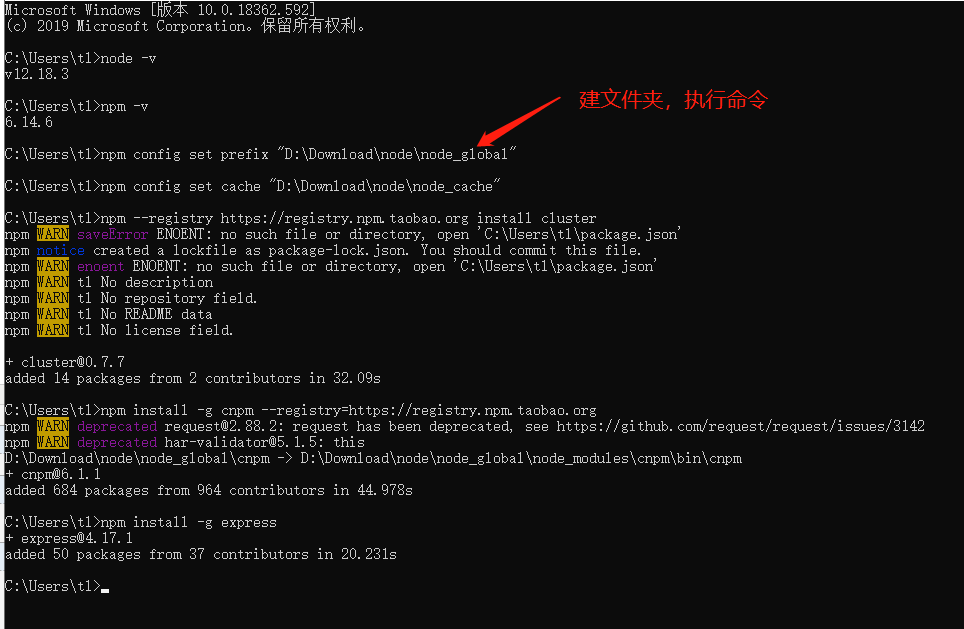
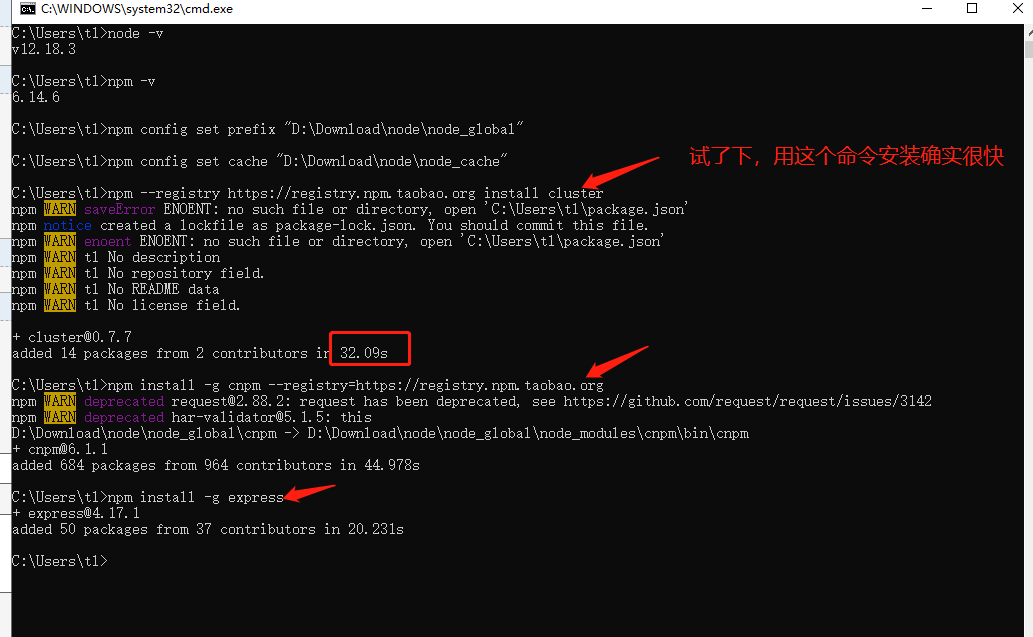
本地运行vue 项目
1.先删除node_modules
2.找对项目目录 npm install (cnpm install)
3.查看项目目录是否写对,执行 npm run dev (cnpm run dev)
注:有遇到运行项目,报错 npm ERR! missing script: dev npm ERR! A complete log of this run can be found in: npm ERR!
解决方法 改变运行方式 npm run serve 博客连接 https://blog.csdn.net/xiaoxin0630/article/details/99449419
https://blog.csdn.net/charming18/article/details/87991072
关于npm audit fix
https://blog.csdn.net/weixin_40817115/article/details/81007774