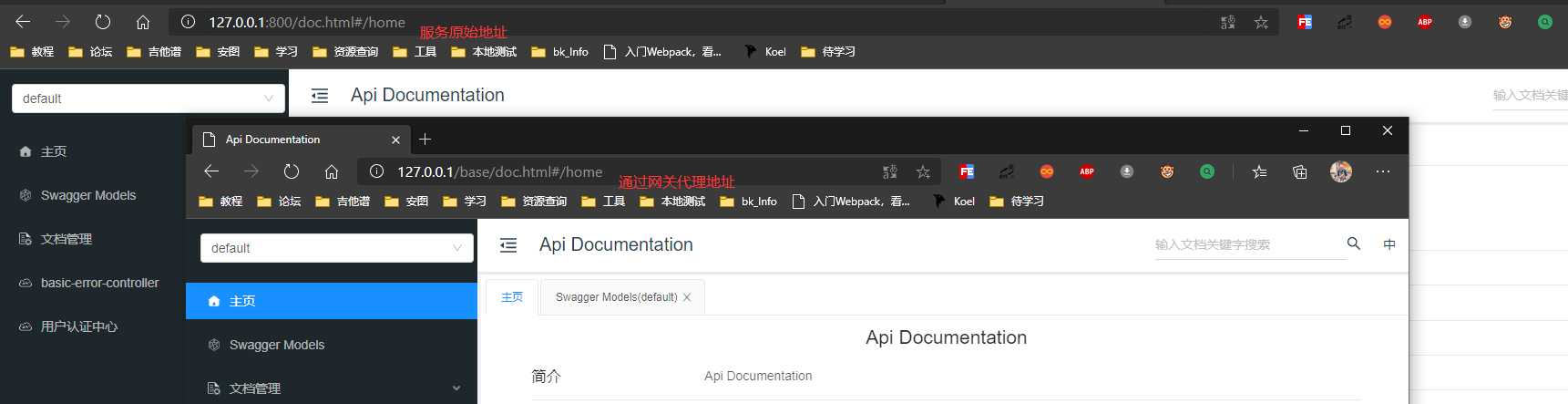spring cloud nacos 平台搭建——nacso注册中心搭建
spring cloud nacos 平台搭建——服务注册
官方demo:https://github.com/nacos-group/nacos-examples
注意版本对应 版本说明 Wiki
pom配置
<?xml version="1.0" encoding="UTF-8"?> <project xmlns="http://maven.apache.org/POM/4.0.0" xmlns:xsi="http://www.w3.org/2001/XMLSchema-instance" xsi:schemaLocation="http://maven.apache.org/POM/4.0.0 http://maven.apache.org/xsd/maven-4.0.0.xsd"> <parent> <artifactId>parent</artifactId> <groupId>indi.cyh.platform</groupId> <version>0.1</version> </parent> <modelVersion>4.0.0</modelVersion> <groupId>indi.cyh.platform.gateway</groupId> <artifactId>gateway</artifactId> <properties> <maven.compiler.source>8</maven.compiler.source> <maven.compiler.target>8</maven.compiler.target> </properties> <dependencies> <dependency> <groupId>com.alibaba.cloud</groupId> <artifactId>spring-cloud-starter-alibaba-nacos-discovery</artifactId> <version>${spring-cloud-alibaba.version}</version> </dependency> <dependency> <groupId>org.springframework.cloud</groupId> <artifactId>spring-cloud-starter-gateway</artifactId> </dependency> <dependency> <groupId>indi.cyh.platform.common</groupId> <artifactId>log</artifactId> <version>0.1</version> </dependency> </dependencies> </project>
bootstrap.yml配置文件
各种代理效果 参考:https://blog.csdn.net/qq_38380025/article/details/102968559
server: port: 80 spring: application: name: gateway cloud: nacos: discovery: server-addr: 127.0.0.1:8888 group: base-service gateway: discovery: locator: #是否与服务注册于发现组件进行结合,通过 serviceId 转发到具体的服务实例。 #默认为 false,设为 true 便开启通过服务中心的自动根据 serviceId 创建路由的功能 enabled: true ##表示将请求路径的服务名配置改成小写 lower-case-service-id: true routes: #自定义的路由 ID,保持唯一性 - id: base order: 0 # #代表从注册中心获取服务,且以lb(load-balance)负载均衡方式转发 uri: lb://base-provider #断言 predicates: - Path=/base/** filters: #当请求路径匹配到/base/**会将包含hello和后边的字符串接去掉转发, #StripPrefix=1就代表截取路径的个数,这样配置后当请求/base/aaa后端匹配到的请求路径, #就会变成http://localhost:800/base/aaa - StripPrefix=1
启动类(和注册服务一样)
@SpringBootApplication @EnableDiscoveryClient public class GatewayApplication { public static void main(String[] args) { SpringApplication.run(GatewayApplication.class, args); } }
代理效果