一、Ribbon定义
spring cloud Ribbon是基于Netflix Ribbon实现的一套客户端,负载均衡工具
简单的说,Ribbon是Netflix发布的开源项目,主要功能是提供客户端的软件负载均衡算法
,将Netflix的中间层服务层连接在一起.Ribbon客户端组件提供一系列完善的配置项如连接
超时,重试等.简单的说,就是在配置文件中列出Load Balancer(简称LB)后面所有的机器,
Ribbon会自动的帮助你基于某种规则(如简单轮询,随机连接等)去连接这些机器.我们很容易使用Ribbon实现自定义的负载均衡算法
ribbon原理图: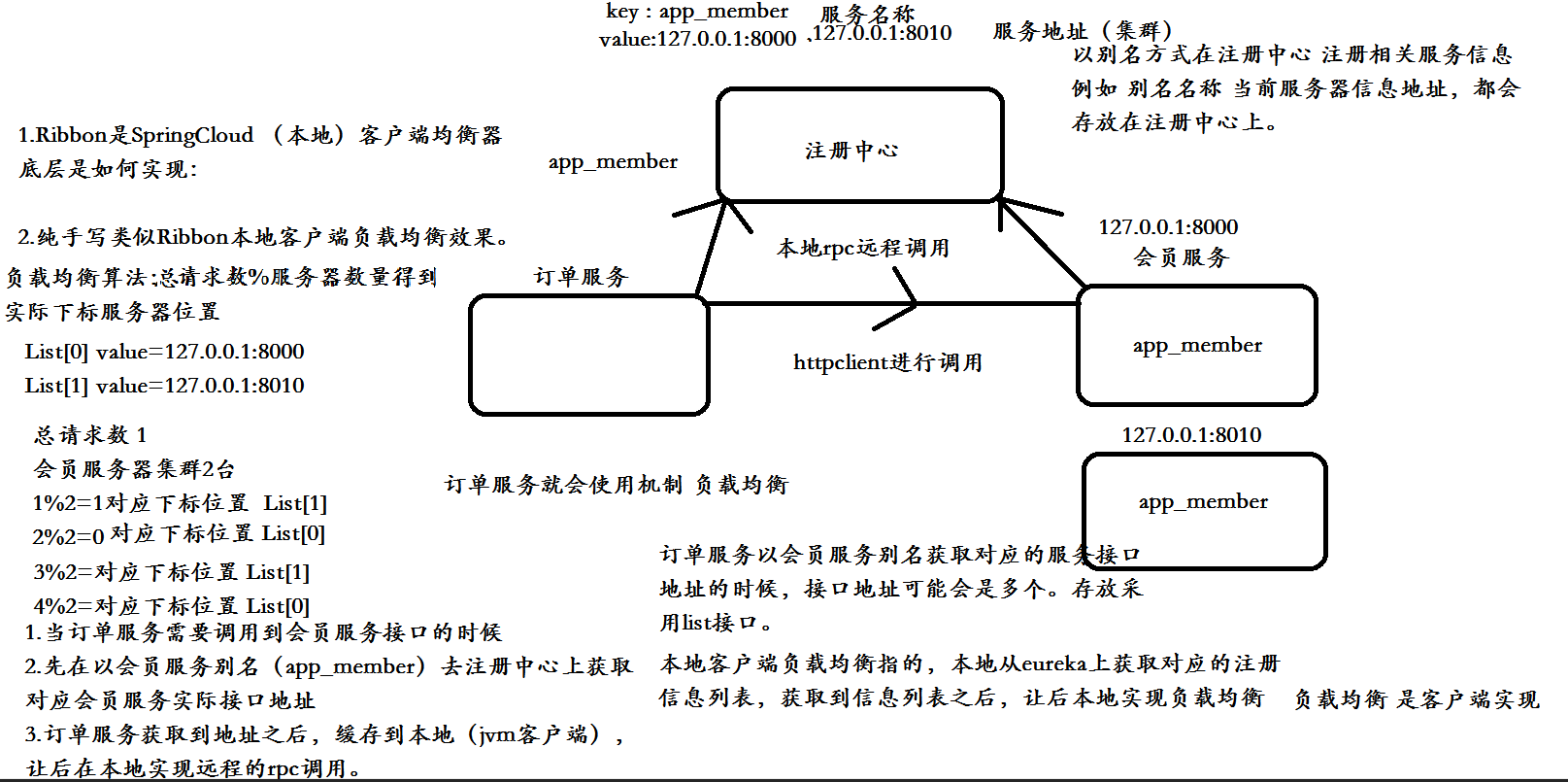
二、LB负载均衡
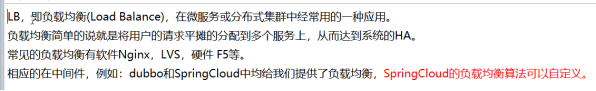
集中式LB
即在服务的消费方和提供方之间使用独立的LB设施(可以是硬件,比如F5,也可以是软件,如Nginx)由该设施负责把访问请求通过某一种策略转发至服务的提供者;
进程式LB
将LB逻辑集成到消费方,消费方从服务中心获取知有哪些地址可用,然后自己再从这些地址中选择出一个合适的服务器.
Ribbon就属于进程内LB,它只是一个类库,集成于消费方进程,消费方通过他来获取到服务提供方的地址.
三、官方地址
https://github.com/Netflix/ribbon
四、Ribbon的初始化配置
1、修改microservicecloud-consumer-dept-80工程
修改pom文件
<!-- 将微服务provider侧注册进eureka -->
<dependency>
<groupId>org.springframework.cloud</groupId>
<artifactId>spring-cloud-starter-netflix-eureka-server</artifactId>
</dependency>
修改yml文件 添加
eureka: client: service-url: defaultZone: http://eureka7001.com:7001/eureka/,http://eureka7002.com:7002/eureka/,http://eureka7003.com:7003/eureka/ #向服务中心注册自己 register-with-eureka: false
对configBean进行新注解@LoadBalanced获得Rest时加入Ribbon的配置
@Configuration
public class ConfigBean {
@Bean
@LoadBalanced //注解表明这个restRemplate开启负载均衡的功能。
public RestTemplate getRestTemplate(){
return new RestTemplate();
}
}
主启动类ConSumeAppStart_80添加@EnableEurekaClient
@SpringBootApplication
@EnableEurekaClient
public class ConSumeAppStart {
public static void main(String[] args) {
SpringApplication.run(ConSumeAppStart.class);
}
}
修改DeptController客户端访问类
@RestController public class DeptController { //private static final String REST_URL_PREFIX = "http://localhost:8001"; private static final String REST_URL_PREFIX = "http://MICROSERVICECLOUD-DEPT"; //完成真正的通过微服务名字从eureka上找到并访问 /** * 使用 使用restTemplate访问restful接口非常的简单粗暴无脑。 (url, requestMap, * ResponseBean.class)这三个参数分别代表 REST请求地址、请求参数、HTTP响应转换被转换成的对象类型。 */ @Autowired private RestTemplate restTemplate; @RequestMapping(value = "/consumer/dept/add") public boolean add(Dept dept) { return restTemplate.postForObject(REST_URL_PREFIX + "/dept/addDept", dept, Boolean.class); } @RequestMapping("/findAll") public List<Dept> findAll() { return restTemplate.getForObject(REST_URL_PREFIX + "/dept/findAll",List.class); } }
先启动3个eureka集群后,在启动microservicecloud-config-dept-client-8001并注册进eureka

启动ConSumeAppStart_80
测试 访问地址:http://localhost:80/findAll
效果
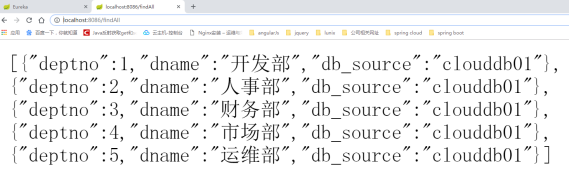
五、Ribbon负载均衡
1、架构说明图
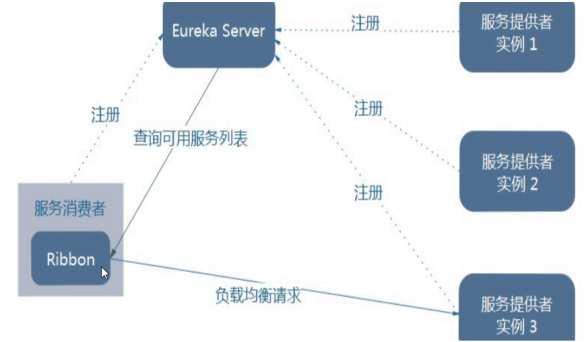
Ribbon在工作分成2步
第一步:先选择EurekaServer,它优先选择在同一个区域负载较少的server
第二步:再根据用户指定策略,在从server取到的服务注册列表中选择一个地址.
其中Ribbon提供了多种策略:比如轮询,随机和根据时间响应加权
六、创建提供者多服务
参考microservicecloud-provider-dept-8001新建2份,分别命名为8002,8003
新建8002/8003 数据库,各自微服务分别连各自的数据库clouddb02/clouddb03
修改8002/8003各自的yml
8002 yml
server:
port: 8002
mybatis:
config-location: classpath:mybatis/mybatis.cfg.xml # mybatis配置文件所在路径
type-aliases-package: com.yehui.entity # 所有Entity别名类所在包
mapper-locations: classpath:mybatis/mapper/**/*.xml # mapper映射文件
#应用名称
spring:
application:
name: microservicecloud-dept
datasource:
type: com.alibaba.druid.pool.DruidDataSource # 当前数据源操作类型
driver-class-name: org.gjt.mm.mysql.Driver # mysql驱动包
url: jdbc:mysql://localhost:3306/clouddb02 # 数据库名称
username: root
password: root
dbcp2:
min-idle: 5 # 数据库连接池的最小维持连接数
initial-size: 5 # 初始化连接数
max-total: 5 # 最大连接数
max-wait-millis: 200 # 等待连接获取的最大超时时间
eureka:
client: #客户端注册进eureka服务列表内
service-url:
defaultZone: http://localhost:7001/eureka/,http://localhost:7002/eureka/,http://localhost:7003/eureka/
###是否向注册中心注册自己
register-with-eureka: true
###是否需要从eureka上获取注册信息
fetch-registry: true
instance:
instance-id: providerdept_8001 #自定义服务名称
prefer-ip-address: true #访问路径可以显示IP地址
#信息的描述
info:
app.name: atguigu-microservicecloud
company.name: www.atguigu.com
build.artifactId: $project.artifactId$
build.version: $project.version$
8003yml
server:
port: 8003
mybatis:
config-location: classpath:mybatis/mybatis.cfg.xml # mybatis配置文件所在路径
type-aliases-package: com.yehui.entity # 所有Entity别名类所在包
mapper-locations: classpath:mybatis/mapper/**/*.xml # mapper映射文件
spring:
application:
name: microservicecloud-dept
datasource:
type: com.alibaba.druid.pool.DruidDataSource # 当前数据源操作类型
driver-class-name: org.gjt.mm.mysql.Driver # mysql驱动包
url: jdbc:mysql://localhost:3306/clouddb03 # 数据库名称
username: root
password: root
dbcp2:
min-idle: 5 # 数据库连接池的最小维持连接数
initial-size: 5 # 初始化连接数
max-total: 5 # 最大连接数
max-wait-millis: 200 # 等待连接获取的最大超时时间
eureka:
client: #客户端注册进eureka服务列表内
service-url:
defaultZone: http://localhost:7002/eureka/,http://localhost:7003/eureka/,http://localhost:7001/eureka/
instance:
instance-id: providerdept_8003 #自定义服务名称
prefer-ip-address: true #访问路径可以显示IP地址
#信息的描述
info:
app.name: atguigu-microservicecloud
company.name: www.atguigu.com
build.artifactId: $project.artifactId$
build.version: $project.version$
备注
端口
数据库链接 jdbc:mysql://localhost:3306/clouddb01
对外暴露的统一的服务实例名
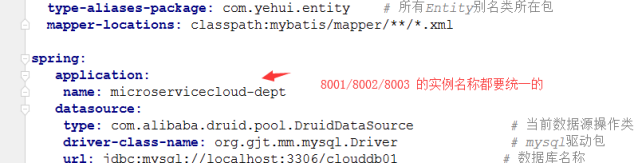
启动3个eureka集群配置区
启动3个Dept微服务并各自测试通过
http://localhost:8003/dept/findAll
http://localhost:8001/dept/findAll
http://localhost:8002/dept/findAll
启动ConSumeAppStart_80
客户端通过Ribbon完成负载均衡并访问上一步的Dept微服务
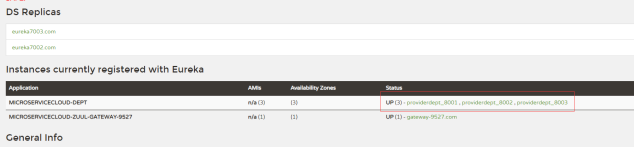
上图有三个消费者
注意观察看到返回的数据的数据库的不同
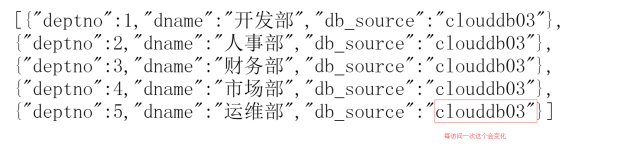
从上面可以得到:Ribbon其实就是一个软负载均衡的客户端组件,他可以和其他所需求请求的客户端结合使用,和eureka结合只是其中的一个实例
七、Ribbon核心组件IRule
1、IRule算法
IRule:根据特点算法中从服务列表中选取一个要访问的服务
RoundRobinRule:轮询算法
RandomRule随机算法
AvailabilityFilteringRule:会先过滤由于多次访问故障而处于断路器跳闸状态的服务,还有并发的连接数量超过阈值的服务,然后对剩余的服务列表按照轮询策略进行访问
WeightedResponseTimeRule:根据平均响应的时间计算所有服务的权重,响应时间越快服务权重越大被选中的概率越高,刚启动时如果统计信息不足,则使用RoundRobinRule策略,等统计信息足够会切换到WeightedResponseTimeRule
RetryRule:先按照RoundRobinRule的策略获取服务,如果获取失败则在制定时间内进行重试,获取可用的服务。
BestAviableRule:会先过滤掉由于多次访问故障而处于断路器跳闸状态的服务,然后选择一个并发量最小的服务
ZoneAvoidanceRule:默认规则,符合判断server所在区域的性能和server的可用性选择服务器
RetryRule:先根据RoundRonbinRule的策略获取服务,如果获取服务失败则在指定时间内会进行重试,获取可用的服务
访问地址:https://github.com/Netflix/ribbon
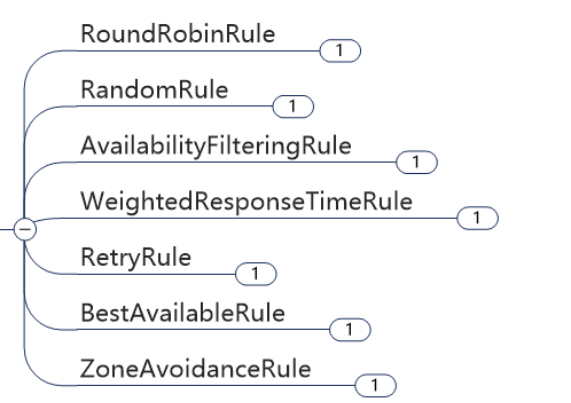
config类
@Bean public IRule getRule(){ return new RandomRule(); //使用随机的算法替换默认的轮询算法 }
测试访问:http://localhost:80/findAll
2、Ribbon自定义
修改microservicecloud-consumer-dept-80
主启动类添加@RibbonClient
在启动该微服务的时候就能去加载我们自定义Ribbon配置类,从而使配置生效,形如:
@RibbonClient(name = "MICROSERVICECLOUD-DEPT",configuration = MyRule.class)
注意细节
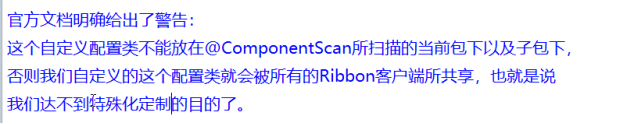
步骤:
新建一个MyRule类
@Configuration
public class MyRule {
@Bean
public IRule getRule(){
return new RoundRobinRule(); //使用使用轮询算法
}
}
修改主启动类新增@RibbonClient注解
@SpringBootApplication
@EnableEurekaClient //表明自己是一个eurekaclient.
@RibbonClient(name = "MICROSERVICECLOUD-DEPT",configuration = MyRule.class)
public class ConSumeAppStart_80 {
public static void main(String[] args) {
SpringApplication.run(ConSumeAppStart_80.class);
}
}
测试http://localhost:80/findAll
3、自定义规则深度解析
问题:依旧轮询策略,但是加上新需求,每个服务要求被调用5次.也即
以前是每台机器一次,现在是每台机器5次
解析源码:https://github.com/Netflix/ribbon/blob/master/ribbon-
loadbalancer/src/main/java/com/netflix/loadbalancer/RandomRule.java
参考源码修改为我们的需求需的MyRole_YH.java
更新中
4、使用DiscoveryClient实现本地负载均衡
编写controller
@RestController
public class DeptController {
//获取服务注册信息
@Autowired
private DiscoveryClient discoveryClient;
@Autowired
private RestTemplate restTemplate;
@RequestMapping("/find")
public List<Dept> find(){
List<ServiceInstance> instances = discoveryClient.getInstances("microservicecloud-dept");
int instacesSize = instances.size();
int index = num%instacesSize;
num++;
String url = instances.get(index).getUri().toString();
return restTemplate.getForObject(url + "/dept/findAll",List.class);
}
}
congig类
@Configuration
public class ConfigBean {
@Bean
//@LoadBalanced 这个注解不需要了
public RestTemplate getRestTemplate(){
return new RestTemplate();
}
}
测试
5、Ribbon与Nginx区别
客户端负载均衡器
在SpringCloud中Ribbon负载均衡客户端,会从eureka注册中心服务器端上获取服务注册信息列表,缓存到本地。
让后在本地实现轮训负载均衡策略。
服务器端负载均衡Nginx
nginx是客户端所有请求统一交给nginx,由nginx进行实现负载均衡请求转发,属于服务器端负载均衡。
既请求有nginx服务器端进行转发。
客户端负载均衡Ribbon
Ribbon是从eureka注册中心服务器端上获取服务注册信息列表,缓存到本地,让后在本地实现轮训负载均衡策略。
既在客户端实现负载均衡。
应用场景的区别:
Nginx适合于服务器端实现负载均衡 比如Tomcat ,Ribbon适合与在微服务中RPC远程调用实现本地服务负载均衡,比如Dubbo、SpringCloud中都是采用本地负载均衡。