PHP7和HHVM比较
PHP7的在真实场景的性能确实已经和HHVM相当, 在一些场景甚至超过了HHVM。HHVM的运维复杂, 是多线程模型, 这就代表着如果一个线程导致crash了, 那么整个服务就挂了, 并且它不会自动重启。另外它采用JIT, 那么意味着, 重启以后要预热, 没有预热的情况下, 性能较为糟糕。并且多线程模型调试困难, 这对于追求稳定来说的Web服务来说, 是非常不适合的。
Nginx以及PHP7.0之前的版本可以参考此文:Linux环境Nginx安装与调试以及PHP安装
PHP7.0正式版已经在2015年11月份左右发布,目前是PHP7.0.2版本,本人最早是从2015年8月php7的第一个测试版跟起,现在正式版发布。
linux版本:64位CentOS 6.6
Nginx版本:nginx1.8.0
php版本:php-7.0.2
下载
http://php.net/get/php-7.1.8.tar.gz/from/a/mirror

建议安装之前先看看安装帮助文件INSTALL
解压安装
# tar zxvf php-7.1.8.tar.gz # cd php-7.1.8
首先查看安装帮助
# ./configure --help # ./configure --prefix=/usr/local/php --with-curl --with-freetype-dir --with-gd --with-gettext --with-iconv-dir --with-kerberos --with-libdir=lib64 --with-libxml-dir --with-mysqli --with-openssl --with-pcre-regex --with-pdo-mysql --with-pdo-sqlite --with-pear --with-png-dir --with-xmlrpc --with-xsl --with-zlib --enable-fpm --enable-bcmath --enable-libxml --enable-inline-optimization --enable-gd-native-ttf --enable-mbregex --enable-mbstring --enable-opcache --enable-pcntl --enable-shmop --enable-soap --enable-sockets --enable-sysvsem --enable-xml --enable-zip
可能遇到关于--with-xsl模块的报错,删掉--with-xsl 重新执行一遍即可
如果配置错误,需要安装需要的模块,直接yum一并安装依赖库
# yum -y install libjpeg libjpeg-devel libpng libpng-devel freetype freetype-devel libxml2 libxml2-devel MySQL pcre-devel
注意:安装php7beta3的时候有几处配置不过去,需要yum一下,现在php-7.1.8已经不用这样了。
# yum -y install curl-devel
# yum -y install libxslt-devel
编译安装
# make && make install

配置文件
# cp php.ini-development /usr/local/php/lib/php.ini # cp /usr/local/php/etc/php-fpm.conf.default /usr/local/php/etc/php-fpm.conf # cp /usr/local/php/etc/php-fpm.d/www.conf.default /usr/local/php/etc/php-fpm.d/www.conf # cp -R ./sapi/fpm/php-fpm /etc/init.d/php-fpm
需要注意的是php7中www.conf这个配置文件配置phpfpm的端口号等信息,如果你修改默认的9000端口号需在这里改,再改nginx的配置
启动
# /etc/init.d/php-fpm
# /etc/init.d/php-fpm
查看phpinfo()
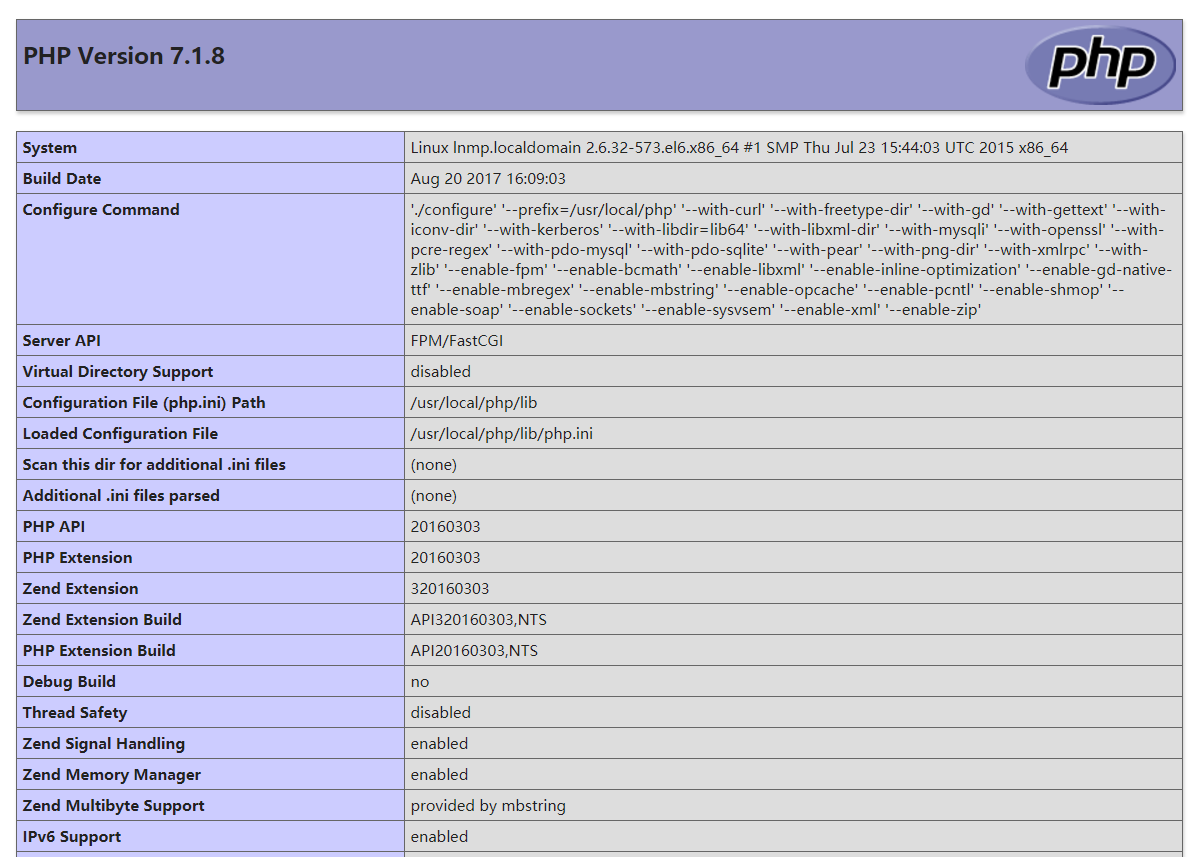
摘自:http://blog.csdn.net/21aspnet/article/details/47708763
http://blog.csdn.net/unix21/article/details/8544922