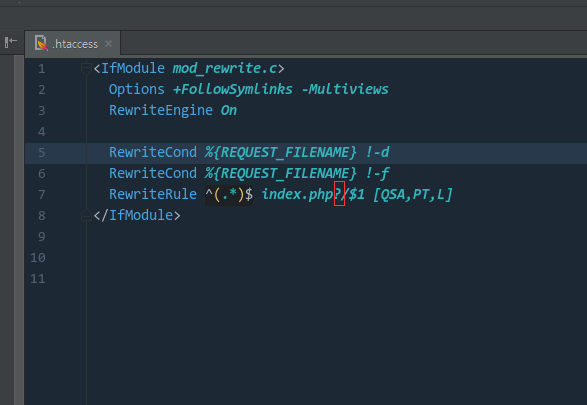本文所写的配置在ThinkPHP3.2.2上测试过。按理也兼容其它版本。
首先修改配置文件:
'URL_CASE_INSENSITIVE' => true, // 默认false 表示URL区分大小写 true则表示不区分大小写
'URL_MODEL' => 2, // URL访问模式,可选参数0、1、2、3,代表以下四种模式:
// 0 (普通模式); 1 (PATHINFO 模式); 2 (REWRITE 模式); 3 (兼容模式) 默认为PATHINFO 模式
Nginx
推荐:
location / {
try_files $uri $uri/ /index.php?s=$uri&$args;
}
或者
location / {
index index.html index.htm index.php;
#autoindex on;
if (!-e $request_filename) {
rewrite ^(.*)$ /index.php?s=/$1 last;
break;
}
}
意思是:如果第一个$uri不存在,就访问$uri/;如果$uri/还不存在,访问/index.php?s=$uri&$args。可以后面跟很多个。
再例如:
什么意思呢?uri不能成功访问,那好,那就给你个404吧。
但是在网上找到的文章大部分是这样配置的:
实际上不可行。
Apache
在根目录新建.htaccess文件:
IIS环境
如果你的服务器环境支持ISAPI_Rewrite的话,可以配置httpd.ini文件,添加下面的内容:
RewriteRule (.*)$ /index.php?s=$1 [I]
在IIS的高版本下面可以配置web.Config,在中间添加rewrite节点:
附录
Nginx完整配置文