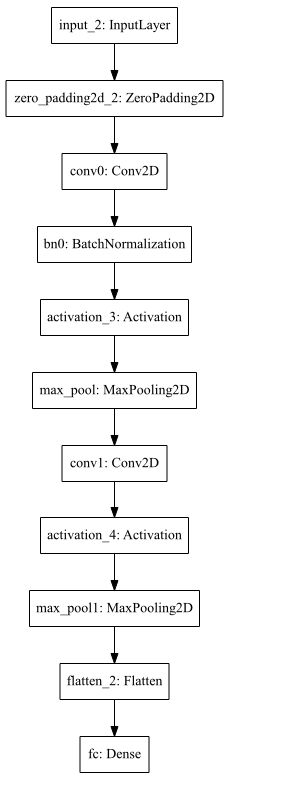在完成作业之前需要在虚拟环境中安装TensorFlow和Keras
Keras中几个函数用法https://blog.csdn.net/u012969412/article/details/70882296/
导包
1 import numpy as np 2 from keras import layers 3 from keras.layers import Input, Dense, Activation, ZeroPadding2D, BatchNormalization, Flatten, Conv2D 4 from keras.layers import AveragePooling2D, MaxPooling2D, Dropout, GlobalMaxPooling2D, GlobalAveragePooling2D 5 from keras.models import Model 6 from keras.preprocessing import image 7 from keras.utils import layer_utils 8 from keras.utils.data_utils import get_file 9 from keras.applications.imagenet_utils import preprocess_input 10 import pydot 11 from IPython.display import SVG 12 from keras.utils.vis_utils import model_to_dot 13 from keras.utils import plot_model 14 from kt_utils import * 15 16 import keras.backend as K 17 K.set_image_data_format('channels_last') 18 import matplotlib.pyplot as plt 19 from matplotlib.pyplot import imshow
加载数据
1 X_train_orig, Y_train_orig, X_test_orig, Y_test_orig, classes = load_dataset() 2 3 # Normalize image vectors 4 X_train = X_train_orig/255. #(600, 64, 64, 3) 5 X_test = X_test_orig/255. #(150, 64, 64, 3) 6 7 # Reshape 8 Y_train = Y_train_orig.T #(600, 1) 9 Y_test = Y_test_orig.T #(150, 1)
构建模型
Keras框架使用的变量名和我们以前使用的numpy和TensorFlow变量不一样。它不是在前向传播的每一步上创建新变量(比如X, Z1, A1, Z2, A2,…)以便于不同层之间的计算。在Keras中,我们使用X覆盖了所有的值,没有保存每一层结果,我们只需要最新的值,唯一例外的就是X_input,我们将它分离出来是因为它是输入的数据,我们要在最后的创建模型那一步中用到。
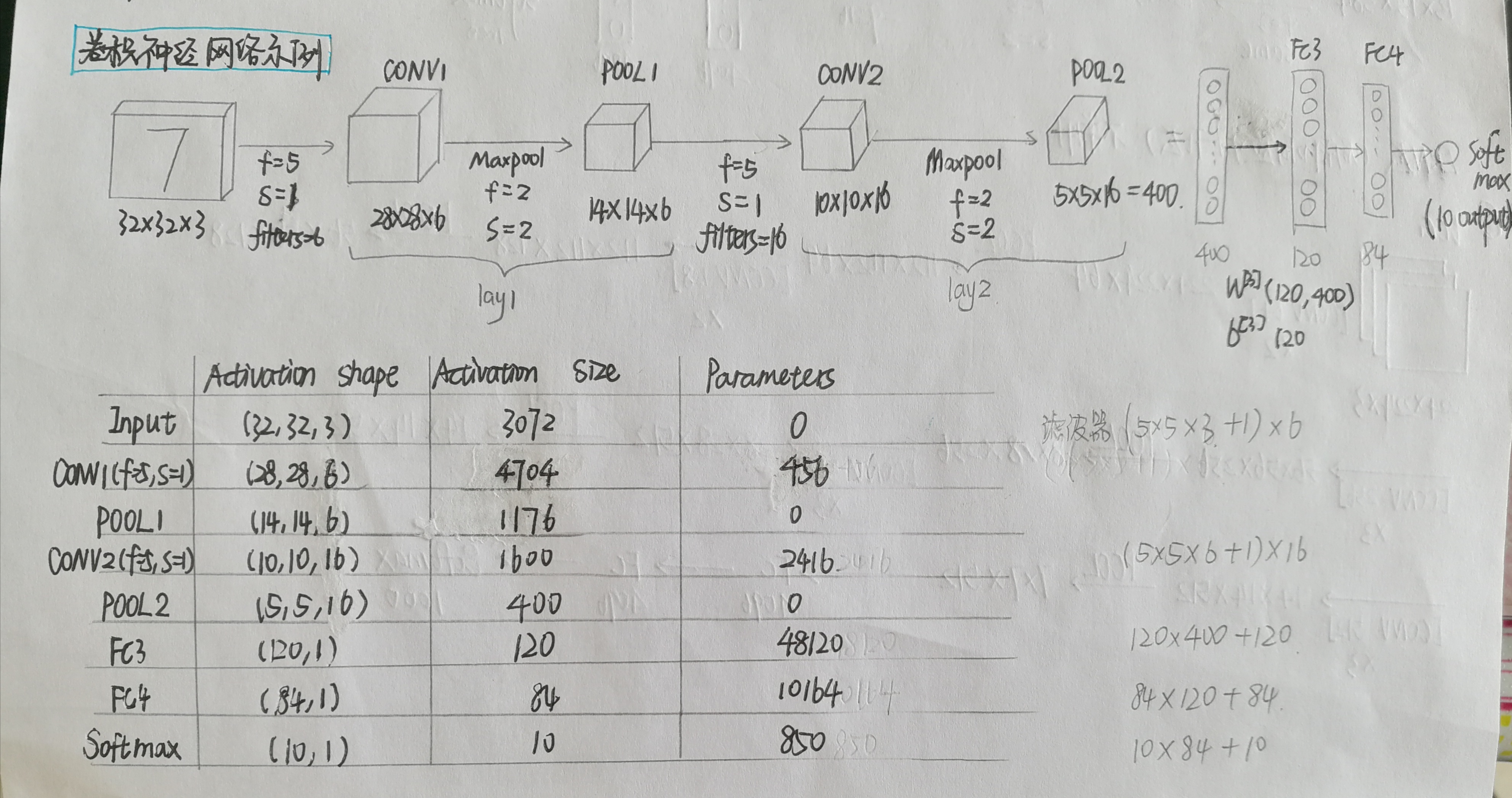
1 def HappyModel(input_shape): 2 """ 3 Implementation of the HappyModel. 4 5 Arguments: 6 input_shape -- shape of the images of the dataset 7 8 Returns: 9 model -- a Model() instance in Keras 10 """ 11 12 ### START CODE HERE ### 13 # Feel free to use the suggested outline in the text above to get started, and run through the whole 14 # exercise (including the later portions of this notebook) once. The come back also try out other 15 # network architectures as well. 16 X_input = Input(input_shape) 17 18 # Zero-Padding: pads the border of X_input with zeroes 19 X = ZeroPadding2D((3, 3))(X_input) 20 21 # CONV -> BN -> RELU Block applied to X 22 X = Conv2D(32, (3, 3), strides = (1, 1), name = 'conv0')(X) 23 X = BatchNormalization(axis = 3, name = 'bn0')(X) 24 X = Activation('relu')(X) 25 26 # MAXPOOL 27 X = MaxPooling2D((2, 2), name='max_pool')(X) 28 29 X = Conv2D(16, (3, 3), strides = (1, 1), name = 'conv1')(X) 30 X = Activation('relu')(X) 31 X = MaxPooling2D((2, 2), name='max_pool1')(X) 32 33 # FLATTEN X (means convert it to a vector) + FULLYCONNECTED 34 X = Flatten()(X) 35 X = Dense(1, activation='sigmoid', name='fc')(X) 36 37 # Create model. This creates your Keras model instance, you'll use this instance to train/test the model. 38 model = Model(inputs = X_input, outputs = X, name='HappyModel') 39 ### END CODE HERE ### 40 41 return model
训练、评估模型
1 #1.Create the model 2 happy_model=HappyModel(X_train.shape[1:]) 3 #2.Compile the model 4 happy_model.compile(optimizer = "adam", loss = "binary_crossentropy", metrics = ["accuracy"]) 5 #3.Train the model on train data 6 happy_model.fit(x =X_train, y = Y_train, epochs = 40, batch_size = 50) 7 #4.Test the model on test data 8 preds=happy_model.evaluate(x = X_test, y = Y_test) 9 10 print ("Loss = " + str(preds[0])) 11 print ("Test Accuracy = " + str(preds[1]))
Epoch 1/40
600/600 [==============================] - 14s - loss: 0.7618 - acc: 0.5683
Epoch 2/40
600/600 [==============================] - 12s - loss: 0.4747 - acc: 0.8100
Epoch 3/40
600/600 [==============================] - 11s - loss: 0.3806 - acc: 0.8467
Epoch 4/40
600/600 [==============================] - 12s - loss: 0.2832 - acc: 0.9183
Epoch 5/40
600/600 [==============================] - 13s - loss: 0.2239 - acc: 0.9367
Epoch 6/40
600/600 [==============================] - 13s - loss: 0.1918 - acc: 0.9500
Epoch 7/40
600/600 [==============================] - 12s - loss: 0.1568 - acc: 0.9550
Epoch 8/40
600/600 [==============================] - 13s - loss: 0.1326 - acc: 0.9683
Epoch 9/40
600/600 [==============================] - 13s - loss: 0.1152 - acc: 0.9717
Epoch 10/40
600/600 [==============================] - 13s - loss: 0.0982 - acc: 0.9800
Epoch 11/40
600/600 [==============================] - 12s - loss: 0.0980 - acc: 0.9817
Epoch 12/40
600/600 [==============================] - 12s - loss: 0.0836 - acc: 0.9817
Epoch 13/40
600/600 [==============================] - 12s - loss: 0.0732 - acc: 0.9883
Epoch 14/40
600/600 [==============================] - 12s - loss: 0.0687 - acc: 0.9817
Epoch 15/40
600/600 [==============================] - 12s - loss: 0.0770 - acc: 0.9817
Epoch 16/40
600/600 [==============================] - 12s - loss: 0.0592 - acc: 0.9933
Epoch 17/40
600/600 [==============================] - 11s - loss: 0.0545 - acc: 0.9900
Epoch 18/40
600/600 [==============================] - 11s - loss: 0.0475 - acc: 0.9917
Epoch 19/40
600/600 [==============================] - 11s - loss: 0.0541 - acc: 0.9867
Epoch 20/40
600/600 [==============================] - 11s - loss: 0.0564 - acc: 0.9867
Epoch 21/40
600/600 [==============================] - 11s - loss: 0.0700 - acc: 0.9783
Epoch 22/40
600/600 [==============================] - 11s - loss: 0.0428 - acc: 0.9900
Epoch 23/40
600/600 [==============================] - 12s - loss: 0.0348 - acc: 0.9917
Epoch 24/40
600/600 [==============================] - 11s - loss: 0.0347 - acc: 0.9900
Epoch 25/40
600/600 [==============================] - 11s - loss: 0.0353 - acc: 0.9933
Epoch 26/40
600/600 [==============================] - 12s - loss: 0.0307 - acc: 0.9917
Epoch 27/40
600/600 [==============================] - 12s - loss: 0.0286 - acc: 0.9950
Epoch 28/40
600/600 [==============================] - 11s - loss: 0.0313 - acc: 0.9967
Epoch 29/40
600/600 [==============================] - 11s - loss: 0.0436 - acc: 0.9883
Epoch 30/40
600/600 [==============================] - 11s - loss: 0.0303 - acc: 0.9900
Epoch 31/40
600/600 [==============================] - 12s - loss: 0.0241 - acc: 0.9983
Epoch 32/40
600/600 [==============================] - 11s - loss: 0.0246 - acc: 0.9933
Epoch 33/40
600/600 [==============================] - 11s - loss: 0.0259 - acc: 0.9950
Epoch 34/40
600/600 [==============================] - 12s - loss: 0.0293 - acc: 0.9917
Epoch 35/40
600/600 [==============================] - 12s - loss: 0.0255 - acc: 0.9900
Epoch 36/40
600/600 [==============================] - 12s - loss: 0.0200 - acc: 0.9933
Epoch 37/40
600/600 [==============================] - 12s - loss: 0.0175 - acc: 0.9983
Epoch 38/40
600/600 [==============================] - 11s - loss: 0.0187 - acc: 0.9967
Epoch 39/40
600/600 [==============================] - 11s - loss: 0.0148 - acc: 0.9983
Epoch 40/40
600/600 [==============================] - 11s - loss: 0.0174 - acc: 0.9983
150/150 [==============================] - 1s
Loss = 0.0885118440787
Test Accuracy = 0.973333330949
预测数据
1 ### START CODE HERE ### 2 img_path = 'images/a.jpg' 3 ### END CODE HERE ### 4 img = image.load_img(img_path, target_size=(64, 64)) 5 imshow(img) 6 7 x = image.img_to_array(img) 8 x = np.expand_dims(x, axis=0) 9 x = preprocess_input(x) 10 11 print(happy_model.predict(x))
[[ 1.]]
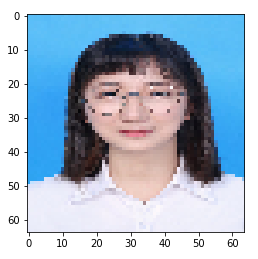
打印出每一层的大小细节
print(happy_model.summary())
_________________________________________________________________
Layer (type) Output Shape Param #
=================================================================
input_1 (InputLayer) (None, 64, 64, 3) 0
_________________________________________________________________
zero_padding2d_1 (ZeroPaddin (None, 70, 70, 3) 0
_________________________________________________________________
conv0 (Conv2D) (None, 68, 68, 32) 896
_________________________________________________________________
bn0 (BatchNormalization) (None, 68, 68, 32) 128
_________________________________________________________________
activation_1 (Activation) (None, 68, 68, 32) 0
_________________________________________________________________
max_pool (MaxPooling2D) (None, 34, 34, 32) 0
_________________________________________________________________
conv1 (Conv2D) (None, 32, 32, 16) 4624
_________________________________________________________________
activation_2 (Activation) (None, 32, 32, 16) 0
_________________________________________________________________
max_pool1 (MaxPooling2D) (None, 16, 16, 16) 0
_________________________________________________________________
flatten_1 (Flatten) (None, 4096) 0
_________________________________________________________________
fc (Dense) (None, 1) 4097
=================================================================
Total params: 9,745
Trainable params: 9,681
Non-trainable params: 64
_________________________________________________________________
None
绘制布局图(下载、安装并配置Graphviz)
pip install pydot-ng & pip install graphviz
plot_model(happy_model, to_file='happy_model.png') SVG(model_to_dot(happy_model).create(prog='dot', format='svg'))