这里有三种方式保存模型:
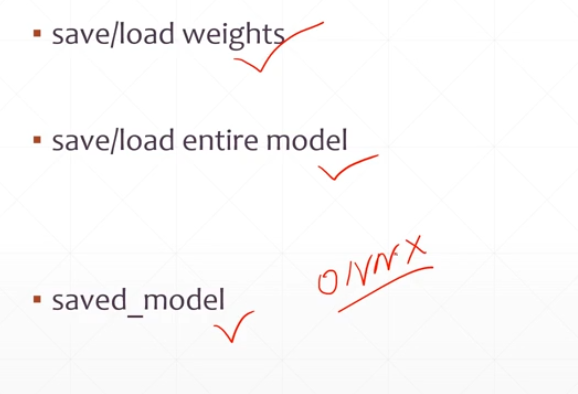
第一种: 只保存网络参数,适合自己了解网络结构
第二种: 保存整个网络,可以完美进行恢复
第三个是保存格式。
第一种方式:
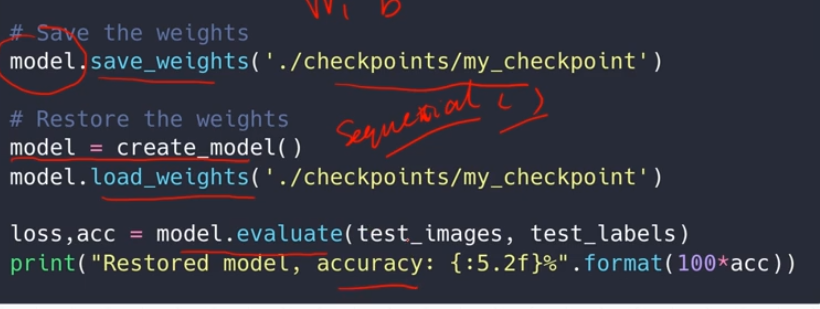
实践操作:
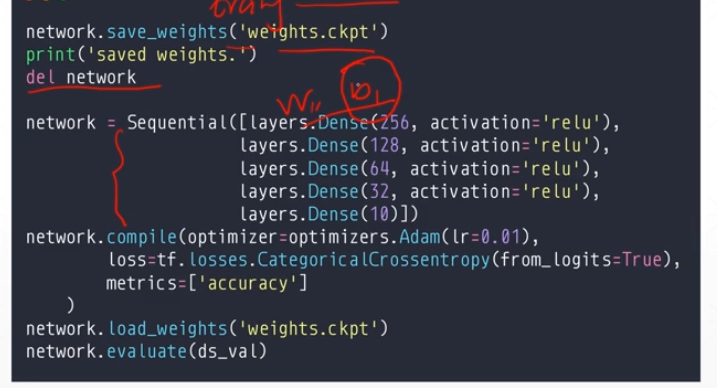
第二种方式:(存入整个模型)
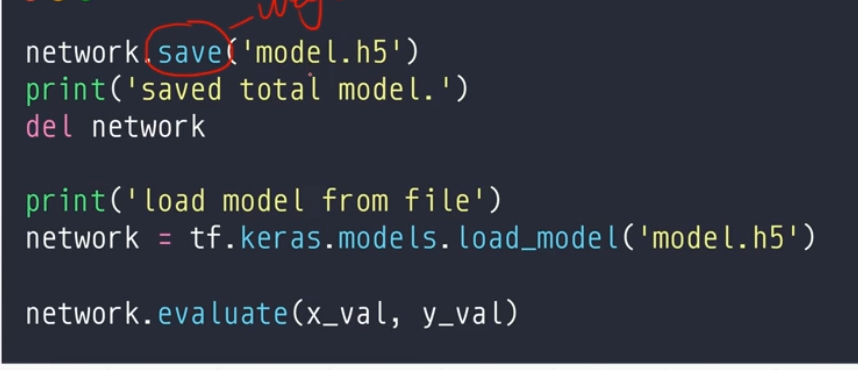
第三种方式:(存成工业模型)
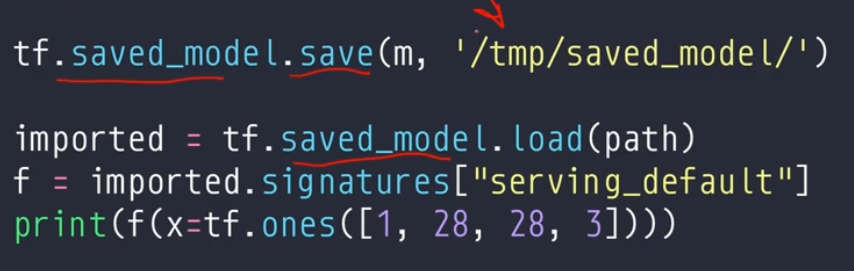
import tensorflow as tf save_path = 'save_model/' save_path2 = 'save_model2/' save_path3 = 'save_model3/' def preporocess(x,y): x = tf.cast(x,dtype=tf.float32) / 255 x = tf.reshape(x,(-1,28 *28)) # 铺平 x = tf.squeeze(x,axis=0) # print('里面x.shape:',x.shape) y = tf.cast(y,dtype=tf.int32) y = tf.one_hot(y,depth=10) return x,y def my_create(): # 设置超参 iter_num = 2000 # 迭代次数 lr = 0.01 # 学习率 # 定义模型器和优化器 model = tf.keras.Sequential([ tf.keras.layers.Dense(256, activation='relu'), tf.keras.layers.Dense(128, activation='relu'), tf.keras.layers.Dense(64, activation='relu'), tf.keras.layers.Dense(32, activation='relu'), tf.keras.layers.Dense(10) ]) # 优化器 # optimizer = tf.keras.optimizers.SGD(learning_rate=lr) optimizer = tf.keras.optimizers.Adam(learning_rate=lr) # 定义优化器 model.compile(optimizer= optimizer,loss=tf.losses.CategoricalCrossentropy(from_logits=True),metrics=['accuracy']) # 定义模型配置 model.fit(db,epochs=2,validation_data=db,validation_freq=2) # 运行模型,参数validation_data是指在哪个测试集上进行测试 model.evaluate(db_test) # 最后打印测试数据相关准确率数据 ################ 模型保存 ################## # # 1. 只存入model的参数 # model_name = 'my_model1.ckpt' # model.save_weights(save_path+model_name) # # 2. 存入整个model # model_name = 'my_model2.h5' # model.save(save_path2 + model_name) # 3. 存成工业模型 tf.saved_model.save(model,save_path3) print('保存工业模型') del model def my_load(): # 设置超参 lr = 0.01 # 学习率 # 定义模型器和优化器 model = tf.keras.Sequential([ tf.keras.layers.Dense(256, activation='relu'), tf.keras.layers.Dense(128, activation='relu'), tf.keras.layers.Dense(64, activation='relu'), tf.keras.layers.Dense(32, activation='relu'), tf.keras.layers.Dense(10) ]) # 优化器 # optimizer = tf.keras.optimizers.SGD(learning_rate=lr) optimizer = tf.keras.optimizers.Adam(learning_rate=lr) # 定义优化器 model.compile(optimizer=optimizer, loss=tf.losses.CategoricalCrossentropy(from_logits=True), metrics=['accuracy']) # 定义模型配置 ################# 加载模型 ############### # # 加载仅有参数的model # model_name = 'my_model1.ckpt' # model.load_weights(save_path+model_name) # print('加载仅有参数的模型') # model.evaluate(db_test) # # 加载整个model # model_name = 'my_model2.h5' # model2 = tf.keras.models.load_model(save_path2 + model_name) # print('加载整个模型') # model2.evaluate(db_test) # 加载工业模型 model2 = tf.saved_model.load(save_path3) print('加载工业模型') f = model2.signatures['serving_default'] print(db_test) print(f(db_test[0])) if __name__ == '__main__': # 数据步骤 # 加载手写数字数据 mnist = tf.keras.datasets.mnist (train_x, train_y), (test_x, test_y) = mnist.load_data() # 处理数据 # 训练数据 db = tf.data.Dataset.from_tensor_slices((train_x, train_y)) # 将x,y分成一一对应的元组 db = db.map(preporocess) # 执行预处理函数 db = db.shuffle(60000).batch(20) # 打乱加分组 # 测试数据 db_test = tf.data.Dataset.from_tensor_slices((test_x, test_y)) db_test = db_test.map(preporocess) db_test = db_test.shuffle(10000).batch(10000) # 操作步骤 # my_create() print('_________________----------------------------____________________________') my_load()