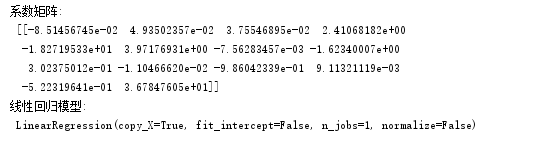import numpy as np import sklearn.datasets #加载原数据 from sklearn.model_selection import train_test_split #分割数据 from matplotlib import pyplot as plt from sklearn.linear_model import LinearRegression #创建数据 def createdata(): boston = sklearn.datasets.load_boston() databoston = boston.data m,n = np.shape(databoston) one_mat = np.ones((m,1)) databoston = np.column_stack((databoston,one_mat)) lableboston = boston.target x_train,x_test,y_train,y_test= train_test_split(databoston,lableboston,test_size=0.2) #分割数据测试数据为30% x_train = np.mat(x_train) y_train = np.mat(y_train).reshape(-1,1) x_test = np.mat(x_test) y_test = np.mat(y_test).reshape(-1,1) # print(x_train[1,:],len(x_train)) # print(y_train[1],len(y_train)) return x_train,x_test,y_train,y_test x_train, x_test, y_train, y_test = createdata() model = LinearRegression(copy_X=True, fit_intercept=False, n_jobs=1, normalize=False) model.fit(x_train,y_train) print('系数矩阵: ',model.coef_) print('线性回归模型: ',model) # 使用模型预测 predicted = model.predict(x_test) axix_x1 = np.linspace(0,2*len(y_test),len(y_test)) plt.plot(axix_x1, y_test,'b-') plt.plot(axix_x1, predicted,'r--') # 显示图形 plt.show()