昨天已经说到了聊天列表的实现,今天来说说聊天界面的实现
在聊天界面会有两种布局,一种是
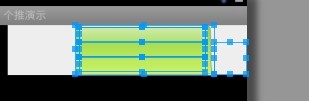
用户发送的消息的布局
另外一种是

用户收到的消息的布局
所以在这个时候Adapter的布局就需要对应两种界面,代码很简单

1 <?xml version="1.0" encoding="utf-8"?> 2 <LinearLayout xmlns:android="http://schemas.android.com/apk/res/android" 3 android:layout_width="fill_parent" 4 android:layout_height="wrap_content" 5 android:layout_marginLeft="10dp" 6 android:background="#eeeeee" 7 android:gravity="right" 8 android:orientation="horizontal" > 9 10 <LinearLayout 11 android:layout_width="180dp" 12 android:layout_height="wrap_content" 13 android:background="@drawable/outgoing" 14 android:orientation="vertical" > 15 16 <LinearLayout 17 android:layout_width="fill_parent" 18 android:layout_height="match_parent" 19 android:orientation="vertical" > 20 21 <TextView 22 android:id="@+id/person_name" 23 android:layout_width="fill_parent" 24 android:layout_height="0dp" 25 android:layout_weight="1" 26 android:textColor="#000000" 27 android:textSize="16sp" /> 28 29 <TextView 30 android:id="@+id/time_say" 31 android:layout_width="fill_parent" 32 android:layout_height="0dp" 33 android:layout_weight="1" 34 android:textColor="#69abcd" 35 android:textSize="16sp" /> 36 </LinearLayout> 37 38 <TextView 39 android:id="@+id/item_say" 40 android:layout_width="fill_parent" 41 android:layout_height="match_parent" 42 android:textColor="#000000" 43 android:textSize="16sp" /> 44 </LinearLayout> 45 46 <ImageView 47 android:id="@+id/person_icon" 48 android:layout_width="42dp" 49 android:layout_height="42dp" 50 android:layout_gravity="bottom" 51 android:background="@drawable/retouxiang" 52 android:contentDescription="@string/app_name" /> 53 54 </LinearLayout>

1 <?xml version="1.0" encoding="utf-8"?> 2 <LinearLayout xmlns:android="http://schemas.android.com/apk/res/android" 3 android:layout_width="fill_parent" 4 android:layout_height="wrap_content" 5 android:layout_marginLeft="10dp" 6 android:background="#eeeeee" 7 android:orientation="horizontal" > 8 9 <ImageView 10 android:id="@+id/person_icon" 11 android:layout_width="42dp" 12 android:layout_height="42dp" 13 android:layout_gravity="bottom" 14 android:background="@drawable/retouxiang" 15 android:contentDescription="@string/app_name" /> 16 17 <LinearLayout 18 android:layout_width="180dp" 19 android:layout_height="wrap_content" 20 android:background="@drawable/incoming" 21 android:orientation="vertical" > 22 23 <LinearLayout 24 android:layout_width="fill_parent" 25 android:layout_height="match_parent" 26 android:orientation="vertical" > 27 28 <TextView 29 android:id="@+id/person_name" 30 android:layout_width="fill_parent" 31 android:layout_height="0dp" 32 android:layout_weight="1" 33 android:textColor="#000000" 34 android:textSize="16sp" /> 35 36 <TextView 37 android:id="@+id/time_say" 38 android:layout_width="fill_parent" 39 android:layout_height="0dp" 40 android:layout_weight="1" 41 android:textColor="#69abcd" 42 android:textSize="16sp" /> 43 </LinearLayout> 44 45 <TextView 46 android:id="@+id/item_say" 47 android:layout_width="fill_parent" 48 android:layout_height="match_parent" 49 android:textColor="#000000" 50 android:textSize="16sp" /> 51 </LinearLayout> 52 53 </LinearLayout>
其实两个布局基本上是一样的,只是ImagineView的位置在左侧或者在右侧的区别,另外,在这里的背景图片使用的是.9.png的格式,为了能够有更好的拉伸效果,不至于在拉伸以后失真
在这里,同样需要创建一个类MessageEnity来存储消息的内容

1 package com.demo.Adapter; 2 3 public class MessageEnity { 4 5 @SuppressWarnings("unused") 6 private static final String TAG = MessageEnity.class.getSimpleName(); 7 8 private String fromUser; 9 10 private String time; 11 12 private String context; 13 14 private String toUser; 15 16 private int LayoutID; 17 18 public String getfromUser() { 19 return fromUser; 20 } 21 22 public void setfroUser(String fromUser) { 23 this.fromUser = fromUser; 24 } 25 26 public String gettomUser() { 27 return toUser; 28 } 29 30 public void settoUser(String toUser) { 31 this.toUser = toUser; 32 } 33 34 public String getTime() { 35 return time; 36 } 37 38 public void setTime(String date) { 39 this.time = date; 40 } 41 42 public String getItem() { 43 return context; 44 } 45 46 public void setItem(String text) { 47 this.context = text; 48 } 49 50 public int getLayoutID() { 51 return LayoutID; 52 } 53 54 public void setLayoutID(int LayoutID) { 55 this.LayoutID = LayoutID; 56 } 57 58 public MessageEnity() { 59 } 60 61 public MessageEnity(String fromUser, String toUser, String date, 62 String text, int LayoutID) { 63 this.fromUser = fromUser; 64 this.toUser = toUser; 65 this.time = date; 66 this.context = text; 67 this.LayoutID = LayoutID; 68 } 69 70 public MessageEnity(String message,String toUser, String date, int LayoutID) { 71 String[] messages = message.split("@#@"); 72 this.fromUser = messages[0]; 73 this.context = messages[1]; 74 this.toUser = toUser; 75 this.time = date; 76 this.LayoutID = LayoutID; 77 } 78 }
在这里的Adapter的代码

1 package com.demo.Adapter; 2 3 import java.util.List; 4 5 import com.tuisong.R; 6 7 import android.content.Context; 8 import android.database.DataSetObserver; 9 import android.view.LayoutInflater; 10 import android.view.View; 11 import android.view.ViewGroup; 12 import android.widget.BaseAdapter; 13 import android.widget.LinearLayout; 14 import android.widget.TextView; 15 16 public class NewAdapterView extends BaseAdapter { 17 18 @SuppressWarnings("unused") 19 private static final String TAG = NewAdapterView.class.getSimpleName(); 20 21 private List<MessageEnity> coll; 22 23 private Context context; 24 25 // 构造函数 26 public NewAdapterView(Context context, List<MessageEnity> list) { 27 this.context = context; 28 this.coll = list; 29 } 30 31 public boolean areAllItemsEnabled() { 32 return false; 33 } 34 35 public boolean isEnabled(int arg0) { 36 return false; 37 } 38 39 @Override 40 public int getCount() { 41 // TODO Auto-generated method stub 42 return coll.size(); 43 } 44 45 @Override 46 public Object getItem(int arg0) { 47 // TODO Auto-generated method stub 48 return coll.get(arg0); 49 } 50 51 @Override 52 public long getItemId(int arg0) { 53 // TODO Auto-generated method stub 54 return arg0; 55 } 56 57 public int getItemViewType(int position) { 58 return position; 59 } 60 61 @Override 62 public View getView(int positon, View convertView, ViewGroup parent) { 63 // TODO Auto-generated method stub 64 MessageEnity entity = coll.get(positon); 65 int itemLayout = entity.getLayoutID(); 66 67 LinearLayout layout = new LinearLayout(context); 68 LayoutInflater inflater = (LayoutInflater) context 69 .getSystemService(Context.LAYOUT_INFLATER_SERVICE); 70 inflater.inflate(itemLayout, layout, true); 71 72 TextView tvName = (TextView) layout.findViewById(R.id.person_name); 73 tvName.setText(entity.getfromUser()); 74 75 TextView tvData = (TextView) layout.findViewById(R.id.time_say); 76 tvData.setText(entity.getTime()); 77 78 TextView tvItem = (TextView) layout.findViewById(R.id.item_say); 79 tvItem.setText(entity.getItem()); 80 81 return layout; 82 } 83 84 public int getViewTypeCount() { 85 return coll.size(); 86 } 87 88 public boolean hasStableIds() { 89 return false; 90 } 91 92 public boolean isEmpty() { 93 return false; 94 } 95 96 public void registerDataSetObserver(DataSetObserver observer) { 97 } 98 99 public void unregisterDataSetObserver(DataSetObserver observer) { 100 } 101 102 }
然后现在上Activity的代码,其实很简单

1 package com.baidu.push.example; 2 3 import java.io.IOException; 4 import java.io.UnsupportedEncodingException; 5 import java.util.ArrayList; 6 import java.util.List; 7 8 import org.apache.http.HttpResponse; 9 import org.apache.http.NameValuePair; 10 import org.apache.http.client.ClientProtocolException; 11 import org.apache.http.client.entity.UrlEncodedFormEntity; 12 import org.apache.http.client.methods.HttpPost; 13 import org.apache.http.impl.client.DefaultHttpClient; 14 import org.apache.http.message.BasicNameValuePair; 15 import org.apache.http.protocol.HTTP; 16 17 import com.demo.Adapter.MessageEnity; 18 import com.demo.Adapter.NewAdapterView; 19 import com.tuisong.GetDate; 20 import com.tuisong.R; 21 import com.tuisong.Save_Read; 22 23 import com.tuisong.db.DBHelpter; 24 25 import android.app.Activity; 26 import android.app.ProgressDialog; 27 import android.content.BroadcastReceiver; 28 import android.content.Context; 29 import android.content.Intent; 30 import android.content.SharedPreferences; 31 import android.os.Bundle; 32 import android.os.Handler; 33 import android.os.Message; 34 import android.view.View; 35 import android.view.View.OnClickListener; 36 import android.view.inputmethod.InputMethodManager; 37 import android.widget.AdapterView; 38 import android.widget.Button; 39 import android.widget.EditText; 40 import android.widget.LinearLayout; 41 import android.widget.ListAdapter; 42 import android.widget.ListView; 43 import android.widget.RelativeLayout; 44 import android.widget.Toast; 45 46 public class TalkActivity extends Activity { 47 @SuppressWarnings("unused") 48 private static final String TAG = TalkActivity.class.getSimpleName(); 49 50 private Button messageSend; 51 52 private EditText messageEdit; 53 54 private static ListView messageList; 55 56 public static DBHelpter help; 57 58 public static String openid; 59 60 public int statuecode = 0; 61 62 public static String userid; 63 64 public List<NameValuePair> param; 65 66 private static List<MessageEnity> list; 67 68 private static NewAdapterView adapter; 69 70 public SharedPreferences sp; 71 public String responcecode; 72 public ProgressDialog dialog; 73 public Handler handler; 74 75 @Override 76 protected void onCreate(Bundle savedInstanceState) { 77 super.onCreate(savedInstanceState); 78 setContentView(R.layout.activity_talk); 79 80 @SuppressWarnings("unused") 81 82 83 list = new ArrayList<MessageEnity>(); 84 help = new DBHelpter(this); 85 86 Intent intent = getIntent(); 87 openid = intent.getStringExtra("name"); 88 userid = intent.getStringExtra("userid"); 89 System.out.println("the name is " + openid); 90 System.out.println("the namee is " + userid); 91 sp = this.getSharedPreferences("key", 0); 92 SharedPreferences.Editor edtior = sp.edit(); 93 edtior.putString("SSP", openid); 94 edtior.commit(); 95 messageList = (ListView) findViewById(R.id.messagelist); 96 messageSend = (Button) findViewById(R.id.messageSend); 97 messageEdit = (EditText) findViewById(R.id.messageEdit); 98 99 list = help.findPersonMessage(openid, userid); 100 101 adapter = new NewAdapterView(TalkActivity.this, list); 102 messageList.setAdapter(adapter); 103 104 messageSend.setOnClickListener(new OnClickListener() { 105 106 @Override 107 public void onClick(View arg0) { 108 109 110 System.out.println("the openid is " + openid 111 + " the userid is " + userid); 112 final MessageEnity message = new MessageEnity(userid, openid, 113 GetDate.getDate(), getText(), 114 R.layout.list_talk_me_item); 115 list.add(message); 116 messageList.setAdapter(new NewAdapterView(TalkActivity.this, 117 list)); 118 param = new ArrayList<NameValuePair>(); 119 param.add(new BasicNameValuePair("fromuser", userid)); 120 param.add(new BasicNameValuePair("touser", openid)); 121 param.add(new BasicNameValuePair("message", getText())); 122 new Thread() { 123 @Override 124 public void run() { 125 // TODO Auto-generated method stub 126 127 SendMessage(getText()); 128 if (responcecode.equals("kf102")) { 129 Toast.makeText(TalkActivity.this, "errsr", 130 Toast.LENGTH_SHORT).show(); 131 } else if (responcecode.equals("kf404")) { 132 Toast.makeText(TalkActivity.this, "eeeee", 133 Toast.LENGTH_SHORT).show(); 134 } else if (responcecode.equals("kf500")) { 135 Toast.makeText(TalkActivity.this, "servicr error", 136 Toast.LENGTH_SHORT).show(); 137 } else { 138 // 把信息插入数据库 139 help.Insert(message); 140 } 141 } 142 }.start(); 143 while (responcecode == null) { 144 } 145 // handler.sendEmptyMessage(0); 146 System.out.println("the statue code is " + responcecode); 147 148 messageEdit.setText(""); 149 } 150 }); 151 152 } 153 154 @Override 155 protected void onResume() { 156 // TODO Auto-generated method stub 157 super.onResume(); 158 sp = this.getSharedPreferences("key", 0); 159 SharedPreferences.Editor edtior = sp.edit(); 160 edtior.putString("SSP", openid); 161 edtior.commit(); 162 // finish(); 163 } 164 165 @Override 166 protected void onDestroy() { 167 // TODO Auto-generated method stub 168 super.onDestroy(); 169 sp = this.getSharedPreferences("key", 0); 170 SharedPreferences.Editor edtior = sp.edit(); 171 edtior.putString("SSP", openid); 172 edtior.commit(); 173 } 174 175 176 177 private String getText() { 178 return messageEdit.getText().toString(); 179 } 180 181 public void SendMessage(String text) { 182 HttpPost post = new HttpPost( 183 "http://kefuweixin.chinacloudsites.cn/Message/SendMessage"); 184 try { 185 post.setEntity(new UrlEncodedFormEntity(param, HTTP.UTF_8)); 186 HttpResponse responce = new DefaultHttpClient().execute(post); 187 responcecode = Save_Read.Change(responce); 188 189 } catch (UnsupportedEncodingException e) { 190 // TODO Auto-generated catch block 191 e.printStackTrace(); 192 } catch (ClientProtocolException e) { 193 // TODO Auto-generated catch block 194 e.printStackTrace(); 195 } catch (IOException e) { 196 // TODO Auto-generated catch block 197 e.printStackTrace(); 198 } 199 200 } 201 }
在这里主要还是监听各个状态,表示当前活动Activity的状态
另外还有最重要的东西了,在后台监听推送消息的service

1 package com.baidu.push.example; 2 3 import android.app.AlertDialog; 4 import android.app.Notification; 5 import android.app.NotificationManager; 6 import android.app.PendingIntent; 7 import android.content.BroadcastReceiver; 8 import android.content.Context; 9 import android.content.Intent; 10 import android.content.SharedPreferences; 11 import android.util.Log; 12 13 import com.baidu.android.pushservice.PushConstants; 14 import com.demo.Adapter.MessageEnity; 15 import com.tuisong.GetDate; 16 import com.tuisong.R; 17 import com.tuisong.db.DBHelpter; 18 19 /** 20 * Push消息处理receiver 21 */ 22 public class PushMessageReceiver extends BroadcastReceiver { 23 /** TAG to Log */ 24 public static final String TAG = PushMessageReceiver.class.getSimpleName(); 25 public DBHelpter help; 26 public static final int LYDH = R.layout.list_talk_he_item; 27 28 public static int NOTIFICATION_ID = 21321; 29 AlertDialog.Builder builder; 30 String content; 31 Context context; 32 public SharedPreferences sp; 33 34 /** 35 * @param context 36 * Context 37 * @param intent 38 * 接收的intent 39 */ 40 @Override 41 public void onReceive(final Context context, Intent intent) { 42 this.context = context; 43 sp = context.getSharedPreferences("key", 0); 44 help = new DBHelpter(context); 45 46 if (intent.getAction().equals(PushConstants.ACTION_MESSAGE)) { 47 // 获取消息内容 48 String message = intent.getExtras().getString( 49 PushConstants.EXTRA_PUSH_MESSAGE_STRING); 50 System.out.println("message is in servce " + message); 51 String toUser = sp.getString("toUser", null); 52 System.out.println("the user id is " + toUser); 53 MessageEnity entity = new MessageEnity(message, toUser, 54 GetDate.getDate(), LYDH); 55 content = entity.getItem(); 56 System.out.println(entity.toString()); 57 help.Insert(entity); 58 59 // 消息的用户自定义内容读取方式 60 Log.i(TAG, "onMessage: " + message); 61 62 // 自定义内容的json串 63 Log.d(TAG, 64 "EXTRA_EXTRA = " 65 + intent.getStringExtra(PushConstants.EXTRA_EXTRA)); 66 System.out.println("the string is " + sp.getString("SSP", null)); 67 68 69 70 } else if (intent.getAction().equals(PushConstants.ACTION_RECEIVE)) { 71 // 处理绑定等方法的返回数据 72 // PushManager.startWork()的返回值通过PushConstants.METHOD_BIND得到 73 74 // 获取方法 75 final String method = intent 76 .getStringExtra(PushConstants.EXTRA_METHOD); 77 // 方法返回错误码。若绑定返回错误(非0),则应用将不能正常接收消息。 78 // 绑定失败的原因有多种,如网络原因,或access token过期。 79 // 请不要在出错时进行简单的startWork调用,这有可能导致死循环。 80 // 可以通过限制重试次数,或者在其他时机重新调用来解决。 81 int errorCode = intent.getIntExtra(PushConstants.EXTRA_ERROR_CODE, 82 PushConstants.ERROR_SUCCESS); 83 String content = ""; 84 if (intent.getByteArrayExtra(PushConstants.EXTRA_CONTENT) != null) { 85 // 返回内容 86 content = new String( 87 intent.getByteArrayExtra(PushConstants.EXTRA_CONTENT)); 88 } 89 90 // 用户在此自定义处理消息,以下代码为demo界面展示用 91 Log.d(TAG, "onMessage: method : " + method); 92 Log.d(TAG, "onMessage: result : " + errorCode); 93 Log.d(TAG, "onMessage: content : " + content); 94 95 } 96 } 97 98 99 }
这个方法是百度官方实现好的,在这里只需要更具自己的需要来进行修改就好,在我的demo中使用的是百度云推送中的消息的方法,它还提供了通知的富媒体的方法,大家可以根据自己的需要选用
在这里上一下我的Mainfest文件吧

1 <?xml version="1.0" encoding="utf-8"?> 2 <manifest xmlns:android="http://schemas.android.com/apk/res/android" 3 package="haha.haha" 4 android:versionCode="1" 5 android:versionName="1.0" > 6 7 <uses-sdk 8 android:minSdkVersion="7" 9 android:targetSdkVersion="15" /> 10 <!-- Push service 运行需要的权限 --> 11 <uses-permission android:name="android.permission.INTERNET" /> 12 <uses-permission android:name="android.permission.READ_PHONE_STATE" /> 13 <uses-permission android:name="android.permission.ACCESS_NETWORK_STATE" /> 14 <uses-permission android:name="android.permission.RECEIVE_BOOT_COMPLETED" /> 15 <uses-permission android:name="android.permission.WRITE_SETTINGS" /> 16 <uses-permission android:name="android.permission.VIBRATE" /> 17 18 <!-- for log. --> 19 <uses-permission android:name="android.permission.WRITE_EXTERNAL_STORAGE" /> 20 <uses-permission android:name="android.permission.ACCESS_DOWNLOAD_MANAGER" /> 21 <uses-permission android:name="android.permission.DOWNLOAD_WITHOUT_NOTIFICATION" /> 22 <uses-permission android:name="android.permission.SYSTEM_ALERT_WINDOW" /> 23 <uses-permission android:name="android.permission.DISABLE_KEYGUARD" /> 24 <uses-permission android:name="android.permission.ACCESS_COARSE_LOCATION" /> 25 <uses-permission android:name="android.permission.ACCESS_WIFI_STATE" /> 26 27 <application 28 android:hardwareAccelerated="true" 29 android:icon="@drawable/ic_launcher" 30 android:label="@string/app_name" > 31 <activity 32 android:name="com.baidu.push.example.PushDemoActivity" 33 android:configChanges="orientation|keyboardHidden" 34 android:label="@string/app_name" 35 android:launchMode="singleTask" > 36 <intent-filter> 37 <action android:name="android.intent.action.MAIN" /> 38 39 <category android:name="android.intent.category.LAUNCHER" /> 40 </intent-filter> 41 </activity> 42 <activity 43 android:name="com.baidu.push.example.LoginActivity" 44 android:configChanges="orientation|keyboardHidden" 45 android:label="@string/login" > 46 </activity> 47 <activity 48 android:name="com.baidu.push.example.CustomActivity" 49 android:configChanges="orientation|keyboardHidden" 50 android:label="Push_notification_test" > 51 </activity> 52 53 <!-- push service rich media display --> 54 <activity 55 android:name="com.baidu.android.pushservice.richmedia.MediaViewActivity" 56 android:configChanges="orientation|keyboardHidden" 57 android:label="MediaViewActivity" > 58 </activity> 59 <activity 60 android:name="com.baidu.android.pushservice.richmedia.MediaListActivity" 61 android:configChanges="orientation|keyboardHidden" 62 android:label="MediaListActivity" 63 android:launchMode="singleTask" > 64 </activity> 65 66 <!-- push service client --> 67 <receiver android:name="com.baidu.push.example.PushMessageReceiver" > 68 <intent-filter> 69 70 <!-- 接收push消息 --> 71 <action android:name="com.baidu.android.pushservice.action.MESSAGE" /> 72 <!-- 接收bind,unbind,fetch,delete等反馈消息 --> 73 <action android:name="com.baidu.android.pushservice.action.RECEIVE" /> 74 <action android:name="com.baidu.android.pushservice.action.notification.CLICK" /> 75 </intent-filter> 76 </receiver> 77 78 <!-- push service --> 79 <receiver 80 android:name="com.baidu.android.pushservice.PushServiceReceiver" 81 android:process=":bdservice_v1" > 82 <intent-filter> 83 <action android:name="android.intent.action.BOOT_COMPLETED" /> 84 <action android:name="android.net.conn.CONNECTIVITY_CHANGE" /> 85 <action android:name="com.baidu.android.pushservice.action.notification.SHOW" /> 86 <action android:name="com.baidu.android.pushservice.action.media.CLICK" /> 87 </intent-filter> 88 </receiver> 89 <receiver 90 android:name="com.baidu.android.pushservice.RegistrationReceiver" 91 android:process=":bdservice_v1" > 92 <intent-filter> 93 <action android:name="com.baidu.android.pushservice.action.METHOD" /> 94 <action android:name="com.baidu.android.pushservice.action.BIND_SYNC" /> 95 </intent-filter> 96 <intent-filter> 97 <action android:name="android.intent.action.PACKAGE_REMOVED" /> 98 99 <data android:scheme="package" /> 100 </intent-filter> 101 </receiver> 102 103 <service 104 android:name="com.baidu.android.pushservice.PushService" 105 android:exported="true" 106 android:process=":bdservice_v1" /> 107 108 <meta-data 109 android:name="api_key" 110 android:value="oa1jNy3gxNu8Rq0EtXSGdIU2" /> 111 <!-- push service end --> 112 <activity 113 android:name="com.baidu.push.example.Web_view" 114 android:label="@string/title_activity_web_view" > 115 </activity> 116 </application> 117 118 </manifest>
如果照着写到这里,会发现,没有动态更新,只能每次重新加载,这个问题困扰了我好几天,在这里我才用了使用广播的方法来处理,在service中接收到消息之后,发送广播通过定义不同的action来决定把广播发送给就拿一个Activity是否使用状态栏通知
我在PushMessageReceiver添加了如下的代码
1 Intent intent1 = new Intent(); 2 Intent intent2 = new Intent(); 3 Intent intent3 = new Intent(); 4 intent1.setAction("android.myservice"); 5 intent2.setAction("com.talkmessage"); 6 intent3.setAction("com.newmessage"); 7 if (sp.getString("SSP", null).equals("0")) { 8 System.out.println("TAG!"); 9 // context.sendBroadcast(intent1); 10 showNotification(); 11 } else if (sp.getString("SSP", null).equals("1")) { 12 System.out.println("TAG@"); 13 context.sendBroadcast(intent1); 14 } else if (sp.getString("SSP", null).equals(entity.getfromUser())) { 15 System.out.println("TAG#"); 16 context.sendBroadcast(intent2); 17 } else { 18 System.out.println("TAG$"); 19 // context.sendBroadcast(intent3); 20 showNotification(); 21 }
1 private void showNotification() { 2 3 NotificationManager notificationManager = (NotificationManager) context 4 .getSystemService(android.content.Context.NOTIFICATION_SERVICE); 5 Notification notification = new Notification(R.drawable.ic_launcher, 6 "来新消息了", System.currentTimeMillis()); 7 notification.flags = Notification.FLAG_AUTO_CANCEL; 8 notification.defaults |= Notification.DEFAULT_VIBRATE; 9 notification.defaults |= Notification.DEFAULT_LIGHTS; 10 long[] vibrate = { 0, 100, 200, 300 }; 11 notification.vibrate = vibrate; 12 PendingIntent contentIntent = PendingIntent.getActivity(context, 0, 13 new Intent(context, PushDemoActivity.class), 0); 14 notification.setLatestEventInfo(context, "您有新消息", null, contentIntent); 15 notificationManager.notify(NOTIFICATION_ID, notification); 16 }
同时,在两个ACtivity中注册了BroadcastReceiver、
1 public static class MyReceiver extends BroadcastReceiver { 2 3 @Override 4 public void onReceive(Context context, Intent intent) { 5 6 String action = intent.getAction(); 7 8 if (action.equals("android.myservice")) { 9 talk = new ArrayList<TalkListInfo>(); 10 11 talk = help.findList(userid); 12 13 if (talk != null) { 14 for (TalkListInfo t : talk) { 15 16 map.put("name", t.getName()); 17 map.put("time", t.getDate()); 18 map.put("content", t.getItem()); 19 } 20 adapter = new ListAdapter(context, talk); 21 list.setAdapter(adapter); 22 } 23 } else if (action.equals("com.newmessage")) { 24 25 } 26 } 27 28 }
同时,在activity的重新唤醒等各个状态中添加了重新构造Adapter是Demo能够真正做到实时更新
最后 我贴上我的代码的完整版本的下载地址吧
