1、习题 6: 字符串(string) 和文本
学习目标:了解字符串的定义,学会使用复杂的字符串来建立一系列的变量。学会命名有意义的变量名
习题六中的练习代码是:
#! -*-coding=utf-8 -*-
x = "There are %d types of people." % 10
binary = "binary"
do_not = "don't"
y = "Those who know %s and those who %s." % (binary,do_not)
print x
print y
print "I said: %r." % x
print "I also said: '%s'." % y
hilarious = False
joke_evaluation = "Isn't that joke so funny ? I %r"
print joke_evaluation % hilarious
w = "This is the left side of ..."
e = "a string with a right side."
print w + e
上述代码的运行结果为:
C:Python27python.exe D:/pythoncode/stupid_way_study/demo6/Exer6-1.py
There are 10 types of people.
Those who know binary and those who don't.
I said: 'There are 10 types of people.'.
I also said: 'Those who know binary and those who don't.'.
Isn't that joke so funny ? I False
This is the left side of ...a string with a right side.
Process finished with exit code 0
上面的代码主要是有几个点需要注意下:
- 占位符的问题,%d 代表整数,%s 代表字符串,数据类型必须要匹配
- %r 和 %s 的区别和联系,具体详情请参考习题5
- “+”号带来的字符串拼接的问题,具体详情请也参考习题5
- 格式化输出用到的占位符还有一个重要的问题就是变量和值的一,一对应
2、加分习题:
- 通读程序,在每一行的上面写一行注解,给自己解释一下这一行的作用。
- 找到所有的”字符串包含字符串”的位置。
- 解释一下为什么 w 和 e 用 + 连起来就可以生成一个更长的字符串。
3、我的答案
3.1、通读程序,在每一行的上面写一行注解,给自己解释一下这一行的作用
#! -*-coding=utf-8 -*-
# 定义变量x ,并用占位符表示格式化字符串
x = "There are %d types of people." % 10
# 定义变量 并用格式化输出,变量一,一对应
binary = "binary"
do_not = "don't"
y = "Those who know %s and those who %s." % (binary,do_not)
print x
print y
# 格式化打印输出
print "I said: %r." % x
print "I also said: '%s'." % y
hilarious = False
joke_evaluation = "Isn't that joke so funny ? I %r"
print joke_evaluation % hilarious
w = "This is the left side of ..."
e = "a string with a right side."
# 字符串的拼接
print w + e
3.2、找到所有的”字符串包含字符串”的位置
y = "Those who know %s and those who %s." % (binary,do_not)
print "I said: %r." % x
print "I also said: '%s'." % y
3.3、解释一下为什么 w 和 e 用 + 连起来就可以生成一个更长的字符串
因为这里是Python中字符串的功能,其实当使用加号运算符的时候会调用这个类的_ add() _函数,这个函数是每个类都有的,对于自定义的类,不重写这个方法,+这个运算符就没作用.
4、习题总结
习题6主要是介绍了字符串的格式化输出,% 以及 + 的运用,具体还有.format操作上一题也做了详细的阐述和练习,所以还是能看出来字符串的格式化输出还是很重要的。
5、习题 7: 更多打印
学习目标:熟练掌握字符串的格式化输出,这节主要是练习为主。
习题七中的练习代码是:
#! -*-coding=utf-8 -*-
# print的打印输出
print "Mary had a little lamb."
# 字符串的格式化输出
print "Its fleece was white as %s." % 'snow'
print "And everywhere that Mary went."
# 字符串的 *n 的特殊用法,相当于重复多少次
print "." * 10 ## what'd that do?
end1 = "C"
end2 = "h"
end3 = "e"
end4 = "e"
end5 = "s"
end6 = "e"
end7 = "B"
end8 = "u"
end9 = "r"
end10 = "g"
end11 = "e"
end12 = "r"
# 字符串的拼接
print end1 + end2 + end3 + end4 + end5 + end6,
print end7 + end8 + end9 + end10 + end11 + end12
上述代码的执行结果为:
C:Python27python.exe D:/pythoncode/stupid_way_study/demo7/Exer7-1.py
Mary had a little lamb.
Its fleece was white as snow.
And everywhere that Mary went.
..........
Cheese Burger
Process finished with exit code 0
注:上述代码只是对之前几道习题的一个总结,还得课后多练习,毕竟单独靠这几道习题是远远不够的,
有一个知识点,字符串和数字的乘法 - 相当于将字符串重复了多少遍
举个栗子:
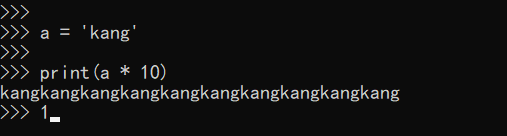
还有个需要注意的地方,上面代码的最后两行,最后两个print语句中间有逗号;
# 字符串的拼接
print end1 + end2 + end3 + end4 + end5 + end6,
print end7 + end8 + end9 + end10 + end11 + end12
注意:在Python2 中这样是可以执行的,不会报错,就相当于逗号在 print 中的作用是分隔多个待打印的值。如果去掉这个逗号,则相当于两个print 语句,相当于分开打印,会输出两行。
但是在Python3 中是不支持去掉在两个print 语句中间加逗号的,去掉就会报错。
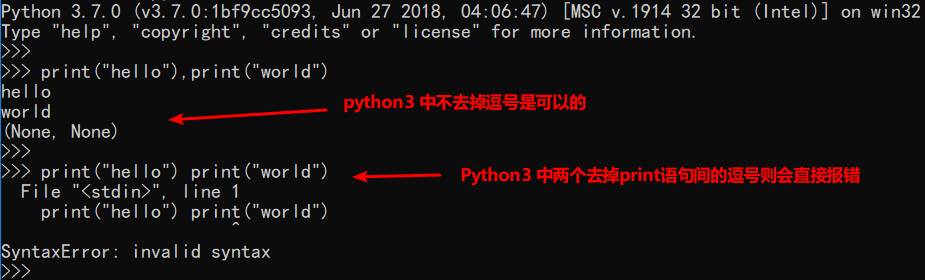
6、习题总结
习题7主要是回顾了之前学习的知识点,包括print操作,字符数串的格式化输出等。