关键字:xapian、内存索引
xapian除了提供用于生产环境的磁盘索引,也提供了内存索引(InMemoryDatabase)。内存索引。我们可以通过观察内存索引的设计,来了解xapian的设计思路。
1 用途
官方文档说法:
“inmemory, This type is a database held entirely in memory. It was originally written for testing purposes only, but may prove useful for building up temporary small databases.”
早期版本的源码说明:
“This backend stores a database entirely in memory. When the database is closed these indexed contents are lost.This is useful for searching through relatively small amounts of data (such as a single large file) which hasn't previously been indexed.”
早期版本的源码注释:
“This is a prototype database, mainly used for debugging and testing”
总的来说,这是一个原型DB,最初只用来做测试和debug用,没有持久化,关闭DB数据就丢失,可以用来处理小量数据的搜索,并且这部分数据可以在内存中实时建索引。
2 使用内存索引
/*************************************************************************** * * @file ram_xapian.cpp * @author cswuyg * @date 2019/02/21 * @brief * **************************************************************************/ // inmemory index use deprecated class, disalbe the compile error. #pragma warning(disable : 4996) #include <iostream> #include "xapian.h" #pragma comment(lib, "libxapian.a") #pragma comment(lib, "zdll.lib") const char* const K_DB_PATH = "index_data"; const char* const K_DOC_UNIQUE_ID = "007"; Xapian::WritableDatabase createIndex() { std::cout << "--index start--" << std::endl; Xapian::WritableDatabase db = Xapian::InMemory::open(); Xapian::Document doc; doc.add_posting("T世界", 1); doc.add_posting("T体育", 1); doc.add_posting("T比赛", 1); doc.set_data("世界体育比赛"); doc.add_boolean_term(K_DOC_UNIQUE_ID); Xapian::docid innerId = db.replace_document(K_DOC_UNIQUE_ID, doc); std::cout << "add doc innerId=" << innerId << std::endl; db.commit(); std::cout << "--index finish--" << std::endl; return db; } void queryIndex(Xapian::WritableDatabase db) { std::cout << "--search start--" << std::endl; Xapian::Query termOne = Xapian::Query("T世界"); Xapian::Query termTwo = Xapian::Query("T比赛"); Xapian::Query termThree = Xapian::Query("T体育"); auto query = Xapian::Query(Xapian::Query::OP_OR, Xapian::Query(Xapian::Query::OP_OR, termOne, termTwo), termThree); std::cout << "query=" << query.get_description() << std::endl; Xapian::Enquire enquire(db); enquire.set_query(query); Xapian::MSet result = enquire.get_mset(0, 10); std::cout << "find results count=" << result.get_matches_estimated() << std::endl; for (auto it = result.begin(); it != result.end(); ++it) { Xapian::Document doc = it.get_document(); std::string data = doc.get_data(); Xapian::weight docScoreWeight = it.get_weight(); Xapian::percent docScorePercent = it.get_percent(); std::cout << "doc=" << data << ",weight=" << docScoreWeight << ",percent=" << docScorePercent << std::endl; } std::cout << "--search finish--" << std::endl; } int main() { auto db = createIndex(); queryIndex(db); return 0; }
github: https://github.com/cswuyg/xapian_exercise/tree/master/ram_xapian
3 数据结构
内存索引包含一系列数据结构,通过这些数据结构,可以一窥xapian的索引设计思路。
内存索引数据结构如下图所示:
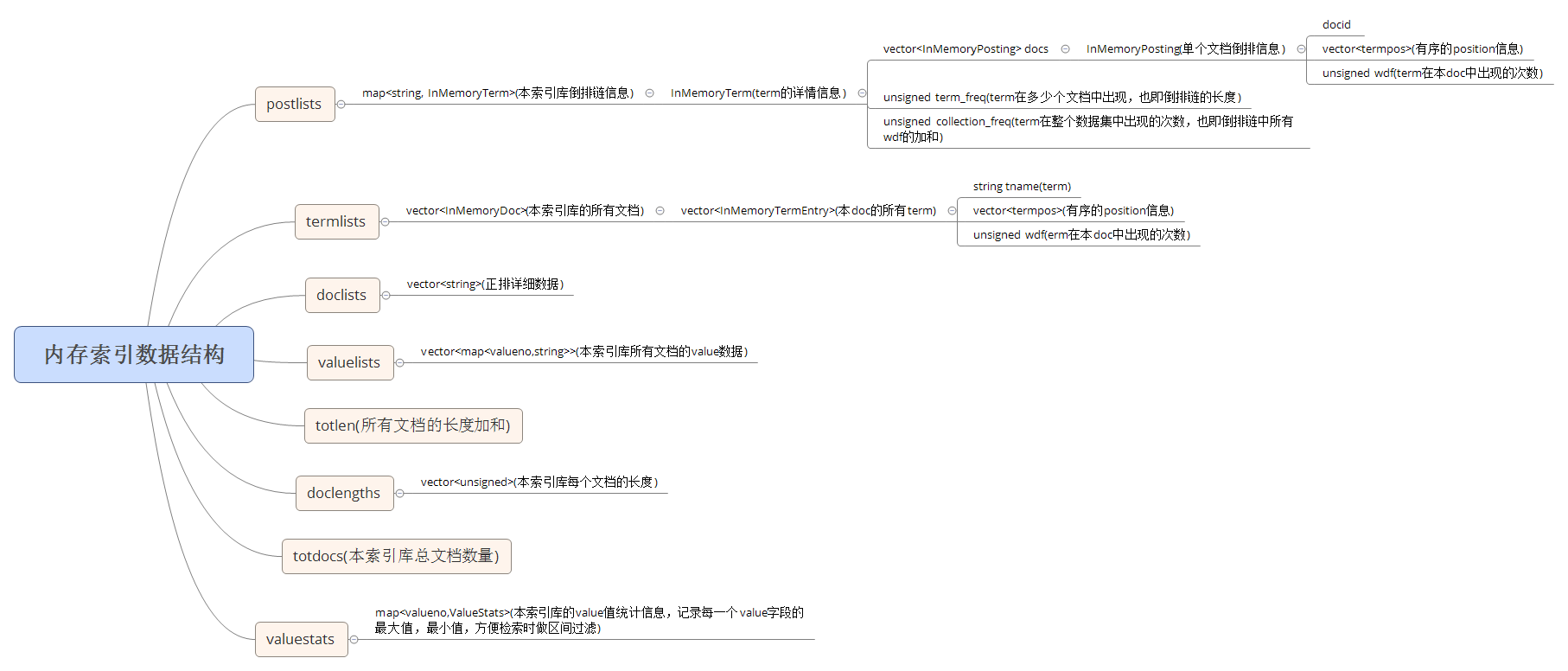
几个主要的操作类封装:
InMemoryPostList:内存中的postlist,单个term,操作的就是倒排链表;
InMemoryAllDocsPostList:内存中的postlist,整个DB,操作的实际上是termlist表(doc表);
InMemoryTermList: 某个doc的term列表;
InMemoryDatabase: 内存DB;
InMemoryAllTermsList: 内存中的termlist,实际上是整个DB的postlists;
InMemoryDocument:单个doc的操作封装 ;
InMemoryPositionList:内存中的position列表操作封装