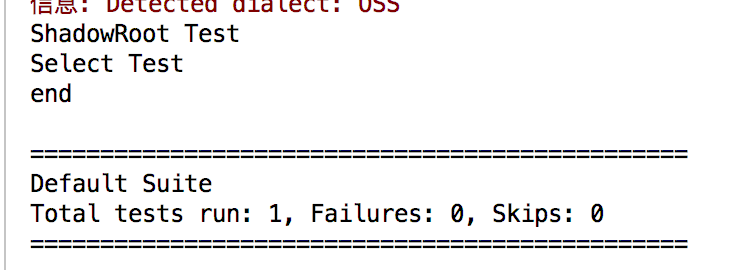一、切换
1.window窗口切换
@Test public void test3(){ System.out.println(driver.getWindowHandle()); String oldHandle = driver.getWindowHandle(); //使用javaScript打开一个新标签页 JavascriptExecutor oJavaScriptExecute =(JavascriptExecutor)driver; oJavaScriptExecute.executeScript("window.open();"); System.out.println("there are "+driver.getWindowHandles().size()+"windows"); for(String handle:driver.getWindowHandles()){ System.out.println(handle); if (! handle.equals(oldHandle)){ //新标签页打开http://www.testerhome.com driver.switchTo().window(handle); driver.get("http://www.testerhome.com"); break; } } driver.close(); //切换回第一个的标签页,否则handle依然停留在已关闭的标签页。针对不存在的标签操作,会报NoSuchWindowException的异常。如图2 driver.switchTo().window(oldHandle); }
结果:

不切换回原有标签页
![]()
2.切换到对话框
对话框的辨别https://blog.csdn.net/huilan_same/article/details/52298460
alert为浏览器弹出框,一般是用来确认某些操作、输入简单的text或用户名、密码等,根据浏览器的不同,弹出框的样式也不一样。这种弹窗是无法取到元素的,即alert是不属于网页DOM树的。如从左到右,依次为alertconfirmprompt


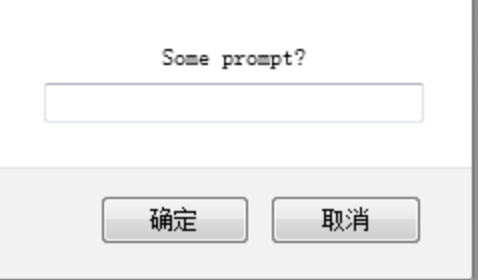
div伪装对话框,是通过网页元素伪装成对话框,这种对话框内容较多,不会随浏览器而改变,在网页中能获取到元素。如下图

driver.switchTo().alert().accept(); //等同于点击确认或OK
driver.switchTo().alert().dismiss(); //等同于点击取消或cancel
driver.switchTo().alert().getText(); //对有信息显示的alert框,获取alert文本内容
driver.switchTo().alert().sendKeys("Hello world"); //对有提交需求的文本框发送文本
示例1:switch_to.alert accept text
测试链接: http://sahitest.com/demo/alertTest.htm

@Test public void test4() throws InterruptedException{ driver.get("http://sahitest.com/demo/alertTest.htm"); driver.findElement(By.xpath("//input[@name='b1']")).click(); Thread.sleep(2000); driver.switchTo().alert().accept(); Thread.sleep(2000); driver.findElement(By.xpath("//input[@name='b2']")).click(); Thread.sleep(2000); System.out.println(driver.switchTo().alert().getText()); Thread.sleep(2000); driver.switchTo().alert().accept(); driver.findElement(By.xpath("//input[@name='b3']")).click(); Thread.sleep(2000); driver.switchTo().alert().accept();}
示例2:Alert(driver),dismiss
测试链接:http://sahitest.com/demo/confirmTest.htm

@Test public void test4() throws InterruptedException{ driver.get("http://sahitest.com/demo/confirmTest.htm"); driver.findElement(By.xpath("//input[@name='b1']")).click(); System.out.println(driver.switchTo().alert().getText()); Thread.sleep(1000); driver.switchTo().alert().dismiss(); }
示例3: switch_to.alert,send_keys(keysToSend)
测试链接:http://sahitest.com/demo/promptTest.htm
@Test public void test4() throws InterruptedException{ driver.get("http://sahitest.com/demo/promptTest.htm"); driver.findElement(By.xpath("//input[@name='b1']")).click(); driver.switchTo().alert().sendKeys("Hello world"); Thread.sleep(1000); driver.switchTo().alert().accept();}
问题:汽车之家的弹窗,是什么类型
3.切换到iFrame/Frame
web应用中经常会遇到frame/iframe表单嵌套页面的应用,web driver只能在一个页面对元素进行识别与定位,此时需要通过switch_to.frame()方法将当前定位的主体切换为frame/iframe表单的内嵌页面中。driver.switchTo().defaultContent()跳回最外层的页面。driver.switchTo().parentFrame();返回上一级页面
@Test public void frame() throws InterruptedException{ driver.get("http://sahitest.com/demo/framesTest.htm"); driver.switchTo().frame("top"); //根据唯一的标示,如id,name进入frame WebElement shadow=driver.findElement(By.xpath("//a[@href='shadowRoot.html']")); System.out.println(shadow.getText()); driver.switchTo().parentFrame(); //返回上一层 //driver.switchTo().frame("/html/frameset/frame[2]") WebElement show2 = driver.findElement(By.xpath("/html/frameset/frame[2]")); //先找到元素,再进入表单 driver.switchTo().frame(show2); System.out.println(driver.findElement(By.xpath("//a[@href="selectTest.htm"]")).getText()); driver.switchTo().defaultContent();} //返回最外层
二、cookie处理
有时我们需要验证浏览器中cookie是否正确,因为基于真是cookie的测试是无法通过白盒和集成测试的。Web Driver提供了操作cookie的相关方法,可以读取、添加和删除cookie信息。
1.获取cookie
1.1获取所有的cookie
@Test public void cookieTest() throws InterruptedException{ driver.get("http://www.baidu.com"); System.out.println(driver.manage().getCookies()); } //获取的cookie为一个字典

1.2 对cookie进行迭代
for(Cookie cookie:driver.manage().getCookies()){ System.out.print("name:"+cookie.getName()+" "); System.out.print("Domain:"+cookie.getDomain()+" "); System.out.print("Expiry:"+cookie.getExpiry()+" "); System.out.print("value:"+cookie.getValue()+" "); System.out.println("path:"+cookie.getPath()); }
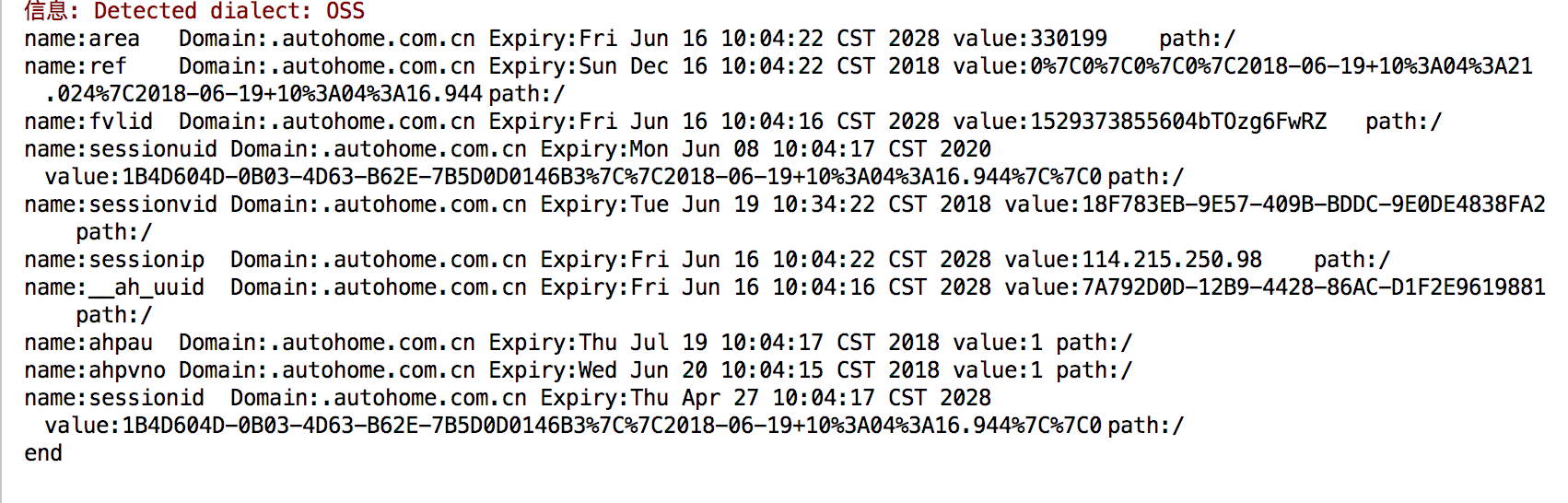
1.3 根据name获取某个cookie
@Test public void cookieTest() throws InterruptedException{ driver.get("http://www.autohome.com"); Cookie cookie = driver.manage().getCookieNamed("area"); System.out.println(cookie); }
![]()
2.添加cookie
Cookie cookie = new Cookie("","","",null)
driver.manage().addCookie(cookie)
@Test public void cookieTest() throws InterruptedException{ driver.get("http://www.autohome.com"); //获取异常,打印日志 try{ driver.switchTo().alert().dismiss(); } catch (Exception e){ Reporter.log("No alert displayed",true); } //添加cookie Cookie addcookie = new Cookie("zhangsan","lisi"); driver.manage().addCookie(addcookie); for(Cookie cookie:driver.manage().getCookies()){ System.out.print("name:"+cookie.getName()+" "); System.out.println("value:"+cookie.getValue()+" "); } }
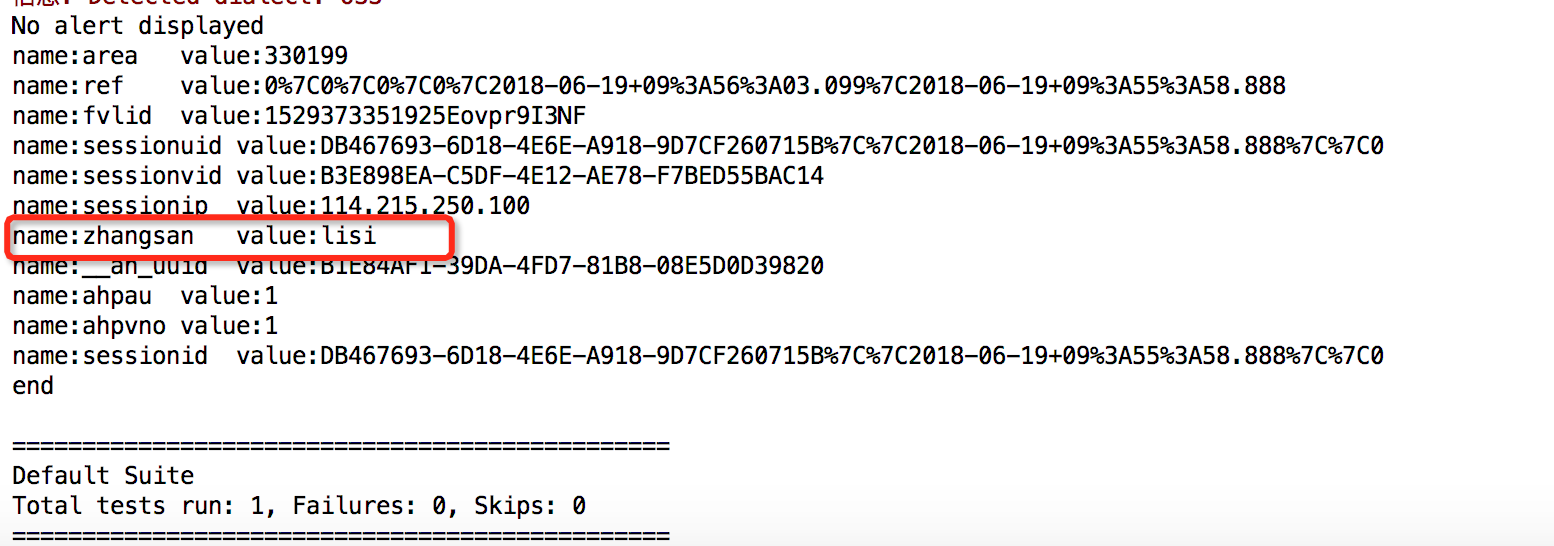
2.删除cookie
2.1 删除单个cookie
@Test public void cookieTest() throws InterruptedException{ driver.get("http://www.autohome.com"); Cookie cookie = driver.manage().getCookieNamed("area"); System.out.println(cookie.getName()+" "+cookie.getValue()); driver.manage().deleteCookie(cookie); for(Cookie icookie:driver.manage().getCookies()){ System.out.println(icookie.getName()+" "+icookie.getValue()); } //也可以直接按照name删除cookie driver.manage().deleteCookieNamed("ahpau"); }
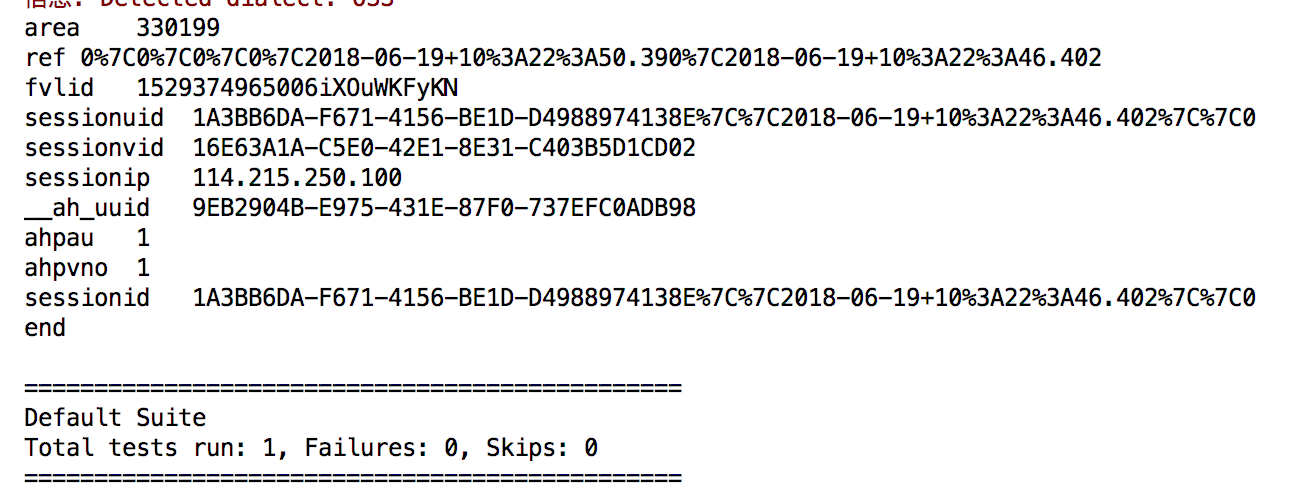
2.2 删除全部cookie
public void cookieTest() throws InterruptedException{ driver.get("http://www.autohome.com"); driver.manage().deleteAllCookies(); System.out.println(driver.manage().getCookies()); }
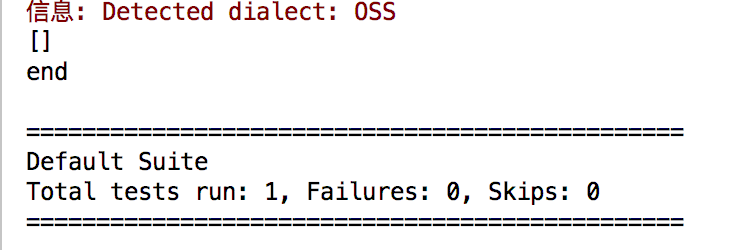
三、执行JavaScript
document.getElementById("ibm-masthead").style.display='none';
arguments[0].setAttribute('style',arguments[1]);
arguments[0].scrollIntoView(true);
document.documentElement.scrollTop=500
document.getElementById(i).style.display ='block'; //获取当前页面里面id为i的标签,改变该标签的样式,使其满框显示。
document.getElementById(i).style.display ='none'; //获取当前页面里面id为i的标签,改变该标签的样式,使其不显示。
document.getElementById(i).style.display ='inline'; //获取当前页面里面id为i的标签,改变该标签的样式,使其显示。
@Test public void testJS(){ driver.get("http://www.baidu.com"); WebElement img = driver.findElement(By.xpath("//*[@id="cp JavascriptExecutor js = (JavascriptExecutor)driver; js.executeScript("arguments[0].scrollIntoView(true);",img);}
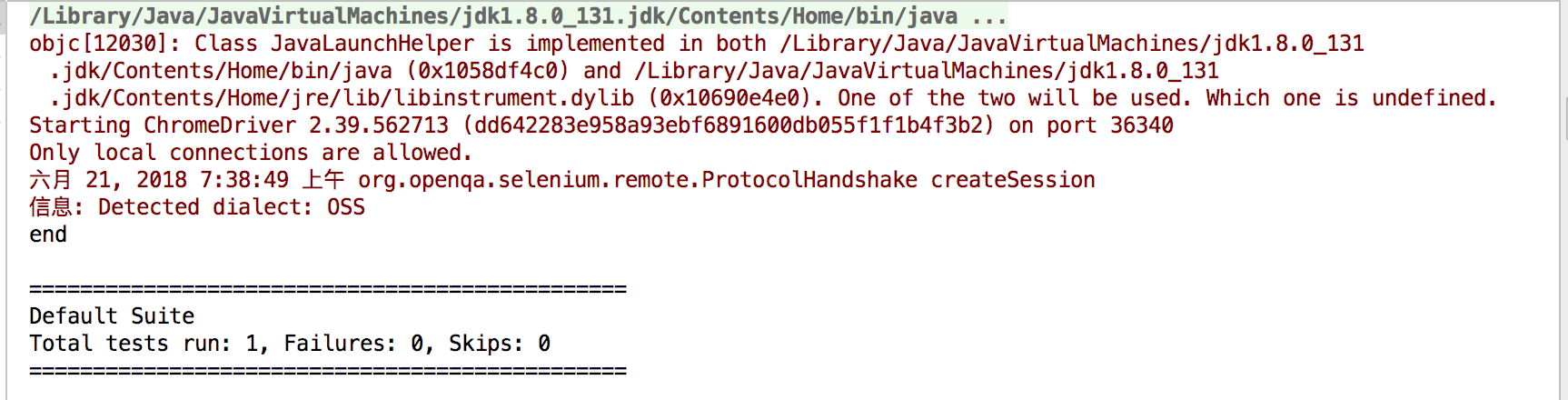
返回返回值
return arguments[0].getText();
return documents.readyState;
return window.innerWidth
return document.documentElement.scrollTop
@Test public void testJS(){ driver.get("http://www.baidu.com"); JavascriptExecutor js = (JavascriptExecutor)driver; Object top=js.executeScript("return document.documentElement.scrollTop") ; System.out.println((long)top); }
执行JavaScript脚本http://lijingshou.iteye.com/blog/2018929
1.初始化
JavascriptExecutor js = (JavascriptExecutor)driver;
2.直接传入Javascript代码
js.executeScript("window.document.getElementById('su').click()";
3.传入WebElement执行js脚本
//百度首页点击百度一下
WebElement element = driver.findElement(By.id("su"));
js.executeScript("arguments[0].click();", element);
//
js.executeScript("arguments[0].onclick=function(){alert('This is my alert!');}", element)
//指定的DIV就新增(修改)了 style {height: 1000px}的属性
WebElement div = driver.findElemnt(By.id("myDiv"));
jse.executeScript("arguments[0].setAttribute('style', arguments[1])", div, "height: 1000px");
四、actions
@Test public void cookieTest() throws InterruptedException{ driver.get("http://www.baidu.com"); Actions action = new Actions(driver); action.doubleClick(driver.findElement(By.xpath("//a[@name='tj_trmap']"))); }
五、网页截图
需要jar包http://commons.apache.org/proper/commons-io/download_io.cgi
下载Binaries文件
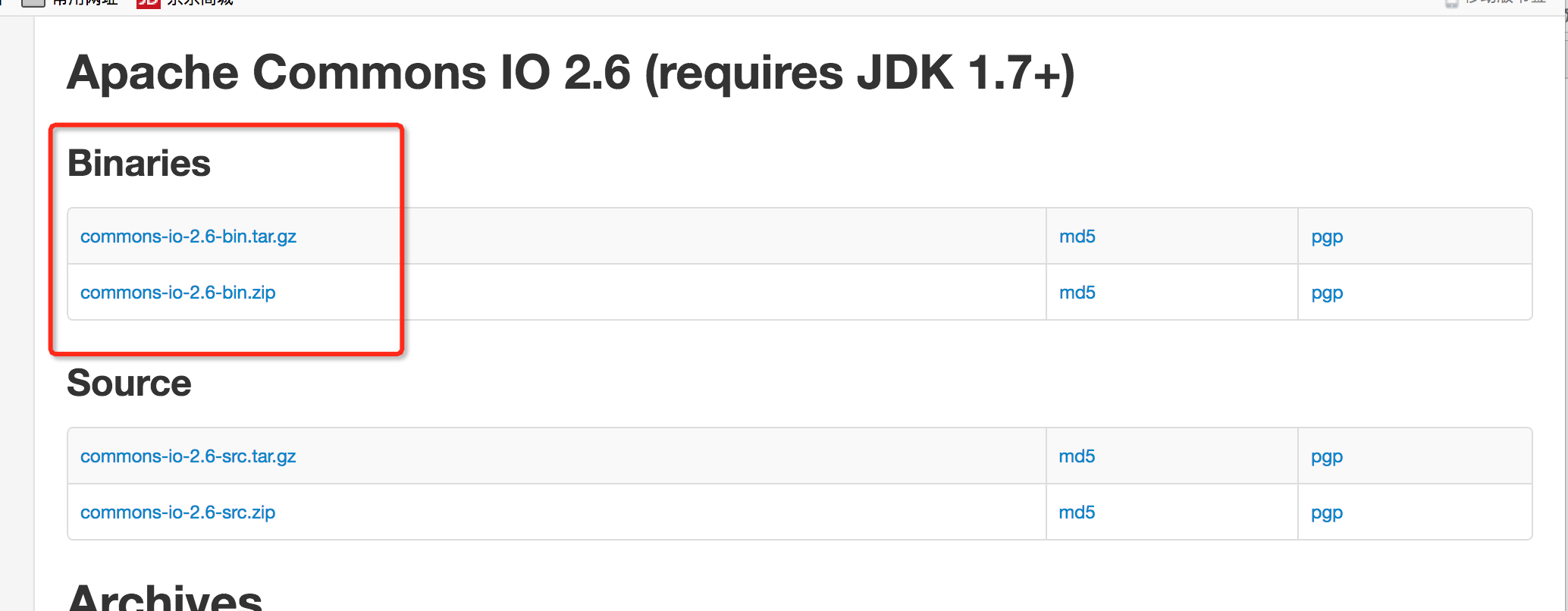
如果下载commons-io-*.tar.gz,需要先解压tar -zxvf commons-io-*.tar.gz
导入jar包
file-project structure-添加-JARs and directories,添加解压后的目录

@Test public void screenshotTest() throws IOException { driver.get("http://www.baidu.com"); String screenpath = System.getProperty("user.dir")+"/src/screenshot/"; System.out.println(screenpath); SimpleDateFormat dateFormat = new SimpleDateFormat("yyyyMMddHHmmmss"); String time = dateFormat.format(Calendar.getInstance().getTime()); File srcFile = ((TakesScreenshot)driver).getScreenshotAs(OutputType.FILE); FileUtils.copyFile(srcFile,new File(screenpath,time+".png")); //FileUtils.copyFile(srcFile,new File(screenpath,time+".png")); }
结果:
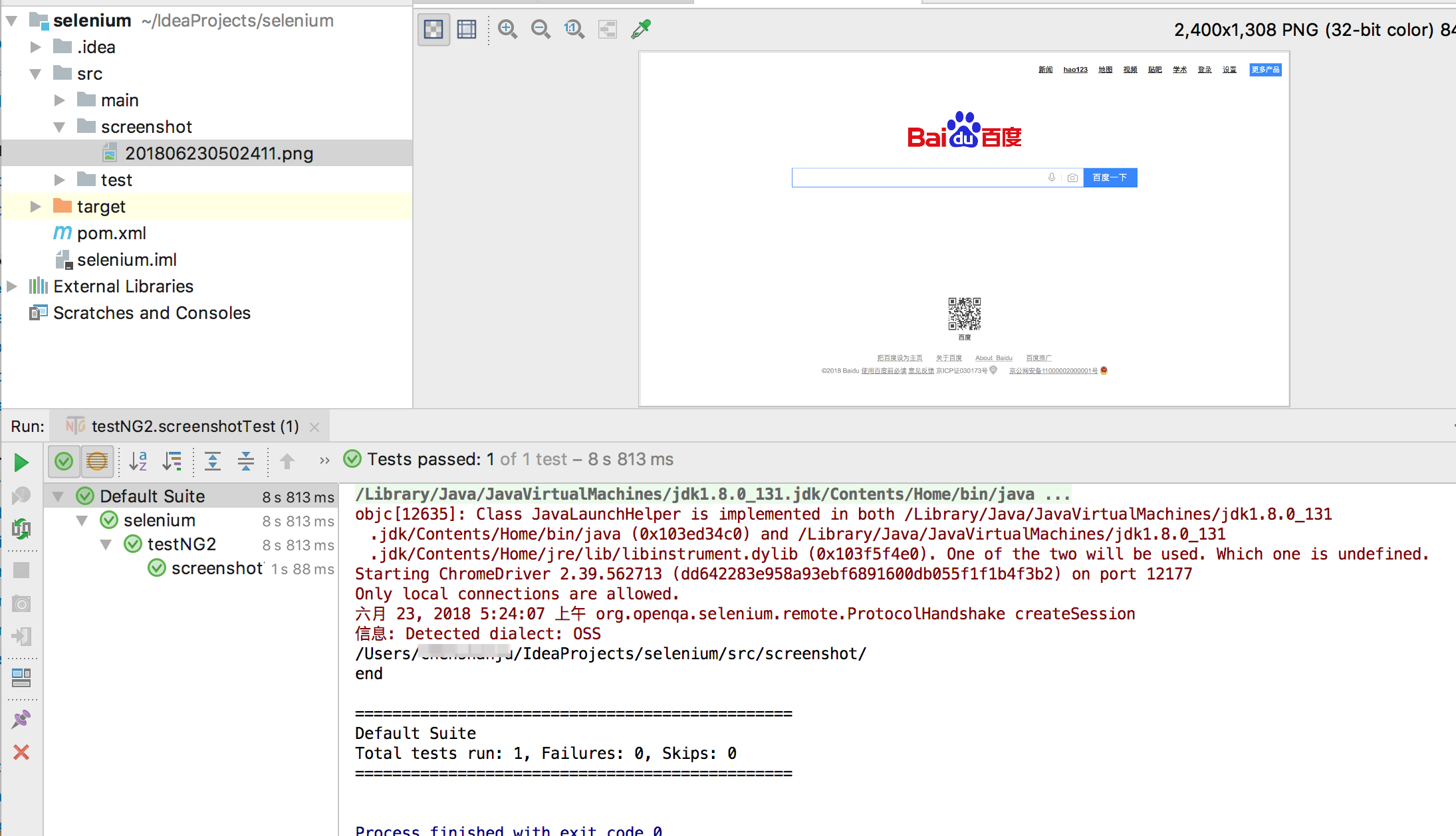
六、上传下载
没讲
https://seleniumhq.github.io/selenium/docs/api/java/overview-summary.html
七、显式等待、隐式等待
等待的方式有三种:显示等待、隐私等待、线程休眠
1. 显示等待 针对于某个元素的明确等待
WebDriverWait wait = new WebDriverWait(driver,15);
wait.unitl(ExpectedConditions.visibilityOfElementLocated(By.id("kw")));
@Test public void waitfor(){ driver.get("http://www.baidu.com"); driver.findElement(By.id("kw")).sendKeys("selenium"); driver.findElement(By.id("su")).click(); //显式等待,每500毫秒检查元素是否存在;超过30秒没有发现,就报异常 By result = By.cssSelector("span.nums_text"); WebDriverWait wait = new WebDriverWait(driver,30); wait.until(ExpectedConditions.visibilityOfElementLocated(result)); String actureResult = driver.findElement(result).getText(); String expectResult="百度为您找到相关结果"; Assert.assertTrue(actureResult.contains(expectResult)); }
2. 隐式等待 通过 一定的时长等待页面上某元素加载完成,默认设置为0。可设置为全局等待
webDriver driver;
driver.manage().timeouts().implicitlyWait(30,TimeUnit.SECONDS);
3. 线程休眠
Thread.sleep(5000)
八、数据驱动
1. 根据二维数组输入内容
package testcase; import org.apache.commons.io.FileUtils; import org.openqa.selenium.WebDriver; import org.openqa.selenium.chrome.ChromeDriver; import org.openqa.selenium.*; import org.testng.Assert; import org.testng.annotations.DataProvider; import org.testng.annotations.Test; import java.io.File; import java.io.IOException; import java.text.SimpleDateFormat; import java.util.Calendar; import java.util.concurrent.TimeUnit; public class dataProvider { @DataProvider public static Object[][] getTestData(){ Object[][] o = new Object[2][1]; o[0][0] = "selenium"; o[1][0] = "appium"; return o; } @Test(dataProvider = "getTestData") public void seartchTest(String searchKey) throws IOException { String chromePath = System.getProperty("user.dir") + "/src/main/java/drivers/chromedriver"; String screenpath = System.getProperty("user.dir")+ "/src/screenshot/"; WebDriver driver ; System.setProperty("webdriver.chrome.driver", chromePath); driver=new ChromeDriver(); driver.manage().timeouts().implicitlyWait(10,TimeUnit.SECONDS); driver.get("http://www.baidu.com"); driver.findElement(By.id("kw")).sendKeys(searchKey); driver.findElement(By.id("su")).click(); By result = By.cssSelector("span.nums_text"); Assert.assertTrue(driver.findElement(result).isDisplayed()); SimpleDateFormat dateFormat = new SimpleDateFormat("yyyyMMddHHmmss"); String time = dateFormat.format(Calendar.getInstance().getTime()); File srcFile = ((TakesScreenshot)driver).getScreenshotAs(OutputType.FILE); FileUtils.copyFile(srcFile,new File(screenpath,time+".png")); driver.close(); } }



2. 从excel文件中导入数组
//需要把脚本转化为excel驱动的模式 import java.io.File; import java.io.FileInputStream; import org.apache.poi.xssf.usermodel.XSSFWorkbook; import org.apache.poi.xssf.usermodel.XSSFSheet; public class SeleniumWork1 { public static void main(String[] args){ try{ File src = new File("/Users/chenshanju/Desktop/testerhome/java.xlsx"); FileInputStream fis = new FileInputStream(src); @SuppressWarnings("resource") XSSFWorkbook wb = new XSSFWorkbook(fis); XSSFSheet sh1 = wb.getSheetAt(0); System.out.println(sh1.getRow(0).getCell(0).getStringCellValue()); System.out.println(sh1.getRow(3).getCell(1).getStringCellValue()); int rowInExcel = sh1.getPhysicalNumberOfRows(); int columnInExcel = sh1.getRow(0).getPhysicalNumberOfCells(); System.out.println(rowInExcel+" "+columnInExcel); String[][] obj = new String[rowInExcel][columnInExcel]; for(int row=0;row <rowInExcel;row++){ for(int col=0;col<columnInExcel;col++){ obj[row][col]=sh1.getRow(row).getCell(col).getStringCellValue(); System.out.println(obj[row][col]); } } }catch (Exception e){ System.out.println(e.getMessage()); } } }