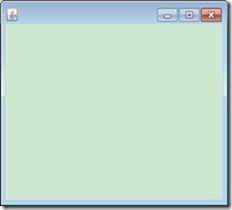import java.awt.*; // 可以改成 import javax.swing.*; public class FirstFrame { public static void main( String[] args ) { Frame f = new Frame(); //可以改成 JFrame f = new JFrame(); f.setSize( 300, 200 ); f.setVisible(true); } } //Frame 的意思是框架
import java.awt.*; public class First extends Frame { public First(){ // super("新建文本"); //设置标题 // this.setBounds(200, 1111, 1024,500); //设置大小 //this.setDefaultCloseOperation(JFrame.EXIT_ON_CLOSE); //设置关闭 setSize( 100, 100); this.setVisible(true); //设置可见 } public static void main(String[] args){ new First(); } }
运行结果如下:能够最小化 最大化 但是不能关闭
解决问题之一:添加一个标题
import java.awt.*; // 可以改成 import javax.swing.*; public class FirstFrame { public static void main( String[] args ) { Frame f = new Frame(); //可以改成 JFrame f = new JFrame(); f.setSize( 300, 200 ); f.setVisible(true); f.setTitle("New title"); //也可以这样变更窗口标题 f.setVisible(true); } }
链接:可以给标题旁边添加logo
图标链接:http://wangyali90516.blog.163.com/blog/static/117205101201231632140788/
解决问题之二:如何关闭窗口
import javax.swing.JFrame; import static javax.swing.JFrame.*;//引入JFramed的静态常量 public class First { public static void main(String[] args) { JFrame window1 = new JFrame("窗口A");//创建带标题的窗口 JFrame window2 = new JFrame("窗口B"); window1.setBounds(600, 100, 180, 100);//左,上,宽,高 window2.setBounds(260, 100, 180, 100); window1.setVisible(true); window2.setVisible(true); window1.setDefaultCloseOperation(DISPOSE_ON_CLOSE); window2.setDefaultCloseOperation(EXIT_ON_CLOSE); }}
单击窗口B 两个都关闭
要是先单击A,则它只关闭自己的窗口
小知识:
假设:屏幕的分辨率是1024×768
屏幕的最左上角的坐标是(0,0) 最右下角的坐标是(1024,768)
东北方向的坐标是(1024,0)