今天写音乐播放器歌词展示界面(这个播放器的代码可能周末再释放出来吧,有点乱,需要整理),本来想点击列表框后弹出展示歌词Activity,同时接收方法后续代码中发出的广播,但却一直接收不到,调整几次后,觉得可能方法X中新启动Activity,在其这个新的Activity中的onCreate方法动态注册广播,此时这个新启动的Activity接收不到此方法X后续发出的广播。
最终测试发现果真如此
测试代码如下:

1 package com.example.myfirstapp; 2 3 import android.app.Activity; 4 import android.content.Intent; 5 import android.os.Bundle; 6 import android.view.View; 7 8 public class FirstActivity extends Activity { 9 10 /* (非 Javadoc) 11 * Title: onCreate 12 * Description: 13 * @param savedInstanceState 14 * @see android.app.Activity#onCreate(android.os.Bundle) 15 */ 16 @Override 17 protected void onCreate(Bundle savedInstanceState) { 18 super.onCreate(savedInstanceState); 19 setContentView(R.layout.firstactivity); 20 System.out.println("SecondActivity"); 21 } 22 23 public void openActivity2( View view ) { 24 Intent mIntent = new Intent(this, SecondActivity.class); 25 startActivity(mIntent); 26 Intent broadcastIntent = new Intent("com.example.firstactivity"); 27 sendBroadcast(broadcastIntent); 28 } 29 30 }
布局:

1 <?xml version="1.0" encoding="utf-8"?> 2 <LinearLayout xmlns:android="http://schemas.android.com/apk/res/android" 3 android:layout_width="match_parent" 4 android:layout_height="match_parent" 5 android:orientation="vertical" > 6 7 <Button 8 android:layout_width="fill_parent" 9 android:layout_height="wrap_content" 10 android:onClick="openActivity2" 11 android:text="Open" /> 12 13 </LinearLayout>
SecondActivity中的代码:

1 package com.example.myfirstapp; 2 3 import java.util.Date; 4 5 import android.app.Activity; 6 import android.content.BroadcastReceiver; 7 import android.content.Context; 8 import android.content.Intent; 9 import android.content.IntentFilter; 10 import android.os.Bundle; 11 import android.view.View; 12 import android.widget.TextView; 13 14 public class SecondActivity extends Activity { 15 16 private TextView second_tv1 = null; 17 private SecondBoradCast mSecondBoradCast = new SecondBoradCast(); 18 19 /* (非 Javadoc) 20 * Title: onCreate 21 * Description: 22 * @param savedInstanceState 23 * @see android.app.Activity#onCreate(android.os.Bundle) 24 */ 25 @Override 26 protected void onCreate(Bundle savedInstanceState) { 27 super.onCreate(savedInstanceState); 28 setContentView(R.layout.secondactivity); 29 second_tv1 = (TextView)findViewById(R.id.second_tv1); 30 registerReceiver(mSecondBoradCast, new IntentFilter("com.example.firstactivity")); 31 System.out.println("SecondActivity"); 32 } 33 34 public void sendBroadCast( View view ) { 35 Intent broadcastIntent = new Intent("com.example.firstactivity"); 36 sendBroadcast(broadcastIntent); 37 } 38 39 /* (非 Javadoc) 40 * Title: onDestroy 41 * Description: 42 * @see android.app.Activity#onDestroy() 43 */ 44 @Override 45 protected void onDestroy() { 46 super.onDestroy(); 47 if( mSecondBoradCast != null ) { 48 unregisterReceiver(mSecondBoradCast); 49 mSecondBoradCast = null; 50 } 51 } 52 53 public class SecondBoradCast extends BroadcastReceiver { 54 55 /* (非 Javadoc) 56 * Title: onReceive 57 * Description: 58 * @param context 59 * @param intent 60 * @see android.content.BroadcastReceiver#onReceive(android.content.Context, android.content.Intent) 61 */ 62 @Override 63 public void onReceive(Context context, Intent intent) { 64 System.out.println(new Date()); 65 second_tv1.setText("接收成功"); 66 } 67 68 } 69 70 }
布局:

1 <?xml version="1.0" encoding="utf-8"?> 2 <LinearLayout xmlns:android="http://schemas.android.com/apk/res/android" 3 android:layout_width="match_parent" 4 android:layout_height="match_parent" 5 android:orientation="vertical" > 6 7 <Button 8 android:layout_width="fill_parent" 9 android:layout_height="wrap_content" 10 android:onClick="sendBroadCast" 11 android:text="Send" /> 12 13 <TextView 14 android:id="@+id/second_tv1" 15 android:layout_width="fill_parent" 16 android:layout_height="fill_parent" 17 android:text="Just Test" 18 android:textColor="#f000" /> 19 20 </LinearLayout>
运行此项目,点击第一个Activity中的Open按钮后,出现界面
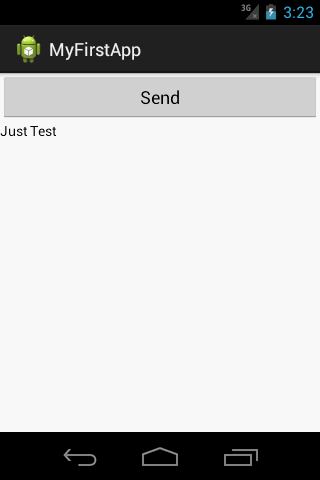
点击Send按钮,发送广播,界面中的TextView改变文字

在点击了Send按钮之后,才接收到广播
