新年伊始,回顾过去的一年,收获很多,之前一直在研究weex,说心里话感觉心好累,官方文档不全,社区不活跃,遇到很多坑,官方发布的版本有时都有坑,搞得我都不敢更新版本了。
但是,研究了这么久,放弃太可惜,唉,只能抱着相信尤大大能将 weex 打造成 vue 一样的想法一直走下去。
1.weex 默认适配尺寸
weex默认使用750px * 1334px作为适配尺寸, 实际渲染时由于浮点数的误差可能会存在几px的误差, 出现细线等样式问题, 可以通过加减几个px来调试
iPhone界面尺寸
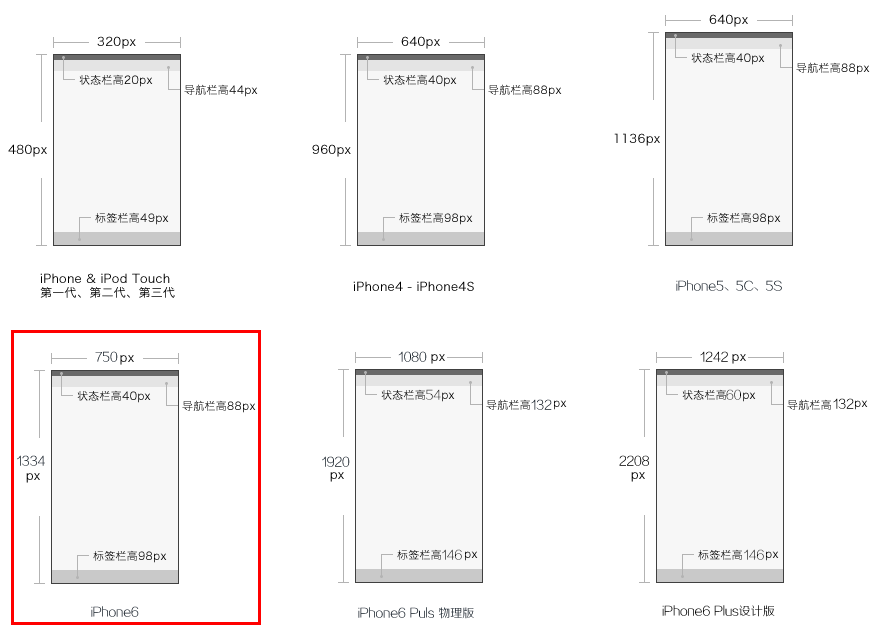
注:style上需要添加 scoped,否则无法自动适配。
2.navigator 页面跳转
示例一:
<script>
var navigator = weex.requireModule('navigator')
var modal = weex.requireModule('modal')
export default {
methods: {
jump (event) {
console.log('will jump')
navigator.push({
url: 'http://dotwe.org/raw/dist/519962541fcf6acd911986357ad9c2ed.js',
animated: "true"
}, event => {
modal.toast({ message: 'callback: ' + event })
})
}
}
};
</script>
示例二:
function isWeex () {
return process.env.COMPILE_ENV === 'weex' // 需要在webpack中自定义
}
export default {
methods: {
push (path) {
if (isWeex()) {
const toUrl = weex.config.bundleUrl.split('/').slice(0, -1).join('/') + '/' + path + '.js' // 将a.js的绝对地址转为b.js的绝对地址
weex.requireModule('navigator').push({
url: toUrl,
animated: 'true'
})
} else {
this.$router.push(path) // 使用vue-router
}
},
pop () {
if (isWeex()) {
weex.requireModule('navigator').pop({
animated: 'true'
})
} else {
window.history.back()
}
}
}
}
.