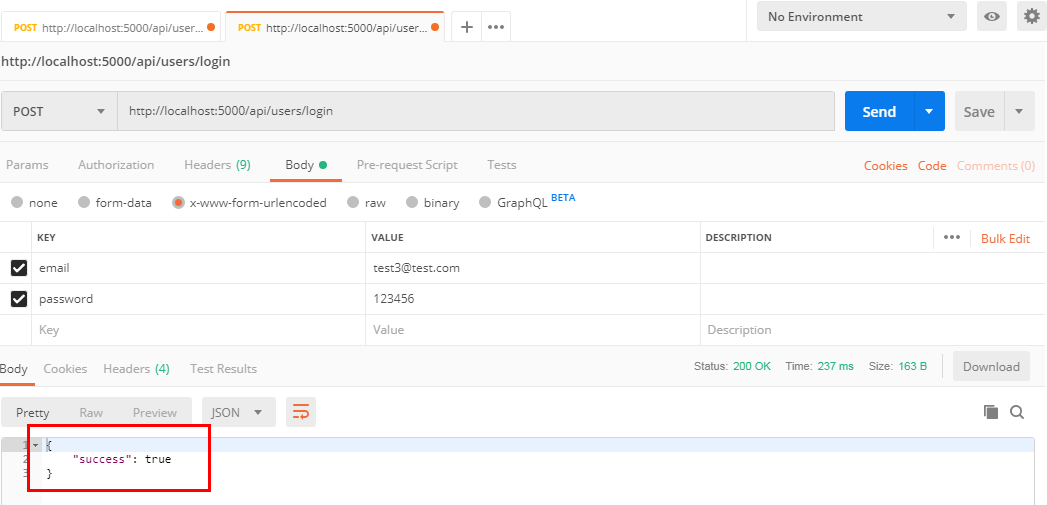1.登录接口
/**
* @route POST api/users/login
* @desc 登录接口地址
* @access 接口是公开的
*/
router.post('/login', async ctx => {
// 查询
const findResult = await User.find({ email: ctx.request.body.email });
const user = findResult[0];
const password = ctx.request.body.password;
// 判断差没查到
if (findResult.length == 0) {
ctx.status = 404;
ctx.body = { email: '用户不存在!' };
} else {
// 查到后 验证密码
var result = await bcrypt.compareSync(password, user.password);
// 校验通过
if (result) {
// 返回token
ctx.status = 200;
ctx.body = { success: true };
} else {
ctx.status = 400;
ctx.body = { password: '密码错误!' };
}
}
})
根目录/routes/api/users.js
const Router = require('koa-router');
const router = new Router();
const bcrypt = require('bcryptjs');
const gravatar = require('gravatar');
const tools = require('../../config/tools');
// 引入User
const User = require('../../models/User');
/**
* @route GET api/users/test
* @desc 测试接口地址
* @access 接口是公开的
*/
router.get('/test', async ctx => {
ctx.status = 200;
ctx.body = { msg: 'users works...' };
});
/**
* @route POST api/users/register
* @desc 注册接口地址
* @access 接口是公开的
*/
router.post('/register', async ctx => {
// console.log(ctx.request.body);
// 通过邮箱判读是否注册过
const findResult = await User.find({ email: ctx.request.body.email });
// console.log(findResult);
if (findResult.length > 0) {
ctx.status = 500;
ctx.body = { email: '邮箱已被占用 ' };
} else {
const avatar = gravatar.url(ctx.request.body.email, { s: '200', r: 'pg', d: 'mm' });
const newUser = new User({
name: ctx.request.body.name,
email: ctx.request.body.email,
avatar,
password: tools.enbcrypt(ctx.request.body.password)
});
// console.log(newUser);
// 存储到数据库
await newUser.save().then(user => {
ctx.body = user;
}).catch(err => {
console.log(err);
});
// 返回json数据
ctx.body = newUser;
}
});
/**
* @route POST api/users/login
* @desc 登录接口地址
* @access 接口是公开的
*/
router.post('/login', async ctx => {
// 查询
const findResult = await User.find({ email: ctx.request.body.email });
const user = findResult[0];
const password = ctx.request.body.password;
// 判断差没查到
if (findResult.length == 0) {
ctx.status = 404;
ctx.body = { email: '用户不存在!' };
} else {
// 查到后 验证密码
var result = await bcrypt.compareSync(password, user.password);
// 校验通过
if (result) {
// 返回token
ctx.status = 200;
ctx.body = { success: true };
} else {
ctx.status = 400;
ctx.body = { password: '密码错误!' };
}
}
})
module.exports = router.routes();
2.效果图