1、
int _access(char* path,int mode)
头文件<io.h>
功能:确定文件或文件夹的访问权限。如果指定的存取方式有效,则函数返回0,否则函数返回-1。
参数path 是访问文件所在的路径名,mode是访问判断模式,
具体含义如下:
R_OK 只判断是否有读权限
W_OK 只判断是否有写权限
X_OK 判断是否有执行权限
F_OK 只判断是否存在
之前也使用过fopen判断文件是否存在,但_access函数更为方便。
2、代码: 环境:Win7x64,vs08x86
#include <stdio.h> #include <stdlib.h> #include <windows.h> #include <io.h> #include <map> #include <math.h> #include <list> #include <string> #include <sstream> #include <algorithm>// std::find(...) #include <vector> using namespace std; //#include "stdafx.h" #include <iostream> #include <windows.h> #include <math.h> using namespace std; void main() { int iRtn = _access("D:/G_资料_2018/20181119_xx", 0);// 这个文件夹是 存在的 printf("_access return(1) : %d ", iRtn); iRtn = _access("D:/G_资料_2018/20181119_xx_No", 0);// 这个文件夹是 不存在的 printf("_access return(2) : %d ", iRtn); iRtn = _access("D:/G_资料_2018/20181119_xx/芜湖两条线路/华二112线.g", 0);// 这个文件是 存在的 printf("_access return(3) : %d ", iRtn); iRtn = _access("D:/G_资料_2018/20181119_xx/芜湖两条线路/华二112线.no.g", 0);// 这个文件是 不存在的 printf("_access return(4) : %d ", iRtn); system("pause"); }
3、
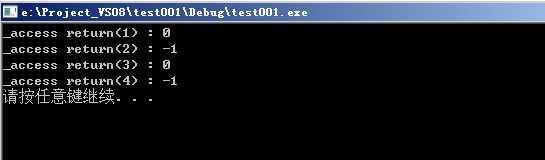
4、
5、