第一步:导入jar包
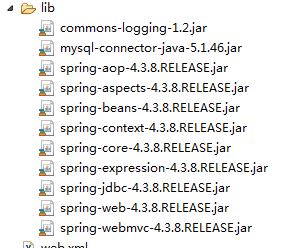
第二步:配置DispatcherServlet 前端控制器
因为此处把DsipatcherServlet的映射路径配置成了"/",代表除了.jsp文件之外,所有的请求都会被DispatcherServlet拦截,但是我们并不希望静态资源被DispatcherServlet拦截,因此在后面Springmvc的配置文件中需要配置放行静态资源(html,css,js)。
要处理中文乱码问题,还要配置一个CharacterEncodingFilter过滤器
<?xml version="1.0" encoding="UTF-8"?> <web-app xmlns:xsi="http://www.w3.org/2001/XMLSchema-instance" xmlns="http://xmlns.jcp.org/xml/ns/javaee" xsi:schemaLocation="http://xmlns.jcp.org/xml/ns/javaee http://xmlns.jcp.org/xml/ns/javaee/web-app_3_1.xsd" id="WebApp_ID" version="3.1"> <servlet> <!-- springMVC配置文件的命名规则为xxx-serlvet.xml,xxx代表servlet的名称,默认情况下,xxx-servlet.xml文件 放在WEB-INF目录下,不过可以通过servlet的初始化参数进行配置 --> <servlet-name>springmvc</servlet-name> <servlet-class>org.springframework.web.servlet.DispatcherServlet</servlet-class> <!-- 修改springMVC配置文件的路径和名称 --> <init-param> <param-name>contextConfigLocation</param-name> <param-value>classpath:springmvc.xml</param-value> </init-param> <load-on-startup>1</load-on-startup> </servlet> <servlet-mapping> <servlet-name>springmvc</servlet-name> <url-pattern>/</url-pattern> </servlet-mapping> <!-- 字符编码过滤器--> <filter> <filter-name>encoding</filter-name> <filter-class>org.springframework.web.filter.CharacterEncodingFilter</filter-class> <init-param> <param-name>encoding</param-name> <param-value>utf-8</param-value> </init-param> </filter> <filter-mapping> <filter-name>encoding</filter-name> <url-pattern>/*</url-pattern> </filter-mapping> </web-app>
第三步配置springMVC配置文件
(1)开启注解包扫描路径:Controller也就是处理器所在的包需要被SpringMVC容器扫描,不能被Spring容器扫描。pojo或者Service可以被Spring容器扫描 <context:component-scan base-package="com.caopeng.controller"></context:component-scan>
(2)开启SpringMVC中HandlerMapping与HandlerAdapter的注解
<mvc:annotation-driven></mvc:annotation-driven>
上面的注解相当于配置下面两个类 org.springframework.web.servlet.mvc.annotation.DefaultAnnotationHandlerMapping org.springframework.web.servlet.mvc.annotation.AnnotationMethodHandlerAdapter
(3) 放行静态资源
<mvc:resources location="/js/" mapping="/js/**"></mvc:resources>
<mvc:resources location="/css/" mapping="/css/**"></mvc:resources>
<mvc:resources location="/images/" mapping="/images/**"></mvc:resources>
/js/* 代表项目下的js文件夹下的所有的文件
/js/js** 代表项目下的js文件夹下的所有文件以及子文件夹下的所有文件
<mvc:resources location="/js/" mapping="/js/**"></mvc:resources>
上面的mapping代表的是请求的资源的请求路径,location请求的资源所在的服务器的路径
下面代表:只要发现 请求路径 符合/js/**格式,就到当前项目所在的本地服务器的/js/路径下去找资源
<?xml version="1.0" encoding="UTF-8"?> <beans xmlns:xsi="http://www.w3.org/2001/XMLSchema-instance" xmlns="http://www.springframework.org/schema/beans" xmlns:context="http://www.springframework.org/schema/context" xmlns:mvc="http://www.springframework.org/schema/mvc" xsi:schemaLocation="http://www.springframework.org/schema/beans http://www.springframework.org/schema/beans/spring-beans-4.3.xsd http://www.springframework.org/schema/context http://www.springframework.org/schema/context/spring-context-4.3.xsd http://www.springframework.org/schema/mvc http://www.springframework.org/schema/mvc/spring-mvc-4.3.xsd "> <!-- 开启扫描注解的包 当前的配置文件是被DispatcherServlet加载的 注意,此处的处理器所在的包要在springMVC的配置文件中进行扫描,不能在spring的配置文件中进行 扫描,因为处理器要注册到springMVC容器中,也就是controller所在的包需要被SpringMVC容器扫描, 不能被Spring容器所扫描 --> <context:component-scan base-package="com.caopeng.controller"></context:component-scan> <!-- 注解驱动 --> <!-- 上面的注解相当于下面两个类 org.springframework.web.servlet.mvc.annotation.DefaultAnnotationHandlerMapping org.springframework.web.servlet.mvc.annotation.AnnotationMethodHandlerAdapter --> <mvc:annotation-driven></mvc:annotation-driven> <context:annotation-config /> <!-- 放行静态资源,不拦截静态资源 --> <!-- /js/* 代表项目下的js文件夹下的所有的文件 /js/js** 代表项目下的js文件夹下的所有文件以及子文件夹下的所有文件 <mvc:resources location="/js/" mapping="/js/**"></mvc:resources> 上面的mapping代表的是请求的资源的请求路径,location请求的资源所在的服务器的路径 下面代表:只要发现 请求路径 符合/js/**格式,就到当前项目所在的本地服务器的/js/路径下去找资源 --> <mvc:resources location="/js/" mapping="/js/**"></mvc:resources> <mvc:resources location="/css/" mapping="/css/**"></mvc:resources> <mvc:resources location="/images/" mapping="/images/**"></mvc:resources> <!-- 注册 视图解析器 有时候,我们为了保护页面不被别人访问,可以把页面放在WEB-INF中, 就可以把prefix配置成"/WEB-INF/" 【注意】视图解析器是解析处理器最后的return 的值,并非我们在前端自己输入的请求 如果return 的视图有前缀(forward或者redirect),视图解析器用默认的,如果没有前缀,则用我们自己配置的 --> <bean id="viewResolver" class=" org.springframework.web.servlet.view.InternalResourceViewResolver"> <property name="prefix" value="/"></property> <property name="suffix" value=""></property> </bean> </beans>
第四步:编写controller
返回值最好写全路径,全路径就是以"/"开头的路径,否则就是相对路径,
相对路径就是以相对当前方法的映射路径,例如如果返回值是"main.jsp",是相对路径,最后的绝对路径是
"demo/main.jsp"
@Controller public class DemoController { @RequestMapping("/demo") public String fun01(String name,int age) {//字符串的返回值代表代表要跳转的页面 System.out.println(name); System.out.println(age); System.out.println("指定了demo"); //返回值最好写全路径,全路径就是以"/"开头的路径,否则就是相对路径, //相对路径就是以相对当前方法的映射路径,例如如果返回值是"main.jsp",是相对路径,最后的绝对路径是 //"demo/main.jsp" return "/main.jsp"; } }