bash基本使用:
vim test.sh →i→esc→:wq
chmod +x ./test.sh # 使脚本具有权限
./test.sh # 执行脚本
/bin/sh test.sh 执行脚本
LInux基本使用:
ssh -p22 username@host 服务器链接,22默认端口,可不写
$ 普通用户
#管理员用户
操作命令:
--help:例 ls --help
man:例如 man ls
文件管理:
查看文件 ls -l,ls -a ,la -al
切换目录 :cd .. 返回上级目录,cd ../../ 返回上上级目录,cd ../one切换至上一级目录的one目录下
创建目录:mkdir 目录,mkdir 目录/目录/目录 -p
删除目录:rm -r 目录,rm -rf 目录 (慎用),rm -ri 目录(会要要求确认)
创建空文件:tocuh xx.txt
copy文件:cp -a ./a ../one/ copy到目录,copy x ../one copy x 文件到one目录
重命名文件:mv 原文件名 新文件名
移动文件:mv 文件名 目录
移动文件同时命名文件:mv 文件名 目录/新文件名- mv 1 2/3
建立链接文件:ln -s ./aone/a . 当前目录创建了一个链接指向了aone文件下的a目录
查找文件:find ./ -name x.txt find ../aone -name '*.txt' 查找当前/文件下的文件
文本查看命令:
cat xx.txt查看文件,
less xx.txt查看内容较多的文件→(q退出)
more xx.txt查看文件,可以有百分比显示
head xx.txt 查看,默认前10行,head -n 3 xx.txt
tail xx.txt 查看 默认后10行 ,tail -n 3 xx.txt 查看后3行
压缩:
压缩文件tar -zcvf 压缩名字.tar.gz 1xx.txt 2xx.txt
接压缩文件tar -xf 压缩名字.tar.gz
解压缩至 tar -xf 压缩名字.tar.gz -C ./aone (./aone为当前目录下的aone文件下)
输出重定向:
echo 内容 > xx.txt
文件属性:
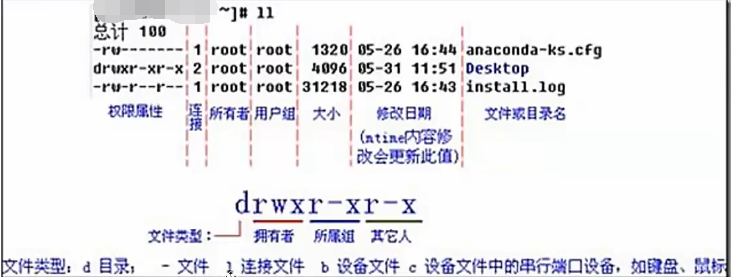
r-4,w-2,x-1,--0
chmod xxx 文件 ,xx为rwx的和
网络ping:
ping -c 次数 -t 时间(秒) ip
网络信息:
netstat -tnp
退出linux:exit

11111@33333 home]$ cd 11111 [11111@33333 ~]$ ls 1 aone hogwarts mulu [11111@33333 ~]$ cd hogwarts [11111@33333 hogwarts]$ cd ../../ [11111@33333 home]$ cd 11111 [11111@33333 ~]$ ls 1 aone hogwarts mulu [11111@33333 ~]$ cd hogwarts [11111@33333 hogwarts]$ ls 1 1.txt a [11111@33333 hogwarts]$ pwd /home/11111/hogwarts [11111@33333 hogwarts]$ cp 1.txt ../aone [11111@33333 hogwarts]$ cd ../aone [11111@33333 aone]$ ls 1 1.txt a [11111@33333 aone]$ touch 2.txt [11111@33333 aone]$ ls 1 1.txt 2.txt a [11111@33333 aone]$ cp t.txt ../hogwarts cp: cannot stat ‘t.txt’: No such file or directory [11111@33333 aone]$ cp 2.txt ../hogwarts [11111@33333 aone]$ cd ../hogwarts [11111@33333 hogwarts]$ ls 1 1.txt 2.txt a [11111@33333 hogwarts]$ ls 1 1.txt 2.txt a [11111@33333 hogwarts]$ mv 1 5 [11111@33333 hogwarts]$ ls 1.txt 2.txt 5 a [11111@33333 hogwarts]$ mv 5 ../aone [11111@33333 hogwarts]$ cd ../aone [11111@33333 aone]$ ;s -bash: syntax error near unexpected token `;' [11111@33333 aone]$ ls 1 1.txt 2.txt 5 a [11111@33333 aone]$ cd .. [11111@33333 ~]$ ls 1 aone hogwarts mulu [11111@33333 ~]$ ln -s ./aone/1 . ln: failed to create symbolic link ‘./1’: File exists [11111@33333 ~]$ ln -s ./aone/a . [11111@33333 ~]$ ls 1 a aone hogwarts mulu [11111@33333 ~]$ ls 1 a aone hogwarts mulu [11111@33333 ~]$ ll total 12 -rw-rw-r-- 1 11111 11111 0 Aug 21 13:14 1 lrwxrwxrwx 1 11111 11111 8 Aug 21 18:43 a -> ./aone/a drwxrwxr-x 4 11111 11111 4096 Aug 21 18:38 aone drwxrwxr-x 3 11111 11111 4096 Aug 21 18:38 hogwarts drwxrwxr-x 2 11111 11111 4096 Aug 21 18:23 mulu [11111@33333 ~]$ cd aone [11111@33333 aone]$ ls 1 1.txt 2.txt 5 a [11111@33333 aone]$ rm -r a [11111@33333 aone]$ ls 1 1.txt 2.txt 5 [11111@33333 aone]$ cd .. [11111@33333 ~]$ ls 1 a aone hogwarts mulu [11111@33333 ~]$ ll total 12 -rw-rw-r-- 1 11111 11111 0 Aug 21 13:14 1 lrwxrwxrwx 1 11111 11111 8 Aug 21 18:43 a -> ./aone/a drwxrwxr-x 3 11111 11111 4096 Aug 21 18:57 aone drwxrwxr-x 3 11111 11111 4096 Aug 21 18:38 hogwarts drwxrwxr-x 2 11111 11111 4096 Aug 21 18:23 mulu [11111@33333 ~]$ cat a cat: a: No such file or directory [11111@33333 ~]$ rm a [11111@33333 ~]$ ls 1 aone hogwarts mulu [11111@33333 ~]$ cd aone [11111@33333 aone]$ ls 1 1.txt 2.txt 5 [11111@33333 aone]$ mkdir a [11111@33333 aone]$ ls 1 1.txt 2.txt 5 a [11111@33333 aone]$ cd .. [11111@33333 ~]$ ls 1 aone hogwarts mulu [11111@33333 ~]$ ln -s ./aone/a [11111@33333 ~]$ ;s -bash: syntax error near unexpected token `;' [11111@33333 ~]$ ls 1 a aone hogwarts mulu [11111@33333 ~]$ cat cat cat cat a cat a vim^[: vim [11111@33333 ~]$ cat a cat: a: Is a directory [11111@33333 ~]$ cd a [11111@33333 a]$ pwd /home/11111/a [11111@33333 a]$ ls [11111@33333 a]$ cd aone -bash: cd: aone: No such file or directory [11111@33333 a]$ cd .. [11111@33333 ~]$ ls 1 a aone hogwarts mulu [11111@33333 ~]$ cd aone [11111@33333 aone]$ ls 1 1.txt 2.txt 5 a [11111@33333 aone]$ cd a [11111@33333 a]$ touch aone.txt [11111@33333 a]$ ls aone.txt [11111@33333 a]$ cd ../ [11111@33333 aone]$ cd ../ [11111@33333 ~]$ ;s -bash: syntax error near unexpected token `;' [11111@33333 ~]$ ls 1 a aone hogwarts mulu [11111@33333 ~]$ cd a [11111@33333 a]$ ;s -bash: syntax error near unexpected token `;' [11111@33333 a]$ ls aone.txt [11111@33333 a]$ ls aone.txt [11111@33333 a]$ cd ../ [11111@33333 ~]$ ls 1 a aone hogwarts mulu [11111@33333 ~]$ touch 9.txt [11111@33333 ~]$ touch 8.txt [11111@33333 ~]$ ls 1 8.txt 9.txt a aone hogwarts mulu [11111@33333 ~]$ find ./ -name 9.txt ./9.txt [11111@33333 ~]$ find ./ -name '*.txt' ./hogwarts/1.txt ./hogwarts/2.txt ./aone/a/aone.txt ./aone/1.txt ./aone/2.txt ./9.txt ./8.txt [11111@33333 ~]$ find ./hogwarts -name '*‘ > -bash: unexpected EOF while looking for matching `'' -bash: syntax error: unexpected end of file [11111@33333 ~]$ find ./hogwarts -name '*' ./hogwarts ./hogwarts/a ./hogwarts/1.txt ./hogwarts/2.txt [11111@33333 ~]$ cd hogwarts [11111@33333 hogwarts]$ ls 1.txt 2.txt a [11111@33333 hogwarts]$ cat 2.txt [11111@33333 hogwarts]$ vm 2.txt -bash: vm: command not found [11111@33333 hogwarts]$ vim 2.txt [11111@33333 hogwarts]$ cat 2.txt 这是1.txt的文件 测试 [11111@33333 hogwarts]$ vim 2.txt [11111@33333 hogwarts]$ cat 2.txt 这是2.txt的文件 测试 [11111@33333 hogwarts]$ ls 1.txt 2.txt a [11111@33333 hogwarts]$ vim 2.txt [11111@33333 hogwarts]$ cat w.txt cat: w.txt: No such file or directory [11111@33333 hogwarts]$ cat 2.txt 这是2.txt的文件 测试 23 af af a f [11111@33333 hogwarts]$ less 2.txt [11111@33333 hogwarts]$ more 2.txt 这是2.txt的文件 测试 23 23 2 3 23 af a f [11111@33333 hogwarts]$ [11111@33333 hogwarts]$ [11111@33333 hogwarts]$ [11111@33333 hogwarts]$ [11111@33333 hogwarts]$ [11111@33333 hogwarts]$ head 2.txt 这是2.txt的文件 测试 23 23 2 2 32 [11111@33333 hogwarts]$ head -n 3 2.txt 这是2.txt的文件 测试 23 [11111@33333 hogwarts]$ head -n 50 2.txt 这是2.txt的文件 测试 23 f [11111@33333 hogwarts]$ tail -n 2.txt tail: 2.txt: invalid number of lines [11111@33333 hogwarts]$ tail -n 2 2.txt a f [11111@33333 hogwarts]$ cd .. [11111@33333 ~]$ ls 1 8.txt 9.txt a aone hogwarts mulu [11111@33333 ~]$ tar -zcvf yasuo.tar.gz 8.txt 9.txt 8.txt 9.txt [11111@33333 ~]$ ls 1 8.txt 9.txt a aone hogwarts mulu yasuo.tar.gz [11111@33333 ~]$ rm 8.txt 9.txt [11111@33333 ~]$ tar -xf yasuo.tar.gz [11111@33333 ~]$ ls 1 8.txt 9.txt a aone hogwarts mulu yasuo.tar.gz [11111@33333 ~]$ tar -xf yasuo.tar.gz -C ./aone [11111@33333 ~]$ cd aone [11111@33333 aone]$ ls 1 1.txt 2.txt 5 8.txt 9.txt a [11111@33333 aone]$
