效果

struts+action+jsp

1创建实体:实现 get set方法

2、action

调用api 接口 处理json 数据

api调用处理
package com.util; import java.io.BufferedReader; import java.io.IOException; import java.io.InputStreamReader; import java.net.MalformedURLException; import java.net.URL; import java.net.URLConnection; import net.sf.json.JSONArray; import net.sf.json.JSONObject; import com.google.gson.JsonIOException; import com.google.gson.JsonSyntaxException; /** * 接收url 并处理 json 数据 * @author Administrator * */ public class UrlUtil { private static String LINKURL="http://localhost:8080/"; public static String getUrl(String url) { String resData = null; StringBuffer s = new StringBuffer(); BufferedReader bReader = null; try { URL urlWeb = new URL(LINKURL+url); URLConnection connection = urlWeb.openConnection(); bReader = new BufferedReader(new InputStreamReader(connection.getInputStream(), "utf-8")); while (null != (resData = bReader.readLine())) { s.append(resData); } bReader.close(); } catch (MalformedURLException e) { e.printStackTrace(); } catch (IOException e) { e.printStackTrace(); } System.out.println(s); return s.toString(); } public static void main(String[] args) { //测试请求的 json 数据 //System.out.println(getUrl("rubOrder.action?wor_id=5&order_id=100")); String s=getUrl("rubOrderRoom.action?wor_id=3&is_system=0"); try { //net.sf.json.jsonobject 没有 new JSONObject(String)的构造方法 JSONObject json = JSONObject.fromObject(s.toString()); //success //Boolean data=(Boolean) json.get("success"); String data=json.getString("data"); System.out.println(data); JSONObject jsonData=JSONObject.fromObject(data); System.out.println(jsonData.get("data").toString()); //String str = "[{name:'a',value:'aa'},{name:'b',value:'bb'},{name:'c',value:'cc'},{name:'d',value:'dd'}]" ; // 一个未转化的字符串 JSONArray bjson = JSONArray.fromObject(jsonData.get("data").toString() ); // 首先把字符串转成 JSONArray 对象 if(bjson.size()>0){ for(int i=0;i<bjson.size();i++){ JSONObject job = bjson.getJSONObject(i); // 遍历 jsonarray 数组,把每一个对象转成 json 对象 System.out.println(job.get("problem_description")+"****"+job.get("order_id")) ; // 得到 每个对象中的属性值 } } } catch (JsonIOException e) { e.printStackTrace(); } catch (JsonSyntaxException e) { e.printStackTrace(); } } }
struts.xml配置
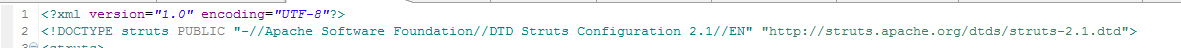

jsp页面数据列表显示
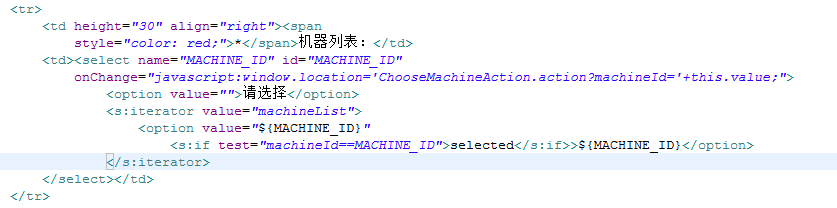
点击按钮提交数据

struts.xml配置

action处理数据
