前面示例我建立了三种形状的组件,圆、矩形、椭圆,本节我将再扩展两种类型:图片和动画,并通过这个过程来论证前面OOP的编程是如何简化扩展工作的:
首先要在工具条里增加这两个组件,以便可以拖动:
<li name="toolbox" draggable="true">图片</li> <li name="toolbox" draggable="true">风扇</li>
然后要增加两个Component的继承类:
function MotorImage() { this.url="http://www.jc-ebike.com/uploadfile/20150723/20150723194720340.jpg"; } MotorImage.prototype = $.extend({}, Component.prototype); MotorImage.prototype = $.extend(MotorImage.prototype, { render: function (options) { this.properties.width = 20; this.properties.typeName = "图片"; this.properties.height = 60; this.properties = $.extend(this.properties, options); var motor = new paper.Raster({source:this.url,position:[options.x,options.y]}); motor.scale(0.3); this.group.addChild(motor); return this; } }); function Fan() { this.fan=null; this.url="http://www.ailawyers.cn/content/fan.png"; } Fan.prototype = $.extend({}, Component.prototype); Fan.prototype = $.extend(Fan.prototype, { render: function (options) { this.properties.width = 60; this.properties.typeName = "风扇"; this.properties.height = 60; this.properties = $.extend(this.properties, options); this.fan= new paper.Raster({source:this.url,position:[options.x,options.y]}); this.fan.scale(0.1); this.group.addChild(this.fan); this.rotateMe(); return this; }, rotateMe:function(){ debugger; this.fan.rotate(5); var me=this; setTimeout(function(){ me.rotateMe() },16.5) } });
注意其实动画效果也是通过图片来变换坐标实现,如此处进行旋转,并通过定时器实现每16.5毫秒旋转5度。
最终效果如图:
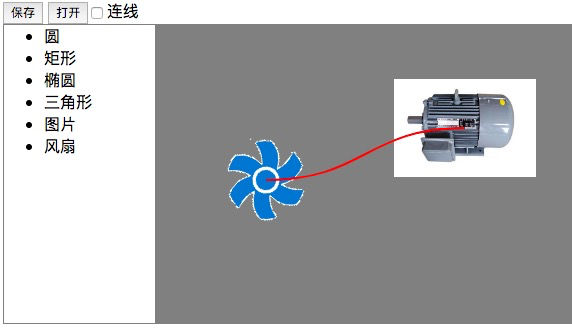
源代码:sample.1.6.rar
(本文为原创,在引用代码和文字时请注明出处)
关键字:设计器源代码,Web设计器,工作流设计器,jQuery插件,组态设计器,SCADA系统设计器,流程图设计,表单设计建模,报表设计,可视化,设计时,运行时,轻量级开放平台。