首先进入阿里官网:https://developer.aliyun.com/mirror/centos?spm=a2c6h.13651102.0.0.3e221b11AmH9v0
官网中给出了详细的配置流程,这里为了方便复制了一份:
1 配置方法 2 通知:CentOS 8操作系统版本结束了生命周期(EOL),Linux社区已不再维护该操作系统版本。建议您切换到Anolis或Alinux。如果您的业务过渡期仍需要使用CentOS 8系统中的一些安装包,请根据下文切换CentOS 8的源。 3 4 1. 备份 5 mv /etc/yum.repos.d/CentOS-Base.repo /etc/yum.repos.d/CentOS-Base.repo.backup 6 2. 下载新的 CentOS-Base.repo 到 /etc/yum.repos.d/ 7 centos8(centos8官方源已下线,建议切换centos-vault源) 8 wget -O /etc/yum.repos.d/CentOS-Base.repo https://mirrors.aliyun.com/repo/Centos-vault-8.5.2111.repo 9 或者 10 11 curl -o /etc/yum.repos.d/CentOS-Base.repo https://mirrors.aliyun.com/repo/Centos-vault-8.5.2111.repo 12 centos6(centos6官方源已下线,建议切换centos-vault源) 13 14 wget -O /etc/yum.repos.d/CentOS-Base.repo https://mirrors.aliyun.com/repo/Centos-vault-6.10.repo 15 或者 16 17 curl -o /etc/yum.repos.d/CentOS-Base.repo https://mirrors.aliyun.com/repo/Centos-vault-6.10.repo 18 CentOS 7 19 20 wget -O /etc/yum.repos.d/CentOS-Base.repo https://mirrors.aliyun.com/repo/Centos-7.repo 21 或者 22 23 curl -o /etc/yum.repos.d/CentOS-Base.repo https://mirrors.aliyun.com/repo/Centos-7.repo 24 3. 运行 yum makecache 生成缓存
其中用到了wget,在centos 8 mini版中没有此命令,可以使用curl。
安装上边的操作安装完以后,下载vim,会得到以下提示信息:
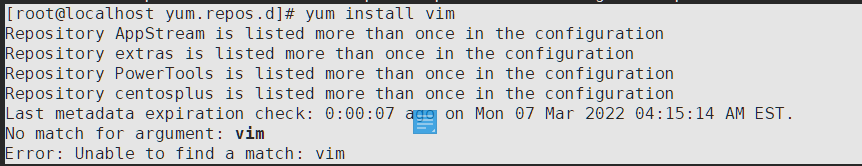
提示信息中说没有匹配到vim,解决此问题也很简单,将/etc/yum.repos.d/目录下除CentOS-Base.repo其他文件全部删除并执行 yum clean all & yum makecache即可。
