创建pom父类文件,便于管理其他pom文件
首先创建一个maven项目,口诉没有图片来的爽快,如图一步步操作

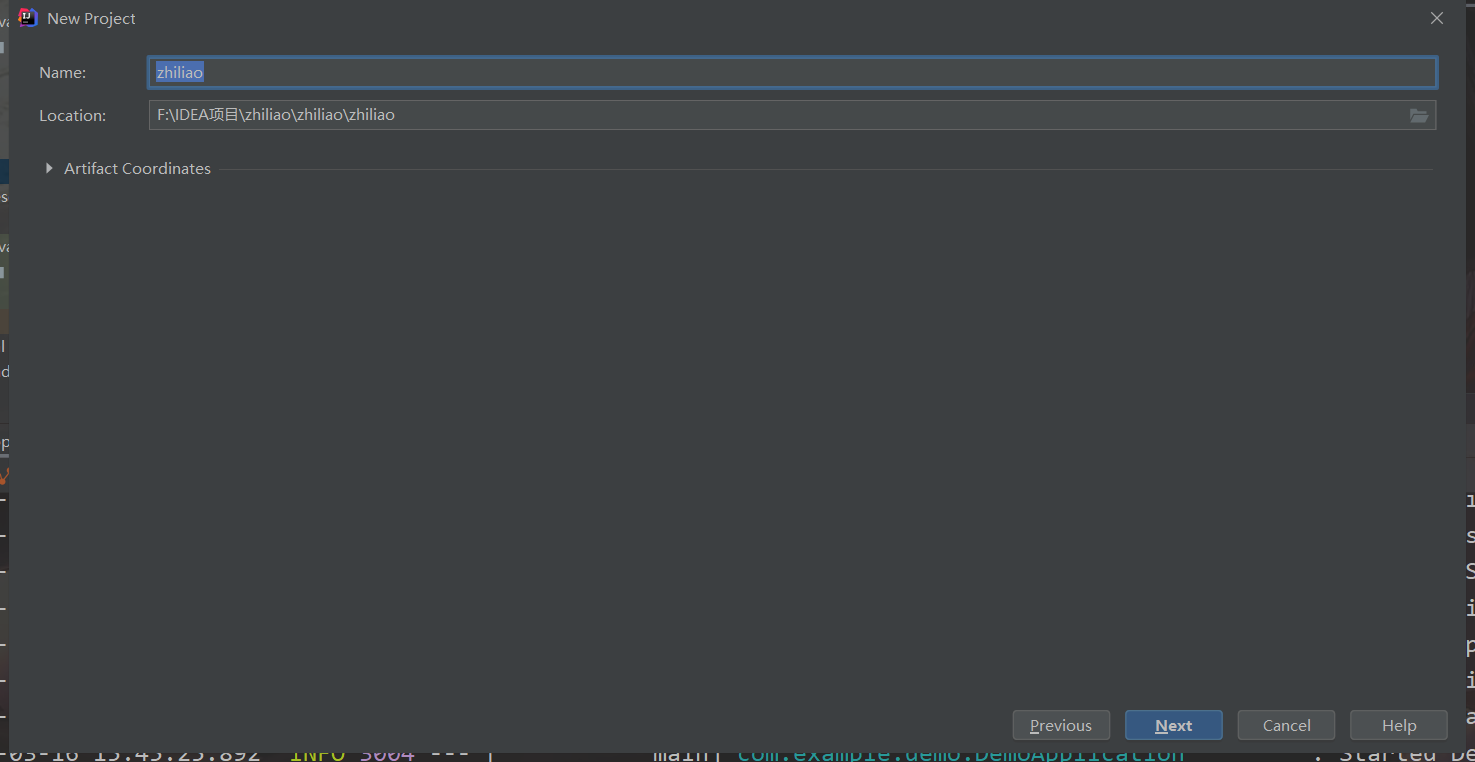
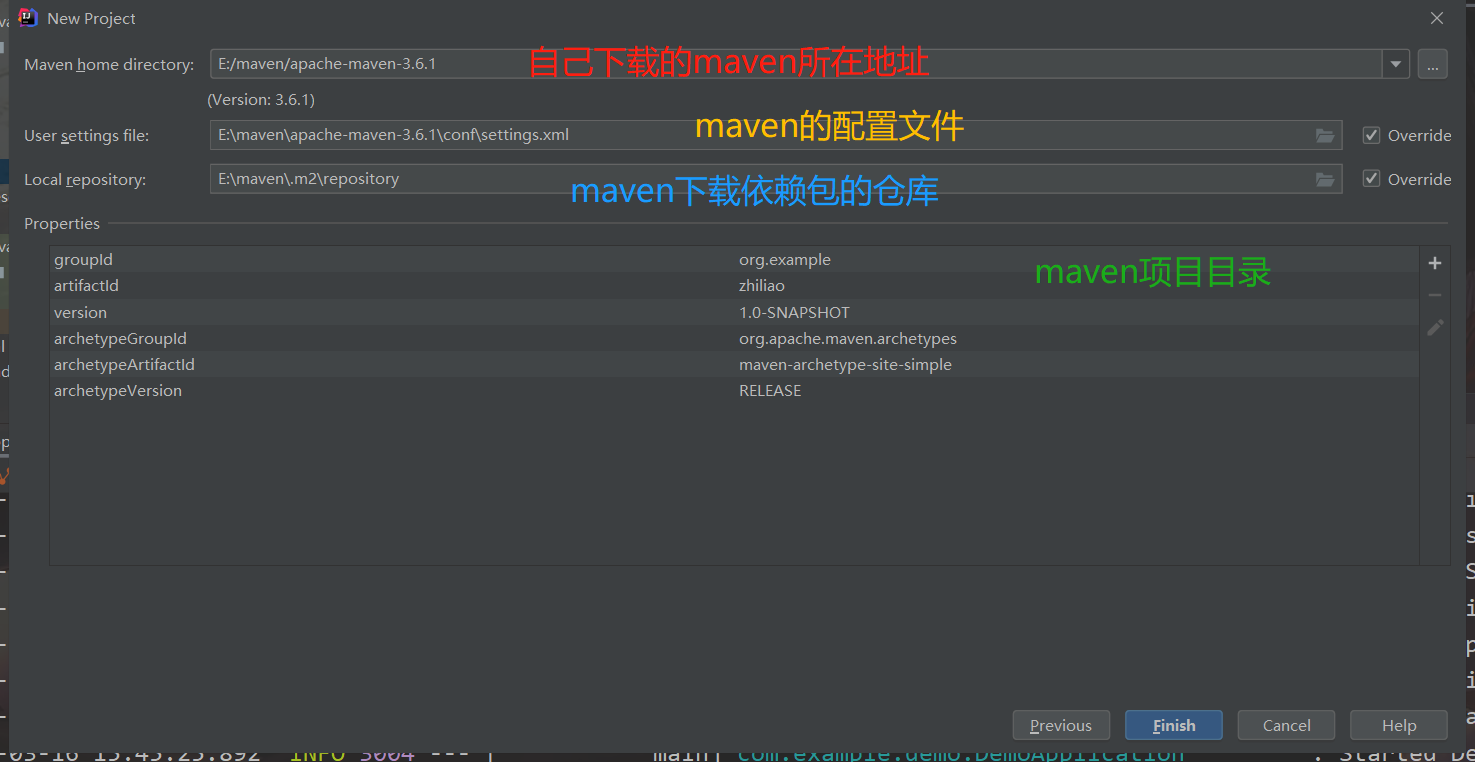
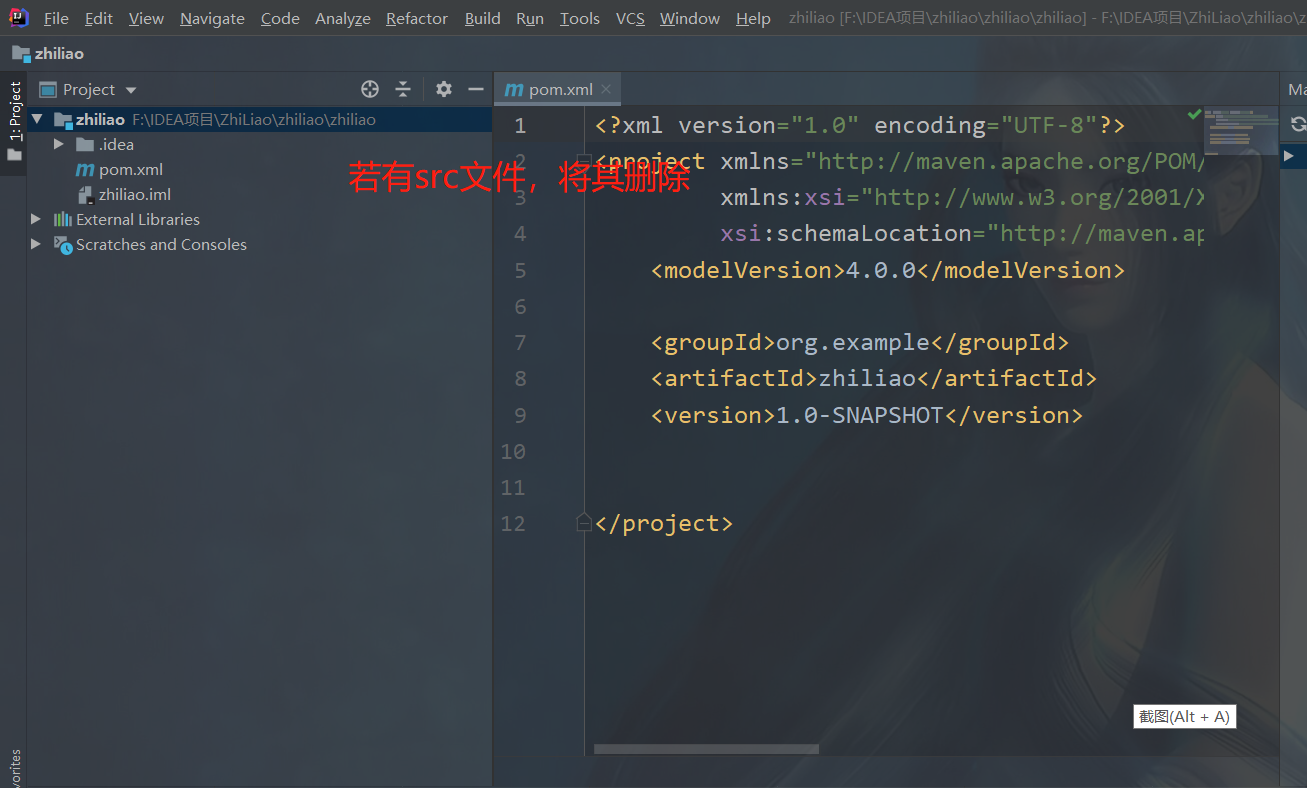
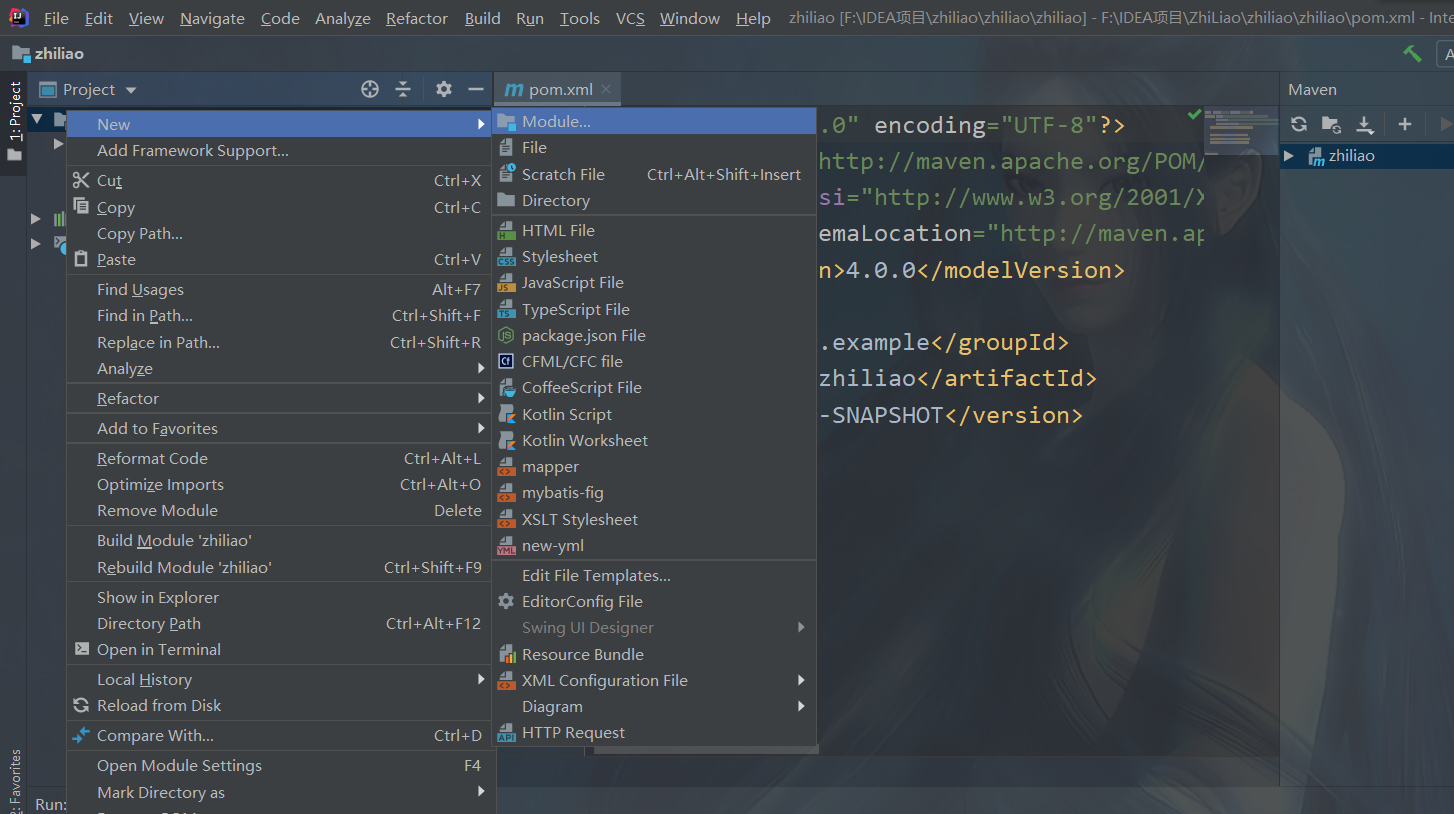
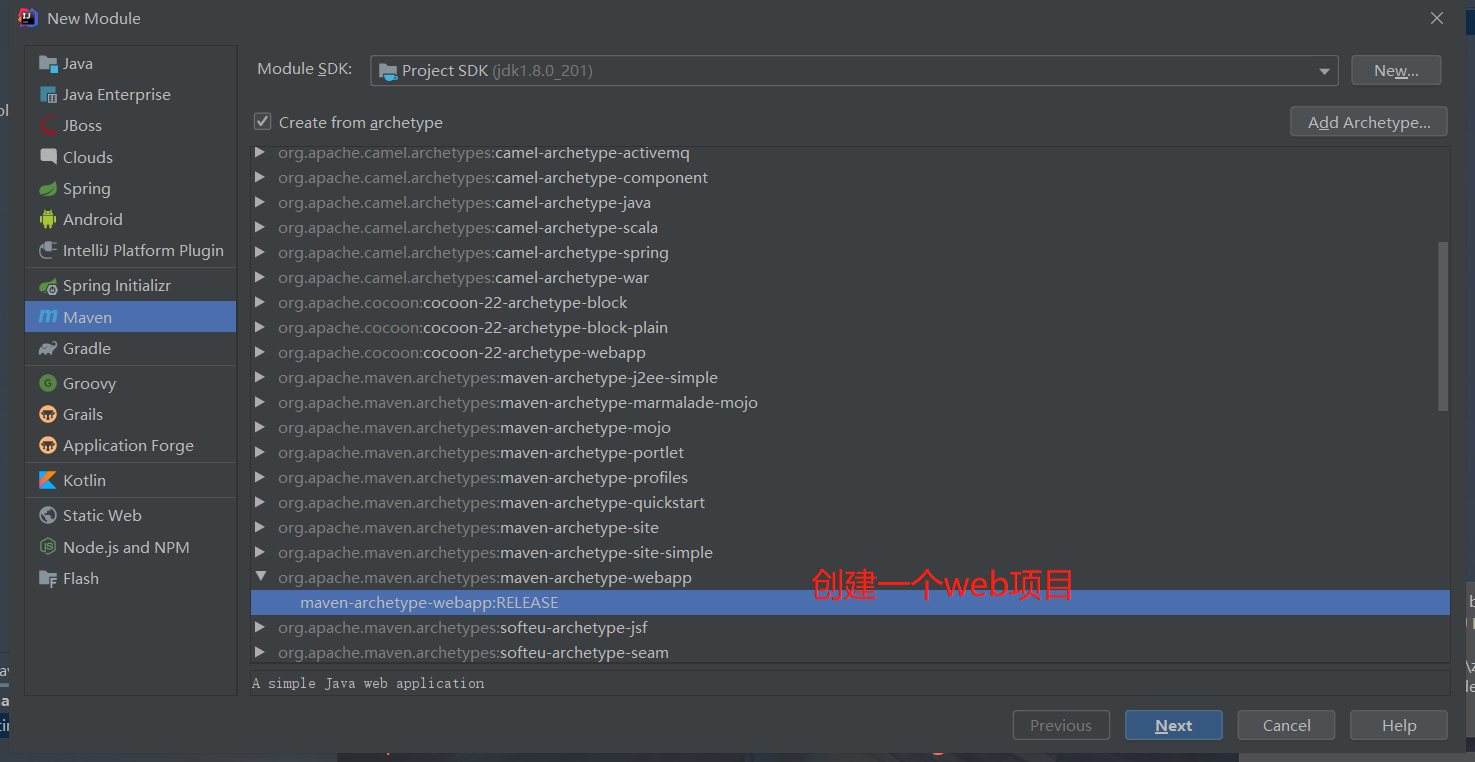
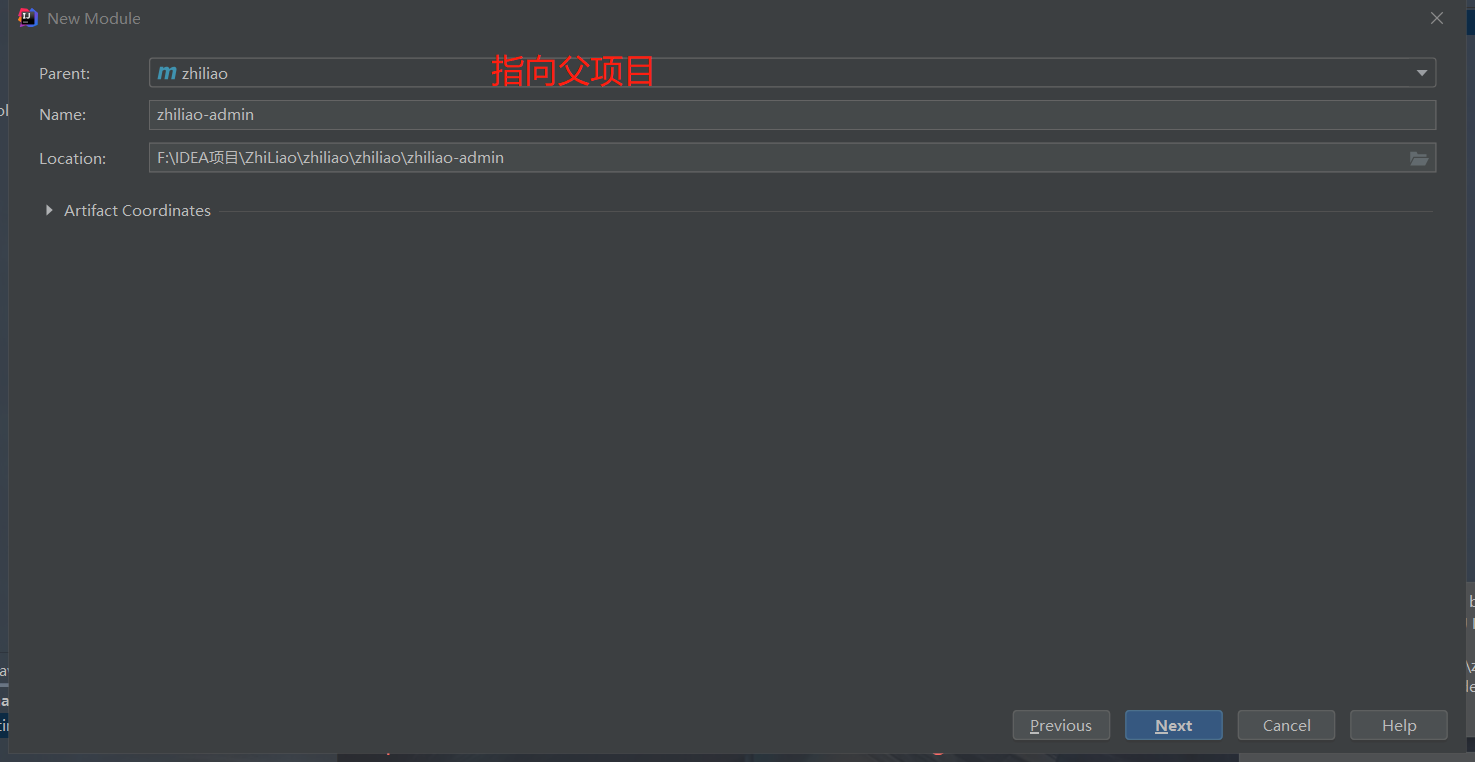
再新建一个maven项目,创建步骤一样
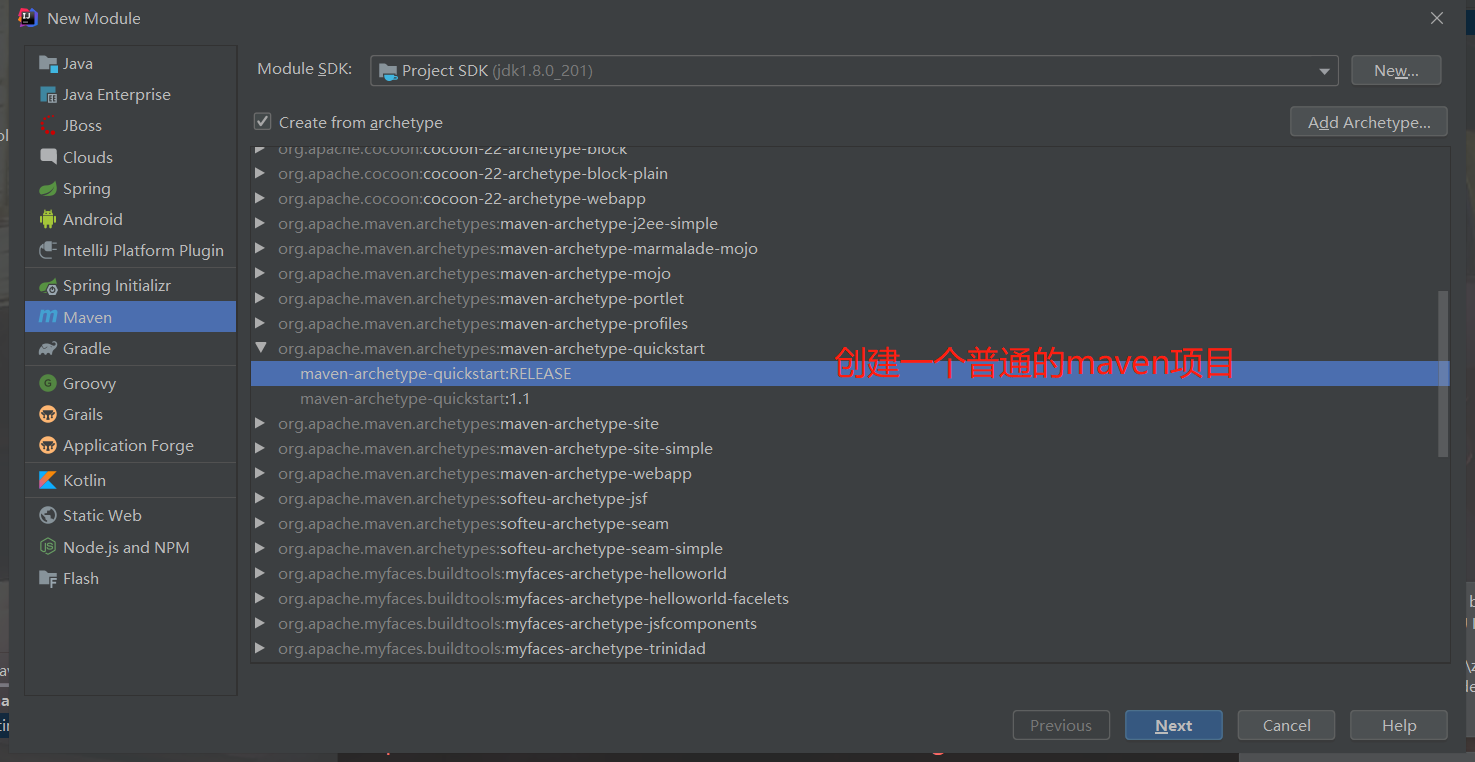
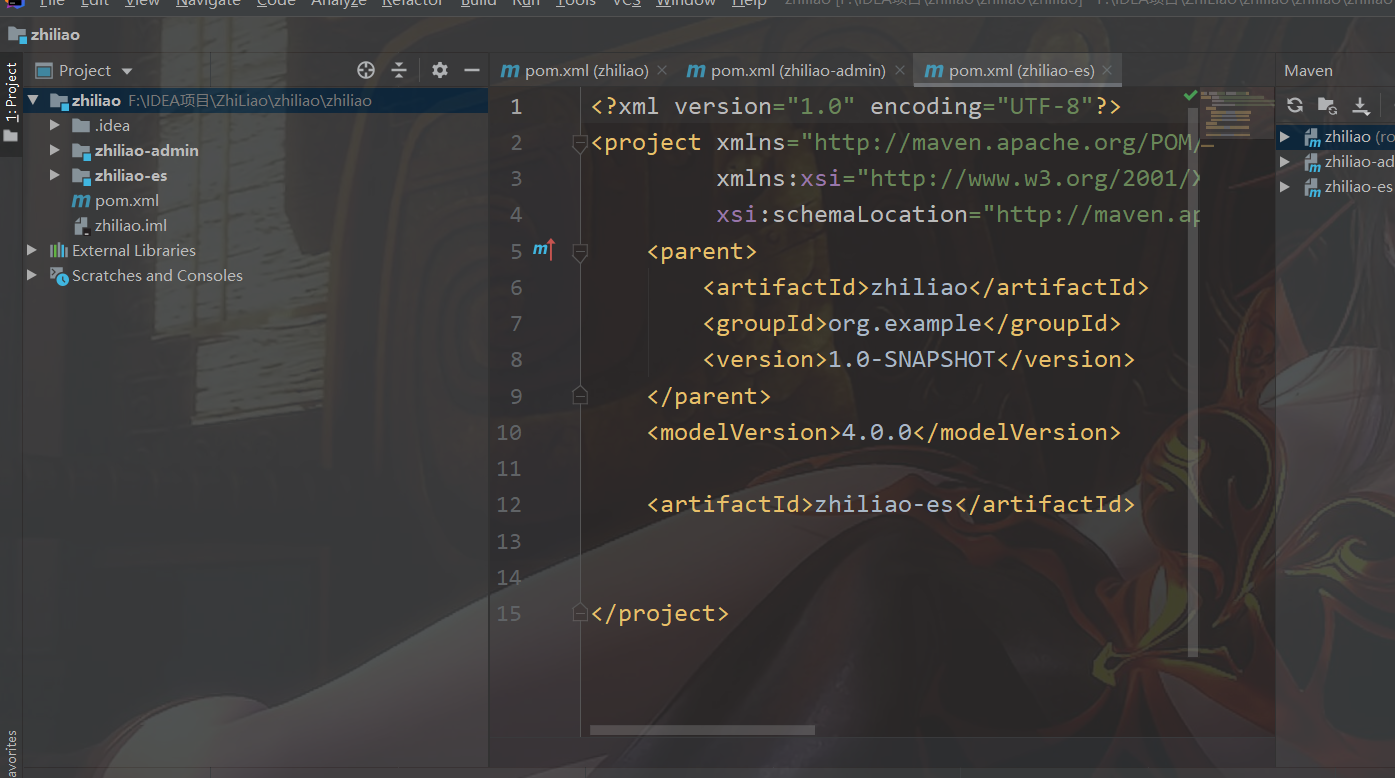
父项目zhiliao 的pom文件:
<?xml version="1.0" encoding="UTF-8"?>
<project xmlns="http://maven.apache.org/POM/4.0.0"
xmlns:xsi="http://www.w3.org/2001/XMLSchema-instance"
xsi:schemaLocation="http://maven.apache.org/POM/4.0.0 http://maven.apache.org/xsd/maven-4.0.0.xsd">
<modelVersion>4.0.0</modelVersion>
<groupId>com.example</groupId>
<artifactId>zhiliao</artifactId>
<version>0.0.1-SNAPSHOT</version>
<!-- 子类项目模板-->
<modules>
<module>zhiliao-admin</module>
<module>zhiliao-es</module>
</modules>
<!-- 父包使用pom -->
<packaging>pom</packaging>
<!--版本号-->
<properties>
<java.servsion>1.8</java.servsion>
<project.build.sourceEncoding>UTF-8</project.build.sourceEncoding>
<zhiliao.version>0.0.1-SNAPSHOT</zhiliao.version>
</properties>
<!-- 依赖声明 方便项目之间调用,不可循环调用-->
<dependencyManagement>
<dependencies>
<dependency>
<groupId>com.example</groupId>
<artifactId>zhiliao-es</artifactId>
<version>${zhiliao.version}</version>
</dependency>
</dependencies>
</dependencyManagement>
<build>
<plugins>
<plugin>
<groupId>org.apache.maven.plugins</groupId>
<artifactId>maven-compiler-plugin</artifactId>
<configuration>
<source>${java.version}</source>
<target>${java.version}</target>
<encoding>${project.build.sourceEncoding}</encoding>
</configuration>
</plugin>
</plugins>
</build>
<!-- 使用阿里云maven镜像,更快下载jar包-->
<repositories>
<repository>
<id>public</id>
<name>aliyun nexus</name>
<url>http://maven.aliyun.com/nexus/content/groups/public/</url>
<releases>
<enabled>true</enabled>
</releases>
</repository>
</repositories>
<pluginRepositories>
<pluginRepository>
<id>public</id>
<name>aliyun nexus</name>
<url>http://maven.aliyun.com/nexus/content/groups/public/</url>
<releases>
<enabled>true</enabled>
</releases>
<snapshots>
<enabled>false</enabled>
</snapshots>
</pluginRepository>
</pluginRepositories>
</project>
子项目pom文件:
<?xml version="1.0" encoding="UTF-8"?>
<project xmlns="http://maven.apache.org/POM/4.0.0"
xmlns:xsi="http://www.w3.org/2001/XMLSchema-instance"
xsi:schemaLocation="http://maven.apache.org/POM/4.0.0 http://maven.apache.org/xsd/maven-4.0.0.xsd">
<!-- 继承父类-->
<parent>
<artifactId>zhiliao</artifactId>
<groupId>com.example</groupId>
<version>0.0.1-SNAPSHOT</version>
</parent>
<modelVersion>4.0.0</modelVersion>
<!-- 子包使用jar包 ,web项目可使用war包-->
<packaging>jar</packaging>
<artifactId>zhiliao-es</artifactId>
<dependencies>
</dependencies>
</project>
上面是多模块开发主要的pom文件,也是最基础的。
再主模块里直接调用其他模块即可引入此模块,如下
<!-- 引入zhiliao-es模块,需要再父pom文件声明-->
<dependencies>
<dependency>
<groupId>com.example</groupId>
<artifactId>zhiliao-es</artifactId>
</dependency>
</dependencies>
还有两个地方需要注意application启动项中要加入@ComponentScan扫描其他模块的包,@MapperScan是扫描dao层接口
@SpringBootApplication
@MapperScan("com.example.demo.dao")
@ComponentScan("com.example.search")
public class DemoApplication {
public static void main(String[] args) {
SpringApplication.run(DemoApplication.class, args);
}
}
最后jdk语言版本需要统一,我使用的是1.8版本,所以配置如图:
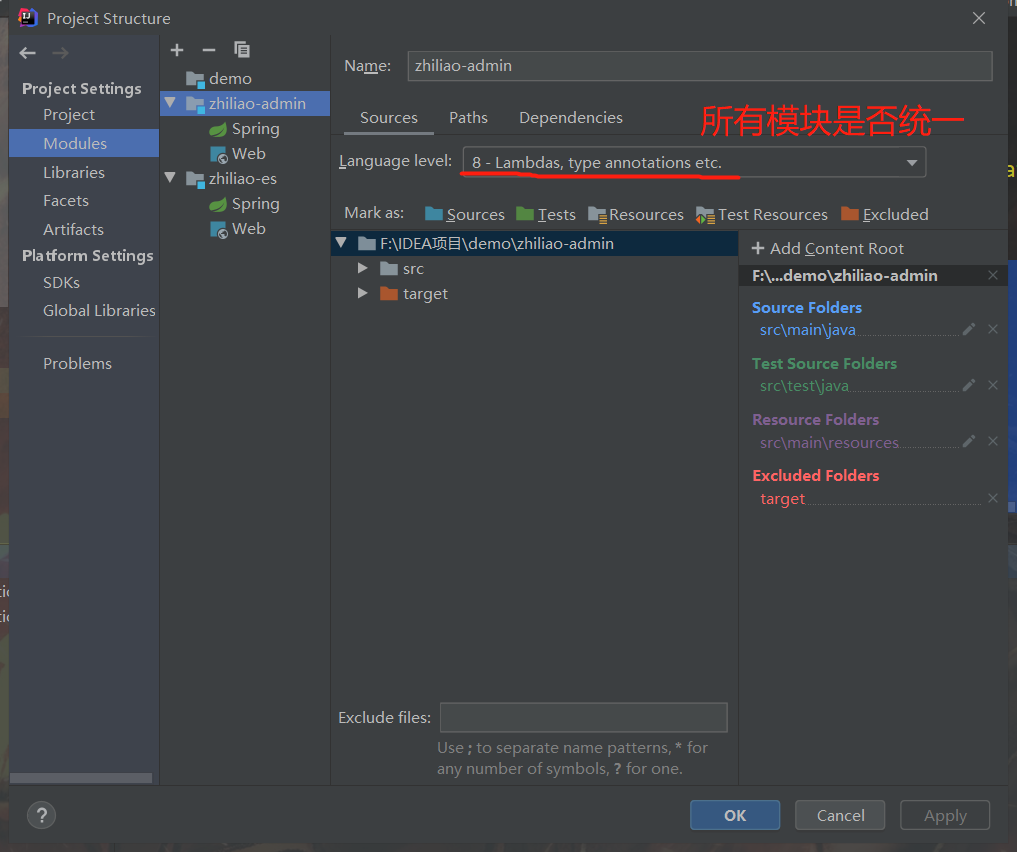
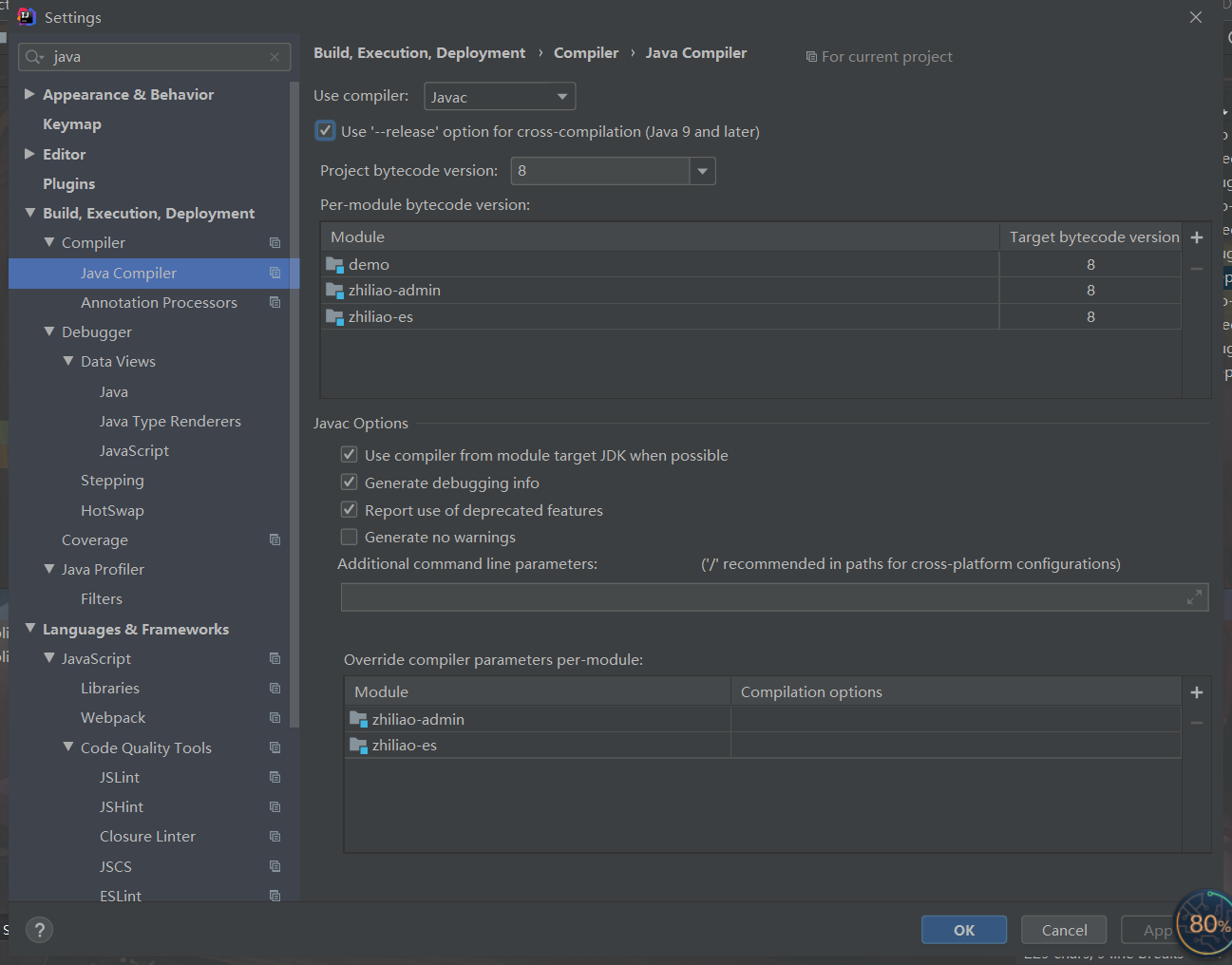
以上便是创建多模块注意的点,亲自踏坑,希望对你有所帮助!