当前环境:
系统:MacBook Pro Catalina 10.15.2
python: 3.7.3
集成环境:Pycharm
import matplotlib as plt的时候 出现
This application failed to start because it could not find or load the Qt Platforms的报错
尝试解决方法:
在stackoverflow上看了高分答案说
pip install opencv-python-headless
pip install opencv-python==4.0.0.21
就能完美的解决问题 事实上也有很多人遇到这个问题用这个解决方法解决了
当时我没有用opencv这个库 所以参考价值不高 即使都装了也没有解决我的问题
所以继续搜索答案 当看到有网友说Qt Platforms的问题可能是PyQt的问题
但是我查看了python环境下安装的package 都没有安装PyQt
所以我就想先安装PyQt 根据自己电脑版本 安装了PyQt5
安装命名: pip install pyqt5
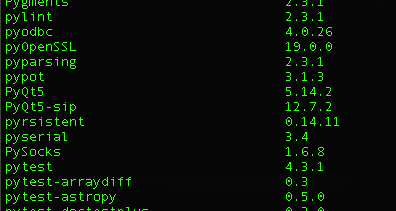
安装好PyQt5和依赖包PyQt5-Sip之后 再去运行 python 结果不报错了!问题解决了!
期间可能警告:Attribute Qt::AA_EnableHighDpiScaling must be set before QCoreApplication is created.
这个是matplotlib版本过低的问题 只需要更新matplotlib到最新版本即可
更新命令:pip install -U matplotlib
问题完美解决了!