禁止访问
Build your first network (BYFN) end-to-end test
Channel name : mychannel
+ peer channel create -o orderer.example.com:7050 -c mychannel -f ./channel-artifacts/channel.tx --tls true --cafile /opt/gopath/src/github.com/hyperledger/fabric/peer/crypto/ordererOrganizations/example.com/orderers/orderer.example.com/msp/tlscacerts/tlsca.example.com-cert.pem
Creating channel...
+ res=1
+ set +x
2020-10-13 15:17:51.712 UTC [channelCmd] InitCmdFactory -> INFO 001 Endorser and orderer connections initialized
Error: got unexpected status: FORBIDDEN -- implicit policy evaluation failed - 0 sub-policies were satisfied, but this policy requires 1 of the 'Writers' sub-policies to be satisfied: permission denied
!!!!!!!!!!!!!!! Channel creation failed !!!!!!!!!!!!!!!!
========= ERROR !!! FAILED to execute End-2-End Scenario ===========
ERROR !!!! Test failed
查看一下orderer的日志,看清楚它到底是具体的哪一个部分有问题,看到大多数的问题在于:
报错信息
2020-10-13 15:17:51.712 UTC [nodeCmd] serve -> INFO 01e Started peer with ID=[name:"peer0.org1.example.com" ], network ID=[dev], address=[peer0.org1.example.com:7051]
2020-10-13 15:17:51.712 UTC [kvledger] LoadPreResetHeight -> INFO 01f Loading prereset height from path [/var/hyperledger/production/ledgersData/chains]
2020-10-13 15:17:51.712 UTC [fsblkstorage] LoadPreResetHeight -> INFO 020 Loading Pre-reset heights
2020-10-13 15:17:51.712 UTC [fsblkstorage] preRestHtFiles -> INFO 021 Dir [/var/hyperledger/production/ledgersData/chains/chains] missing... exiting
2020-10-13 15:17:51.712 UTC [fsblkstorage] LoadPreResetHeight -> INFO 022 Pre-reset heights loaded
2020-10-13 15:17:51.712 UTC [nodeCmd] func7 -> INFO 023 Starting profiling server with listenAddress = 0.0.0.0:6060
fatal error: unexpected signal during runtime execution
[signal SIGSEGV: segmentation violation code=0x1 addr=0x63 pc=0x7f67665ee259]
错误原因
没有删除干净的环境中启动复用的之前的volume
解决方案
执行如下三条命令删除卷
docker-compose -f docker-compose-cli.yaml down --volumes --remove-orphans
docker rm -f $(docker ps -a | grep "hyperledger/*" | awk "{print $1}")
docker volume prune
【node】- npm install时报错:npm WARN enoent ENOENT: no such file or directory
解决方法:
在cmd命令行中输入:
npm config set registry https://registry.npm.taobao.org
npm config set disturl https://npm.taobao.org/dist
再输入npm install -g koa -g表示安装在全局
npm安装模块的 npm WARN root@1.0.0 No description 和 npm WARN root@1.0.0 No repository filed 的解决方法

报错分析
是因为系统在给你配置package.json文件的时候并没有帮你设置description字段和存储库字段,需要我们自己手动设置。直接用vim打开这个文件编辑:
解决方法
如图设置:description字段的内容无所谓,不为空即可;第二个权限设置成私有的即可。接下来就可以正常使用npm安装命令了。
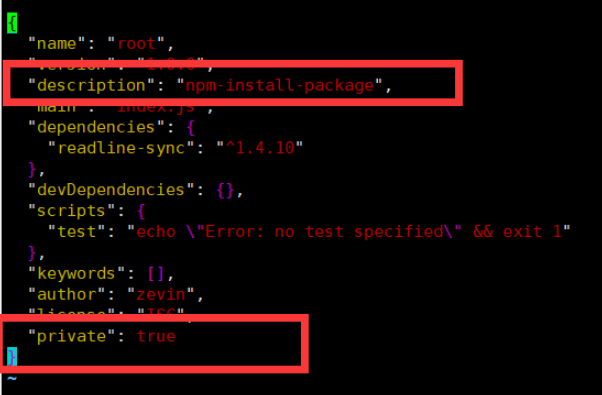
Error: got unexpected status: BAD_REQUEST
@Error: got unexpected status: BAD_REQUEST – error applying config update to existing channel ‘mychannel’
原因分析
此问题是历史数据未清除干净,可能造成的原因:由于在本机尝试过fabric的e2e_cli,fabric-samples的first-network启动部署测试,多个启动时未正常关闭,根源是由于有一个已经存在的channel,阻止进一步的执行而引起的
解决办法
./byfn.sh -m restart -c mychannel
Error: error getting endorser client for channel: endorser client failed to connect to peer0
解决办法
sudo vim /etc/resolv.conf 首先修改文件最后一行为 #options edns0
:wq! 保存退出
再./byfn.sh -m up -c jschannel 即可启动