Eclipse导入项目提示No projects are found to import解决办法
从Myeclipse 导入到eclipse中无法识别为 web项目 问题的解决步骤
有时候 我们导入myeclipse软件中,myeclipse不认识,是因为项目没有myeclipse的项目文件,我们需要自己造一个。然后重新刷新即可。
普通的java项目
把这两个文件直接扔到项目目录下即可。

注意:.project 的 <name>demo</name> demo换成你自己的项目名字。
.classpath
<?xml version="1.0" encoding="UTF-8"?> <classpath> <classpathentry kind="src" path="src"/> <classpathentry kind="con" path="org.eclipse.jdt.launching.JRE_CONTAINER/org.eclipse.jdt.internal.debug.ui.launcher.StandardVMType/OSGi%Minimum-1.2"/> <classpathentry kind="output" path="bin"/> </classpath>
.project
<?xml version="1.0" encoding="UTF-8"?> <projectDescription> <name>demo</name> <comment></comment> <projects> </projects> <buildSpec> <buildCommand> <name>org.eclipse.jdt.core.javabuilder</name> <arguments> </arguments> </buildCommand> </buildSpec> <natures> <nature>org.eclipse.jdt.core.javanature</nature> </natures> </projectDescription>
web项目
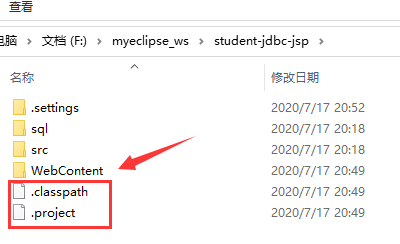
这里面坑很多。
项目只需要src和WebContent 文件即可。.settings文件是自己生成的,不用管。下面两个项目文件 我们自己手动创建。记住。资源目录名字 要起WebContent 因为myeclipse默认是他,比如idea默认是 web。哎 都是坑啊
.project 文件如下,.classpath用上面的即可!!!!!
.project
<?xml version="1.0" encoding="UTF-8"?> <projectDescription> <name>student-jdbc-jsp</name> <comment></comment> <projects> </projects> <buildSpec> <buildCommand> <name>org.eclipse.wst.jsdt.core.javascriptValidator</name> <arguments> </arguments> </buildCommand> <buildCommand> <name>org.eclipse.jdt.core.javabuilder</name> <arguments> </arguments> </buildCommand> <buildCommand> <name>org.eclipse.wst.validation.validationbuilder</name> <arguments> </arguments> </buildCommand> <buildCommand> <name>com.genuitec.eclipse.ast.deploy.core.DeploymentBuilder</name> <arguments> </arguments> </buildCommand> </buildSpec> <natures> <nature>com.genuitec.eclipse.ast.deploy.core.deploymentnature</nature> <nature>org.eclipse.jdt.core.javanature</nature> <nature>org.eclipse.wst.common.project.facet.core.nature</nature> <nature>org.eclipse.wst.common.modulecore.ModuleCoreNature</nature> <nature>org.eclipse.jem.workbench.JavaEMFNature</nature> <nature>org.eclipse.wst.jsdt.core.jsNature</nature> </natures> </projectDescription>
然后 项目上点右键,刷新项目
在项目上点右键,进入属性(properties)
在左侧列表项目中点击选择“Project Facets”,在右侧选择“Dynamic Web Module”和"Java",并选择相应的版本
还是在 这个界面,选中,这时,选择列表下面会出现“ Further Configuration availabe ” 的链接,点击这个链接,设置src 和 out path, 下一步,就是 Web Module 的设置了,第一项所说,更改 Content Directory 名字为你的 webRoot 目录名字即可。

项目出现地球就成功了。

垃圾myeclipse,希望看见此文章的同学赶紧换idea。