第一步,创建maven项目。
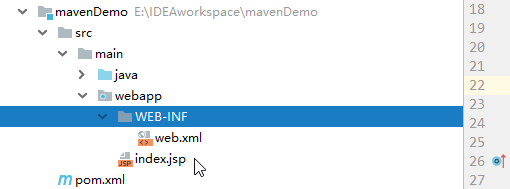
项目目录大致这样,如果不是这样手动改成这样。
其实这样,直接跑tomcat,就可以起了。
看下输出目录。
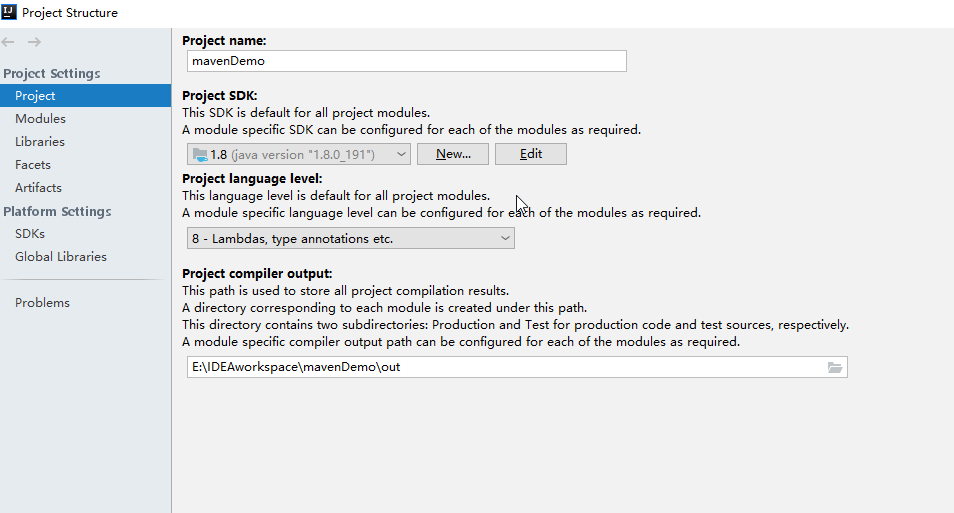
不用管,自动生成的
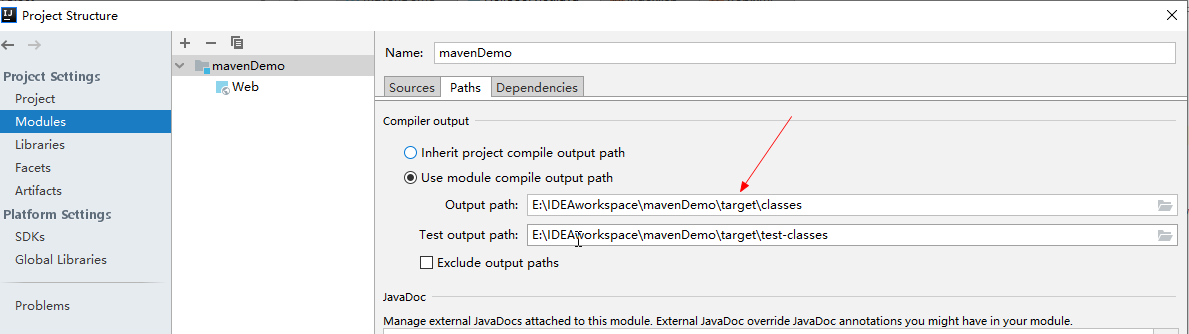
建议用这个目录搞。规范
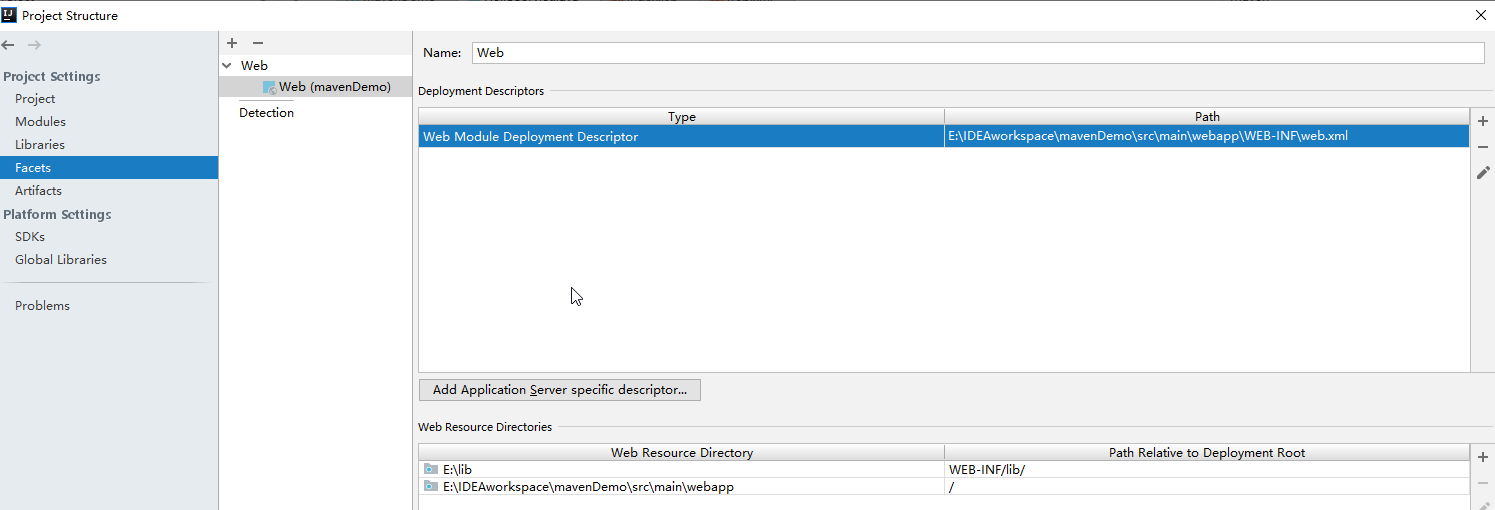
证明是web项目

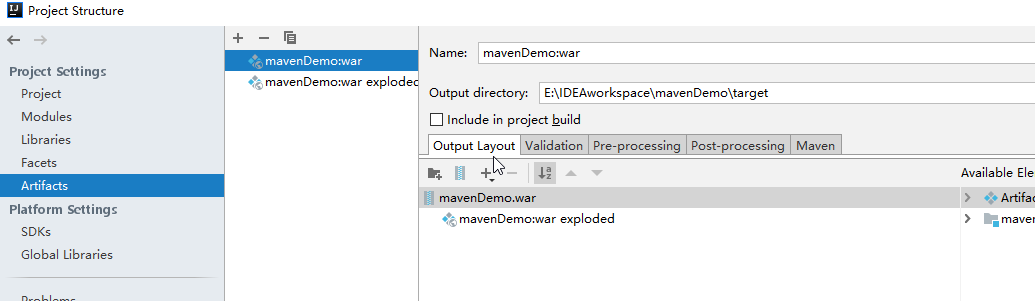
强烈建议这样的格式。
启动项目
一启动项目,就在 target/classes 目录编译文件。
generated-sources目录不知道,不用管
mavenDemo目录是最后输出的路径。
如果打包的话,就会再 arget下 生成一个 mavenDemo.war 文件
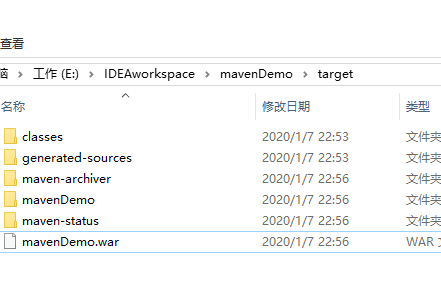
切记:!!!!
我们打包之后,maven的依赖包都会在 mavenDemoWEB-INFlib 文件夹下。默认的。
编译的源码都在mavenDemoWEB-INFclasses 文件夹下。也是默认的。

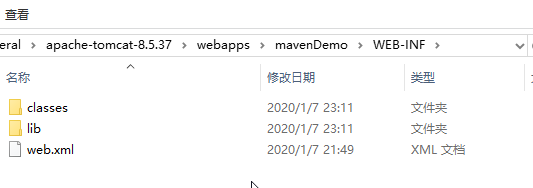
如何将第三方引入的lib包打进war包里面
<?xml version="1.0" encoding="UTF-8"?> <project xmlns="http://maven.apache.org/POM/4.0.0" xmlns:xsi="http://www.w3.org/2001/XMLSchema-instance" xsi:schemaLocation="http://maven.apache.org/POM/4.0.0 http://maven.apache.org/xsd/maven-4.0.0.xsd"> <modelVersion>4.0.0</modelVersion> <groupId>com.kakaluote.maven</groupId> <artifactId>mavenDemo</artifactId> <version>1.0-SNAPSHOT</version> <packaging>war</packaging> <name>mavenDemo Maven Webapp</name> <!-- FIXME change it to the project's website --> <url>http://www.example.com</url> <properties> <project.build.sourceEncoding>UTF-8</project.build.sourceEncoding> <maven.compiler.source>1.7</maven.compiler.source> <maven.compiler.target>1.7</maven.compiler.target> </properties> <dependencies> <dependency> <groupId>junit</groupId> <artifactId>junit</artifactId> <version>4.11</version> <scope>test</scope> </dependency> <dependency> <groupId>com.github.penggle</groupId> <artifactId>kaptcha</artifactId> <version>2.3.2</version> </dependency> <dependency> <groupId>org.apache.curator</groupId> <artifactId>curator-recipes</artifactId> <version>2.10.0</version> </dependency> </dependencies> <build> <finalName>mavenDemo</finalName> <pluginManagement><!-- lock down plugins versions to avoid using Maven defaults (may be moved to parent pom) --> <plugins> <!--项目自带的插件开始--> <plugin> <artifactId>maven-clean-plugin</artifactId> <version>3.1.0</version> </plugin> <!-- see http://maven.apache.org/ref/current/maven-core/default-bindings.html#Plugin_bindings_for_war_packaging --> <plugin> <artifactId>maven-resources-plugin</artifactId> <version>3.0.2</version> </plugin> <plugin> <artifactId>maven-compiler-plugin</artifactId> <version>3.8.0</version> </plugin> <plugin> <artifactId>maven-surefire-plugin</artifactId> <version>2.22.1</version> </plugin> <plugin> <artifactId>maven-war-plugin</artifactId> <version>3.2.2</version> </plugin> <plugin> <artifactId>maven-install-plugin</artifactId> <version>2.5.2</version> </plugin> <plugin> <artifactId>maven-deploy-plugin</artifactId> <version>2.8.2</version> </plugin> <!--项目自带的插件结束--> <!--指定lib包编译的位置,默认就是/webapp/WEB-INF/lib/下 可以不指定 不建议指定。测试没发现变化--> <!--<plugin> <groupId>org.apache.maven.plugins</groupId> <artifactId>maven-compiler-plugin</artifactId> <version>3.6.0</version> <configuration> <source>1.8</source> <target>1.8</target> <encoding>UTF-8</encoding> <compilerArguments> <extdirs>${project.basedir}/src/main/webapp/WEB-INF/lib/</extdirs> </compilerArguments> </configuration> </plugin>--> <!-- 将其他目录的jar包打包到指定目录 主要配置--> <plugin> <groupId>org.apache.maven.plugins</groupId> <artifactId>maven-war-plugin</artifactId> <configuration> <webResources> <resource> <directory>E:/lib</directory> <targetPath>WEB-INF/lib/</targetPath> <includes> <include>**/*.jar</include> </includes> </resource> </webResources> </configuration> </plugin> </plugins> </pluginManagement> <!--<resources> <resource> <directory>E:/lib</directory> <targetPath>WEB-INF/lib/</targetPath> </resource> </resources>--> </build> </project>
码云地址
https://gitee.com/lzh1995/mavenWebDemo