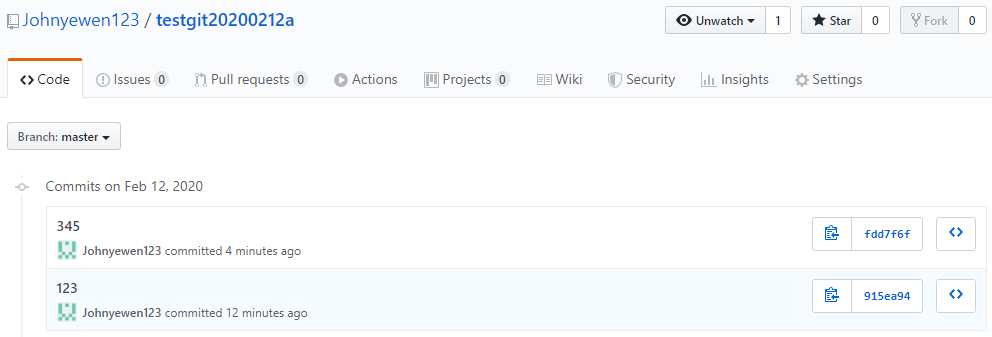1.git 登录
通过gitbash 直接进入git 命令模式
git的账号密码登录
git config --global user.email "847987366@qq.com"
git config --global user.name "Johnyewen123"
2.生成公共秘钥以及私有秘钥
ssh-keygen -t rsa -C "847987366@qq.com"
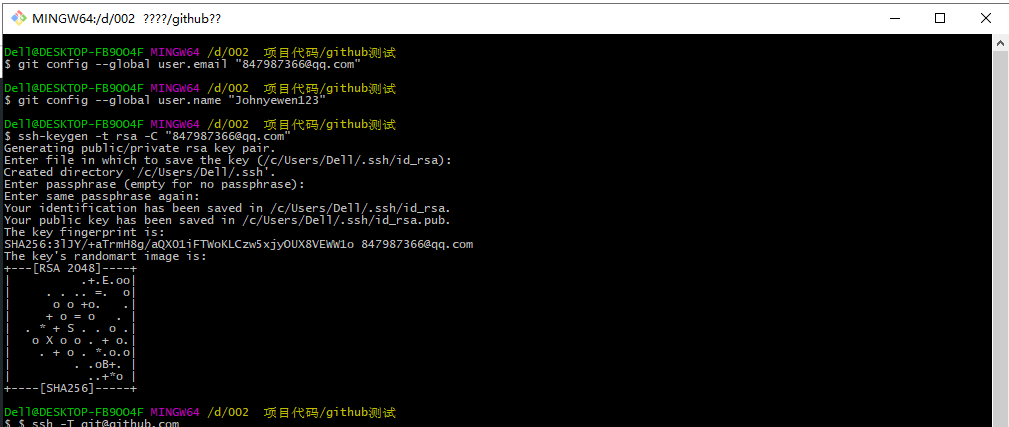
3.进入.ssh文件夹,将id_rsa.pub打开并将其拷贝
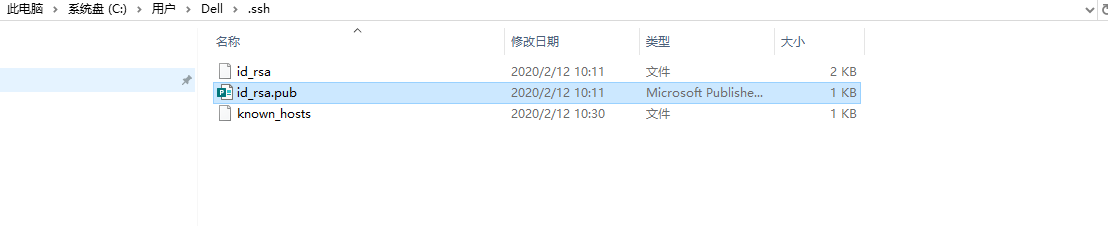
4.登录github ->进入设置->SHS and GPG key ->新建对应的秘钥

5.在本地新建文件,进行提交测试
5.1 进入文件夹,进行git init
git init
5.2 在github 上新建对应的repository

5.3 复制对应的git 项目远程地址
git@github.com:Johnyewen123/testgit20200212a.git
5.4 git add
$ git add test.txt
5.5 增加提交信息
$ git commit -m "123
5.6 将本地的文件push到远端
git push git@github.com:Johnyewen123/testgit20200212a.git
git报错:'fatal:remote origin already exists'怎么处理?附上git常用操作以及说明。
git remote rm origin
然后重新 安装上述过程 add->commit->push
ok结果如下

提交日志如下