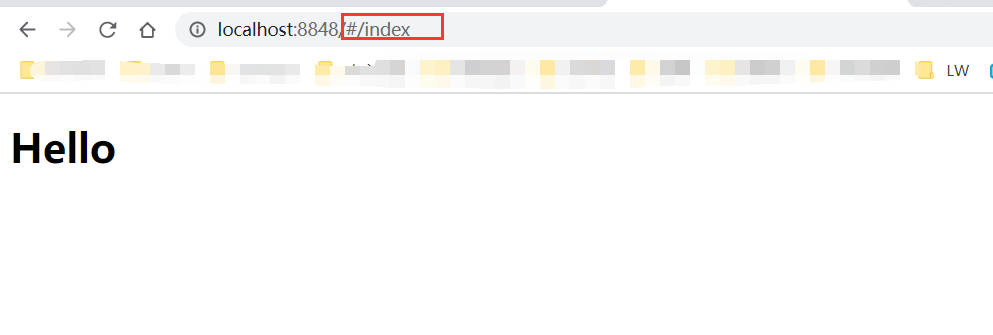目录
新建Vue项目codeduck-vue
项目目录结构(主要文件)
|src
|———App.vue # 根组件
|———assets
|——————logo.png # Vue logo
|———components
|——————Home.vue # 欢迎页面
|——————Login.vue # 登录页面
|———main.js # 程序入口文件,用来加载各种公共组件
|———router
|——————index.js # 路由
|vue.config.js # vue配置文件
在项目内安装axios并配置
-
安装 axios
npm install --save axios -
main.js中引入axios并配置import Vue from 'vue' import App from './App.vue' import router from './router' import axios from 'axios' // 前端请求默认发送到 http://localhost:8848 axios.defaults.baseURL = 'http://localhost:8848' // 全局注册,之后可在其他组件中通过 this.$axios 发送数据 Vue.prototype.$axios = axios Vue.config.productionTip = false new Vue({ router, render: h => h(App) }).$mount('#app') -
配置
vue.config.jsmodule.exports = { devServer: { // 反向代理端口地址及端口为 http://localhost:8080 proxy: 'http://localhost:8080', port: 8848 } }
Login.vue 登录页
<template>
<div>
用户名:<input type="text" v-model = "loginForm.username" placeholder="请输入用户名">
<br><br>
密码:<input type="text" v-model = "loginForm.password" placeholder="请输入用户名">
<br><br>
<button v-on:click="login">登录</button>
</div>
</template>
<script>
export default {
name: 'Login',
data () {
return {
loginForm: {
username: 'codeduck',
password: '123123'
},
responseResult: []
}
},
methods: {
login () {
// 使用 axios发送请求
this.$axios.post('/login', {
username: this.loginForm.username,
password: this.loginForm.password
}).then(successResponse => {
if (successResponse.data.code === 200) {
this.$router.push('/index')
}
}).catch(failResponse => {
console.log('登录失败')
})
}
}
}
</script>
<style scoped>
</style>
Home.vue 欢迎页
<template>
<div>
<h1>Hello</h1>
</div>
</template>
<script>
export default {
name: 'Home'
}
</script>
<style scoped>
</style>
index.js 路由配置
import Vue from 'vue'
import VueRouter from 'vue-router'
import Login from '../components/Login'
import Home from '../components/Home'
Vue.use(VueRouter)
const routes = [
{ path: '/', redirect: '/login' },
{
path: '/login',
name: 'Login',
component: Login
},
{
path: '/index',
name: 'Home',
component: Home
}
]
const router = new VueRouter({
routes
})
export default router
App.vue 根组件挂载路由
<template>
<div id="app">
<!--路由占位符-->
<router-view></router-view>
</div>
</template>
<script>
</script>
<style>
</style>
启动项目 npm run server
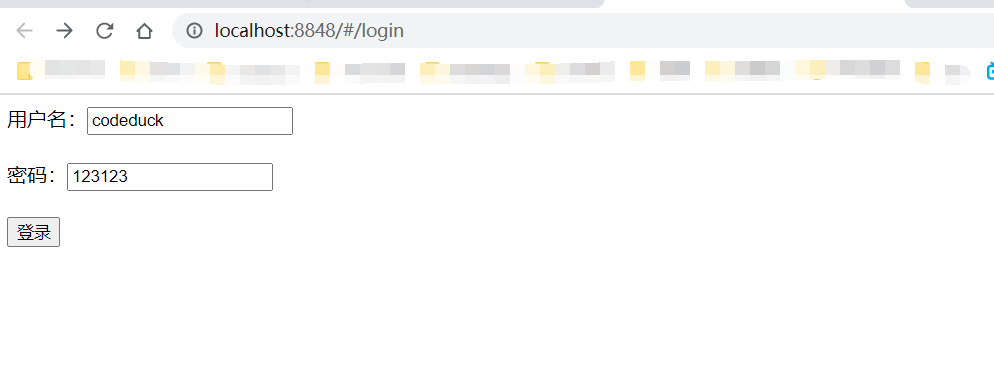
新建SpringbootWeb项目
新建项目codeduck并勾选web组件
新建pojo——user
public class User {
int id;
String username;
String password;
public int getId() {
return id;
}
public void setId(int id) {
this.id = id;
}
public String getUsername() {
return username;
}
public void setUsername(String username) {
this.username = username;
}
public String getPassword() {
return password;
}
public void setPassword(String password) {
this.password = password;
}
}
新建Result类用于封装返回信息
public class Result {
//响应码
private int code;
public Result(int code) {
this.code = code;
}
public int getCode() {
return code;
}
public void setCode(int code) {
this.code = code;
}
}
新建配置类CorsConfig用于跨域请求
@Configuration
public class CorsConfig implements WebMvcConfigurer {
@Override
public void addCorsMappings(CorsRegistry registry) {
registry.addMapping("/**")
.allowedOrigins("*")
.allowCredentials(true)
.allowedMethods("GET", "POST", "PUT", "DELETE", "OPTIONS")
.maxAge(3600);
}
}
新建controller类
@Controller
public class LoginController {
@PostMapping(value = "/login")
@ResponseBody
public Result login(@RequestBody User user) {
String username = user.getUsername();
String password = user.getPassword();
if (username.equals("codeduck") || password.equals("123123")){
return new Result(200);
}else {
return new Result(400);
}
}
}
yaml配置
server:
port: 8080
启动springboot项目
点击前端页面登录按钮即可跳转到欢迎页