
Maven依赖:
<!--配置 热部署-->
<dependency>
<groupId>org.springframework.boot</groupId>
<artifactId>spring-boot-devtools</artifactId>
<scope>runtime</scope>
<optional>true</optional>
</dependency>
开启 “热部署”:
在plugins标签增加如下标签:
<plugin>
<groupId>org.springframework.boot</groupId>
<artifactId>spring-boot-maven-plugin</artifactId>
<!-- 开启 “热部署” -->
<configuration>
<fork>true</fork>
</configuration>
</plugin>
调整 IDEA默认配置:
Compiler的配置:
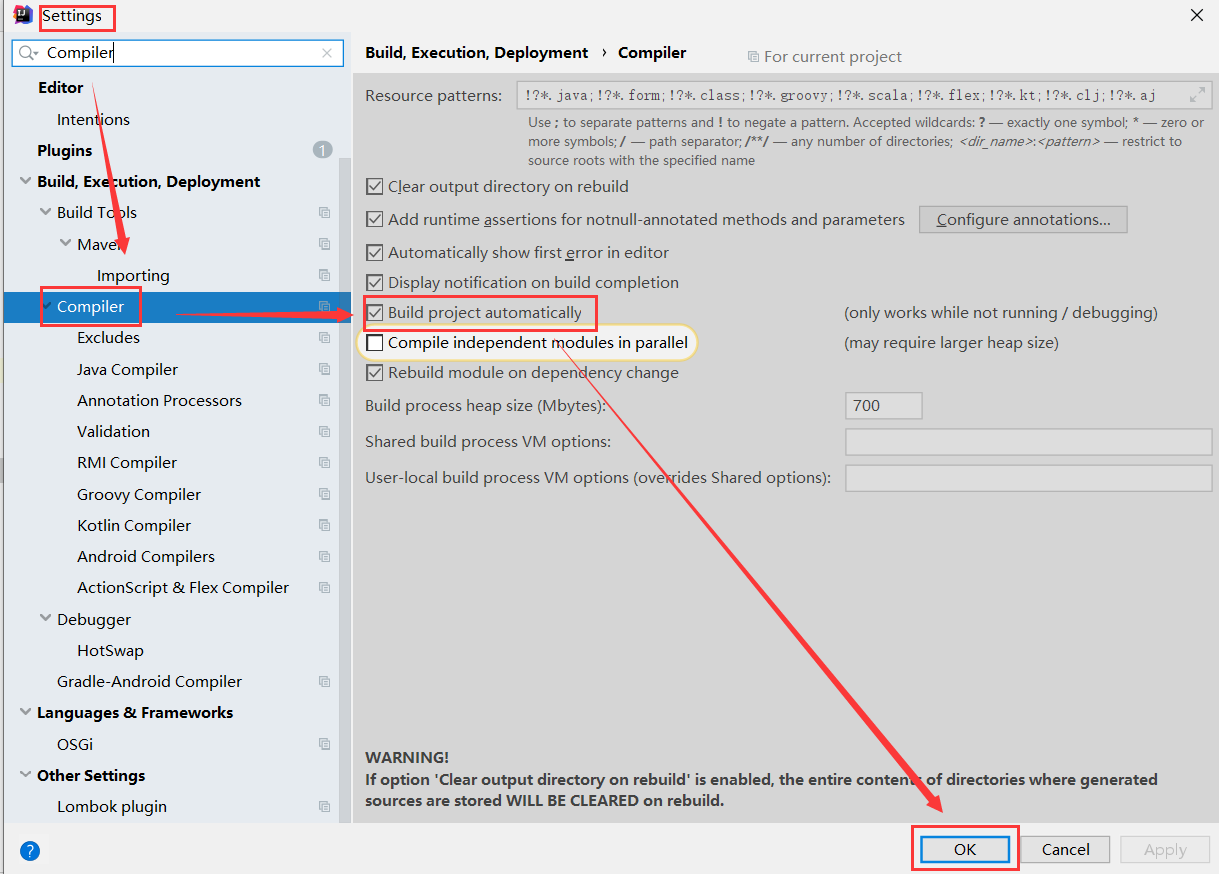
Registry的配置:
键盘按下
ctrl + alt + shift + /
在如下界面配置:
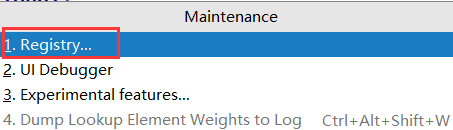
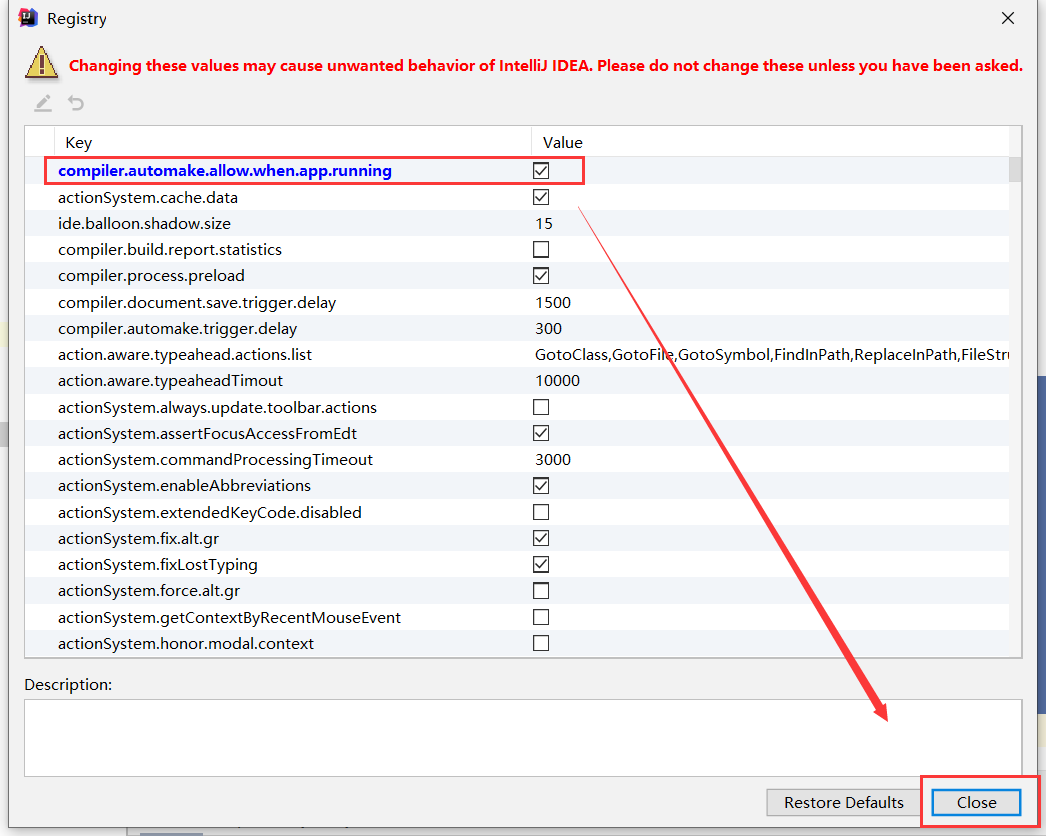
这样,我们再次修改后,就不需要重启服务器,
只需要在等待几秒,服务器就会自动将我们修改后的项目热部署了!