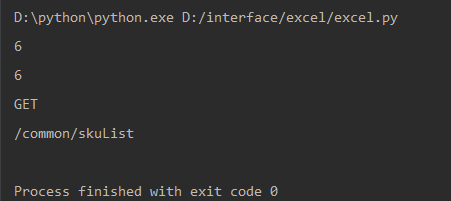如何使用Python对excel进行简单的操作
一. 通过pip安装xlwt, xlrd这两个模块
*pip install xlwt
*pip install xlrd
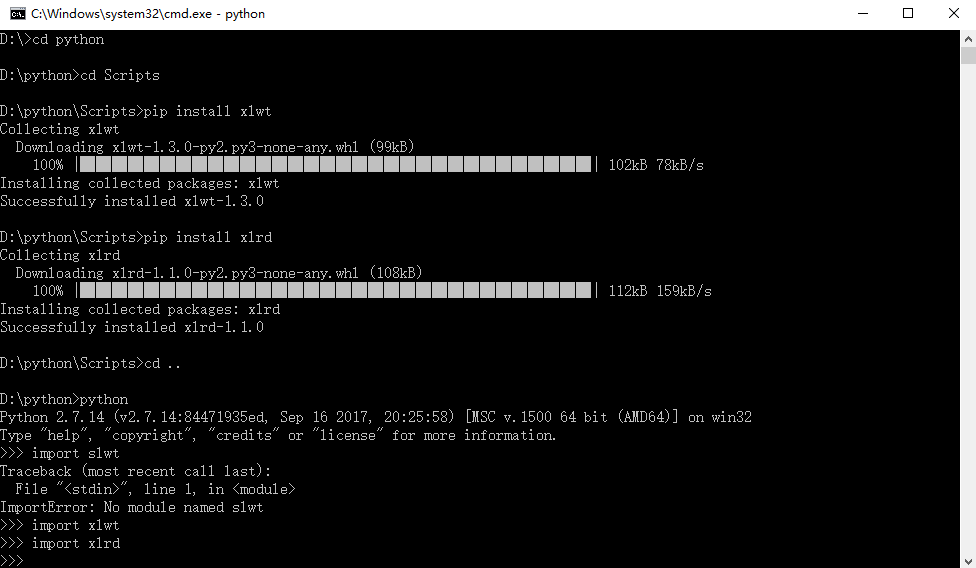
二. 准备好一份接口测试用例,excel文档
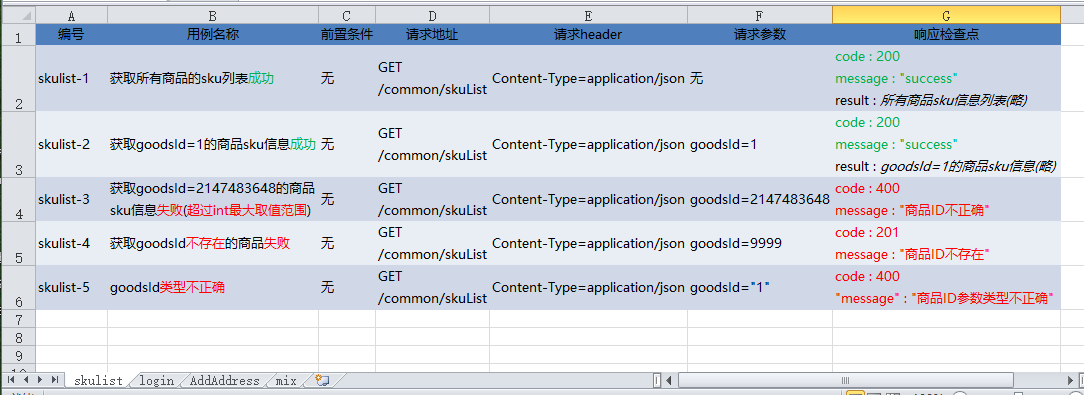
三. python脚本读取excel内容
# 读取excel内容
import xlrd
# 获取excel文件存放地址(加r声明为raw字符串,这样就不会处理其中的转义了。否则,可能会报错)
data = xlrd.open_workbook(r'..dataconfiginterfaceTestCase.xlsx')
# 获取第1个sheet
tables = data.sheets()[0]
# 打印sheet名字
print data.sheet_names()
# 打印行数
print tables.nrows
# 打印第3行第4列
print tables.cell_value(2, 3)
运行结果如下:
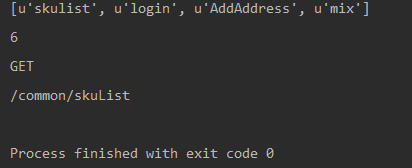
四. 进阶-对象实例化
# coding=utf-8
# 读取excel内容
import xlrd
class OperationExcel:
def __init__(self, file_name=None, sheet_id=None):
if file_name:
self.file_name = self.file_name
self.sheet_id = self.sheet_id
else:
self.file_name = '..dataconfiginterfaceTestCase.xlsx'
self.sheet_id = 0
self.data = self.get_data()
# 获取sheets的内容
def get_data(self):
data = xlrd.open_workbook(self.file_name)
tables = data.sheets()[self.sheet_id]
return tables
# 获取单元格的行数
def get_lines(self):
tables = self.data
return tables.nrows
# 获取某一个单元格的内容
def get_cell_value(self, row, col):
return self.data.cell_value(row, col)
if __name__ == '__main__':
opers = OperationExcel()
print opers.get_data().nrows
print opers.get_lines()
print opers.get_cell_value(1, 3)