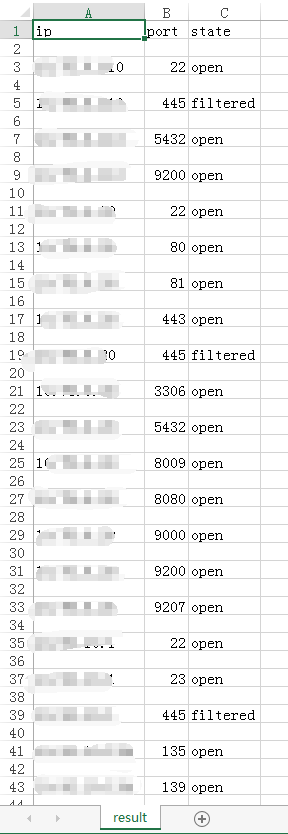今天添加端口探测功能,主要实现方式是通过nmap模块调用,扫描1-65535端口。上一篇中已经将UP的PC机全部获取到,这里直接从已知在线的PC中进行端口扫描就可以了,会节省很多时间。
代码如下,还是非常简单的:
1 import nmap 2 import time 3 import csv 4 import os 5 6 7 class Port_Scan(object): 8 def __init__(self): 9 self.rootpath = 'C:/cunhuo/' 10 self.dirpath = 'C:/portScan/' 11 self.savepath = 'C:/portScan/result.csv' 12 self.csv_write = [] 13 14 def get_ip(self, file): 15 ipList = [] 16 with open(file, 'r') as f: 17 for ip in f.readlines()[1:]: 18 ipList.append(ip.strip()[:-3]) 19 return ipList 20 21 def scan(self, ip): 22 if not os.path.exists(self.dirpath): 23 os.mkdir(self.dirpath) 24 nm = nmap.PortScanner() 25 try: 26 nm.scan(ip, arguments='1-65535') 27 print '[*]Host:%s' % ip 28 for proto in nm[ip].all_protocols(): 29 lport = nm[ip][proto].keys() 30 lport.sort() 31 for port in lport: 32 self.csv_write.append([ip, port, nm[ip][proto][port]['state']]) 33 print 'port : %s\tstate : %s' % (port, nm[ip][proto][port]['state']) 34 except: 35 self.csv_write.append([ip, 'unknown', 'unknown']) 36 print 'port : unknown\tstate : unknown' 37 38 def run(self): 39 print '[+]Scanning...' 40 startTime = time.time() 41 files = os.listdir(self.rootpath) 42 for file in files: 43 ips = self.get_ip(self.rootpath + file) 44 45 for ip in ips: 46 self.scan(ip) 47 with open(self.savepath,'w') as f: 48 fieldnames = ['ip', 'port', 'state'] 49 w = csv.writer(f, dialect='excel') 50 w.writerow(fieldnames) 51 w.writerows(self.csv_write) 52 endTime = time.time() 53 print '------------------------------------------------------' 54 print '[+]Scanning cost %ss, result have saved %s' % (endTime - startTime, self.savepath) 55 print '[+]Done.' 56 57 if __name__ == '__main__': 58 myScan = Port_Scan() 59 myScan.run()
这里对于错误捕获的实现有点偷懒了,我们之前扫描出的存活主机可能在端口探测这个脚本执行时离线了,所以如果不加try...except判断的话会跑出keyerror的错误,说结果中的port、state不在字典中。但是这样加判断也有失偏颇...除了离线主机无法探测到,其他情况导致的也一并将port和state设置为unknown了,不知道以后的实验中会不会发生误报,到时候会进行修改调整。
扫描用时比较长,我就展示一下运行中的截图了:
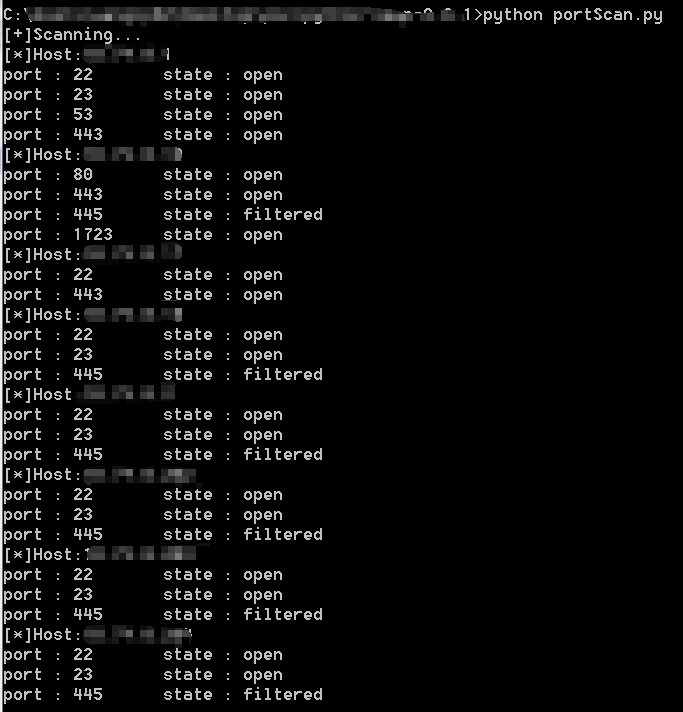
result.csv,为什么中间会有空格呢,奇怪,慢慢改吧