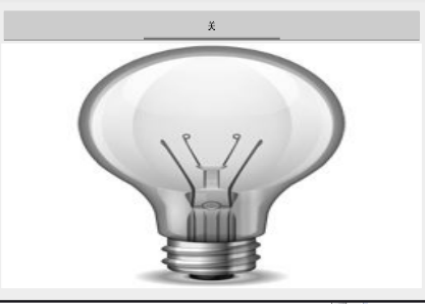activity_main.xml
<LinearLayout xmlns:android="http://schemas.android.com/apk/res/android"
xmlns:tools="http://schemas.android.com/tools"
android:layout_width="match_parent"
android:layout_height="match_parent"
android:paddingBottom="@dimen/activity_vertical_margin"
android:paddingLeft="@dimen/activity_horizontal_margin"
android:paddingRight="@dimen/activity_horizontal_margin"
android:paddingTop="@dimen/activity_vertical_margin"
tools:context="com.example.togglebuttondemo.MainActivity"
android:orientation="vertical" >
<ToggleButton
android:id="@+id/toggleButton1"
android:layout_width="match_parent"
android:layout_height="wrap_content"
android:textOn="开"
android:textOff="关"
android:checked="false" />
<ImageView
android:layout_width="match_parent"
android:layout_height="match_parent"
android:id="@+id/imageView1"
android:background="@drawable/dark" />
</LinearLayout>
MainActivity.java
package com.example.togglebuttondemo;
import android.support.v7.app.ActionBarActivity;
import android.os.Bundle;
import android.view.Menu;
import android.view.MenuItem;
import android.widget.CompoundButton;
import android.widget.CompoundButton.OnCheckedChangeListener;
import android.widget.ImageView;
import android.widget.ToggleButton;
public class MainActivity extends ActionBarActivity implements OnCheckedChangeListener {
ToggleButton tb;
ImageView iv;
@Override
protected void onCreate(Bundle savedInstanceState) {
super.onCreate(savedInstanceState);
setContentView(R.layout.activity_main);
tb=(ToggleButton) findViewById(R.id.toggleButton1);
iv=(ImageView) findViewById(R.id.imageView1);
tb.setOnCheckedChangeListener(this);
}
@Override
public void onCheckedChanged(CompoundButton buttonView, boolean isChecked) {
//buttonView代表哪个控件被点击了,isChecked代表被点击控件的状态
iv.setBackgroundResource(isChecked?R.drawable.light:R.drawable.dark);
}
}