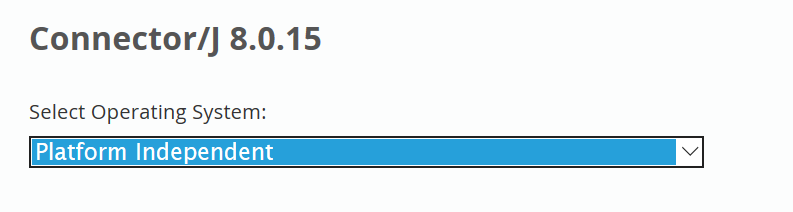目录:
Spring对jdbc的支持
Class.forName("com.mysql.jdbc.Driver");
Connection conn = DriverManager.getConnection("jdbc:mysql://localhost:3306/javaweb", "username", "password");
PreparedStatement prepareStatement = conn.prepareStatement("insert into users(name) values('test')");
prepareStatement.executeUpdate();
prepareStatement.close();
-
-
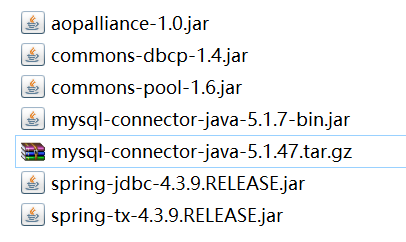
- jdbc:
- 连接池:commons-pool.jar
- 搜索 commons-pool.jar mvn
- 连接池使用的数据源: commons-dbcp.jar
- 搜索 commons-dbcp.jar mvn
- spring-jdbc.jar: 在spring包中
- spring-tx.jar: 在spring包中 (事务支持)
- aopalliance:
- 搜索 aopalliance.jar mvn
-
-
 User实体类
User实体类package claire.jdbc; public class User { private int id; private String name; private int age; public User() { super(); } public User(String name, int age) { super(); this.name = name; this.age = age; } public int getId() { return id; } public void setId(int id) { this.id = id; } public String getName() { return name; } public void setName(String name) { this.name = name; } public int getAge() { return age; } public void setAge(int age) { this.age = age; } }
 UserDao
UserDaopackage claire.jdbc; import java.sql.Connection; import java.sql.DriverManager; import java.sql.PreparedStatement; import java.sql.SQLException; import javax.sql.DataSource; import org.springframework.jdbc.core.JdbcTemplate; public class UserDao { private JdbcTemplate jdbcTemplate; public void save(User user) throws Exception { //执行sql语句 jdbcTemplate .update("insert into users(name) values(?)", user.getName()); } public void setJdbcTemplate(JdbcTemplate jdbcTemplate) { this.jdbcTemplate = jdbcTemplate; } }
 applicationContext.xml
applicationContext.xml<?xml version="1.0" encoding="UTF-8"?> <beans xmlns="http://www.springframework.org/schema/beans" xmlns:xsi="http://www.w3.org/2001/XMLSchema-instance" xmlns:p="http://www.springframework.org/schema/p" xmlns:context="http://www.springframework.org/schema/context" xmlns:tx="http://www.springframework.org/schema/tx" xmlns:aop="http://www.springframework.org/schema/aop" xsi:schemaLocation="http://www.springframework.org/schema/beans http://www.springframework.org/schema/beans/spring-beans.xsd http://www.springframework.org/schema/context http://www.springframework.org/schema/context/spring-context-4.3.xsd http://www.springframework.org/schema/aop http://www.springframework.org/schema/aop/spring-aop-4.3.xsd"> <context:component-scan base-package="claire"></context:component-scan> <!-- 示例化连接池 --> <bean id="dataSource" class="org.apache.commons.dbcp.BasicDataSource"> <property name="driverClassName" value="com.mysql.jdbc.Driver"></property> <property name="url" value="jdbc:mysql://localhost:3306/javaweb"></property> <property name="username" value=""></property> <property name="password" value=""></property> <property name="initialSize" value="6"></property> <property name="maxActive" value="2"></property> </bean> <bean id="jdbcTemplate" class="org.springframework.jdbc.core.JdbcTemplate"> <property name="dataSource" ref="dataSource"></property> </bean> <bean id="userDao" class="claire.jdbc.UserDao"> <property name="jdbcTemplate" ref="jdbcTemplate"></property> </bean> </beans>
 test
testpackage claire.jdbc; import org.junit.Test; import org.springframework.context.ApplicationContext; import org.springframework.context.support.ClassPathXmlApplicationContext; public class Aop { @Test public void test() throws Exception{ ApplicationContext ac = new ClassPathXmlApplicationContext("applicationContext.xml", getClass()); UserDao user = (UserDao)ac.getBean("userDao"); user.save(new User("dudu", 21)); } }
spring在数据访问过程中采用模板方法模式,对于不同的持久化机制,提供了不同的数据访问模板。不论我们采用什么样的技术,都需要一些特定的数据访问步骤。例如,我们都需要获取一个到数据存储的连接并在处理完成后释放资源,这是数据访问的固定步骤,但是每中数据访问的方法又会有些不同。我们会查询不同的对象以不同的方式进行更新,这是数据访问中变化的部分。

- Spring提供给不同持久化机制的访问模板:
| 模板类(org.springframework.*) | 用途 |
| jca.cci.core.CciTemplate | JCA CCI连接 |
| jdbc.core.JdbcTemplate | JDBC连接 |
| jdbc.core.namedparam.NamedParameterJdbcTemplate | 支持参数命名的JDBC连接 |
| orm.hibernate3.HibernateTemplate | Hibernate 3.x以上的session |
| orm.ibatis.SqlMapClientTemplate | IBATIS SqlMap客户端 |
| orm.jdo.JdoTemplate | Java数据对象实现 |
| orm.jpa.JpaTemplate | Java持久化Api的实体管理器 |
-
jdbc.driverClassName=com.mysql.jdbc.Driver jdbc.url=jdbc:mysql://127.0.0.1:3306/javaweb jdbc.username=root jdbc.password=wyd jdbc.initialSize=6 jdbc.maxActive=2 applicationContext.xml
applicationContext.xml<?xml version="1.0" encoding="UTF-8"?> <beans xmlns="http://www.springframework.org/schema/beans" xmlns:xsi="http://www.w3.org/2001/XMLSchema-instance" xmlns:p="http://www.springframework.org/schema/p" xmlns:context="http://www.springframework.org/schema/context" xmlns:tx="http://www.springframework.org/schema/tx" xmlns:aop="http://www.springframework.org/schema/aop" xsi:schemaLocation="http://www.springframework.org/schema/beans http://www.springframework.org/schema/beans/spring-beans.xsd http://www.springframework.org/schema/context http://www.springframework.org/schema/context/spring-context-4.3.xsd http://www.springframework.org/schema/aop http://www.springframework.org/schema/aop/spring-aop-4.3.xsd"> <context:property-placeholder location="classpath:db.properties"/> <!-- 示例化连接池 --> <bean id="dataSource" class="org.apache.commons.dbcp.BasicDataSource"> <property name="driverClassName" value="${jdbc.driverClassName}"></property> <property name="url" value="${jdbc.url}"></property> <property name="username" value="${jdbc.username}"></property> <property name="password" value="${jdbc.password}"></property> <property name="initialSize" value="${jdbc.initialSize}"></property> <property name="maxActive" value="${jdbc.maxActive}"></property> </bean> <bean id="jdbcTemplate" class="org.springframework.jdbc.core.JdbcTemplate"> <property name="dataSource" ref="dataSource"></property> </bean> <bean id="userDao" class="claire.jdbc.UserDao"> <property name="jdbcTemplate" ref="jdbcTemplate"></property> </bean> </beans>
注意!!!!!:在配置这些配置信息时,可以使用与DataSource类中变量相同的名称,但是username属性不可以保持原样,如果在properties文件中也设置username=***,程序在运行的时候就会报错(org.springframework.jdbc.CannotGetJdbcConnectionException: Could not get JDBC Connection; nested exception is org.apache.commons.dbcp.SQLNestedException: Cannot create PoolableConnectionFactory (Access denied for user 'claire'@'localhost' (using password: YES)) )。上述例子在所有变量前加入了jdbc前缀,可以不加,但是要改变username的名称,比如可以直接存成“name"等。
实现事务
1)简介:
事务:通过事务,使以下方法要么全成功,要么全失败。spring使用aop技术实现声明式事务管理,可以并且只能为某个方法添加事务控制,是一种粗粒度的事务控制。
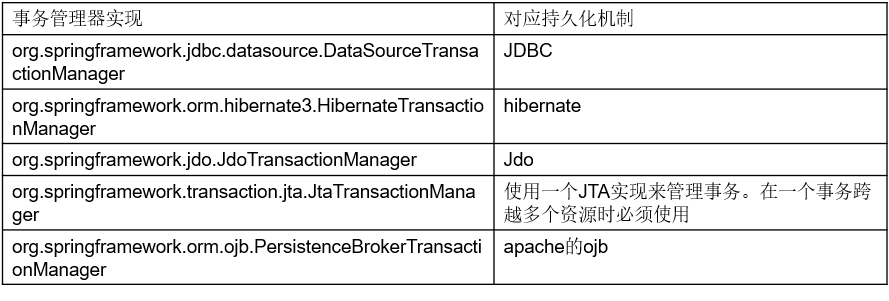 *事务控制在service层。
*事务控制在service层。
2)XML方式配置:
- 引入jar包包括:spring核心包,Spring aop编程包, Spring-jdbc, Spring-tx , 驱动包, 连接池。
- 具体配置:
- 配置数据源
<bean id="dataSource" class="org.apache.commons.dbcp.BasicDataSource"> <property name="driverClassName" value="com.mysql.jdbc.Driver"></property> <property name="url" value="jdbc:mysql://localhost:3306/javaweb"></property> <property name="username" value=""></property> <property name="password" value=""></property> <property name="maxActive" value="10"></property> <property name="maxIdle" value="6"></property> </bean>
- 配置JdbcTemplate,注入数据源
<bean id="txManager" class="org.springframework.jdbc.datasource.DataSourceTransactionManager"> <property name="dataSource" ref="dataSource"></property> </bean>
- 事务通知配置,拦截到指定的方法后如何管理事务
<tx:advice id="txAdvice" transaction-manager="txManager"> <tx:attributes> <tx:method name="find*" read-only="true"/> <tx:method name="get*" read-only="true"/> <tx:method name="*" read-only="false"/> </tx:attributes> </tx:advice>
- 事务aop配置= 切入点表达式 + 应用上面的事务通知
<aop:config> <aop:pointcut expression="execution(* claire..*Service.*(..))" id="pt"/> <aop:advisor advice-ref="txAdvice" pointcut-ref="pt"/> </aop:config>
- 配置数据源
- 完整代码:
 applicationContext.xml
applicationContext.xml<?xml version="1.0" encoding="UTF-8"?> <beans xmlns="http://www.springframework.org/schema/beans" xmlns:xsi="http://www.w3.org/2001/XMLSchema-instance" xmlns:p="http://www.springframework.org/schema/p" xmlns:context="http://www.springframework.org/schema/context" xmlns:tx="http://www.springframework.org/schema/tx" xmlns:aop="http://www.springframework.org/schema/aop" xsi:schemaLocation="http://www.springframework.org/schema/beans http://www.springframework.org/schema/beans/spring-beans.xsd http://www.springframework.org/schema/context http://www.springframework.org/schema/context/spring-context-4.3.xsd http://www.springframework.org/schema/aop http://www.springframework.org/schema/aop/spring-aop-4.3.xsd http://www.springframework.org/schema/tx http://www.springframework.org/schema/tx/spring-tx-4.3.xsd"> <context:property-placeholder location="classpath:db.properties" /> <!-- 配置数据源 --> <bean id="dataSource" class="org.apache.commons.dbcp.BasicDataSource"> <property name="driverClassName" value="${jdbc.driverClassName}"></property> <property name="url" value="${jdbc.url}"></property> <property name="username" value="${jdbc.username}"></property> <property name="password" value="${jdbc.password}"></property> <property name="initialSize" value="${jdbc.initialSize}"></property> <property name="maxActive" value="${jdbc.maxActive}"></property> </bean> <!-- 配置JdbcTemplate,注入数据源 --> <bean id="jdbcTemplate" class="org.springframework.jdbc.core.JdbcTemplate"> <property name="dataSource" ref="dataSource"></property> </bean> <!-- dao实例,注入jdbcTemplate --> <bean id="userDao" class="claire.jdbc.UserDao"> <property name="jdbcTemplate" ref="jdbcTemplate"></property> </bean> <!-- Service实例,注入dao实例 --> <bean id="userService" class="claire.jdbc.UserService"> <property name="userDao" ref="userDao"></property> </bean> <!-- Spring声明式事务 --> <!-- 1. 配置事务管理器类 --> <bean id="txManager" class="org.springframework.jdbc.datasource.DataSourceTransactionManager"> <property name="dataSource" ref="dataSource"></property> </bean> <!-- 2. 事务通知配置,拦截到指定的方法后如何管理事务 --> <tx:advice id="txAdvice" transaction-manager="txManager"> <tx:attributes> <tx:method name="find*" read-only="true"/> <tx:method name="get*" read-only="true"/> <tx:method name="*" read-only="false"/> </tx:attributes> </tx:advice> <!-- 3. 事务aop配置= 切入点表达式 + 应用上面的事务通知 --> <aop:config> <aop:pointcut expression="execution(* claire..*Service.*(..))" id="pt"/> <aop:advisor advice-ref="txAdvice" pointcut-ref="pt"/> </aop:config> </beans>
 IUserDao
IUserDaopackage claire.jdbc; public interface IUserDao { void save(); }
 UserDao
UserDaopackage claire.jdbc; import org.springframework.jdbc.core.JdbcTemplate; public class UserDao implements IUserDao { private JdbcTemplate jdbcTemplate; @Override public void save() { // 执行sql语句 jdbcTemplate.update("insert into users(name) values('123')"); } public void setJdbcTemplate(JdbcTemplate jdbcTemplate) { this.jdbcTemplate = jdbcTemplate; } }
 IUserService
IUserServicepackage claire.jdbc; public interface IUserService { void save(); }
 UserService
UserServicepackage claire.jdbc; public class UserService implements IUserService{ private UserDao userDao; @Override public void save(){ userDao.save(); } public void setUserDao(UserDao userdao) { this.userDao = userdao; } }
 test
testpackage claire.jdbc; import org.junit.Test; import org.springframework.context.ApplicationContext; import org.springframework.context.support.ClassPathXmlApplicationContext; public class App { @Test public void test() throws Exception{ ApplicationContext ac = new ClassPathXmlApplicationContext("applicationContext.xml", getClass()); IUserService userService = (IUserService)ac.getBean("userService"); userService.save(); } }
3)注解配置:
- 具体配置:前几步同xml方式一样,略过2、3步,之后按如下设置:
- 添加事务管理器
<bean id="txManager" class="org.springframework.jdbc.datasource.DataSourceTransactionManager"> <property name="dataSource" ref="dataSource"></property> </bean>
- spring增加对事务支持
<tx:annotation-driven transaction-manager="txManager" />
- 之后在相应Service类中想要添加事务控制的方法前加入@Transactional注解即可:
@Transactional(
readOnly=false, // 读写的事务,当修改数据时候用;如果查询就设置为true
isolation=Isolation.DEFAULT, // 事务隔离级别
timeout=-1, // 事务执行的超时时间, -1 表示不超时
noRollbackFor=ArithmeticException.class, // 遇到指定的异常不回滚
propagation=Propagation.REQUIRES_NEW // 事务传播行为(值可以为REQUIRES_NEW、REQUIRED、SUPPORTS、Never等)
)
@Transactional @Override public void save(){ userDao.save(); }
- 添加事务管理器
- 完整代码:
 IUserDao
IUserDaopackage claire.jdbc; public interface IUserDao { void save(); }
 IUserService
IUserServicepackage claire.jdbc; public interface IUserService { void save(); }
 UserDao
UserDaopackage claire.jdbc; import javax.annotation.Resource; import org.springframework.jdbc.core.JdbcTemplate; import org.springframework.stereotype.Repository; @Repository public class UserDao implements IUserDao { @Resource private JdbcTemplate jdbcTemplate; @Override public void save() { // 执行sql语句 jdbcTemplate.update("insert into users(name) values('123')"); } }
 UserService
UserServicepackage claire.jdbc; import javax.annotation.Resource; import org.springframework.stereotype.Service; import org.springframework.transaction.annotation.Transactional; @Service public class UserService implements IUserService{ @Resource private UserDao userDao; @Transactional @Override public void save(){ userDao.save(); } public void setUserDao(UserDao userdao) { this.userDao = userdao; } }
 bean.xml
bean.xml<?xml version="1.0" encoding="UTF-8"?> <beans xmlns="http://www.springframework.org/schema/beans" xmlns:xsi="http://www.w3.org/2001/XMLSchema-instance" xmlns:p="http://www.springframework.org/schema/p" xmlns:context="http://www.springframework.org/schema/context" xmlns:tx="http://www.springframework.org/schema/tx" xmlns:aop="http://www.springframework.org/schema/aop" xsi:schemaLocation="http://www.springframework.org/schema/beans http://www.springframework.org/schema/beans/spring-beans.xsd http://www.springframework.org/schema/context http://www.springframework.org/schema/context/spring-context-4.3.xsd http://www.springframework.org/schema/aop http://www.springframework.org/schema/aop/spring-aop-4.3.xsd http://www.springframework.org/schema/tx http://www.springframework.org/schema/tx/spring-tx-4.3.xsd"> <context:property-placeholder location="classpath:db.properties" /> <!-- 配置数据源 --> <bean id="dataSource" class="org.apache.commons.dbcp.BasicDataSource"> <property name="driverClassName" value="${jdbc.driverClassName}"></property> <property name="url" value="${jdbc.url}"></property> <property name="username" value="${jdbc.username}"></property> <property name="password" value="${jdbc.password}"></property> <property name="initialSize" value="${jdbc.initialSize}"></property> <property name="maxActive" value="${jdbc.maxActive}"></property> </bean> <!-- 配置JdbcTemplate,注入数据源 --> <bean id="jdbcTemplate" class="org.springframework.jdbc.core.JdbcTemplate"> <property name="dataSource" ref="dataSource"></property> </bean> <bean id="txManager" class="org.springframework.jdbc.datasource.DataSourceTransactionManager"> <property name="dataSource" ref="dataSource"></property> </bean> <!-- 开启注解扫描 --> <context:component-scan base-package="claire"></context:component-scan> <!-- 增加对事务支持 --> <tx:annotation-driven transaction-manager="txManager"/> </beans>
 test
testpackage claire.jdbc; import org.junit.Test; import org.springframework.context.ApplicationContext; import org.springframework.context.support.ClassPathXmlApplicationContext; public class App { @Test public void test() throws Exception{ ApplicationContext ac = new ClassPathXmlApplicationContext("applicationContext.xml", getClass()); IUserService userService = (IUserService)ac.getBean("userService"); userService.save(); } }