运维脚本
nginx日志切割
阿里云安装
yum install -y gcc gcc-c++ pcre pcre-devel zlib zlib-devel openssl openssl-devel
wget https://nginx.org/download/nginx-1.16.0.tar.gz
tar -xf nginx-1.16.0.tar.gz
cd nginx-1.16.0
./configure --prefix=/usr/local/nginx--with-http_stub_status_module --with-http_ssl_module
make && make install
/usr/local/nginx/sbin/nginx
安装python 3.6.8
#!/bin/bash
yum install -y wget gcc gcc-c++ pcre pcre-devel zlib zlib-devel openssl openssl-devel
if [ ! -f 'Python-3.6.8.tgz' ];then
wget https://www.python.org/ftp/python/3.6.8/Python-3.6.8.tgz
tar xf Python-3.6.8.tgz
cd Python-3.6.8/
export LANG=zh_CN.UTF-8
export LANGUAGE=zh_CN.UTF-8
./configure --prefix=/usr/local/python3
make && make install
echo "PATH=$PATH:/usr/local/python3/bin" >> /etc/profile
echo "export PATH" >> /etc/profile
source /etc/profile
方案1: 日志切割脚本
import os, datetime, re, time
program_start = round(float(time.time()),1)
date = datetime.datetime.now().strftime('%Y%m%d')
access_path = "/usr/local/nginx/logs/access.log"
error_path = "/usr/local/nginx/logs/error.log"
cut_dir = "/usr/local/nginx/logs/history"
# Get the size of the log
access_size = os.path.getsize(access_path)
error_size = os.path.getsize(error_path)
# convert the size from bytes to MB
def to_mb(size):
to_kb = float(size)/1024
to_mb = to_kb/1024
# remain 1 bits
return round(to_mb, 1)
access_size_withmb = to_mb(access_size)
error_size_withmb = to_mb(error_size)
# get nginx_pid
def get_nginx_pid():
nginx_conf_path = "/usr/local/nginx/conf/nginx.conf"
with open(nginx_conf_path, 'r', encoding='utf-8') as f:
nginx_conf = f.read()
nginx_pid = re.search("/.*nginx.pid", nginx_conf).group(0)
return nginx_pid
# compress logs
def compress_log():
print('>>>>>>>>>>>>>>>>>>>>>>>>>> start to compress logs <<<<<<<<<<<<<<<<<<<<<<<<<<<<<<<<<<<<')
res = os.system("find %s -mtime 3 -type f |xargs tar czPvf %s/log.tar-%s 2>/dev/null"%(cut_dir, cut_dir, date))
if res == 0:
print('>>>>>>>>>>>>>>>>>>>>>>>>>> compress logs finished <<<<<<<<<<<<<<<<<<<<<<<<<<<<<<<<<<<<')
else:
print('>>>>>>>>>>>>>>>>>>>>>>>>>> no logs need to compress <<<<<<<<<<<<<<<<<<<<<<<<<<<<<<<<<<<<')
# cut logs
def main_process(size_withmb, path):
if size_withmb > 500:
new_path = '%s/%s-%s'%(cut_dir, path.rsplit('/', 1)[1], date)
nginx_pid = get_nginx_pid()
print('>>>>>>>>>>>>>>>>>>>>>>>>>>the log %s size is %sMB, start to cut <<<<<<<<<<<<<<<<<<<<<<<<<<<<<<<<<<<<' %(path.rsplit('/',1)[1],size_withmb))
if not os.path.isdir(cut_dir):
os.system('mkdir {}'.format(cut_dir))
os.system('mv {} {}'.format(path, new_path))
print('>>>>>>>>>>>>>>>>>>>>>>>>>> cut log finished <<<<<<<<<<<<<<<<<<<<<<<<<<<<<<<<<<<<')
print('>>>>>>>>>>>>>>>>>>>>>>>>>> log is reloading <<<<<<<<<<<<<<<<<<<<<<<<<<<<<<<<<<<<')
os.system('kill -USR1 `cat {}`'.format(nginx_pid))
print('>>>>>>>>>>>>>>>>>>>>>>>>>> log reload finished <<<<<<<<<<<<<<<<<<<<<<<<<<<<<<<<<<<<')
print('>>>>>>>>>>>>>>>>>>>>>>>>>> the log %s size is less than 500MB, not need to cut <<<<<<<<<<<<<<<<<<<<<<<<<<<<<<<<<<<<'%(path.rsplit('/',1)[1]))
if __name__ == '__main__':
main_process(access_size_withmb, access_path)
main_process(error_size_withmb, error_path)
execute_date = datetime.datetime.now().strftime('%Y-%m-%d %H:%M:%S')
compress_log()
program_end = round(float(time.time()),1)
execute_time = '%.1f'%(program_end - program_start)
print('>>>>>>>>>>>>>>>>>>>>>>>>>> the program executed %s seconds, today is %s <<<<<<<<<<<<<<<<<<<<<<<<<<<<<<<<<<<<' %(execute_time, execute_date))
print('
')
### 方案2: 使用nginx配置文件每天生成日志 添加如下字段 ```bash if ($time_iso8601 ~ "^(d{4})-(d{2})-(d{2})T(d{2}):(d{2}):(d{2})") { set $year $1; set $month $2; set $day $3; set $hour $4; set $minute $5; set $seconds $6; } access_log logs/$year-$month-$day-access.log; ```
完整配置文件 ```bash vim /usr/local/nginx/conf/nginx.conf user root; worker_processes 1; pid /var/nginx/nginx.pid; events { worker_connections 1024; } http { include mime.types; default_type application/octet-stream; sendfile on; keepalive_timeout 65; server { listen 80; server_name localhost; if ($time_iso8601 ~ "^(d{4})-(d{2})-(d{2})T(d{2}):(d{2}):(d{2})") { set $year $1; set $month $2; set $day $3; set $hour $4; set $minute $5; set $seconds $6; } access_log logs/$year-$month-$day-access.log; location / { root html; index index.html index.htm; }
error_page 500 502 503 504 /50x.html;
location = /50x.html {
root html;
}
}
}
/usr/local/nginx/sbin/nginx -s reload
<br>
访问下nginx, 可以查看到日志都写入到以时间戳命名的日志文件中
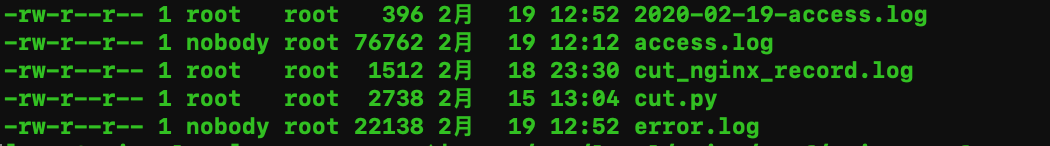
<br>
设定超过30天的压缩归档
```bash
#!/bin/bash
res=`find /usr/local/nginx/logs -name '*-access.log' -type -mtime 1`
compress_date=`date '+%Y-%m-%d'`
compress_dir="/usr/local/nginx/logs/history"
if [[ ! -n "$res" ]];then
echo '>>>>>>>>>>>>>>>>>>当前没有文件需要压缩<<<<<<<<<<<<<<<<<<<<<<<<<<<<<<'
else
echo '>>>>>>>>>>>>>>>>>>当前有文件需要压缩<<<<<<<<<<<<<<<<<<<<<<<<<<<<<<'
if [ ! -d "$compress_dir" ]; then
mkdir -p /usr/local/nginx/logs/history
find /usr/local/nginx/logs/ -name '*-access.log' -type f -mtime 1|xargs tar czPvf $compress_dir/$compress_date"_compress.tar"
if [[ $? -eq 0 ]];then
echo '压缩完成, 开始删除文件'
find /usr/local/nginx/logs/ -name '*-access.log' -type f -mtime 1|xargs rm -rf
echo '删除完成'
fi
else
echo '压缩不成功'
fi
fi
## 生产环境docker registry仓库 同步灾备环境 registry仓库 ```python import os, json
def get_catalog_list(addr):
catalog_raw = os.popen("curl -XGET %s/v2/_catalog" %(addr)).read()
catalog_dic = json.loads(catalog_raw)
catalog_list = catalog_dic.get('repositories')
return catalog_list
def get_data(catalog_list, addr):
data = dict()
for catalog in catalog_list:
res = os.popen("curl -XGET %s/v2/%s/tags/list" % (addr, catalog)).read()
res_dic = json.loads(res)
data[res_dic.get('name')] = res_dic.get('tags')
return data
def parse():
prod_catalog_list = get_catalog_list("172.16.240.200:5000")
prod_data = get_data(prod_catalog_list, "172.16.240.200:5000")
disaster_catalog_list = get_catalog_list("172.16.240.110:8999")
disaster_data = get_data(disaster_catalog_list, "172.16.240.110:8999")
return prod_data, disaster_data
def main(push_tag, image_name):
if push_tag:
for tag in push_tag:
image_cache = os.popen("""docker images |awk '{if ($1~/^172.16.240.200:5000/)print $1":"$2}'|grep '%s:%s'"""%(image_name, tag)).read()
if not image_cache:
os.system("docker pull 172.16.240.200:5000/%s:%s"%(image_name, tag))
else:
os.system("docker tag 172.16.240.200:5000/%s:%s 172.16.240.110:8999/%s:%s" % (image_name, tag, image_name, tag))
os.system("docker push 172.16.240.110:8999/%s:%s" % (image_name, tag))
def get_tag(prod, disaster):
for image_name, image_tag in prod.items():
# 镜像名字(image_name)有, 但是prod的tag 比 disaster多
if image_name in disaster:
if disaster.get(image_name) != image_tag:
dis_tag = disaster.get(image_name)
prod_tag = image_tag
push_tag = [tag for tag in prod_tag if tag not in dis_tag]
# 打标签拉取镜像
main(push_tag, image_name)
else:
# 镜像名字(image_name)没有, push_tag 就是prod.get(image_name)
push_tag = image_tag
main(push_tag, image_name)
if name == 'main':
prod, disaster = parse()
get_tag(prod, disaster)