框架升级3.1参考:https://www.cnblogs.com/cj8988/p/14098017.html
安装.netcore 3.1
我的安装方法,直接下载文件(Centos7系统,之前安装过core2.2,卸载后通过命名安装3.1,出现各种问题)
问题:https://q.cnblogs.com/q/128970/
一:Centos7环境搭建
1、下载
去官网查找下载包: https://dotnet.microsoft.com/download/dotnet-core/thank-you/sdk-3.1.404-linux-x64-binaries
wget https://download.visualstudio.microsoft.com/download/pr/ec187f12-929e-4aa7-8abc-2f52e147af1d/56b0dbb5da1c191bff2c271fcd6e6394/dotnet-sdk-3.1.404-linux-x64.tar.gz
2、解压
tar -zxf dotnet-sdk-3.1.404-linux-x64.tar.gz
3、测试:
./dotnet --version
如果报错
[root@iZj6ca8athxvwbkta09dc8Z dotnet]# ./dotnet --version Process terminated. Couldn't find a valid ICU package installed on the system. Set the configuration flag System.Globalization.Invariant to true if you want to run with no globalization support.
需要安装icu
sudo yum install icu
再次运行 ./dotnet --version 3.1.404
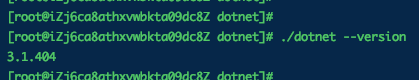
4、添加软连接
whereis dotnet
出现
dotnet: /usr/local/dotnet
命令:
sudo ln -s /usr/local/dotnet/dotnet /usr/bin/dotnet
就可以在任何位置使用 dotnet --version
二、打包发布 -- 参考:https://www.cnblogs.com/cj8988/p/13968251.html 发布阶段