描述:子路由,也叫路由嵌套,采用在children后跟路由数组来实现,数组里和其他配置路由基本相同,需要配置path和component,然后在相应部分添加<router-view/>来展现子页面信息,相当于嵌入iframe。
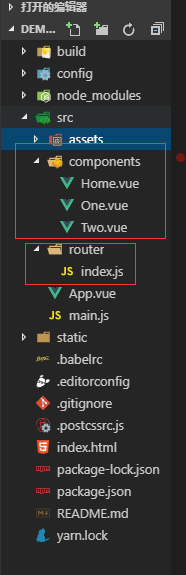
Home.vue
1 <template>
2 <div class="hello">
3 <h1>{{ msg }}</h1>
4 <!-- 添加子路由导航 -->
5 <p>导航 :
6 <router-link to="/home">首页</router-link> |
7 <router-link to="/home/one">-子页面1</router-link> |
8 <router-link to="/home/two">-子页面2</router-link>
9 </p>
10 <!-- 子页面展示部分 -->
11 <router-view/>
12 </div>
13 </template>
14
15 <script>
16 export default {
17 name: 'Home',
18 data () {
19 return {
20 msg: 'Home Page!'
21 }
22 }
23 }
24 </script>
25
26 <style scoped>
27 </style>
One.vue /Two.vue
1 <template>
2 <div class="hello">
3 <h1>{{ msg }}</h1>
4 </div>
5 </template>
6
7 <script>
8 export default {
9 name: "One",
10 data() {
11 return {
12 msg: "Welcome to One!"
13 };
14 }
15 };
16 </script>
17
18 <!-- Add "scoped" attribute to limit CSS to this component only -->
19 <style scoped>
20 h1,
21 h2 {
22 font-weight: normal;
23 }
24 ul {
25 list-style-type: none;
26 padding: 0;
27 }
28 li {
29 display: inline-block;
30 margin: 0 10px;
31 }
32 a {
33 color: #42b983;
34 }
35 </style>
index.js
1 import Vue from 'vue'
2 import Router from 'vue-router'
3 import Home from '@/components/Home'
4 import One from '@/components/One'
5 import Two from '@/components/Two'
6
7 Vue.use(Router)
8
9 export default new Router({
10 routes: [
11 {
12 path: '/', // 默认页面重定向到主页
13 redirect: '/home'
14 },
15 {
16 path: '/home', // 主页路由
17 name: 'Home',
18 component: Home,
19 children:[ // 嵌套子路由
20 {
21 path:'one', // 子页面1
22 component:One
23 },
24 {
25 path:'two', // 子页面2
26 component:Two
27 },
28 ]
29 }
30 ]
31 })