项目地址:https://github.com/chywx/springboot-velocity
背景
由于公司业务面向的是非洲市场
那边有些国家智能机并未普及,像乌干达地区还是以功能机为主
为了支持功能机,需要新创一个wap网站用于支持功能机(天哪!)
技术选型
由于功能机试不支持js的,前端使用vue不现实,只能通过模板的形式
可以使用jsp,freemarker,Thymeleaf等引擎,但最终选型velocity模板(老大用过罢了)
后端使用springboot
项目简单架构
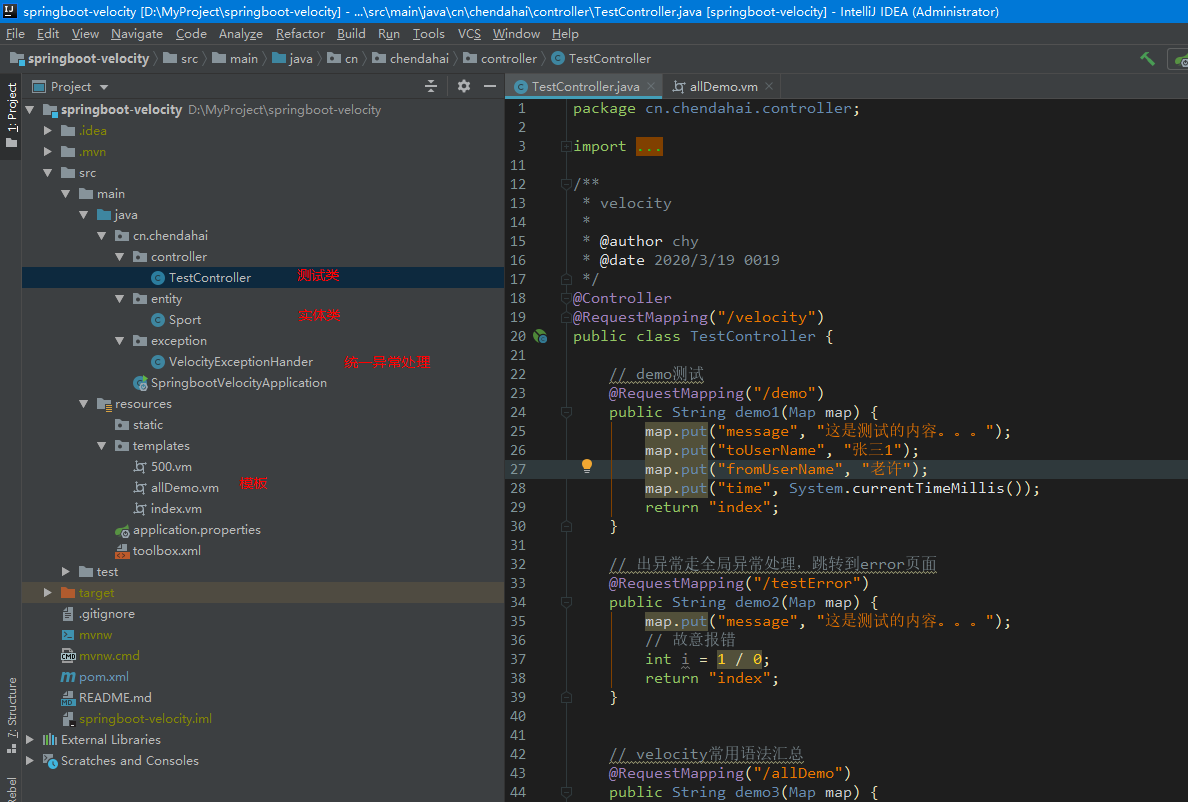
springboot整合velocity
版本选择
选择spring-boot-starter-velocity,高版本的springboot不支持,只能选用低版本的1.4.7
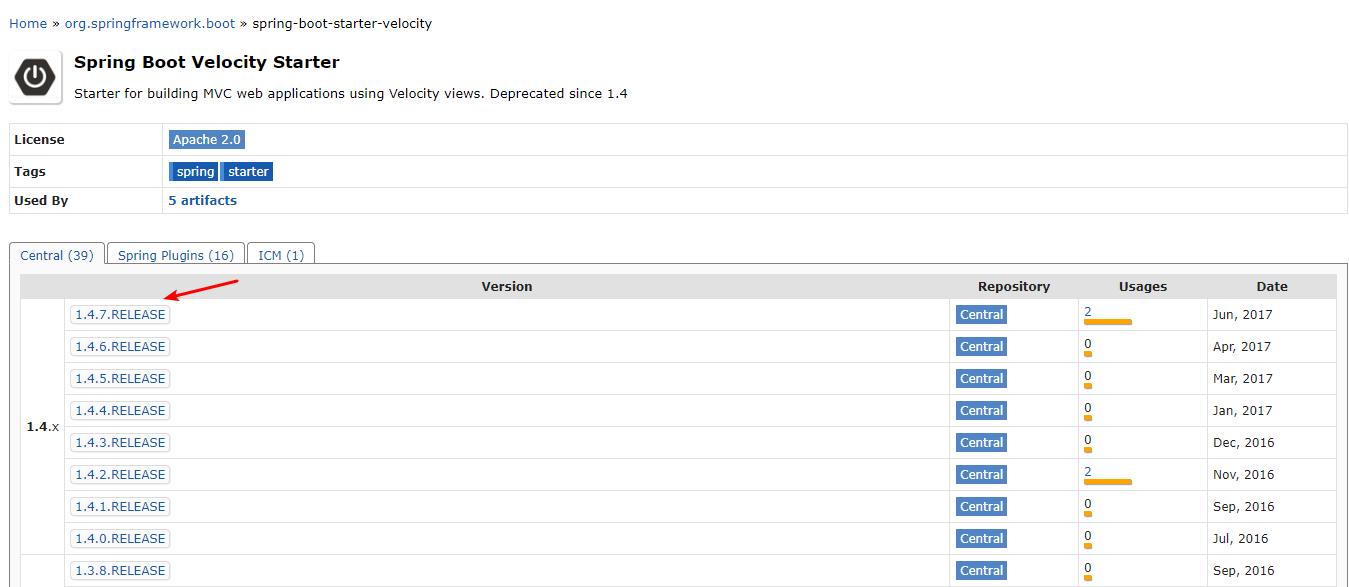
pom.xml添加依赖
<dependency>
<groupId>org.springframework.boot</groupId>
<artifactId>spring-boot-starter</artifactId>
</dependency>
<dependency>
<groupId>org.springframework.boot</groupId>
<artifactId>spring-boot-starter-web</artifactId>
</dependency>
<dependency>
<groupId>org.springframework.boot</groupId>
<artifactId>spring-boot-starter-velocity</artifactId>
</dependency>
application.properties添加配置
server.port=2828
spring.velocity.cache=false
spring.velocity.charset=UTF-8
spring.velocity.check-template-location=true
spring.velocity.content-type=text/html
spring.velocity.enabled=true
spring.velocity.prefix=/templates/
spring.velocity.suffix=.vm
controller器层添加demo测试
@Controller
@RequestMapping("/velocity")
public class TestController {
// demo测试
@RequestMapping("/demo")
public String demo1(Map map) {
map.put("message", "这是测试的内容。。。");
map.put("time", System.currentTimeMillis());
return "index";
}
}
templates文件夹下新家index.vm
<html>
<body>
$!{message}
$!{time}
</body>
</html>
访问index页面
http://localhost:2828/velocity/demo
ok,最简单的springboot整合velocity完毕
日期时间处理
如何将时间戳自定义时间格式呢
1. 添加toolbox.xml
内容如下
<?xml version="1.0" encoding="UTF-8"?>
<toolbox>
<tool>
<key>DateTool</key>
<scope>application</scope>
<class>org.apache.velocity.tools.generic.DateTool</class>
</tool>
</toolbox>
当然,如果需要处理数字啥的,也可以引入一个tool即可
2. 指定toolbox.xml的位置
application.properties添加spring.velocity.toolbox-config-location=/toolbox.xml
3. 在vm页面中使用
<h1>日期处理</h1>
处理前:$time
<br>
处理后:$!DateTool.format($!time)
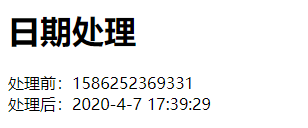
统一异常页面处理
新建VelocityExceptionHander
@ControllerAdvice
public class VelocityExceptionHander {
@ExceptionHandler(value = Exception.class)
@ResponseStatus(HttpStatus.INTERNAL_SERVER_ERROR)
public String exceptionHandler(Exception e, HttpServletRequest request) {
System.out.println("未知异常!原因是:" + e);
request.setAttribute("msg", e);
return "500";
}
}
新建500.vm模板页面
<html>
<body>
error
<br>
$!msg
</body>
</html>
之后如果出现异常,会跳转到500页面。
最后总结下常用的基础语法标签
// velocity常用语法汇总
@RequestMapping("/allDemo")
public String demo3(Map map) {
map.put("amount", 100);
map.put("msg", "dahai");
map.put("sex", "man");
putString(map);
putSportList(map);
map.put("time", System.currentTimeMillis());
return "allDemo";
}
private void putSportList(Map map) {
List<Sport> sportList = new ArrayList<Sport>() {{
add(new Sport(1, "Football"));
add(new Sport(2, "Basketball"));
add(new Sport(3, "tennis"));
add(new Sport(4, "rugby"));
add(new Sport(5, "cricket"));
}};
map.put("sportList", sportList);
Map<Integer, Sport> sportMap = sportList.stream().collect(Collectors.toMap(Sport::getId, s -> s));
map.put("sportMap", sportMap);
}
private void putString(Map map) {
List<String> strings = new ArrayList<>();
strings.add("a");
strings.add("b");
strings.add("c");
map.put("strings", strings);
}
vm模板页面
<!DOCTYPE HTML PUBLIC "-//W3C//DTD HTML 4.01 Transitional//EN"
"http://www.w3.org/TR/html4/loose.dtd">
<html>
<head>
<title>velocity test</title>
<meta http-equiv="Content-Type" content="text/html; charset=UTF-8"/>
</head>
<body>
<h1>字符串类型</h1>
$!msg
<h1>if标签</h1>
#if($!sex == 'man')
男
#else
女
#end
<h1>set操作(定义变量)</h1>
#set($hw = 'ok')
$hw
<h1>普通for循环</h1>
#foreach($!s in $!strings)
$s
#end
<h1>对象for循环</h1>
#foreach($!sport in $!sportList)
$!sport.name
#end
<h1>map for循环</h1>
#foreach($!sp in $!sportMap.keySet())
$sp $!sportMap.get($sp).name <br>
#end
<h1>日期处理</h1>
处理前:$time
<br>
处理后:$!DateTool.format($!time)
<h1>计算加减乘除</h1>
#set($jia = $amount + 10)
+10= $jia <br>
#set($jian = $amount - 10)
-10= $jian <br>
#set($cheng = $amount * 10)
×10= $cheng <br>
#set($chu = $amount / 10)
÷10= $chu <br>
</body>
</html>
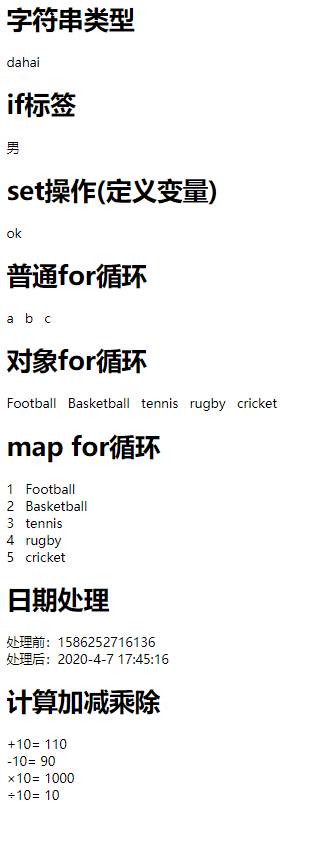
ok,完毕!重新温馨下熟悉而又陌生的前后端不分离(服务端渲染)的工程,؏؏☝ᖗ乛◡乛ᖘ☝؏؏