1、新建项目
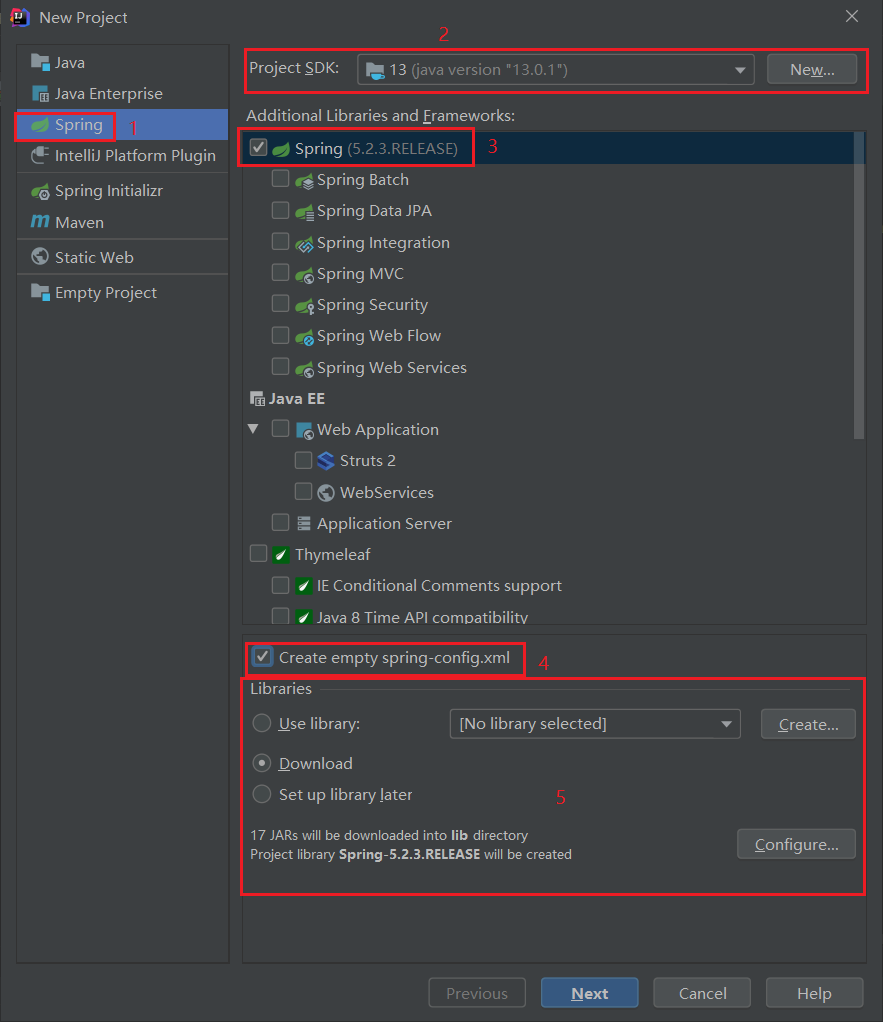
如果手动引入lib,需要引入spring的4个核心包:
- spring-core.RELEASE.jar
- spring-context.RELEASE.jar
- spring-beans.RELEASE.jar
- spring-expression.RELEASE.jar
嫌麻烦的可以直接引入spring所有的jar包(21个)。
还需引入第三方依赖:
- commons-logging.jar。
也可以选择Download,IDEA会自动下载引入:
- spring常用的15个jar包
- commons-logging.jar
- aopalliance.jar
2、在src下新建包com.chy.bean,包下新建接口Animal、实现类Dog
package com.chy.bean; public interface Animal { public void shout(); }
package com.chy.bean; public class Dog { public void shout() { System.out.println("汪汪汪"); } }
3、在spring-config.xml中配置bean
<?xml version="1.0" encoding="UTF-8"?> <beans xmlns="http://www.springframework.org/schema/beans" xmlns:xsi="http://www.w3.org/2001/XMLSchema-instance" xsi:schemaLocation="http://www.springframework.org/schema/beans http://www.springframework.org/schema/beans/spring-beans.xsd"> <bean name="dog" class="com.chy.bean.Dog" /> </beans>
如果创建项目时忘记勾选创建spring-config.xml:

4、新建测试类com.chy.test.Test
package com.chy.test; import com.chy.bean.Dog; import org.springframework.context.ApplicationContext; import org.springframework.context.support.ClassPathXmlApplicationContext; public class Test { public static void main(String[] args) { ApplicationContext applicationContext=new ClassPathXmlApplicationContext("spring-config.xml"); // 通过xml中Bean的name来获取该Bean的一个实例,返回的是Object,需要强转 // Dog dog = (Dog) applicationContext.getBean("dog"); //也可以使用class类型的参数直接指定类型 Dog dog = applicationContext.getBean("dog", Dog.class); dog.shout(); } }
传统的对象创建方式:Dog dog=new Dog();
spring则是由容器创建、管理对象(Bean的实例),要使用对象时,从容器中通过bean的name来获取一个实例。
使用spring的时候,尽量不要使用new,把对象的创建都交给spring容器。